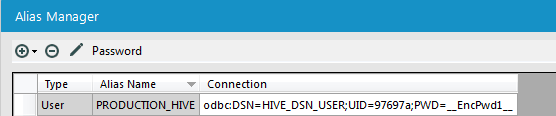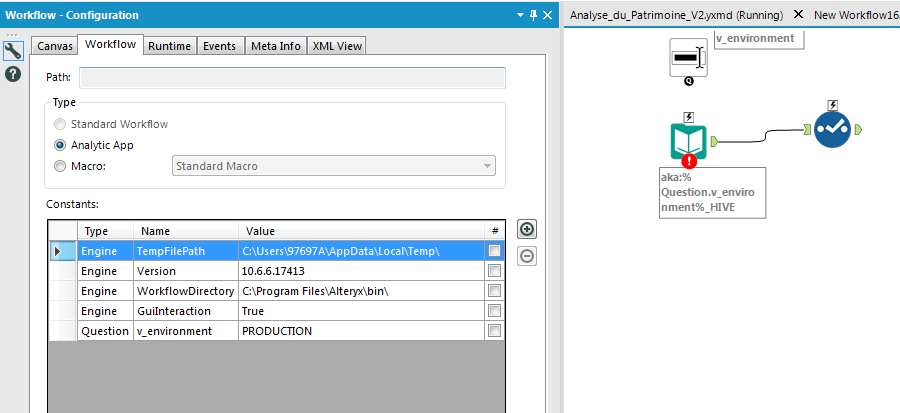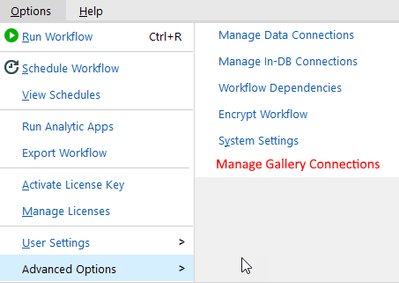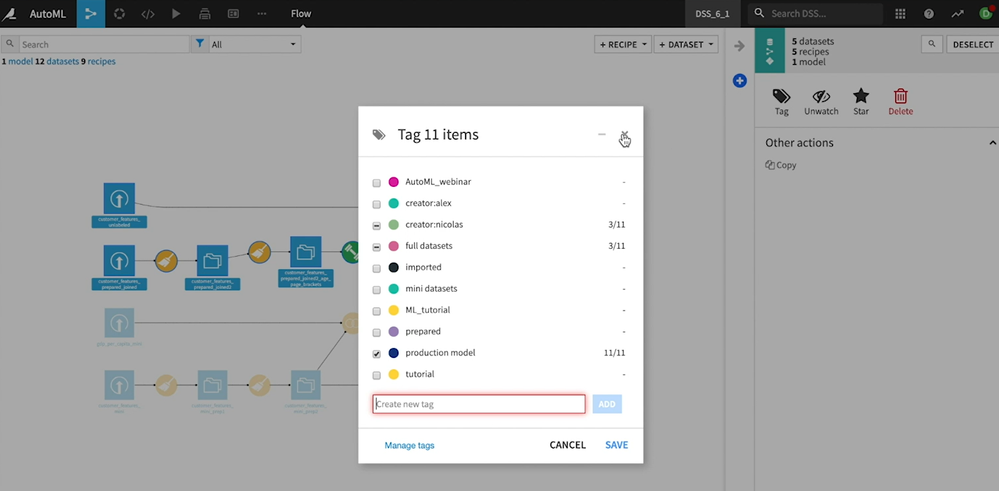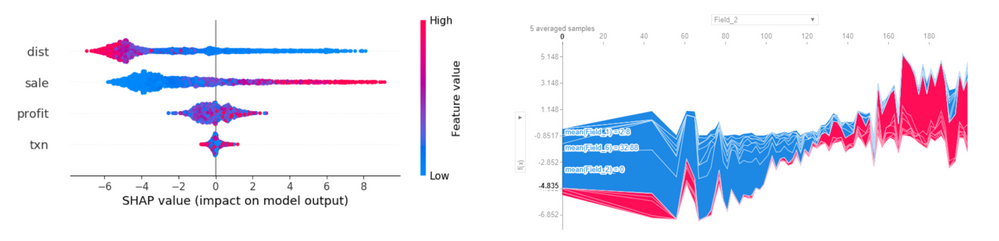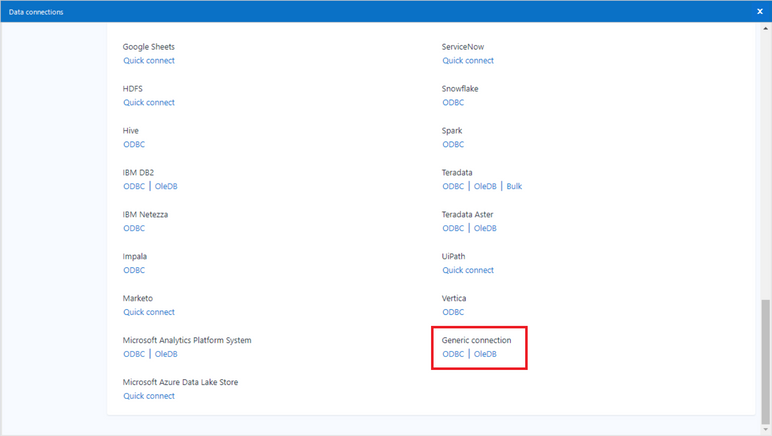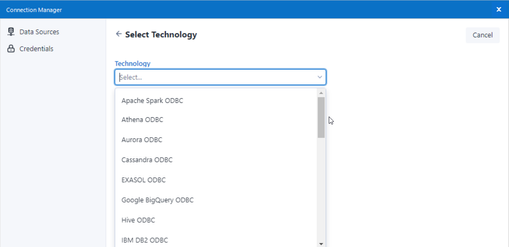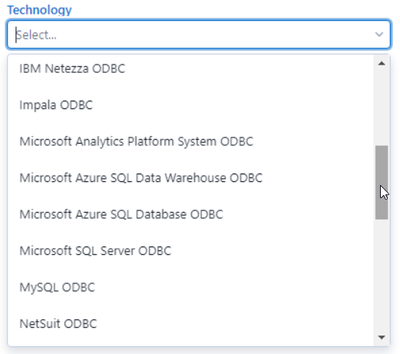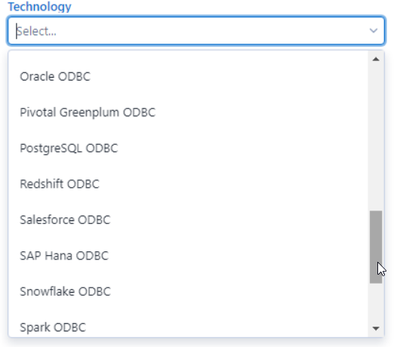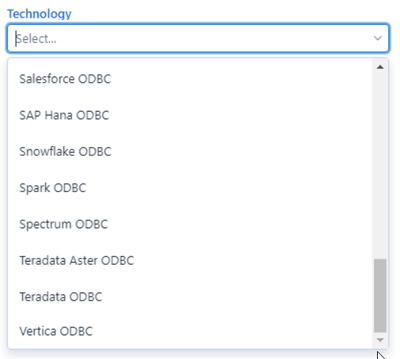Featured Ideas
Hello,
After used the new "Image Recognition Tool" a few days, I think you could improve it :
> by adding the dimensional constraints in front of each of the pre-trained models,
> by adding a true tool to divide the training data correctly (in order to have an equivalent number of images for each of the labels)
> at least, allow the tool to use black & white images (I wanted to test it on the MNIST, but the tool tells me that it necessarily needs RGB images) ?
Question : do you in the future allow the user to choose between CPU or GPU usage ?
In any case, thank you again for this new tool, it is certainly perfectible, but very simple to use, and I sincerely think that it will allow a greater number of people to understand the many use cases made possible thanks to image recognition.
Thank you again
Kévin VANCAPPEL (France ;-))
Thank you again.
Kévin VANCAPPEL
It would be nice to have the ability to have a workflow wait/pause tool that would pause the workflow for a given amount of time before proceeding to the next step (i.e. wait 300 seconds).
I have a workflow that uses the Run Command to run a batch file that kicks of a terminal emulator that cycles through steps the ultimately result in an exported text file that I use in an Alteryx workflow for further processing. The generation of the text file can take a few minutes. A delay could be placed in the batch file or terminal emulator script, but I think having a tool in the Alteryx workflow might be useful for other processes as well.
It would be nice to have functionality similar to the List Box where a user can select all items at once, or deselect all items at once. The workaround for now would be to roll everything up to an individual Key (maybe called "All"). But it would still be nice to have those two options (again, just like on the list box).
Hello,
Please enable wildcard ability for the Amazon S3 Download Tool.
Add this to the "Object Name" field in configurations.
The current workaround is to use a macro to iterate over the filenames matching a pattern.
Adding this ability in the connector would remove the need for a macro.
Thank you.
Dennis
I know this has been suggested before, but it would be great if calculations and transformations could be cached between workflow executions. Perhaps the browse tools could be configured as caches. Any spot that has a browse tool fixes the value of that node between runs provided that there are no upstream tool changes. The cache could be optional (or flushed) to allow for dynamic input data that could change between executions, even if the tool chain didn't.
Hello,
we have several environment in our organization : dev, recept, production.
In order to make that change safe we intend to make several connection (standard alias) like
PRODUCTION_HIVE
DEV_HIVE
RECEPT_HIVE
In our workflows, we want to use aka:%Question.v_environment%HIVE
Sadly, this solution does not work despite the value defaut.
I think it would be great, especially if you have browse tools at multiple phases in workflow, to be able to view Browse results while module is running, rather than having to wait until it's done. I think it would help with being able to head off problems sooner.
With a module that contains a lot of tool containers, it would be nice to have an option (similar to Disable All Tool That Write Output in the RunTime TAB) to disable all Tool Containers and then I can go pick the one or two that I would like to enable.
Current State: When a macro contains nested macros the only method that reliably works to share them is via yxi (which I fondly refer to as my wixies).
Future State: Allow macros published to the gallery be their own tool palette so that when I or any user connects to the server the macros are there and just work, no import, no visible install just a single set of tools that work on that server.
Side task - also get export to yxi
Multi-Resolution Raster format, or .mrr, is a MapInfo Pro Advanced file format that is becoming increasingly common as an output option for many software providers. It is being used in place of .grd and .tiff file formats in some instances, because of its many advantages over most raster formats. I would like to request that alteryx allow .mrr files to be included as input options, as it seems this trend isn't going to decrease anytime soon.
I recently ran into an issue where I had to remove my company's gallery from my Designer's Save As menu. Unfortunately, figuring out how to do this in the UI took far longer than I anticipated, and I actually blew it away using the registry. Eventually I found that when going to Save As, you can either remove it from the "Connecting" splash screen or you can press the gear from the Save As dialog box and remove the gallery that way, neither of which are an intuitive way to manage gallery removal. I would advocate for adding an entry to the Advanced Options menu along with data source collections for adding/removing/modifying gallery connections.
As this list of connection, dependency, and gallery management entries continues to grow, it may also make sense to remove it from "Advanced Options" and create a more descriptive "Data" or "Connections" menu or sub-menu. I think it would be helpful to see aliases, in-db connections, dependencies, assets, and gallery management all grouped together within the interface.
Hello,
Working on Dataiku DSS and there is a cool feature : they can tag tools, parts of a worklow.. and then emphasize the tools tagged.
Best regards,
Simon
Right now, the List Box interface tool allows end users to select multiple options of fields for selections, filtering, and formatting/formulating.
However, it doesn't do quite as good when a use case has over 1,000+ columns/fields. This is made even more complicated with each column/field having somewhat similar naming conventions thereby causing confusion.
Having a search function, as made available in standard Select Tools, Join tools, and other tools that has filtering capacity, will be most helpful for developers to give maximum flexibility to end users.
Toggle individual expressions on/off in the formula tool.
On more than a few occasions I have a number of expressions in a single formula tool and find myself wanting to turn off a few or many, but not all.
It'd be great if there was a checkbox to activate/inactivate : on/off : include/exclude : select/deselect (whatever language you like for the concept) an individual expression.
Simple as a text box. with maybe a 'select/deselect ALL box available incase you want to turn most off then only select a single one?
Hi all!
Based on the title, here's some background information: SHAPLEY Values
Currently, one way of doing so is to utilize the Python tool to write out the script and install the package. However, this will require running Alteryx as an administrator in order to successfully load, test, and run the script. The problem is, a substantial number of companies do not grant such privileges to their Alteryx teams to run as administrator fully as it will always require admin credentials to log in to even open Alteryx after closing it.
I am aware that there is a macro covering SHAP but I've recently tested it and it did not work as intended, plus it covers non-categorical values as determinants only, thereby requiring a conversion of categorical variables into numeric categories or binary categories.
It will be nice to have a built in Alteryx ML tool that does this analysis and produces a graph akin to a heat map that showcases the values like below:
By doing so, it adds more value to the ML suite and actually helps convince companies to get it.
Otherwise teams will just use Python and be done with it, leaving only Alteryx as the clean-up ETL tool. It leaves much to be desired, and can leave some teams hanging.
I hope for some consideration on this - thank you.
I often use user constants in my workflows and ever since the Workflow tab has been buried under the Canvas tab in the Workflow Configuration, I often forget to adjust my constants. Out of sight, out of mind.
My suggestion would be to create a tool that could be placed on the canvas with the constant name in the title area and a text box which shows the current value and allows the user to change the value before processing.
Allow for setting universal DATA SIZE configuration. ESPECIALLY on V_WString!! If you want all your V_WString to be 5096, you can set it. If you want all your fixed decimal values to be 12.4 you can set that. You can set your own values for a workflow or under advanced setting perhaps you set up your own default values that will be used across all work flows.
At MINIMUM, change the 1,073,741,823 on V_WString to something semi reasonable. That size won't even fit in a Snowflake table.
There is "update:insert if new" option for the output data tool if using an ODBC connection to write to Redshift.
This option really needs to be added to the "amazon redshift bulk loader" method of the output data tool, and the write in db tool.
Without it means you are forced to use the "Delete and append" output which is a pain because then you need to keep reinserting data that you already have, slowing down the process.
Using the ODBC connection option of the output data tool to write to Redshift is not an option as it is too slow. Trying to write 200MB of data, the workflow runs for 20 minutes without any data reaching the destination table. End up just stopping the workflow.
There is an extensive need from customers to be able to create emails but not send them (right away at least).
I'm in the banking sector and I have been seeing many banks using Alteryx and Alteryx server in their routines. Also, when it comes to sending automatic e-mails in this sector, its very risky. We need a "four eyes check" when dealing with clients information. Currently there is no workaround that could be applied to e-mail tool when used in Alteryx server as well.
My idea is to simply create a button "Save in draft" in e-mail tool to create an .eml format as output. This .eml can be read by outlook and thus, it creates a draft.
This also should be taken into account when dealing with drafts in alteryx server, so that any user can run the workflow and get the desired draft.
Thanks
Hello all,
I really love the DCM feature present in the last two releases. However, I have noticed the Generic ODBC Connection is missing :
Classic Connection Manager :
Data Connection Manager :
Best regards,
Simon