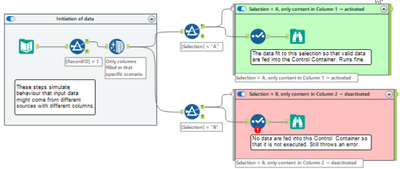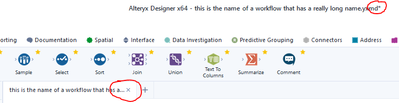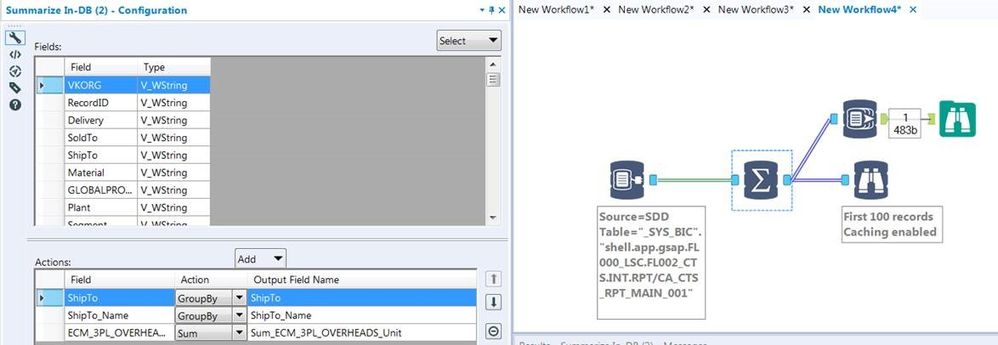Alteryx Designer Desktop Ideas
Share your Designer Desktop product ideas - we're listening!Submitting an Idea?
Be sure to review our Idea Submission Guidelines for more information!
Submission Guidelines- Community
- :
- Community
- :
- Participate
- :
- Ideas
- :
- Designer Desktop
Featured Ideas
Hello,
After used the new "Image Recognition Tool" a few days, I think you could improve it :
> by adding the dimensional constraints in front of each of the pre-trained models,
> by adding a true tool to divide the training data correctly (in order to have an equivalent number of images for each of the labels)
> at least, allow the tool to use black & white images (I wanted to test it on the MNIST, but the tool tells me that it necessarily needs RGB images) ?
Question : do you in the future allow the user to choose between CPU or GPU usage ?
In any case, thank you again for this new tool, it is certainly perfectible, but very simple to use, and I sincerely think that it will allow a greater number of people to understand the many use cases made possible thanks to image recognition.
Thank you again
Kévin VANCAPPEL (France ;-))
Thank you again.
Kévin VANCAPPEL
Hi All,
Data security is very important nowadays. There is no encryption for the output file from Alteryx Designer.
Imagine, anyone who has Alteryx designer can open any yxdb even with the sensitive data.
Suggest to add an encryption option in the Output Data tool.
Best Regards,
Samuel
Sometimes, Control Containers produce error messages even if they are deactivated by feeding an empty table into their input connection.
(Note that this is a made up example of something which can happen if input tables might be from different sources and have different columns so that they need separated treatment.)
According to the product team, this is expected behaviour since a selection does not allow zero columns selected. This might be true (which I doubt a bit), but it is at least counter-intuitive. If this behaviour cannot be avoided in total, I have a proposal which would improve the user experience without changing the entire workflow validation logic.
(The support engineer understands the point and has raised a defect.)
Instead of writing messages inside Control Containers directly to the log output (on screen, in logfile) and to mark the workflow as erroneous, I propose to introduce a message (message, warning, error) stack for tools inside Control Containers:
- When the configuration validation is executed:
- Messages (messages, warnings, errors) produced outside of Control Containers are output to the screen log and to the log files (as today).
- Messages (messages, warning, errors) produced inside of Control Containers are not yet output but stored in a message stack.
- At the moment when it is decided whether a Control container is activated or deactivated:
- If Control Container activated: Write the previously stored message stack for this Control Container to the screen and to the log output, and increase error and warning counts accordingly.
- If Control Container deactivated: Delete the message stack for this Control Container (w/o reporting anything to the log and w/o increasing error and warning count).
This would result in a different sequence of messages than today (because everything inside activated Control Containers would be reported later than today). Since there’s no logical order of messages anyways, this would not matter. And it would avoid the apparently illogical case that deactivated Control Containers produce errors.
Please add Parquet data format (https://parquet.apache.org/) as read-write option for Alteryx.
Apache Parquet is a columnar storage format available to any project in the Hadoop ecosystem, regardless of the choice of data processing framework, data model or programming language.
Thank you.
Regards,
Cristian.
When developing and/or troubleshooting workflows, I frequently disable the outputs using the checkbox in the Runtime configuration settings to speed up the workflow and prevent sending emails and/or overwriting data in the output sources... however, 9/10 times I forget to turn off this checkbox when I save my workflow back up to the Gallery. This results in countless emails from users to the tune of "I ran the workflow successfully, but there was no output?" 🙂
Would love love love to see some sort of warning notification (similar to the ones that already shown for data sources etc.) when saving to the Gallery if the "Disable All Tools that Write Output" option is selected in the Runtime settings.
Thank you!!
NJ
Some of the workflows I use have multiple inputs that can take a long time to initially load. The new cache function itself has been amazing, but there is one big drawback for me: I can't cache multiple tools at the same time. Alteryx will allow me to eventually cache all of the tools I want cached, but it will take multiple times running the file. This still saves me time in the end, but it feels a bit cumbersome to set up.
I've always wondered why the Data Cleansing tool has the option to convert nulls to blanks, but not convert blanks/empty cells to null.
I'm sure it's debatable given different approaches, but we always look to convert blank/empty data strings to NULL. Currently I have to do an extra cleansing step via a formula tool anytime I want to clean up these blanks.
It looks like as of 2022.3, workflow tabs get shortened to a specific width. This is fine however now the asterisk that lets me know if my workflow has changed doesn't display in the tab anymore. I would have to look at the top of the screen to see this. I know this isn't a huge deal, but it would be nice to still be able to see the asterisk in the tab so that I can still know which workflows have been saved even if I am currently looking at a different open workflow. One solution may be to move the asterisk to the front of the workflow name.
Also, would users want a setting to allow them to keep full workflow names versus shortening them?
Thanks!
I know this has been posted before, but the posts are fairly old, and I have just confirmed with Support that it is still an issue. Seems to be a pretty basic request, so I'm putting it out there again under this new heading.
The issue is that if you have data in a field, and you have that data separated by a new line (\n), it will show up fine in a browse tool, or pretty much any other output (database file, Office Document file, etc.). But if you try to use the Table Tool under Reporting, it ignores the line break and strings the data together.
Example:
The field data looks like this in a browse or most other outputs:
Hello, my name is
Michael Barone
and I love
Alteryx
But when I try to pull this field into a Table Tool, it shows up like this:
Hello, my name is Michael Barone and I love Alteyrx
Putting this out here again in hopes that it gets lots and lots of stars so it gets put on the road map!!
When using an OUTPUT tool, you can currently only output to one (1) format. My idea is to allow for a checkbox to create a YXDB file format when you output to another format. In many instances a copy of the CSV data in YXDB file format is needed. Creating another output requires another tool with nearly identical information. This is my backup copy to what I sent the customer is an example.
Cheers,
Mark
Single point of maintenance for Salesforce Input tool connection to Salesforce
This prevents user maintenance every time their password (and token) changes which requires them to update every Tool with new credentials
Also logged as issue under Alteryx, Inc Case # 00252975: Connection to Salesforce Issue
Taking inspiration how you work with Jupyter notebooks and use the notebook to show your workings, wouldn't it be great if you could document your workflows directly on the canvas more in a notebook style.
I think this essentially can be summarised down into two features:
1) Markdown functionality in the comment tool
2) Ability to import results from IRG and / or browse tool directly into the canvas.
I have mocked up a version of what this could look like in the screenshot below.
Overall I think it would improve the experience of documenting workflows as you can show your workings in-line while building the workflow. Plus it solves the debate around team vertical vs team horizontal as you build using both!
As a developer I want to Cache & Run all/selected inputs in a Workflow with one command. Maybe even with a keyboard shortcut?
Need a way to highlight lines whether that means right-clicking and selecting a color or what-not, but just having the lines become black & BOLD doesn't cut it. It's not easy on the eyes. If I could click this line/connector and make it bright green that would be ideal and then I can see where it connects better when zooming out.
The Alteryx.Flexnetoperations.com license management site needs major work.
On the View Licenses page it shows all licenses going back several years. A basic need is to show only licenses which haven't expired, but that is not an option.You cannot even sort on the expiration column while you can sort on most others columns.
The most simple need is to see a list of my current active license users - but I do't see a way to do that.
I tried an "Advanced Search" and chose expiration date after 2019-10-29 and none of my licenses which expire in 2020 appear - I get a blank list.
Similarly on the administer machines page you cannot filter to hide expired licenses or even on the licenses column (which doesn't sort either).
The help link on the page doesn't bring you to help specific to that page but the general activation help front page. After several clicks I found this page:
But the help is incomplete (doesn't list Machine types or the difference between Active and Inactive)
Also, there is no export capability - copy and pasting into Excel is a formatting headache as it brings in check-boxes.
Lots of room for improvement here.
Cheers,
Bob
P.S. I understand that work is being done on this, but an ETA would be greatly appreciated.
I would love to see an option to run only one container without having to disable all others (and tools not in containers).
I've got workflows with MANY different queries/tools each in their own containers and some tools outside of containers. Occasionally I need to run or re-run just one of the containers (usually several times when the datastream contains Crosstab or Transpose tools where some fields/options will not populate until the workflow has previously run). Normally I'd either have to disable all other containers and/or select EVERYTHING that I do not wish to run an add them all to another container that I could then disable. An option to disable everything outside of a specific container would be most welcome and save a lot of time!
After talking with support we found out that Oracle Financial Cloud ERP is not listed among supported Data Sources as stated in the url below:
We would like this added as our company will begin working heavily with Oracle Financial Cloud ERP to bring data from that into our SQL servers. Is there a reason why that connection is not currently being investigated and set up?
Thanks,
Chris
Hi there,
The download tool is currently very cryptic, and difficult for most users to grasp.. This is due, at least in part, to the fact that it tries to be generic and serve all needs instead of being broken into smaller tools which fit the need.
Could we please break the download tool into:
- Input FTP tool. This would allow you to download from FTP or SFTP sites, and work in a wizard fashion to get you to the file / files you wanted and take you through FTP authentication
- Input: Web API call. This would be much easier if there was a wizard where you could put the API you wanted to call, and then you could add the parameters using a wizard
- Input: Web-download: This would allow you to download frames or pages from the web. this would be a good place to do what so many users have asked for and which Excel does natively - i.e. allow you to see the site in a wizard in a browser, and pick the elements you want to download. Must allow for authentication and walk you through this with the wizard.
- Output; FTP put. AS above - splitting this out makes it more sensible
There are probably other variants, and we can keep the Download tool for super-complex or bespoke uses - but if we break this down into smaller tools with simpler capabilities, we'll get a higher usage.
Thank you
Sean
I reported this to the support team but was told it was by design and to post here.
In-DB Inefficient SQL
I would like to report that the In-DB tools are generating horribly inefficient SQL code for simple operations. It seems no matter what tools you use every statement is starting with a nested 'Select * From'.
Example Simple workflow:
This is a simple Select and Group by but the SQL Generated is:
SELECT "ShipTo", "ShipTo_Name", SUM("ECM_3PL_OVERHEADS_Unit") AS "Sum_ECM_3PL_OVERHEADS_Unit"
FROM (SELECT * FROM "_SYS_BIC"."shell.app.gsap.FL000_LSC.FL002_CTS.INT.RPT/CA_CTS_RPT_MAIN_001") AS "a"
GROUP BY "ShipTo", "ShipTo_Name"
This is taking a very long time to execute:
Statement 'SELECT "ShipTo", "ShipTo_Name", SUM("ECM_3PL_OVERHEADS_Unit") AS "Sum_ECM_3PL_OVERHEADS_Unit" FROM ...'
successfully executed in 15.752 seconds (server processing time: 15.699 seconds)
Whereas if I take the same query and remove the nested Select *:
SELECT "ShipTo", "ShipTo_Name", SUM("ECM_3PL_OVERHEADS_Unit") AS "Sum_ECM_3PL_OVERHEADS_Unit"
FROM "_SYS_BIC"."shell.app.gsap.FL000_LSC.FL002_CTS.INT.RPT/CA_CTS_RPT_MAIN_001" AS "a"
GROUP BY "ShipTo", "ShipTo_Name"
It is very quick:
Statement 'SELECT "ShipTo", "ShipTo_Name", SUM("ECM_3PL_OVERHEADS_Unit") AS "Sum_ECM_3PL_OVERHEADS_Unit" FROM ...'
successfully executed in 1.211 seconds (server processing time: 1.157 seconds)
So Alteryx is generating queries up to x13 slower than they should be thereby defeating the point of using In-DB. As you can imagine in a workflow where we have multiple Connect In-DB tools this is a really substantial amount of time. Example used above is from SAP HANA DB has 1.9m rows and ~90 columns but we have much bigger tables/views than this.
If you look you will see its same behaviour for all In-DB tools where each tool creates another nested Select with its particular operator.
MY SUGGESTION:
So my suggestion is that Alteryx should combine the SQL of the first few tools and avoid using SELECT * completely unless no Select tools have been used. So it should combine:
- Connect In-DB + Select
- Connect In-DB + Filter
- Connect In-DB + Summarise
Preferably it should combine/flatten everything up until the first join or union. But Select + Filter are a must!
Note it seems some DB's can cope OK with un-nesting these big nested queries in the query plans for some Tables but normally not for Views. But some cannot cope at all and so the In-DB tools cannot even be used to Browse 100 records (due to select *).
Alteryx is unlike many BI tools in the sense that it joins NULL. It is difficult to think of another platform that has this behaviour. Either people know about this and work around it or they don't and their joins are a ticking time bomb. Please add a check box to the Join and Join Multiple tools to allow or prevent joining NULL. This will serve to remove the need for workarounds as well as educate users about this default behaviour.
I was setting up a rather large set of repetitive filters and formulas and when I got done, I wanted to select the output of each tool all at once to drag them in to a Union tool. I think it would be great if you could hold the control key to select multiple outputs to drag to the next tool at a given time.
- New Idea 395
- Accepting Votes 1,783
- Comments Requested 20
- Under Review 181
- Accepted 47
- Ongoing 7
- Coming Soon 13
- Implemented 550
- Not Planned 106
- Revisit 56
- Partner Dependent 3
- Inactive 674
-
Admin Settings
22 -
AMP Engine
27 -
API
11 -
API SDK
230 -
Bug
1 -
Category Address
13 -
Category Apps
114 -
Category Behavior Analysis
5 -
Category Calgary
21 -
Category Connectors
252 -
Category Data Investigation
79 -
Category Demographic Analysis
3 -
Category Developer
220 -
Category Documentation
82 -
Category In Database
215 -
Category Input Output
658 -
Category Interface
246 -
Category Join
109 -
Category Machine Learning
3 -
Category Macros
156 -
Category Parse
78 -
Category Predictive
79 -
Category Preparation
406 -
Category Prescriptive
2 -
Category Reporting
205 -
Category Spatial
83 -
Category Text Mining
23 -
Category Time Series
24 -
Category Transform
93 -
Configuration
1 -
Content
2 -
Data Connectors
985 -
Data Products
4 -
Desktop Experience
1,615 -
Documentation
64 -
Engine
136 -
Enhancement
421 -
Event
1 -
Feature Request
219 -
General
307 -
General Suggestion
8 -
Insights Dataset
2 -
Installation
26 -
Licenses and Activation
15 -
Licensing
15 -
Localization
8 -
Location Intelligence
82 -
Machine Learning
13 -
My Alteryx
1 -
New Request
229 -
New Tool
32 -
Permissions
1 -
Runtime
28 -
Scheduler
26 -
SDK
10 -
Setup & Configuration
58 -
Tool Improvement
210 -
User Experience Design
165 -
User Settings
87 -
UX
228 -
XML
7
- « Previous
- Next »
-
Carolyn on: Blob output to be turned off with 'Disable all too...
- MJ on: Add Tool Name Column to Control Container metadata...
-
fmvizcaino on: Show dialogue when workflow validation fails
- ANNE_LEROY on: Create a SharePoint Render tool
- jrlindem on: Non-Equi Relationships in the Join Tool
- AncientPandaman on: Continue support for .xls files
- EKasminsky on: Auto Cache Input Data on Run
- jrlindem on: Global Field Rename: Automatically Update Column N...
- simonaubert_bd on: Workflow to SQL/Python code translator
- abacon on: DateTimeNow and Data Cleansing tools to be conside...
| User | Likes Count |
|---|---|
| 7 | |
| 3 | |
| 3 | |
| 3 | |
| 2 |