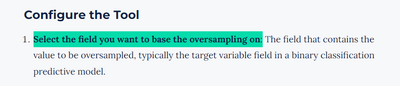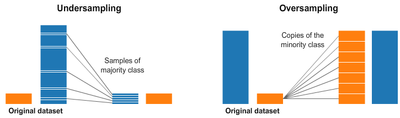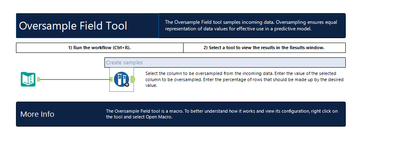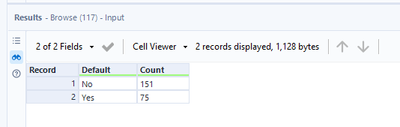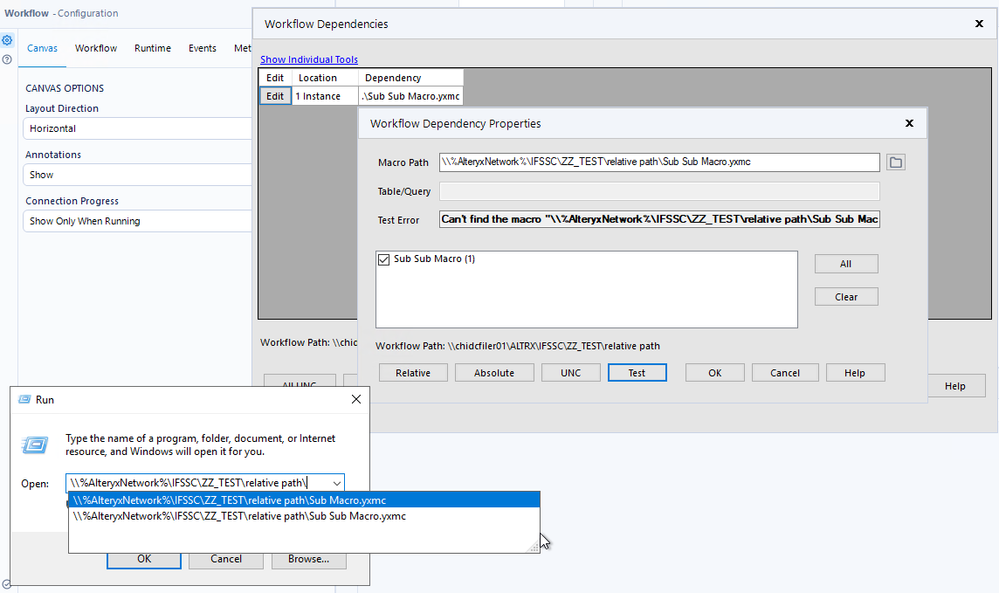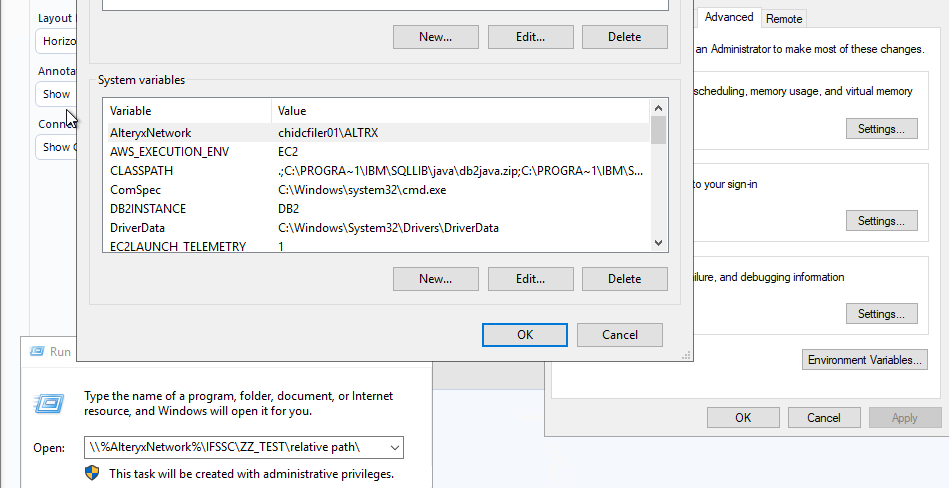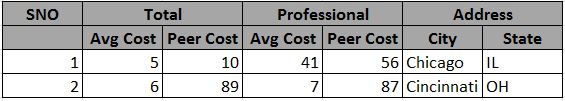Alteryx Designer Desktop Ideas
Share your Designer Desktop product ideas - we're listening!Submitting an Idea?
Be sure to review our Idea Submission Guidelines for more information!
Submission Guidelines- Community
- :
- Community
- :
- Participate
- :
- Ideas
- :
- Designer Desktop: Hot Ideas
Featured Ideas
Hello,
After used the new "Image Recognition Tool" a few days, I think you could improve it :
> by adding the dimensional constraints in front of each of the pre-trained models,
> by adding a true tool to divide the training data correctly (in order to have an equivalent number of images for each of the labels)
> at least, allow the tool to use black & white images (I wanted to test it on the MNIST, but the tool tells me that it necessarily needs RGB images) ?
Question : do you in the future allow the user to choose between CPU or GPU usage ?
In any case, thank you again for this new tool, it is certainly perfectible, but very simple to use, and I sincerely think that it will allow a greater number of people to understand the many use cases made possible thanks to image recognition.
Thank you again
Kévin VANCAPPEL (France ;-))
Thank you again.
Kévin VANCAPPEL
Many files I use are in .xlsb format.
We've had several requests from clients for the ability to import password protected Excel spreadsheets into Alteryx. Within Alteryx, it would be good to specify the password and inport the file without the need to create an unprotected copy for use in Alteryx.
Thanks
Hello!
A quite minor, pedantic issue from me today.
Currently, the Oversample Field Tool's naming and configuration suggest that the tool can over sample data:
However, I would argue the tool under samples data instead.
Here are a few sources that explain this much better than I can:
And an image is taken from Medium:
Effectively either step is to create a similar (or same) number of records between each class. Under sampling is the process of taking samples from the majority class, and ending up with a smaller dataset than started with. Over sampling is the process of duplicating records within the minority class, and creates a larger dataset.
When using the Oversample tool within Alteryx, using the example workflow for reference:
When summarizing the input:
And the output:
It's clear that the data has actually been under sampled, in that random samples have been taken from the majority class to match the minority, rather than creating duplicate minority records.
I would suggest a quick renaming of the tool to "Undersample Field Tool", and documentation to not cause confusion to new users of the platform.
Kind Regards,
TheOC
I understand the need for "exclusive rights" when using an input tool. Unfortunately, due to the nature of some corporate data, getting write access to a file is not always possible. I would like to have the ability to configure an input tool to open a file in "Read Only" mode while producing a warning message that the file was processed in that mode and may not contain the lastest version pf the data. I envision this as a checkbox option in the tool configuration panel.
Today, the behaviour of batch macro can be strange.
If I refer to https://community.alteryx.com/t5/Alteryx-Designer-Discussions/Batch-Macro-not-looping-after-running-...
we can have big behaviour differences between :
-wf and app
-designer and scheduler
Example here with a batch macro running for all lines in designer and only for line in scheduler
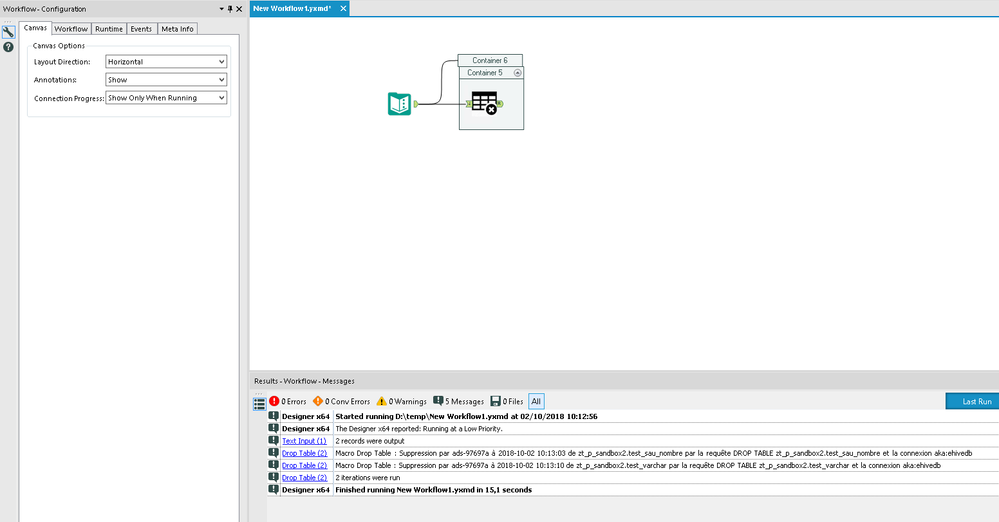

I know the turnaroud (just use a message box) but it's not natural and I think
-at least the same behaviour is needed in any use case
-if you want to do some optimization, ok, but make it an option!!
Instead of using the arrows, I think it would be nice to be able to drag and drop the questions to rearrange them in the Interface Designer. This would go more hand in hand with the drag and drop experience of Alteryx.
Additionally, when a lot of interface tools are on the canvas, Designer really slows down if you need to rearrange the order of the tools in the Interface Designer. I would like to see if there is any way that this can be sped up.
Thanks!
At the moment, in order for users in our organisation to run apps, they need to be added to permissions for the data connection for the server/DB the app uses (as we use Gallery connections for ease of collaboration within the Analytics team).
This is fine provided users running the apps do not have Alteryx Designer, however, we have users across the business who do use Designer - we don't always want these users having direct access to query the server/DB through designer just because they have the connection in order to run workflows on the Gallery. It's my understanding that at the moment this is necessarily the case, which is not ideal.
Would be great if we could grant permissions for users to use the connection to run apps in the Gallery without that enabling them to use that connection in Designer to query the DB however they want.
As of today, Alteryx is not compatible with PAC, althouth it is pretty common in companies.
Asking for a few machine to be out of the GPO may be a real struggle with IT security and has only a few chances to succeed. I have a case when we cannot do an upgrade because of that regression (since old licensing seems to be ok).
Please change
Hi,
Due to our setup, we need to have the path defined as Environment variables, so they will point to different paths in case a user opens the WF locally or the server is running it.
The issue is that the path of dependency does not accept the windows defined variables:
Thank you!
Please add a data validator workflow.
Suggested features will be the following:
1. Add validation name and set the field/s of your data you want to validate. (it can have more than one validation name on one workflow)
2. On the selected validation(name). Add features that will check/validate the information below:
A. Verify data type
B. Contains Null
C. Max and Min string length
D. Allowed values only, else it will give you an error
E. Regex expected to match and not allowed to match.
3. It can have two(2) outputs. One is True(which is match) and False(which is fail over/error).
Experts -
During development it would be helpful to be able to do the following in both Formula and Filter tools (and perhaps any other tool that uses custom code):
1) Highlight a line or block of code
2) Right click
3) Comment/Uncomment
Easier than manually typing or deleting "//" at every line.
Thanks in advance!
There is duplicated action in the table tool to force the user decide the decimal places.
In the normal situation, all the data preparation process has been completed prior to the Table tool, we just want to leverage on this tool to format the header or incorporate conditional formatting. However, once the Table tool is connected and we have to re-configure the decimal places for all the numeric columns, the column names will be varied from year to year and it brings additional manual intervention to the workflow.
We recommend to provide flexibility for us to take the original upstream data source without changing the underlying data set.
Lack of tools in Alteryx to extract data from True PDF. The current set of tools (Computer Vision) only allow us to extract data from images which is not ideal for True PDF documents in terms of accuracy.
It'd be great to have all DCM connections available in the Data connections window.
And when Use Data connection Manager (DCM) is ticked, The screen defaults to DCM Connection list.
The introduction fo a rank tool would be hugely beneficial. Whilst there are currently means to rank using a combination of other tools formula/running total/multirow etc... a specific "Rank Tool" would be provide a seemless and smoother way to rank your data either for further analysis or purely to output this field.
This tool should include a sort by and group by functionaility as well as options for ranking (such as dense ranking or unique ranking) and in addition multi levels of ranking (ie. Rank by "Field A" Then By "Field B" etc...).
Would be great if anytime a tool (macro tools in particular such as "Data Cleansing" tool) is copied all items from the copied tool are retained to the new pasted version of the tool. Would expect in the instance of the Data Cleansing tool for example that in lieu of not showing the fields that were in the copied from tool to be shown similar tool in which they show but noted as "Missing" and then as the new copied tool is attached to a like data source (likely same data source elsewhere) they then are checked or not checked and no longer showing as "Missing".
This would allow these tools to be copy/pasted and repurposed vs wiping out as they won't be associated right away on the pasting process until manually moved into the proper place on the respective new or updated workflow.
I've obviously been doing lots of work with APIs for this to be my second idea posted today which relates to an improved based on recent work with APIs, but I also believe this is wider reaching.
I've been using Alteryx now for over 4 years and always assumed implicit behaviour of the select tool, so would add a select tool as best practice into a workflow after input tools to catch any data type issues. However I discovered that only fields where you either change the data type, length or field name result in that behaviour being configured and subsequently ensured. I discovered this as part of API development where I had an input field which was a string e.g. 01777777. Placing a select tool after this shows this is a string data type, however if the input was changed to 11777777 the select tool changes to a numeric data type. Therefore downstream formulas such as concatenating two strings would fail.
The workaround to this is to change the select tool to string:forced, which is fine when you know about it, but I suspect that a large majority of users don't. Plus if you have something like 2022-01-26 which is recognised initially as a string, then the forced option will be string:forced, however if you wanted it to be date:forced you need to add a first select tool to change to date, and a second select tool to change to string:forced.
Therefore my suggestion is to add a checkbox option in the select tool to Force all field types, which would update the xml of the tool and therefore ensure what I currently assume would be implicit behaviour is actually implemented.
I usually use the comment tool by:
- dragging it on to the canvas and then
- Repositioning and expanding it to cover the tools I'd like to comment on.
What if I could select the tools I wanted to comment on and then use a key combination or double click so that the comment tool surrounds these tools for me.
Note: Additional enhancement would be to anchor the comment to the tools selected but I see that this was dropped for consideration: https://community.alteryx.com/t5/Alteryx-Designer-Desktop-Ideas/Anchoring-comment-boxes-to-tools/idi...
I am currently using alteryx to generate pdf reports and noticed there is no option to have multiple row headers. In my line of work i cant skip this as the end users insist on having it like they have always had it.
I definitely think this should be available as many of us like replicate canned reports which are otherwise in excel and hence see the need for such an option.
The following might give an example of the multi row header,
Also the ability to merge certain columns to create the above effect should be available.
This may have been raised before, but we would like to see the equivalent of PRICE and YIELD formulas from Excel in Alteryx's Formula tool. I believe many users in the finance industry are using formulas like these frequently and it would be helpful to be able to replicate the formula in Alteryx.
Manually building the formula is possible, however it is unnecessarily complicated especially if you are working on different calendar basis e.g. 30 /360 European.
Thank you!
- New Idea 257
- Accepting Votes 1,818
- Comments Requested 24
- Under Review 169
- Accepted 56
- Ongoing 5
- Coming Soon 11
- Implemented 481
- Not Planned 118
- Revisit 64
- Partner Dependent 4
- Inactive 674
-
Admin Settings
20 -
AMP Engine
27 -
API
11 -
API SDK
218 -
Category Address
13 -
Category Apps
112 -
Category Behavior Analysis
5 -
Category Calgary
21 -
Category Connectors
245 -
Category Data Investigation
76 -
Category Demographic Analysis
2 -
Category Developer
208 -
Category Documentation
80 -
Category In Database
214 -
Category Input Output
636 -
Category Interface
238 -
Category Join
102 -
Category Machine Learning
3 -
Category Macros
153 -
Category Parse
76 -
Category Predictive
77 -
Category Preparation
391 -
Category Prescriptive
1 -
Category Reporting
198 -
Category Spatial
81 -
Category Text Mining
23 -
Category Time Series
22 -
Category Transform
87 -
Configuration
1 -
Data Connectors
958 -
Data Products
3 -
Desktop Experience
1,524 -
Documentation
64 -
Engine
125 -
Enhancement
315 -
Feature Request
212 -
General
307 -
General Suggestion
4 -
Insights Dataset
2 -
Installation
24 -
Licenses and Activation
15 -
Licensing
12 -
Localization
8 -
Location Intelligence
80 -
Machine Learning
13 -
New Request
188 -
New Tool
32 -
Permissions
1 -
Runtime
28 -
Scheduler
24 -
SDK
10 -
Setup & Configuration
58 -
Tool Improvement
210 -
User Experience Design
165 -
User Settings
78 -
UX
223 -
XML
7
- « Previous
- Next »
- rpeswar98 on: Alternative approach to Chained Apps : Ability to ...
-
caltang on: Identify Indent Level
- simonaubert_bd on: OpenAI connector : ability to choose a non-default...
- maryjdavies on: Lock & Unlock Workflows with Password
- nzp1 on: Easy button to convert Containers to Control Conta...
-
Qiu on: Features to know the version of Alteryx Designer D...
- DataNath on: Update Render to allow Excel Sheet Naming
- aatalai on: Applying a PCA model to new data
- charlieepes on: Multi-Fill Tool
- seven on: Turn Off / Ignore Warnings from Parse Tools