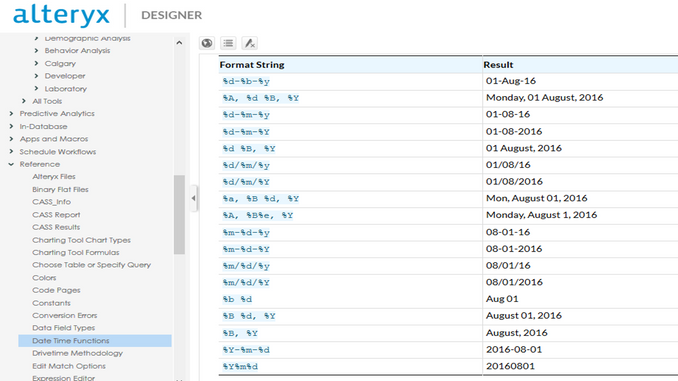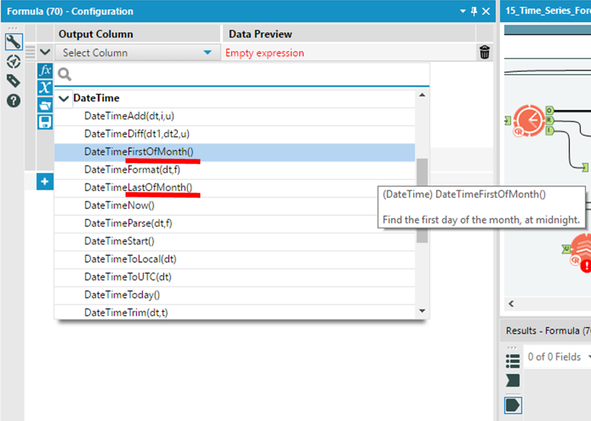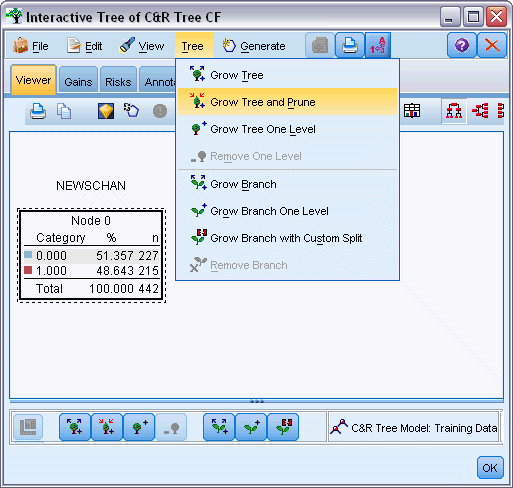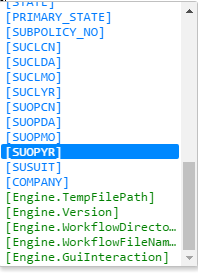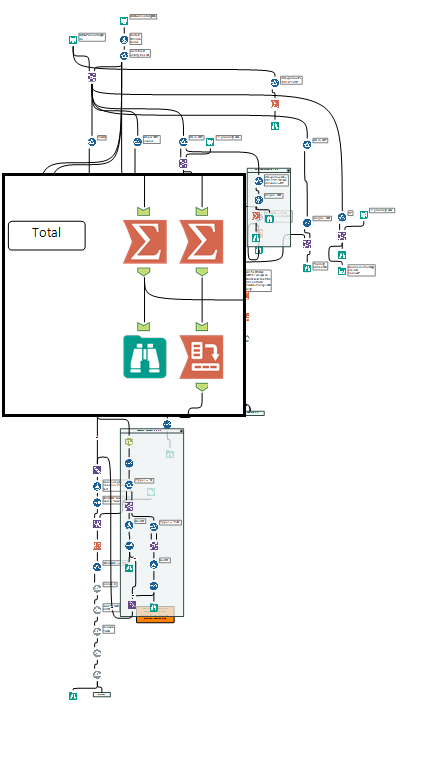Alteryx Designer Desktop Ideas
Share your Designer Desktop product ideas - we're listening!Submitting an Idea?
Be sure to review our Idea Submission Guidelines for more information!
Submission Guidelines- Community
- :
- Community
- :
- Participate
- :
- Ideas
- :
- Designer Desktop: New Ideas
Featured Ideas
Hello,
After used the new "Image Recognition Tool" a few days, I think you could improve it :
> by adding the dimensional constraints in front of each of the pre-trained models,
> by adding a true tool to divide the training data correctly (in order to have an equivalent number of images for each of the labels)
> at least, allow the tool to use black & white images (I wanted to test it on the MNIST, but the tool tells me that it necessarily needs RGB images) ?
Question : do you in the future allow the user to choose between CPU or GPU usage ?
In any case, thank you again for this new tool, it is certainly perfectible, but very simple to use, and I sincerely think that it will allow a greater number of people to understand the many use cases made possible thanks to image recognition.
Thank you again
Kévin VANCAPPEL (France ;-))
Thank you again.
Kévin VANCAPPEL
When enriching your date data, week information is pretty critical, I suggest adding %w to the format stings as well..
Several month based expressions can also be made weekly, data time first of week #31, last of week #45 etc....
Also came across a lot of questions at our community on how to turn week based data...
Writing the formula is obvious (Ceil(DateTimeDiff([Today],[Date],'days')/7))
but having a DateTimeDiff([Today],[Date],'weeks') is preferable don't you think?
Cheers
it's not easy for an Alteryx Admin to keep track of all the versions & downloads they need to keep updating for their user base.
In our corporate environment, we also have to wrap any installers in a specific wrapper for them to be pushed out to user workstations, and many of the downloads on the alterxy site are not directly available but instead have to be done via the Alteryx Download Manager - as soon as the download manager tries to download the actual installer, this fails on our security firewall.
Please can you make all the key addins available on the downloads page http://downloads.alteryx.com/downloads.html as a final download rather than as a reference to the download manager, with clear version numbers
- Tableau Starter kit: the actual final installer is called Starter_Kit_for_Tableau.exe
- Starter kit for Microsoft
Additionally - it would be VERY useful if on the Downloads page, you could add a 3rd party section, and include a link to the latest tested drivers for :
- SQL Server
- DB2
- Apache (Spark/Kudu)
- R tools for Microsoft
etc.
This would really help Admin teams to keep on top of the responsibility for keeping the environment up to date.
cc: @avinashbonu @Deeksha @Ari_Fuller
The existing decision tree node is automatic
but business users need to mingle with the decision tree, prune the tree and grow certain parts of the tree using their domain expertise...
SPSS has a nice facility as you can see below... Desperately looking forward for an Alteryx version...
There might be a data sensitivity concern due to a potential exposure to the admin groups if data is written into the Alteryx DB , especially if the database used to run Alteryx in your organization is maintained by a group of specialized DBAs in a different group.
To ensure data protection in a scenario like this - Can you include an option to check that a valid network path/ output system is provided for the output files?
This would ensure the data is exposed only to the business user groups that own the data.
We uncovered a possibility in which the user may potentially output a huge file into the Alteryx database without specifying an external system to house it - which could possibly take up a lot of space in the database we use for running Alteryx (store schedules, user and run data to name a few), this may even bring down the environment and sure doesn't seem like a good practice.
Can you please include a check to ensure that this can be disabled or capped ( specify a limit on the size) ?
As @JordanB mentioned in his post (https://community.alteryx.com/t5/Alteryx-Knowledge-Base/Stop-workflow-on-a-condition/tac-p/74403#M19...) - there's a common need to stop a worfklow when an condition is met.
However, at present there's no way to do this without generating an error.
Please can we either alter the message/test component to allow for error-free termination on a formula condition; or alternatively implement the fuller idea that Mark ( @MarqueeCrew) mentioned in his programmatic Detour idea?
https://community.alteryx.com/t5/Alteryx-Product-Ideas/Programmatic-Detour/idi-p/12763
Recently my trial license expired, and after receiving our activation licenses, I needed to upgrade from the 'User' version to the 'Admin' version.
When uninstalling the previous 'User' version, it appeared to complete successfully, and I then started installing the 'Admin' version from the installer.
After installation completed, I noticed that three versions of Alteryx appeared in my Windows 'Programs and Features' in Control Panel - Alteryx (Remove Only), Alteryx (Admin), and Alteryx (User).
When attempting to uninstall the 'User' version, it appeared to complete as expected, but did nothing when examining the application or root directory location, and I could still access and open and use the 'User' version of Alteryx.
To make a long story short, after going into regedit and removing all registry keys named 'Alteryx' including the SRC source key for Alteryx, I was able to manually remove all three of these versions and reinstall the 'Admin' application successfully.
Some kind of an uninstaller to wipe out all Alteryx directories, installations/versions, etc. to perform a clean uninstall/reinstall would be super valuable and probably save some folks a ton of time who are evaluating the product and moving from a Trial(User) version to an activated Admin license.
Apologies if this has been posted before, but couldn't find it.
In extended multi-workflow projects I output both yxdb files for later workflow use and xlsx files for human use to simplify support and allow non-Alteryx users to follow my workings.
Intuitively, I do this by copying and pasting the output file and then changing the type on the pasted output tool.
The behaviour on the copied output tool is not as expected if you change the file type without re-launching the File selector dialog.
I expected that changing the File Format should blank the file name browse, or change the file name to match the new FIle Format selection..
The number 1 issue I have with training Excel/SQL users on wonderful Alteryx is that "<>" isn't valid as an operator - I also struggled with this.
Why should users have to learn old ANSI SQL operators, <> seems unambiguous.
Apologies if this has been posted previously, but couldn't find it with the limited Search capability, but that's another post =)..
Now that the formula tool has syntaxing and highlighting and autofilling, it would be great if it would color things differently depending on the datatype. Currently fields are blue and constants are green when I go to select them:
I think the constants can remain green, but then maybe have something like: strings = blue, numbers=red, dates=orange, blobs/spatials/bool/anything else=black (or any other colors that look good). Then the formula tool would also have similar colors. Currently my fields and constants both look purplish:
Instead, I think the colors should remain the same (ie. ALAE Reserve should be blue and the engine should be green)
Connecting tools that are far apart in a big workflow is challenging.
My suggestion:
When you right click on the tool you want to connect FROM one of the menu choices would be "Connect From" which you would select. If the tool has multiple outputs (like a join for example) there would be a sub-menu with list of outputs.)
Then you would navigate to the tool you want to connect to (I use the overview window all the time) and right click on the tool you want to connect TO and there would be a menu choice "Connect To". Again - if there are multiple inputs then there would be a sub-menu.
I'd expect Alteryx to remember the tool you connected from, so if you wanted to connect to multiple tools (say from an input file) you could just go to the next tool and right click and "Connect To" would be available.
Cheers,
Bob
How about the ability to minimize or maximize all containers on your workflow, perhaps with a context menu option? It would make sorting through large workflows easier.
Please could you enhance the Alteryx download tool to support SFTP connections with Private Key authentication as well. This is not currently supported and all of our SFTP use cases use PK.
In the community and in mixed teams - it's very common for people to be caught on the error that "This document was created in a more recent version". Although there are several workarounds (e.g. this one from @WayneWooldridge here https://community.alteryx.com/t5/Alteryx-Knowledge-Base/Adjusting-Alteryx-Files-for-Different-Versio...), this seems like it may be an easy problem to solve more permanently.
Could we add an option to Alteryx to save the file with the lowest compatible version number?
So - for example - if i'm only using components that shipped with version 10, then please mark the file as version 10. If I've used a tool that shipped in 11.0.6 then that needs to be the version number.
This way - files will be back-compatible as far as is possible by default unless using newer components.
Many thanks
Sean
There would be great usefulness in having event triggers in 2 different places:
- Similar to Informatica - it would be useful to have event triggers for workflow - specifically "trigger when file arrives" or "trigger when value exceeds X"
- It would be also useful to have an event trigger component with an input so that we can use semaphore type flags to control sequencing in complex sets of flows. For example:
- When the ETL is done - mark the "Completed" flag as true
- The reporting job is running, waiting for a completed flag to complete
Overall, it would be useful for Alteryx to have event-driven triggers.
Similar to the post from @MarqueeCrew here: https://community.alteryx.com/t5/Alteryx-Product-Ideas/In-Database-Update-and-or-Delete/idc-p/72744#..., there is a need to increase the ETL functionality of Alteryx to allow this to serve the needs of an enterprise BI audience.
Specifically:
- Bulk file sync. Similar to SSIS, the abilty to very quickly bring a file in a staging area up-to-date with the latest in the source
- Dimension update. Built in macros to make dimension update (especially for slowly changing dimensions) easier - these would take care of the various time-dimensions, and checking for surrogate keys - and also add in translation tables
- Central registry: register a central list of shared dimensions, shared fact tables, etc
- Symantic layer: where several teams use different identifiers for a particular concept, such as customer. By marking a particlar field as "Customer", the Alteryx engine can make more intelligent decisions about how to normalise these to a confirming dimension
- Simpler logging of ETL errors (similar to the ETL logging recommended by Kimball)
A focus on large-scale BI & ETL applications like this will really help to allow Alteryx to bridge from point solutions to a broader spectrum of opportunities in large-scale enterprise BI.
Idea: Create a UX feature to provide a cursor area magnification.
Problem: One of the challenges of working with Alteryx is quickly navigating around the canvas. Traditional software editors have bookmarks or anchors that let you quickly jump to predefined parts of the code.
Alteryx does not have these. Instead, the tools available are the Find tool, Zoom tools, and the Overview window. While capable, they still require a lot of typing and clicking, panning, zooming, etc.
Solution: Create a small magnification window that would follow the cursor around the canvas. This is commonly known as a Loupe feature in many image editing software such as Aperture.
Benefits: This would allow a user to have a full view of their entire workflow and yet be able to see and configure a specific tool with ease.
Activation: I think this feature could be activated in two ways.
1 - The user could toggle the feature by clicking a keyboard shortcut
2 - The feature would automatically enable once the zoom was out beyond a predetermined level.
Options: The user would be able to shrink or enlarge the size of the magnification window.
Example: I've mocked up an image of what this might look like below.
It would be nice to have the option to open a macro from the configuration window. I often use the find tool to locate macros and sometimes they are in collapsed tool containers or buried under other tools and it makes it difficult to right click on the tool itself. The find tool brings up the configuration window so if there was a button on that window it would make opening the macro more efficient.
May I suggest on input data of YXDB files the ability to turn off/on spatial objects within the configuration tool to speed up load times when working through or testing a large module.
Thank you
This request is super simple! I love how Alteryx displays the row count and size of the data passing through each tool at run time. Can you set the default formatting for the row count indicators to be #,###? Without the commas, it's hard to easily check the row count once you get more than 6-9 digits.
In the example below, it would be so much more readable if it displayed as 75,640,320.
- New Idea 224
- Accepting Votes 1,823
- Comments Requested 25
- Under Review 162
- Accepted 60
- Ongoing 5
- Coming Soon 6
- Implemented 480
- Not Planned 120
- Revisit 65
- Partner Dependent 4
- Inactive 674
-
Admin Settings
19 -
AMP Engine
27 -
API
11 -
API SDK
217 -
Category Address
13 -
Category Apps
112 -
Category Behavior Analysis
5 -
Category Calgary
21 -
Category Connectors
240 -
Category Data Investigation
75 -
Category Demographic Analysis
2 -
Category Developer
206 -
Category Documentation
78 -
Category In Database
212 -
Category Input Output
634 -
Category Interface
236 -
Category Join
101 -
Category Machine Learning
3 -
Category Macros
153 -
Category Parse
76 -
Category Predictive
77 -
Category Preparation
385 -
Category Prescriptive
1 -
Category Reporting
198 -
Category Spatial
81 -
Category Text Mining
23 -
Category Time Series
22 -
Category Transform
87 -
Configuration
1 -
Data Connectors
951 -
Data Products
1 -
Desktop Experience
1,501 -
Documentation
64 -
Engine
124 -
Enhancement
289 -
Feature Request
212 -
General
307 -
General Suggestion
4 -
Insights Dataset
2 -
Installation
24 -
Licenses and Activation
15 -
Licensing
10 -
Localization
8 -
Location Intelligence
80 -
Machine Learning
13 -
New Request
179 -
New Tool
32 -
Permissions
1 -
Runtime
28 -
Scheduler
22 -
SDK
10 -
Setup & Configuration
58 -
Tool Improvement
210 -
User Experience Design
165 -
User Settings
73 -
UX
220 -
XML
7
- « Previous
- Next »
- DataNath on: Update Render to allow Excel Sheet Naming
- aatalai on: Applying a PCA model to new data
- charlieepes on: Multi-Fill Tool
- vijayguru on: YXDB SQL Tool to fetch the required data
- apathetichell on: Github support
- Fabrice_P on: Hide/Unhide password button
- NeoInfiniTech on: Adjustable Delay for Control Containers
-
Watermark on: Dynamic Input: Check box to include a field with D...
- aatalai on: cross tab special characters
- KamenRider on: Expand Character Limit of Email Fields to >254
| User | Likes Count |
|---|---|
| 46 | |
| 14 | |
| 13 | |
| 7 | |
| 7 |