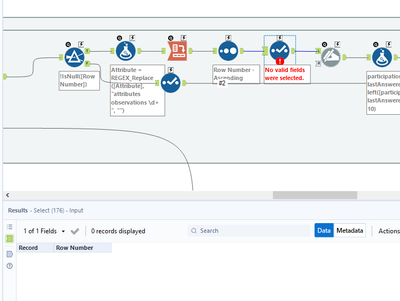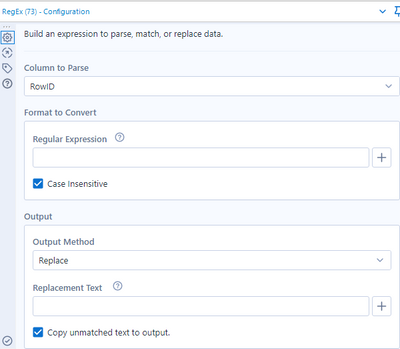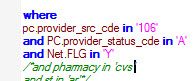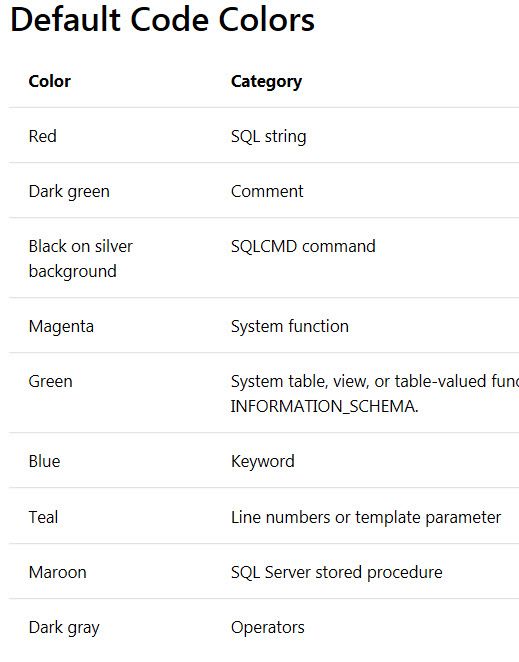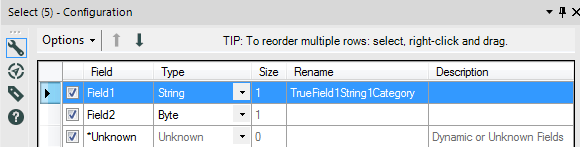Alteryx Designer Desktop Ideas
Share your Designer Desktop product ideas - we're listening!Submitting an Idea?
Be sure to review our Idea Submission Guidelines for more information!
Submission Guidelines- Community
- :
- Community
- :
- Participate
- :
- Ideas
- :
- Designer Desktop: Hot Ideas
Featured Ideas
Hello,
After used the new "Image Recognition Tool" a few days, I think you could improve it :
> by adding the dimensional constraints in front of each of the pre-trained models,
> by adding a true tool to divide the training data correctly (in order to have an equivalent number of images for each of the labels)
> at least, allow the tool to use black & white images (I wanted to test it on the MNIST, but the tool tells me that it necessarily needs RGB images) ?
Question : do you in the future allow the user to choose between CPU or GPU usage ?
In any case, thank you again for this new tool, it is certainly perfectible, but very simple to use, and I sincerely think that it will allow a greater number of people to understand the many use cases made possible thanks to image recognition.
Thank you again
Kévin VANCAPPEL (France ;-))
Thank you again.
Kévin VANCAPPEL
Is it possible to add a search feature to the Summarize Tool that is similar to the search feature in the Select Tool? Selecting specific fields to summarize in small datasets is fine, but if I am dealing with a table that has 200 fields searching for a specific field can be cumbersome. Type in a few key letters to filter the available fields would be helpful.
When using the unknown field in a select, you can either select or deselect the fields which will appear afterwards.
I would love to have an option or different to specify elements for fields to appear for instance having :
- *unknown text where you could set the metadata type (for instance vwstring) and maximal length
- *unknown numeric where you could set the type, double or fixed decimal
and for dates too
it would set a default behaviour for incoming text fields or numeric fields allowing for more precise deselction too.
When I use the Comment Tool its difficult to select the tools inside it, but when I use the Container Tool the Container Text doesn't support Font Sizes, and doesn't support multiple lines of text so I end up moving the Comment into the Container, but still have problems selecting a group of tools.
So a combined Comment and Container Tools would be wonderful!
Bonus: If the Comment Tool could support Multiple Font Sizes.
It would be ever so helpful and save a couple extra steps if a count distinct option could be added to the crosstab tool. Seems like a slam dunk since plain ole 'count' is already a choice.
Tools should not error with Zero rows, often when working with macros it is possible to have a scenario where zero rows or columns is legitimate. Some tools are fine with this and some are not. In my case the Select Tool does not allow it so I have to create a Work around with a Text Input tool.
Alteryx Server is great, but very costly. Having the ability to install the Alteryx engine without the Designer, thus allowing you to share Workflows/Apps with users directly. This could be licensed on a per user basis as well, but a reduced cost.
This also allows for some more advanced workflows that do not work in the Gallery.
It would be absolutely marvellous if the ability to use a field as the replace value could be incorporated into the Regex tool. Currently the "Replacement Text" field is a hardcoded text value, and so to make that dynamic you have to wrap the tool in a batch and feed in the value as a Control Parameter. If we could just select a field to use as the replacement value, that would be spiffy.
M.
When email body gets imported using latest version of the Outlook 365 tool, this tool removes the new line separators from the message body, which makes it difficult to parse relevant information out of the message body. New line separators are there prior to message being imported into Alteryx as can be verified when importing same message using different tools (for example, Python or Power Automate). Without new line separators it is not possible to accurately parse message body using Alteryx. Please add the enhancement to the Outlook 365 tool so that it doesn't remove new line separators from the message body.
This limitation of the Outlook 365 tool has been discussed in the community
...and now for probably the most trivial request in a long time, but also one of the most annoying things (for me anyway)..........
When viewing a browse window, it's so darn awesome to be able to sort and search. However, it would be even awesomeer (yes, I just made up a word) if when you actually conducted a sort or search, you could make your selection (for sorts) or type in your criteria (for searches) and simply press the "Enter" button on the keyboard and have it do the same thing that selecting "Apply" with the mouse does. This is common Windows functionality and I think should be easy to implement.
We need color coding in the SQL Editor Window for input tools. We are always having to pull our code out of there and copy it into a Teradata window so it is easier to ready/trouble shoot. This would save us some time and some hassle and would improve the Alteryx user experience. ( I think you've used a couple of my ideas already. This one is a good one too. )
I am having to render my Alteryx formatted reports to Excel and then upload the report to Google Sheets
It would be very useful (and improve the less well known Alteryx Reporting capabilities) to be able to render straight to a Google Sheet and preserve the formatting.
Thanks
Ever tried to copy a field rename from one select tool to another, or from one summarize tool from another.
Have you noticed that it doesn't work?
I think it should. 🙂
i.e., if you click on the rename box ("Total") and enter ctrl-c, when you enter ctrl-v in the other tool, it pastes this:
Field2 Sum Total
not just the name "Total"
Instead of just the renamed field "Category", the select tool pastes this:
True Field1 String 1 Category
Hello all,
DuckDB is a new project of embeddable database by the team behind MonetDB. From what I understand, it's like a SQLite database but for analytics (columnar-vectorized query execution engine on a single file). And of course it's open-source and free.
More info on their website : https://duckdb.org/
Best regards,
Simon
Two very useful functions
According to https://www.w3schools.com/sql/func_mysql_least.asp
The LEAST() function returns the smallest value of the list of arguments.
example : SELECT LEAST("w3Schools.com", "microsoft.com", "apple.com");
returns "apple.com"
GREATEST works exactly the same but returns the greatest value of the list of argument
As of today, Alteryx proposes max and min to deal with that, but it only works with number and , I think, it's an ambiguous syntax : Max and Min works both as an aggregation function and as a row function. I love to separate these two notions.
Having a more standard means also more interoperability.
On a related topic, the coalesce function is proposed here : https://community.alteryx.com/t5/Alteryx-Designer-Ideas/Coalesce-function/idi-p/841014
Best regards,
Simon
When writing a good amount of code, it is easy to get lost in a sea of parentheses. Just when you think you're all done, you get an error that can force you to scour through your code to find the missing, extra, or misplaced parenthesis.
A common feature today is to highlight a parenthesis when its partner is clicked on. This instantly lets you know if you have the wrong number of them and where.
I didn't think this was that important early on in Alteryx, at least for me. Formulas were meant to be short and easily readable at a glance. Now as I dig deeper, there's R, Python, SQL and other text-heavy inputs.
I don't need a full-fledged text editor in Alteryx, but I would love some quality of life features like parentheses matching.
Hey all,
The join tool currently does not allow case-insensitive joins, but the find/replace tool does. Additionally- even if both sides are identical, the join tool will not join "Sean's house" to "Sean's house" because of the non-letter character in the middle. Finally - if one side is a string(2), and the other is a vString(200) - even if you have a single identical character on both sides you get uncertain outcomes unless you force the type
Please could you consider amending the join tool to include 3 new options or capabilities:
- Case insensitive join
- Allow full Unicode character set in join
- Full match across text types (irrespective of string size) - this would allow a string(2) value to match to a string(100) value as long as the string(100) value only has the same 2 characters in it as the string(2) value
That would remove a load of work from every text-join that's being done on every canvas we do.
Thank you
Sean
At the moment, at least for Postgres and ODBC connections, the DCM only supports a names DSN that must be installed on each machine running Designer or Server. However, the ODBC admin function is admin only within my company, which makes DCM more trouble than it is worth to use.
Connection strings work well in the workflows, have been implemented on the gallery before, and do not require access to the ODBC admin to implement. Could DCM please be improved to support native connection strings?
I would love to be able to see the actual curl statement that is executed as part of the download tool. Maybe something like a debug switch can be added which would produce 1 extra output field which is the curl statement itself? This would greatly enhance the ability to debug when things aren't working as expected from the download tool.
Hello All,
I believe there needs to be a new tool added to Alteryx. I am frequently encountering cases where I will have 0 data point feeding a workflow stream that causes my workflows to fail. Because of this, I am having to put in fail safes to keep this from happening.
There should be a tool that if there is no records that are passing into it, anything after that tool will not fail.
For an example, within a workflow I am using a dynamic input that will pull a dynamic file. The file is not always there and the workflow should be able to run if that file is there or not. If the dynamic tool and other tools would process 0 records without failing this would also solve the issue.
I would be nice to have a tool that will block off the work stream if there are 0 records passing through the tool.
Hi
The wording of the tool tip displayed in results window cells with long strings is misleading. The current wording is "This cell has truncated characters".
New users tend to infer that this means that the data value has been truncated somewhere upstream. See here, here and here. Changing this message to something like "Only a portion of long strings is displayed" will help reduce the confusion immensely.
Dan
- New Idea 249
- Accepting Votes 1,818
- Comments Requested 25
- Under Review 167
- Accepted 56
- Ongoing 5
- Coming Soon 11
- Implemented 481
- Not Planned 118
- Revisit 65
- Partner Dependent 4
- Inactive 674
-
Admin Settings
19 -
AMP Engine
27 -
API
11 -
API SDK
218 -
Category Address
13 -
Category Apps
112 -
Category Behavior Analysis
5 -
Category Calgary
21 -
Category Connectors
244 -
Category Data Investigation
76 -
Category Demographic Analysis
2 -
Category Developer
208 -
Category Documentation
80 -
Category In Database
214 -
Category Input Output
636 -
Category Interface
238 -
Category Join
102 -
Category Machine Learning
3 -
Category Macros
153 -
Category Parse
76 -
Category Predictive
77 -
Category Preparation
390 -
Category Prescriptive
1 -
Category Reporting
198 -
Category Spatial
81 -
Category Text Mining
23 -
Category Time Series
22 -
Category Transform
87 -
Configuration
1 -
Data Connectors
957 -
Data Products
1 -
Desktop Experience
1,518 -
Documentation
64 -
Engine
125 -
Enhancement
309 -
Feature Request
212 -
General
307 -
General Suggestion
4 -
Insights Dataset
2 -
Installation
24 -
Licenses and Activation
15 -
Licensing
11 -
Localization
8 -
Location Intelligence
80 -
Machine Learning
13 -
New Request
184 -
New Tool
32 -
Permissions
1 -
Runtime
28 -
Scheduler
23 -
SDK
10 -
Setup & Configuration
58 -
Tool Improvement
210 -
User Experience Design
165 -
User Settings
77 -
UX
222 -
XML
7
- « Previous
- Next »
-
caltang on: Identify Indent Level
- simonaubert_bd on: OpenAI connector : ability to choose a non-default...
- nzp1 on: Easy button to convert Containers to Control Conta...
-
Qiu on: Features to know the version of Alteryx Designer D...
- DataNath on: Update Render to allow Excel Sheet Naming
- aatalai on: Applying a PCA model to new data
- charlieepes on: Multi-Fill Tool
- seven on: Turn Off / Ignore Warnings from Parse Tools
- vijayguru on: YXDB SQL Tool to fetch the required data
- bighead on: <> as operator for inequality