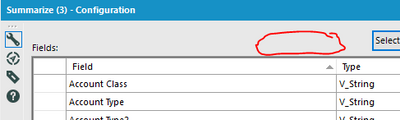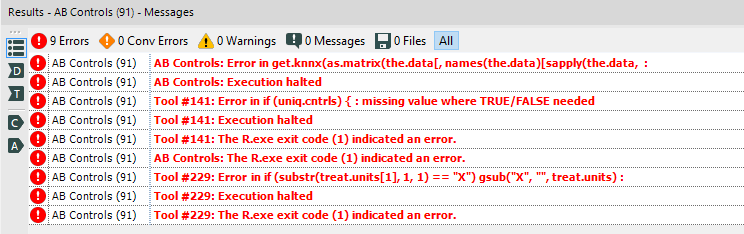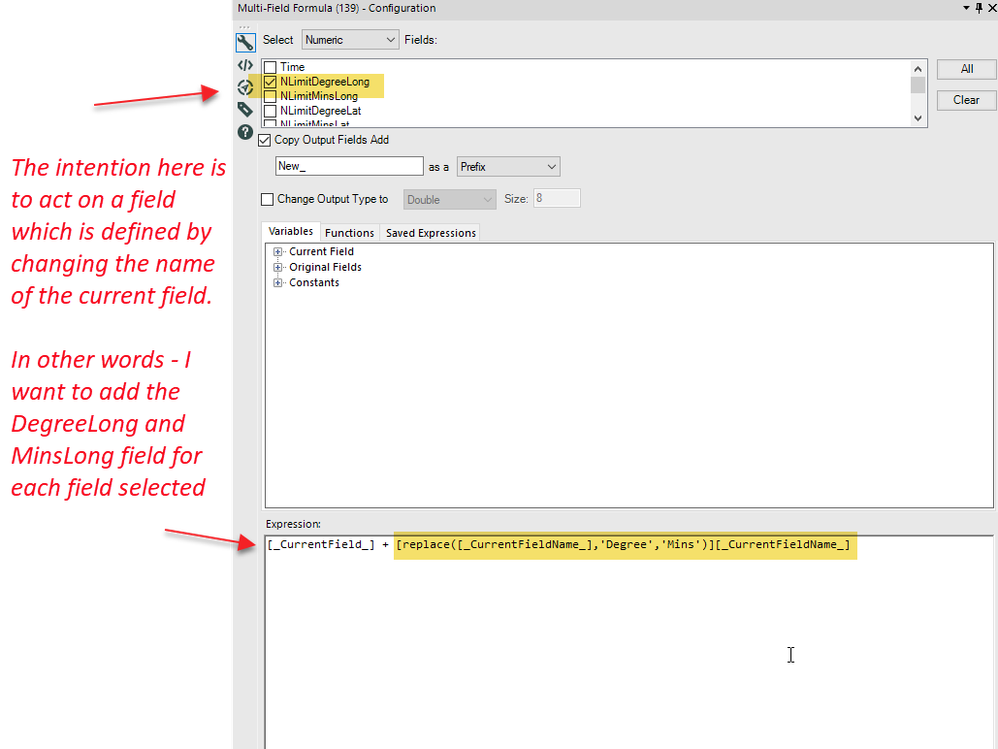Alteryx Designer Desktop Ideas
Share your Designer Desktop product ideas - we're listening!Submitting an Idea?
Be sure to review our Idea Submission Guidelines for more information!
Submission Guidelines- Community
- :
- Community
- :
- Participate
- :
- Ideas
- :
- Designer Desktop
Featured Ideas
Hello,
After used the new "Image Recognition Tool" a few days, I think you could improve it :
> by adding the dimensional constraints in front of each of the pre-trained models,
> by adding a true tool to divide the training data correctly (in order to have an equivalent number of images for each of the labels)
> at least, allow the tool to use black & white images (I wanted to test it on the MNIST, but the tool tells me that it necessarily needs RGB images) ?
Question : do you in the future allow the user to choose between CPU or GPU usage ?
In any case, thank you again for this new tool, it is certainly perfectible, but very simple to use, and I sincerely think that it will allow a greater number of people to understand the many use cases made possible thanks to image recognition.
Thank you again
Kévin VANCAPPEL (France ;-))
Thank you again.
Kévin VANCAPPEL
Olá, não sei se classifiquei a ideia na caixa correta, mas eu gostaria de ver uma ferramenta, provavelmente na aba "Transformar", e que traria o subtotal e total de um conjunto de linhas, sem ter que construir um fluxo somente para isso. Acredito que com uma ferramenta, apenas, o problema possa ser resolvido, como no exemplo anexo, o que é bem fácil de fazer no Excel, por exemplo.
it would be helpful to have the ability to search within field names in the Configuration panel
There are times where I can have very long lists of field names, and although sorting is helpful, a "Search in .. " feature would be even more so
I did not see this specifically requested in the forums
thanks
aoxomoxoa
Could we please have the option of selecting the fields, like the join tool, within the Calgary Join tool? It is especially problematic when I simply want to assign spatial object name to a point; i.e customers within a DMA or sales territory.
This would be agreat addition within the ConsumeView Matching tool as well.
Thanks!
Hello,
the randomforest package implementation in Alteryx works fine for smaller datasets but becomes very slow for large datasets with many features.
There is the opensource Ranger package https://arxiv.org/pdf/1508.04409.pdf that could help on this.
Along with XGBoost/LightGMB/Catboost it would be an extremely welcome addition to the predictive package!
Would be nice to select a bunch of consecutive fields, and cut them and paste them to a different area. Currently, the only options are to Move to Top or Move to Bottom. If you want to move somewhere in between, you have to scroll through the whole list.
It would be very helpful to do some basic KML formatting, especially changing line/point colors. To be able to choose colors based on values in the data to make thematic maps easier would save me time. Maybe within the output tool for KML, or as a spatial tool?
When choosing "In List" values in a CYDB input, the normal Windows functions do not work (shift+click, ctl+A, ctl+click, etc.).
When having to choose, say, 20 values, it is a big annoyance to have to click each value (20 clicks).
Have been told this is a bug so I wanted to put it on your radar for a fix.
It would be great if Tool Container margins were adjusted so tools inside could snap to the grid perfectly. Right now they are just a pixel or so off and it creates slight crooks in connectors. (Minor I know, but it would go a long way to make canvases look clean)
Example:
Because Alteryx Designer is using basic authentication (not our standards like Kereberos and NTLM), Alteryx Designer failed to pass our proxy authentication. Our network security support decide we will use user agent to identify the request is coming from Alteryx Designer and let the authentication thru. Then we realize Alteryx Designer also does not set the user agent for the HTTPS request. We are requesting Alteryx set the user agent value for the download tool https request,
Currently working through an assignment on the Udacity Nano-degree related to A/B testing (thank you for the great course content @PatrickN )
Unfortunately - when using the AB testing tools for the first time, I encountered several cryptic error messages.
This request is not to help diagnose this error message, but rather to wrap these error messages in a way that gives users some useful info so that they can solve this problem themselves.
As you can see from the error message below - the error provided does not give the user any hints on how to go about fixing the problem.
I've attached the workflow with embedded data so this should be replicatable
Hello! I use Alteryx for lots of spatial data blending, and 99% of the time that works perfectly. However, when I try to analyze data in Puerto Rico or some other USA territories, Alteryx cannot read the data and I have to reproject it in another tool so it can. Can support for all common projections be added to Alteryx so the data can be read in natively? The GDAL Python code data file "gcs.csv" contains all of the projections I think would be needed.
hello,
Recently I used the optimization tool and it's awesome. However, there is no option for sensitivity analysis and It would be great to see it in a future version. Thank you!
King regards,
After we change to a new type, the Forced option should be appear in the new type.
screenshot below is example, i change to V_string but the forced option is still in double.
it very annoying to change via 2 select tool or edit in xml
Given redshift prefers accepting many small files for bulk loading into redshift, it would be good to be able to have a max record limit within the s3 upload tool (similar to functionality for s3 download)
The other functionality that is useful for the s3 upload tool is ability to append file names based on datetimestamp_001, 002, 003 etc similar to current output tool
I think it would be great to add metadata to a yxdb. For example, I was back tracking and trying to figure out which module/app I used to create an old yxdb. Now I use Notepad++ and do a "Find In Files" Search. Wouldn't it be great it the module path would be available when you look at the properties of a yxdb in Alteryx?
Would be nice if could use something like $Field rather than repeating the field name in the Condition and Loop expression within the Generate Rows tool
When a user adds a column in the Formula tool, show the data type directly underneath the column name, not below the expression. It's important for the user to set the data type and then build the expression. Otherwise, the user neglects to and then minutes or hours later sees strange behaviour as a result of having the default V_WString. Make the data type prominent because it is important and part of the metadata.
There's a common need to perform the same function on many fields, where you want to bring in data from a secondary field which is defined by the current column name.
So - for example:
Input:
- Prod1UnitWeight: 10
- Prod1Qty: 10
- Prod2UnitWeight:15
- Prod2Qty: 1
Output
- Prod1TotalWeight: 100
- Prod2TotalWeight: 15
So it would be useful to be able to have an indirect function where you can create a string which contains the field you want to use; and then indirect to it.
For example:
- Multi-field formula on Prod1Qty; and ProdQty
- CreateNewField Prod1TotalWeight
- [_CurrentField_] + indirect(replace([_currentFieldName_],"Qty","UnitWeight")
- which would resolve to prod1Qty * indirect("Prod1UnitWeight")
I have several .yxdb files that I’ve been appending to daily from a SQL Server table in order to extend the length of time that data is retained.
They’re massive tables, but I may only need one or two rows.
I had hoped to decrease the time it takes to get data from them by running a query on them (or a dynamic query/input) as opposed to using a filter or joining on an existing data set which would have equal values that would produce the same result as a filter.
Essentially, the input of .yxdb would have the option of inputting the full table or a SQL query just like a data connection.
- New Idea 215
- Accepting Votes 1,826
- Comments Requested 25
- Under Review 154
- Accepted 61
- Ongoing 5
- Coming Soon 6
- Implemented 480
- Not Planned 122
- Revisit 67
- Partner Dependent 4
- Inactive 674
-
Admin Settings
19 -
AMP Engine
27 -
API
11 -
API SDK
217 -
Category Address
13 -
Category Apps
111 -
Category Behavior Analysis
5 -
Category Calgary
21 -
Category Connectors
240 -
Category Data Investigation
75 -
Category Demographic Analysis
2 -
Category Developer
206 -
Category Documentation
78 -
Category In Database
212 -
Category Input Output
632 -
Category Interface
236 -
Category Join
101 -
Category Machine Learning
3 -
Category Macros
153 -
Category Parse
75 -
Category Predictive
77 -
Category Preparation
385 -
Category Prescriptive
1 -
Category Reporting
198 -
Category Spatial
81 -
Category Text Mining
23 -
Category Time Series
22 -
Category Transform
87 -
Configuration
1 -
Data Connectors
949 -
Desktop Experience
1,497 -
Documentation
64 -
Engine
123 -
Enhancement
281 -
Feature Request
212 -
General
307 -
General Suggestion
4 -
Insights Dataset
2 -
Installation
24 -
Licenses and Activation
15 -
Licensing
10 -
Localization
8 -
Location Intelligence
80 -
Machine Learning
13 -
New Request
178 -
New Tool
32 -
Permissions
1 -
Runtime
28 -
Scheduler
21 -
SDK
10 -
Setup & Configuration
58 -
Tool Improvement
210 -
User Experience Design
165 -
User Settings
73 -
UX
220 -
XML
7
- « Previous
- Next »
- RWvanLeeuwen on: Applying a PCA model to new data
- charlieepes on: Multi-Fill Tool
- vijayguru on: YXDB SQL Tool to fetch the required data
- apathetichell on: Github support
- Fabrice_P on: Hide/Unhide password button
- cjaneczko on: Adjustable Delay for Control Containers
-
Watermark on: Dynamic Input: Check box to include a field with D...
- aatalai on: cross tab special characters
- KamenRider on: Expand Character Limit of Email Fields to >254
- TimN on: When activate license key, display more informatio...
| User | Likes Count |
|---|---|
| 51 | |
| 13 | |
| 13 | |
| 9 | |
| 7 |