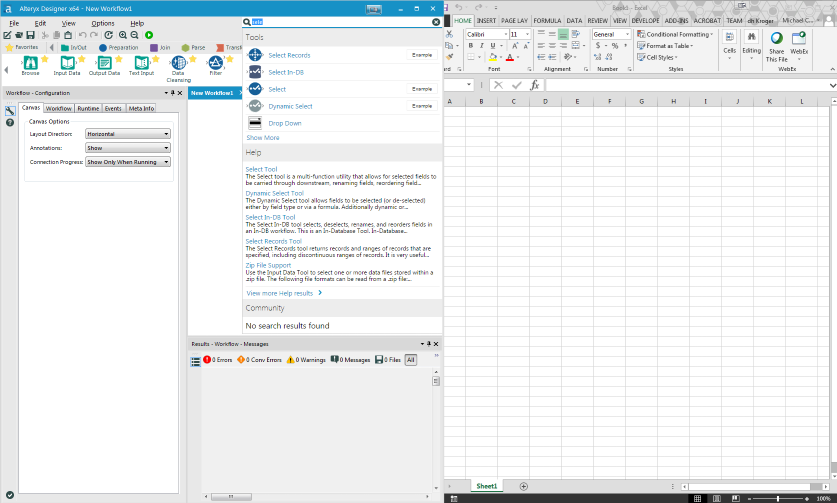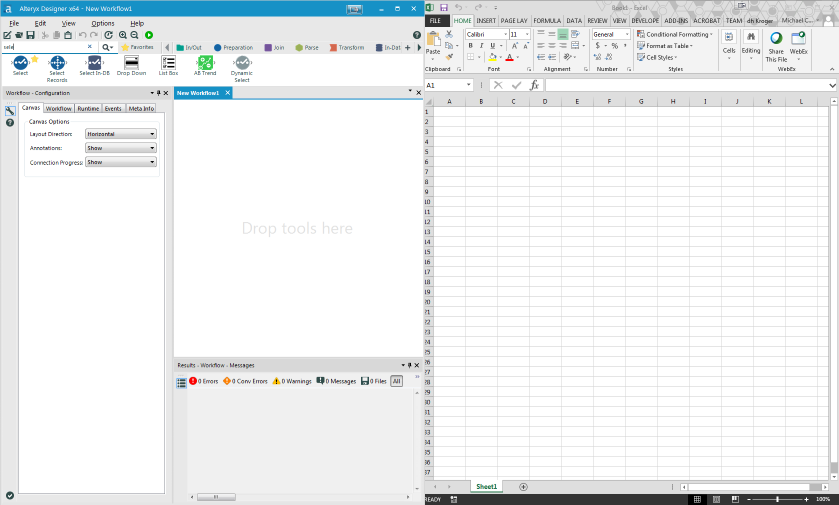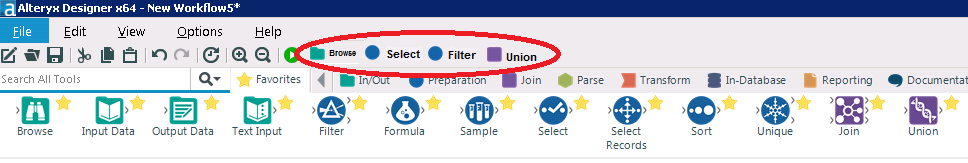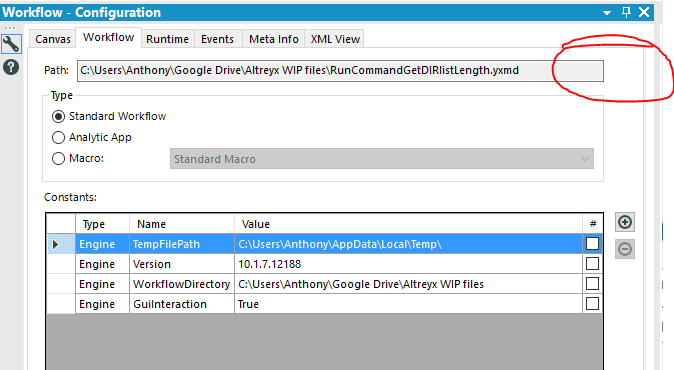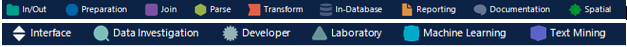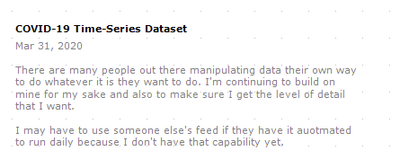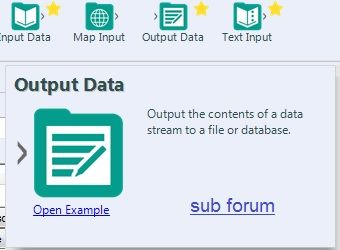Alteryx Designer Desktop Ideas
Share your Designer Desktop product ideas - we're listening!Submitting an Idea?
Be sure to review our Idea Submission Guidelines for more information!
Submission Guidelines- Community
- :
- Community
- :
- Participate
- :
- Ideas
- :
- Designer Desktop
Featured Ideas
Hello,
After used the new "Image Recognition Tool" a few days, I think you could improve it :
> by adding the dimensional constraints in front of each of the pre-trained models,
> by adding a true tool to divide the training data correctly (in order to have an equivalent number of images for each of the labels)
> at least, allow the tool to use black & white images (I wanted to test it on the MNIST, but the tool tells me that it necessarily needs RGB images) ?
Question : do you in the future allow the user to choose between CPU or GPU usage ?
In any case, thank you again for this new tool, it is certainly perfectible, but very simple to use, and I sincerely think that it will allow a greater number of people to understand the many use cases made possible thanks to image recognition.
Thank you again
Kévin VANCAPPEL (France ;-))
Thank you again.
Kévin VANCAPPEL
While Alteryx is processing it displays information in the module with record/file infromatoin. Once processing is complete this information is gone, except for in the output window. Could you add a key combination or button toggle to redisplay this info from the prior run. It would be very helpful for debugging.
-
General
-
User Experience Design
For new users (and sometimes even veterans) understanding what an error message means can be a challenge.
I think it would be great to be able to right click on an error message (or warning) in the results window and have the option to "Search Community for error".
There should be a page like this one for every error message:
https://community.alteryx.com/t5/Alteryx-Knowledge-Base/Error-Type-mismatch-in-operator/ta-p/34149
(Nice job @AndrewL )
Or, if the Help had documentation on common error messages and their resolution then an option to "See Help document for this error". Currently the help has nothing that I could find.
Cheers,
Bob
Cheers,
Bob
-
General
-
User Experience Design
I love the new global search option for introducing new users to functionality and seeing related community posts, but I also primarily use the search bar to grab tools and drag them onto the canvas. The global search can slow down this functionality by waiting for search results to load and covering up the canvas. This is particularly problematic if I have another window up side-by-side with Alteryx (e.g. SQL developer, Excel, Tableau, etc.) to view results or debug.
We can see in this instance in 11 that I have a very small sliver of canvas visible.
Whereas in 10, there was still plenty of canvas during the search operation.
Granted the menu goes away once you start to click and drag, but having half of my canvas covered is still not ideal. I also seem to have issues with the list refreshing and not being able to grab a tool at times.
Another great enhancement would be to keep the global search in place for the search bar and add customizable keyboard shortcuts for tools similar to AutoCAD aliases. This would keep the full search with help functionality in the bar, while providing users who have less of a need for help documentation with a means to add tools without clicking through toolbars.
-
User Experience Design
I often go betwen the favorites group and other groups of tools I'm using but might not be considered favorites. It would be nice if there was a way for a user to put the their most commonly used tools in a ribbon bar on the top near the run button? The user could quickly grab and drag that tool to the canvas. IT wouldn't replace the favorites but be an addition to favorites. What do people think? Useful or redundant? Interested to hear what people say.
Thanks!
-
User Experience Design
The overview window is useful with large workflows. Clicking once centers the workflow on the desired location. I think it would be great if you could double click and it would center on that location as well as zoom to the "Normal" zoom level. Quite often when working with large workflows you are zoomed out and it would be helpful to quickly be able to go to a section of the workflow and automatically be at a level where you can see the the connection progress (without having to zoom in enough times to see it.)
-
General
-
User Experience Design
Improve the productivity of creating a canvas workflow by bringing up the 'Search All Tools' when I click on the canvas or create connections. Currently, you must either search on the top toolbar then drag the tool down or right click in the canvas and navigate the menu. It would be great to have a similiar functionality of the 'Search All Tools' box anywhere I click on the canvas to quickly add new tools to the workflow by typing rather than dragging from the toolbar.
Case 1: When I create a connection from a current tool by clicking on the output and dragging to an open are, rbing up the 'search all tools' bar where I click and allow me to search the tools on the canvas. Once I select enter, the tool selected will be brought into the canvas.
Case 2: when I click on an empty space in the canvas, bring up the 'search all tools' bar where I click and insert the selected tool into the canvas.
-
General
-
User Experience Design
In version 10.5 if the taskbar is auto-hidden and alteryx is the active window - you cannot access the taskbar by moving the mouse to the bottom of the screen.
You have to use the windows key or switch to another application window
-
General
-
User Experience Design
I am always coping the open workflow path for various reasons - would love a COPY button right here to copy to clipboard.
Please?
-
General
-
User Experience Design
Under options/restore defaults, it would be nice if the canvass could be reset (I sometimes lose windows), but the favorites be left intact.
Thanks!
Susan
-
General
-
User Experience Design
Hi - I miss the functionality in 9.5 of being able to set a default tool in a tab and then drag in tools from the tab. This seems to be gone in 10. Is there any possibility of it coming back?
Many thanks - Nathalie
-
User Experience Design
Hi Everyone,
If possible I would like to see the Tool Palette Tabs automatically go onto a 2nd or even 3rd row if your screen isn't wide enough to show them all, and/or have the ability to order the Tool Palette Tabs yourself.
Most of the time I use IN/OUT, Preparation, Join & Transform... however I have set up my own Palette Tab for macros that I have made, but I find it a pain to keep scrolling left & right using the small arrow buttons
I could reduce the number of Tabs to fit onto one screen, but whilst learning and looking for tools which maybe useful to a particular task, I have most of them already open and ready.
For example:
With the ability to have this in any order you wish, so you can place your most frequently used Tabs on the top/bottom row, with your own Tab at the beginning... if you wish.
Thanks
Kevin
-
User Experience Design
Similar to "Start here" dataflow, it would be useful to specify a path within the User settings to open a dataflow "template" file when the users do not have permission to add or replace "start here" dataflow.
Within our organisation, we are required to have the dataflow summary. We have prepared a dataflow to meet these requirements but currently unable to share it like "start here" template so that every Alteryx session opens the agreed datalow "template" file.
-
Feature Request
-
Setup & Configuration
-
User Experience Design
Is it possible to have a "Run Workflow" option in the right click dropdown menu?
Sometimes you may just want to run the workflow at random from the convenience of your desktop without using the Alteryx server's capacity. When that is the case, you have to open the workflow, wait for it to load in Alteryx, and click "run" from the canvas. Instead, I would like to right click the workflow's file path and click "run workflow" from a dropdown menu without opening the workflow itself. When the file is complete, I can either receive a pop up to inform me it is complete, the time it completed, and the runtime or I will just know by checking the date/time modified in my output file. And if you have disabled all output in that specific workflow or it writes out to a database, an email, a server, or somewhere else that may not be able to handle this new feature, the "run workflow" could simply gray out in the dropdown menu to indicate it is not an option for that workflow. I think this would be a very nifty feature for your .xlsx, .tde, .txt files, etc. that output in the same file directories,
Thanks for reading!
-
User Experience Design
Every time I open a new workflow I start with a heading and subheading.
- Heading: Verdana 8pt bold. Color=black.
- Subheading: Verdana 9pt regular. Color=gray.
The aim is to ensure I know what this workflow is for, the date, who it is for and what was happening around me at the time I created the workflow. This helps bring me back to the premise that kicked this whole thing off and puts me in the frame of mind to understand what was happening at the time I created this workflow.
Occasionally in my workflow I'll have some comments, snippets of code and especially warnings for things to pay attention to when I open or before I run a workflow.
It would be fantastic if the documentation palette can be expanded to more than just three tools to include some of these comment tools, or a customizable set of tools/macros that will allow me to just set it once and reuse them as needed to keep style and formatting consistent so that I can focus on the workflow while keeping everything documented and tidy. Bonus points for including one that allows me to put my logo/signature on the canvas too.
My current workaround to this is putting all my styles in a workflow and having that open to copy and paste the comment and update the content.
-
Feature Request
-
User Experience Design
When I use the rectangular lasso to select some tools and/or control click them, I want to see a count of selected tools please.
-
User Experience Design
When models are complex and extensive, it can be difficult to locate specific sections of a workflow despite any effort to organize the tools. I believe that it would be beneficial to have a feature that saves focused views of the model, e.g. zoomed into a specific location or set of tools, with a configuration of expanded or contracted containers.
The intent would not to affect the data flow but rather facilitate the data analyst's movement within the file.
Please see the (simple) example below, where the zone if red could be a saved view, onto which the screen would zoom and shift when selected.
-
User Experience Design
Dummy/garbage text is required in the "Write to file or database" field to be able to write files from fullpaths using the "Take File Table name from field" check box and dropdown (also horrible UX/UI IMO). Without which you get a uninformative "Cannot access the folder" error message.
This isn't obvious and makes no sense and should not be required. The User experience here is very unintuitive, can you review this component?
-
Category Connectors
-
Data Connectors
-
User Experience Design
I'm really struggling with the documentation/examples and the UX around node configuration. I often will spend an hour or more trying to solve really basic issues despite looking at the examples.
Sifting through relevant threads on the forum is a chore.
A link to a subforum or even better a wiki subtopic would be helpful, placed beside the Open Example link in the top ribbon.
eg
-
User Experience Design
I love the ability to setup the UI with the different windows (results, config etc) in the places that I want. However, once I have them setup I generally don't want to move the positions much again, resize windows in place, yes, but not move them all together.
I would love the ability to lock the window configuration in place so accidental drags on a title bar doesn't move the windows stay in place. I still want to be able to resize those windows in the space though.
Cheers
-
User Experience Design
This isn't a huge issue, but when I have multiple workflows open, I continuously find myself trying to save it by right-clicking on that workflow's tab. I then realize I have to go up to file and click save. Would it be possible to add that save feature on individual tabs? That just makes more sense in my mind!
-
User Experience Design
- New Idea 377
- Accepting Votes 1,784
- Comments Requested 21
- Under Review 178
- Accepted 47
- Ongoing 7
- Coming Soon 13
- Implemented 550
- Not Planned 107
- Revisit 56
- Partner Dependent 3
- Inactive 674
-
Admin Settings
22 -
AMP Engine
27 -
API
11 -
API SDK
228 -
Category Address
13 -
Category Apps
114 -
Category Behavior Analysis
5 -
Category Calgary
21 -
Category Connectors
252 -
Category Data Investigation
79 -
Category Demographic Analysis
3 -
Category Developer
217 -
Category Documentation
82 -
Category In Database
215 -
Category Input Output
655 -
Category Interface
246 -
Category Join
108 -
Category Machine Learning
3 -
Category Macros
155 -
Category Parse
78 -
Category Predictive
79 -
Category Preparation
402 -
Category Prescriptive
2 -
Category Reporting
204 -
Category Spatial
83 -
Category Text Mining
23 -
Category Time Series
24 -
Category Transform
92 -
Configuration
1 -
Content
2 -
Data Connectors
982 -
Data Products
4 -
Desktop Experience
1,605 -
Documentation
64 -
Engine
134 -
Enhancement
407 -
Event
1 -
Feature Request
218 -
General
307 -
General Suggestion
8 -
Insights Dataset
2 -
Installation
26 -
Licenses and Activation
15 -
Licensing
15 -
Localization
8 -
Location Intelligence
82 -
Machine Learning
13 -
My Alteryx
1 -
New Request
226 -
New Tool
32 -
Permissions
1 -
Runtime
28 -
Scheduler
26 -
SDK
10 -
Setup & Configuration
58 -
Tool Improvement
210 -
User Experience Design
165 -
User Settings
86 -
UX
227 -
XML
7
- « Previous
- Next »
- abacon on: DateTimeNow and Data Cleansing tools to be conside...
-
TonyaS on: Alteryx Needs to Test Shared Server Inputs/Timeout...
-
TheOC on: Date time now input (date/date time output field t...
- EKasminsky on: Limit Number of Columns for Excel Inputs
- Linas on: Search feature on join tool
-
MikeA on: Smarter & Less Intrusive Update Notifications — Re...
- GMG0241 on: Select Tool - Bulk change type to forced
-
Carlithian on: Allow a default location when using the File and F...
- jmgross72 on: Interface Tool to Update Workflow Constants
-
pilsworth-bulie
n-com on: Select/Unselect all for Manage workflow assets
| User | Likes Count |
|---|---|
| 32 | |
| 7 | |
| 3 | |
| 3 | |
| 3 |