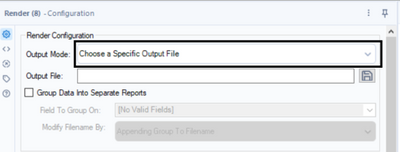Alteryx Designer Desktop Ideas
Share your Designer Desktop product ideas - we're listening!Submitting an Idea?
Be sure to review our Idea Submission Guidelines for more information!
Submission Guidelines- Community
- :
- Community
- :
- Participate
- :
- Ideas
- :
- Designer Desktop: Top Ideas
Featured Ideas
Hello,
After used the new "Image Recognition Tool" a few days, I think you could improve it :
> by adding the dimensional constraints in front of each of the pre-trained models,
> by adding a true tool to divide the training data correctly (in order to have an equivalent number of images for each of the labels)
> at least, allow the tool to use black & white images (I wanted to test it on the MNIST, but the tool tells me that it necessarily needs RGB images) ?
Question : do you in the future allow the user to choose between CPU or GPU usage ?
In any case, thank you again for this new tool, it is certainly perfectible, but very simple to use, and I sincerely think that it will allow a greater number of people to understand the many use cases made possible thanks to image recognition.
Thank you again
Kévin VANCAPPEL (France ;-))
Thank you again.
Kévin VANCAPPEL
I would like to work with percentages in a format similar to Excel, where the number remains a double for input, exports, and formula calculations, yet has an option to show the number as a percentage on reports and rendered outputs.
-
Category Reporting
-
Desktop Experience
As a suggested enhancement request, it would be good in the Alteryx user settings to be able to select a country style setting to be applied to numbers throughout the software, such as in a browse, table, report etc. so they are displayed correctly for that user.
-
Category Reporting
-
Desktop Experience
Currently saving file output as PowerPoint is possible only doing workaround as in Megan's article (link below) using Render Tool. It might be more intuitive to implement PowerPoint to supported options in "Output Mode" dropdown.
Cheers,
Pawel
-
Category Reporting
-
Desktop Experience
It would be nice to tie the labels to the spatial objects being labeled.
-
Category Reporting
-
Desktop Experience
Hey @A11yKyle and Alteryx Accessibility Team! It would be great if we could add alt text (dynamic based on input data would be even better!) and set the tab order of rendered PDFs so we could create reporting outputs that are digitally accessible.
-
Category Reporting
-
Desktop Experience
We are working with an industry leading RPA platform, and they have a very helpful feature built in where the platform keeps track of the ROI from usage of the product.
It feels like this is a very useful capability to have within Alteryx - we can base this on some simple assumptions, and if we make this part of the heads-up monitoring capability for the platform we can then avoid (or answer) all those questions about justifying the cost of the Alteryx licensing.
-
Category Reporting
-
Desktop Experience
Hi All,
It would be so helpful in the table tool in Alteryx if we have feature like rotating table headers from horizontal to Vertical(-90 degree). It helps in formatting like it consumes less space when we have lengthy headers while putting multiple charts in a single slide of PPT.
Thanks in Advance!!
-
Category Reporting
-
Desktop Experience
It would be great to be able to output a report to Adobe Illustrator (.ai). This would allow us to refine the presentation, or hand it off to a graphics department to do that for us. It would especially be great for the map reporting tool, as many GIS people finish maps in AI to give a more polished result. This would allow Alteryx to compete better with Esri as far as map creation.
I can only really speak to map creation, but please comment if you have another use case.
-
Category Reporting
-
Desktop Experience
I understand that the font types available for Interactive Charts is limited to 3 fonts. For tables and other parts of reporting there are more options. This makes it difficult to create a consistent report layout including e..g. one font type. I guess it is not to difficult to add all fonts available in reporting to the interactive chart tool?
-
Category Reporting
-
Desktop Experience
The #bandofsolvers community has come up with many creative ways to determine if an 'output' action is complete before proceeding with next steps. However, what we really need is an optional output anchor added to (all?) tools in this class.
For example, currently if we need to Output Data to the same file 3 times, we have to put logic in place to make sure that the 3 updates happen in the correct sequence and do not interfere with each other. Or if we need to Render a file and perform additional modifications or file actions on that new file (e.g. ACL using icacls), we have to put checks in place to wait for the render to complete and make sure the file is freed by the write step.
However, if we could have at minimum an optional output anchor pass a Boolean flag indicating the 'output' class tool is complete, that would help tremendously! Even more helpful would be a xml/json object containing the tool configuration. Additionally, data/metadata 'pass-through' could be helpful in some situations as well.
I understand that this simple request could be significant change to the structure of the program, but throwing it out there for the 'Idea' space! 🙂
-
Category Connectors
-
Category Input Output
-
Category Reporting
-
Data Connectors
I would love to see the option to publish the description information from an alteryx workflow into Tableau tde files as the default comment field
-
Category Reporting
-
Desktop Experience
Hi Alteryx Community and Developers!
Since the autodetect smtp was removed from Alteryx Designer, it's much more harder to send e-mails within the company (too many different e-mail addresses).
In place of autodetect, what do you think about to take the SMTP from field (like cc, bcc, subject, etc.)?
Please keep me posted about it 🙂
Thanks and all the best for the Community!
Kucsi
-
Category Reporting
-
Desktop Experience
Note from one of our customers:
All our pharmacy images are mainly tiff format only. Since we don’t have the options TIFF to PNG or JPG converter in the BLOB converter tool in Alteryx.
We are not able convert and display the image from alteryx to PDF or Report display tool in Alteryx.
As our images are critical components of our Reporting options . This impact us to use this tool for the below use cases and we are not able move forward on this activity with Alteryx Tool.
-
Category Reporting
-
Desktop Experience
Alteryx's spatial tools are really powerful and offer a lot of value for analysis. However, when rendering a map for output, there is currently no way to place an image inside of a polygon. This feature would be very useful for customized layers on maps and other spatial-based processes.
My rough suggestion would be to scale a selected image to the size of the polygon's bounding rectangle, and then trim the edges of the image to fit inside the polygon itself.
-
Category Reporting
-
Category Spatial
-
Desktop Experience
-
Location Intelligence
Once you get the hang of it, Alteryx is great at producing reports. Unfortunately, each item has its own XML parameters, like font size, colors, table defaults, etc. As it stands now, if I want to make a change across the course of a complex, multi-page report, I have to update the settings in each table and chart.
I'd love it if I could have a 'Styles' module that I could set, then copy and paste and insert after each table. From that point, I suppose you could make parameters out of style options and build them into a bigger module. For now, though, some kind of reusable style would be invaluable.
-
Category Reporting
-
Desktop Experience
In Table tool column headings using the table and render tools should offer ability to wrap and justify (horizontal and vertical). right now you can justify a column and the heading may or may not stack (wrap) based on table size and the width configuration in the table tool. I wish you could give a it more control like we have in Excel, for example left justified and wrap for a column heading with blanks separating words results in auto stacking the words based on column width, auto or manual width control.
-
Category Reporting
-
Desktop Experience
Reporting automation capability is absolutely a great feature that puts Alteryx far ahead its competitors.
Unfortunately, Alteryx reporting tools start to become old fashioned in terms of :
- look & feel
- charts library
- charts configuration
It would be great if Alteryx could redesigned its reporting tools in order to allow the generation of smashing, flashy, modern visualizations mixing nice charts and maps.
Many thanks !
-
Category Reporting
-
Desktop Experience
For charts with a secondary Y axis, it would be helpful to be able to apply dollar signs to one Y axis and percentage signs to the other Y axis.
While the axis labels can say "These are dollars" and "These are percentages", the chart would be quicker to grasp if the units themselves were labeled.
-
Category Reporting
-
Desktop Experience
Figuring out who is using custom macros and/or governing the macroverse is not an easy task currently.
I have started shipping Alteryx logs to Splunk to see what could be learned. One thing that I would love to be able to do is understand which workflows are using a particular macro, or any custom macros for that matter. As it stands right now, I do not believe there is a simple way to do this by parsing the log entries. If, instead of just saying 'Tool Id 420', it said 'Tool Id 420 [Macro Name]' that would be very helpful. And it would be even *better* if the logging could flag out of the box macros vs custom macros. You could have a system level setting to include/exclude macro names.
Thanks for listening.
brian
-
API SDK
-
Category Developer
-
Category Macros
-
Category Reporting
Hi,
I've been working on reporting for a while now and figure out that creatitng sub total wasn't part of any tool.
Any chance this could be implemented in next versions or any macro available?
Thanks
Simon
-
Category Reporting
-
Desktop Experience
- New Idea 249
- Accepting Votes 1,818
- Comments Requested 25
- Under Review 167
- Accepted 56
- Ongoing 5
- Coming Soon 11
- Implemented 481
- Not Planned 118
- Revisit 65
- Partner Dependent 4
- Inactive 674
-
Admin Settings
19 -
AMP Engine
27 -
API
11 -
API SDK
218 -
Category Address
13 -
Category Apps
112 -
Category Behavior Analysis
5 -
Category Calgary
21 -
Category Connectors
244 -
Category Data Investigation
76 -
Category Demographic Analysis
2 -
Category Developer
208 -
Category Documentation
80 -
Category In Database
214 -
Category Input Output
636 -
Category Interface
238 -
Category Join
102 -
Category Machine Learning
3 -
Category Macros
153 -
Category Parse
76 -
Category Predictive
77 -
Category Preparation
390 -
Category Prescriptive
1 -
Category Reporting
198 -
Category Spatial
81 -
Category Text Mining
23 -
Category Time Series
22 -
Category Transform
87 -
Configuration
1 -
Data Connectors
957 -
Data Products
1 -
Desktop Experience
1,518 -
Documentation
64 -
Engine
125 -
Enhancement
309 -
Feature Request
212 -
General
307 -
General Suggestion
4 -
Insights Dataset
2 -
Installation
24 -
Licenses and Activation
15 -
Licensing
11 -
Localization
8 -
Location Intelligence
80 -
Machine Learning
13 -
New Request
184 -
New Tool
32 -
Permissions
1 -
Runtime
28 -
Scheduler
23 -
SDK
10 -
Setup & Configuration
58 -
Tool Improvement
210 -
User Experience Design
165 -
User Settings
77 -
UX
222 -
XML
7
- « Previous
- Next »
-
caltang on: Identify Indent Level
- simonaubert_bd on: OpenAI connector : ability to choose a non-default...
- nzp1 on: Easy button to convert Containers to Control Conta...
-
Qiu on: Features to know the version of Alteryx Designer D...
- DataNath on: Update Render to allow Excel Sheet Naming
- aatalai on: Applying a PCA model to new data
- charlieepes on: Multi-Fill Tool
- seven on: Turn Off / Ignore Warnings from Parse Tools
- vijayguru on: YXDB SQL Tool to fetch the required data
- bighead on: <> as operator for inequality