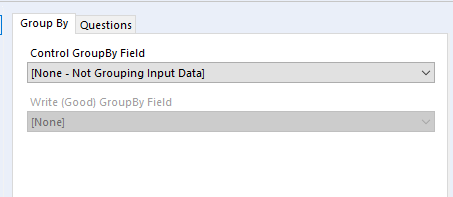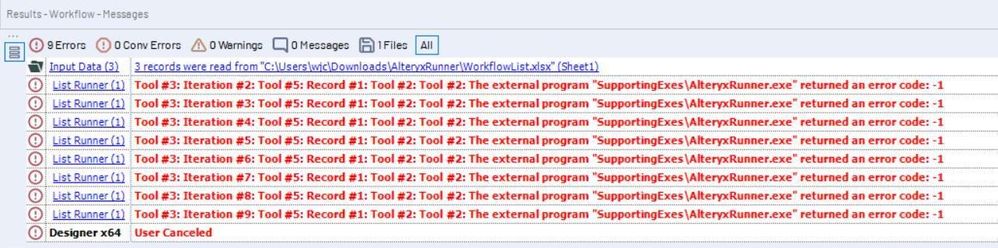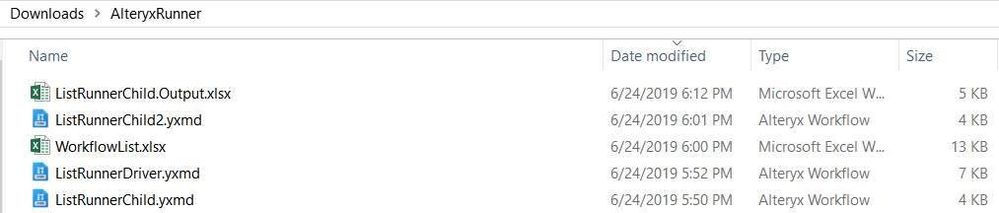Alteryx Designer Desktop Ideas
Share your Designer Desktop product ideas - we're listening!Submitting an Idea?
Be sure to review our Idea Submission Guidelines for more information!
Submission Guidelines- Community
- :
- Community
- :
- Participate
- :
- Ideas
- :
- Designer Desktop: New Ideas
Featured Ideas
Hello,
After used the new "Image Recognition Tool" a few days, I think you could improve it :
> by adding the dimensional constraints in front of each of the pre-trained models,
> by adding a true tool to divide the training data correctly (in order to have an equivalent number of images for each of the labels)
> at least, allow the tool to use black & white images (I wanted to test it on the MNIST, but the tool tells me that it necessarily needs RGB images) ?
Question : do you in the future allow the user to choose between CPU or GPU usage ?
In any case, thank you again for this new tool, it is certainly perfectible, but very simple to use, and I sincerely think that it will allow a greater number of people to understand the many use cases made possible thanks to image recognition.
Thank you again
Kévin VANCAPPEL (France ;-))
Thank you again.
Kévin VANCAPPEL
In GIS, spatial data is regularly stored/transmitted as text. With this comes metadata, including the projection used.
Example Issue: When extracting data from ESRI's ArcGIS REST Directories, the projection can be extracted from the information, but must be manually defined in the Make Points Tool. If you are trying to compile data from several different sources, all using different projections, you cannot automate the process.
Suggested Solution: Add WKT to macro interface configuration options so that an Action Interface Tool can update the Create Points Tool.
Attachments:
JSON extract.png - This is a screenshot of the spatial reference metadata in a JSON formatted query from an ArcGIS REST Directory.
action tool.png - Current configuration options for Create Points Tool in the Action Interface Tool.
-
Category Interface
-
Category Macros
-
Category Spatial
-
Desktop Experience
I frequently have to build nested macros into workflows that will live on the Gallery. Unfortunately, Gallery does not "see" these nested macros when I save to Gallery and manage assets. I have to open the macros, attach the nested macros within through every single nesting layer, save all of them, then return to the main workflow before I can save to the Gallery and have it "see" the nested macros. I usually attach them to the workflow so I don't have to check them on in the Gallery menu anyway. That's why I have to attach the nested macros.
Anyway, when I change all dependencies to relative, these nested macros are not showing that they have relative paths. I cannot get that to work, try as I might. That makes this problematic for version control. How can I attach macros using relative dependencies?
-
Category Macros
-
Desktop Experience
Figuring out who is using custom macros and/or governing the macroverse is not an easy task currently.
I have started shipping Alteryx logs to Splunk to see what could be learned. One thing that I would love to be able to do is understand which workflows are using a particular macro, or any custom macros for that matter. As it stands right now, I do not believe there is a simple way to do this by parsing the log entries. If, instead of just saying 'Tool Id 420', it said 'Tool Id 420 [Macro Name]' that would be very helpful. And it would be even *better* if the logging could flag out of the box macros vs custom macros. You could have a system level setting to include/exclude macro names.
Thanks for listening.
brian
-
API SDK
-
Category Developer
-
Category Macros
-
Category Reporting
I've recently been delving into using the interface tools and there are a couple of glaring issues for me as a developer/designer, all having to do with the UI, ironically (yes, I used that correctly!) with the interface tools. The irony here is that the interface tools utilise a poor user interface.
Firstly, I finished this video to ensure I was indeed doing things correctly, and I was.
The UI for designer's interface tools is incredibly sluggish. In order to rearrange tools, each time you create a new one, you have to push the up arrow for each tool and you have to traverse the groupings.
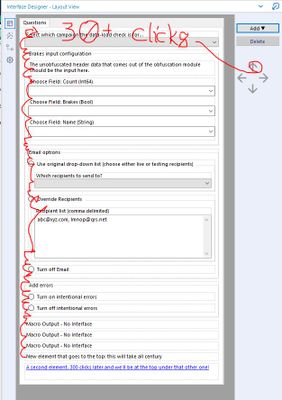
Instead of this, I suggest two changes to the interface designer.
- 1. Allow a control-click in the interface designer layout view so that multiple elements can be selected and they can traverse the groupings and be moved together. When one has, say 4 elements in 2 nested groupings, that is a lot of clicks to get your new element to the top. Having to do it with its radio-button partner: pretty much infuriating.
ONE at a time, children. No control-clicking. That would lead to pandemonium?Allow control-click in the tree view as well. The fact that we can only click one item at a time and move it one slot at a time is incredibly time consuming. It seems a no-brainer to at least allow a control-click here.
- Bonus: Include the ability to jump to the top and/or pop out a level with left/right arrows in the tree interface.
I know not everyone is building macros/apps and dealing with this, so I have little faith that this will jump to the top of your queue. But this is a painful part of the UI. I don't know if your UX designers could easily fix this or if it is more pain on your end than the pain you're giving me, but I just want to say: This hurts. 35 clicks every time I add a new element with no option to 'move to top' like you (wonderfully) do in the select tool is a big drag on my time (hint: maybe add that sort of functionality too; the select tool manages this stuff so well!). Which is supposedly valuable. In theory. But it certainly doesn't feel that way when I've spent 10 minutes clicking an up arrow (and yes, my UI is slow. And I may be exaggerating, but not by much!).
Thank you for your continued improvement!
-Çædric Justice
Alteryx Developer
Cambia Healthcare
-
Category Apps
-
Category Interface
-
Category Macros
-
Desktop Experience
When I use Alteryx with Git, I experience a strange bug. I have a workflow with a batch macro inside and the macro questions are mapped to fields. When I save and commit the workflow, the macro questions are not mapped for anyone else who opens that version. Every time that workflow is opened after a commit, we have to map the macro questions. Why does this happen and how can we resolve it? Thank you.
-
Category Macros
-
Desktop Experience
I rarely use the Group By tab on batch macros, but it's unfortunately always the first tab that pops up. When I have a questions tab on a batch macro, it would be great if it appeared first (ie I should see the questions tab when I click on my batch macro.) Thanks!
-
Category Macros
-
Desktop Experience
I would like to be able to have the Map Tool to change the Reference Base Map to Tom Tom CA if there is a Country column in the incoming data stream that reads "CAN". Or change the Expand Extent from the default 10(%) to the number that's in a column called "Extent".
Right now I can only do it using the Macro interface tool, but I still have to make my selection after I select which data point(s) I'm using.
I want it to generate specific-format maps based on the input data I provide, so it could run automatically.
I guess, aside from the Spatial Field, Grouping Field, Thematic Field, and Label Fields, I'd love a Configurations Field(s).
-
Category Interface
-
Category Macros
-
Category Reporting
-
Desktop Experience
For example, allowing the letters in front of the column titles to be formatted differently to make them stand out on a report.
-
Category Macros
-
Category Reporting
-
Category Transform
-
Desktop Experience
It would be helpful to be able to embed a macro within my workflows so in the end I have one single file.
Similar to how Excel becomes a macro enabled file, it would be great if the actual macro could be contained in the workflow. As it stands now, the macro that I insert into a workflow is similar to a linked cell in MS Excel that points to another file. If the macro is moved the workflow becomes broken. I often work on a larger workflow that I save locally while developing. Once it's complete, I then save the workflow to a network drive and have to delete the macros and reinsert these. It also makes it challenging if I were to send a workflow to someone else... I will have to give them instructions on which macros to insert and where. Similar to a container, they could be minimized so to speak to their normal icon, and then expanded/opened if any edits were needed....then collapsed when done.
Thanks for the consideration.
-
Category Macros
-
Desktop Experience
In the newer versions of Alteryx - if you open up a canvas that was created in a newer version, alteryx offers to auto-fix this by opening the canvas anyway.
However if that canvas includes custom macros - these macros are not imported if they are a newer version.
Please could you extend the Newer Version process to include macros used on a canvas, and attempt to import these too?
Thank you
Sean
-
Category Macros
-
Desktop Experience
If an organisation wants many Designer users to have the same macros available to them, they have to set up their own network drive to save the macros to and share that drive to all users and ensure each user has read access to it and then maps that drive to their macros.
Instead of relying on this shared drive architecture, macro builders should be able to publish their macros to a collection in Gallery and then end users should be able to map that collection to their Macros in Designer.
It would keep the sharing of macros within the Alteryx platform and make sharing macros much more intuitive and frictionless.
-
Category Macros
-
Desktop Experience
The macros included in the CReW macro pack are excellent. However, having to install them each time and hope that your users have the macros installed can be a pain.
Suggest adding them as default tools in the next version of alteryx.
-
Category Macros
-
Desktop Experience
I would like to see a Run Workflow Tool implemented which can run a specified workflow directly from the Designer. This tool would work similar to the Run Command Tool , but instead you can select the Analytical App Filename (.yxmc etc) and optional Analytical AppValues Filename (.yxwv) as parameters.
Currently you would need the Scheduler or Server licence to run a workflow via AlteryxEngineCmd.exe with the Run Command Tool, but there are legitimate uses which require a workflow to be dynamically determined within a larger workflow. I am aware of the CReW Runner Macros, but these require an additional Executable to be installed which is difficult for locked-down environments.
My example is a workflow which downloads a file list from a Web Service, there are a large number of interface items and 80% of the workflow is standardized. However the initial processing of the files is not, so either you create a workflow for each file type and map all the interface items again, include all the handled file types in one massive workflow, or, create sub workflows which transform the files which allows the minimum amount of repeating code.
-
Category Macros
-
Desktop Experience
You could create an area under the Interface Designer - Properties when editing a macro that allows users to select the order the anchor abreviations will appear on the final macro. This is useful if we want an input or output to be at the top, for example. Currently, the only way is by deleting and adding them again on the corect order. Not user friendly. Thank you!
-
Category Macros
-
Desktop Experience
In this blog post http://www.chaosreignswithin.com/2019/06/alteryx19-nashville-we-turned-it-up-to.html, Mark mentioned there is report of Runner macros not working correctly on Windows 10 Enterprise. So I decided to create test workflows to reproduce this error. I've attached 4 files, which you'll need to download and place in a folder to reproduce this error.
Here is the error I produced. The ListRunnerDriver.yxmd goes into an infinite loop.
Here is the state of the folder is when I aborted the ListRunnerDriver.yxmd.
I wasn’t able to reproduce this error with 1 child workflow, which isn’t how we use List Runner macro. So if you did your testing with 1 child workflow, you would not have seen an error.
After I added a 2nd child workflow is when the error occurred, which is how we typically use List Runner macro, more than 1 child workflows.
NB: I used only List Runner and Log Parser macros from the Crew Macros Pack.
Steps to reproduce the errors:
1. Create a folder
2. Copy all attached files in say folder.
3. Open ListRunnerDriver.yxmd
4. Run ListRunnerDriver.yxmd.
5. Look for errors.
ListRunnerChild.yxmd and ListRunnerChild2.yxmd each are a simple workflow with 2 tools: Text Input and Output tools. They write to 2 different Excel workbooks. In this case, only the ListRunnerChild.yxmd produced an output.
When List Runner macro tried to run ListRunnerChild2.yxmd is when the infinite loop started.
The ListRunnerDriver.Log.xlsx has the messages, but in this case, with the infinite loop and errors, this output is never written.
-
Category Macros
-
Desktop Experience
Sometimes a dependency with a macro breaks, or I am local 'versioning' a macro and want to replace it in another workflow, without losing all of the connections.
If we could replace a tool, or if it is missing upon opening a workflow select a tool to take the missing one's place but keep the same connections, that would be incredibly helpful.
-
Category Macros
-
Desktop Experience
Currently, you can right click on an input file and convert into a Macro input. however, in order for a fellow user to see what file was used as input, one has to click on it output anchor, copy the data and paste it on a new canvas. It would be nice to right click on the input macro tool and be able to bring up the original input or convert it into a regular input in one step. Thanks
-
Category Macros
-
Desktop Experience
Can we get the input tool to automatically convert long filenames to the 8.3 convention inside of a macro?
I've written a batch macro that individually opens files in order to trap files that fail to open. However, when I pass in really long file names it bombs because beyond some length the Input tool converts the path to 8.3 but that logic doesn't fire inside of my macro.
Example of filename:
\\ccogisgc1sat\d$\Dropbox (Clear Channel Outdoor)\Mapping\BWI MapInfo\Workspaces\Local\AEs\Archives\Cara\Sunrise Senior Living\Washington+DC_Adults+55++With+HHI+Of+$75,000++Who+Are+Caregiver+Of+Aging+Parent_Relative+Or+Planning+To+Shop+For+Nursing+Care_Assisted+Living_Retirem.TAB
-
Category Input Output
-
Category Macros
-
Data Connectors
-
Desktop Experience
Hello,
It appears that Alteryx does not accept .svg (or other vector image format) for icons (I think to custom macro icons), image in comment, etc...
I think that would be a great idea, especially to manage web integration and support of different resolutions.
here an example of a svg logo I made :
As you can see you can zoom in/out without loose quality.
For reference, here is long blog post about why SVG is great : https://bumpsetcreative.com/10-reasons-the-image-format-svg-is-rocking-the-internet/
To sum it up :
1) SVGs are widely supported2) SVGs are speedy
3) SVGs scale perfectly
4) SVGs are high resolution
5) SVGs can be styled through CSS
6) SVGs can be animated
7) SVGs can be rearranged easily
😎 SVGs support transparency
9) SVGs are great for readability
10) SVGs stand out
-
Category Interface
-
Category Macros
-
Desktop Experience
I would like to see In-DB batch macros, currently we are joining tables with 30 million+ records and we are having to run it through standards tools because we are unable to process via In-DB, which has a 20% improvement in processing speed based on the peformance profiling.
-
Category In Database
-
Category Macros
-
Data Connectors
-
Desktop Experience
- New Idea 243
- Accepting Votes 1,819
- Comments Requested 25
- Under Review 165
- Accepted 58
- Ongoing 5
- Coming Soon 9
- Implemented 481
- Not Planned 119
- Revisit 65
- Partner Dependent 4
- Inactive 674
-
Admin Settings
19 -
AMP Engine
27 -
API
11 -
API SDK
218 -
Category Address
13 -
Category Apps
112 -
Category Behavior Analysis
5 -
Category Calgary
21 -
Category Connectors
243 -
Category Data Investigation
76 -
Category Demographic Analysis
2 -
Category Developer
208 -
Category Documentation
80 -
Category In Database
212 -
Category Input Output
635 -
Category Interface
237 -
Category Join
102 -
Category Machine Learning
3 -
Category Macros
153 -
Category Parse
76 -
Category Predictive
77 -
Category Preparation
388 -
Category Prescriptive
1 -
Category Reporting
198 -
Category Spatial
81 -
Category Text Mining
23 -
Category Time Series
22 -
Category Transform
87 -
Configuration
1 -
Data Connectors
955 -
Data Products
1 -
Desktop Experience
1,515 -
Documentation
64 -
Engine
125 -
Enhancement
306 -
Feature Request
212 -
General
307 -
General Suggestion
4 -
Insights Dataset
2 -
Installation
24 -
Licenses and Activation
15 -
Licensing
11 -
Localization
8 -
Location Intelligence
80 -
Machine Learning
13 -
New Request
181 -
New Tool
32 -
Permissions
1 -
Runtime
28 -
Scheduler
23 -
SDK
10 -
Setup & Configuration
58 -
Tool Improvement
210 -
User Experience Design
165 -
User Settings
77 -
UX
222 -
XML
7
- « Previous
- Next »
- simonaubert_bd on: OpenAI connector : ability to choose a non-default...
- nzp1 on: Easy button to convert Containers to Control Conta...
-
Qiu on: Features to know the version of Alteryx Designer D...
- DataNath on: Update Render to allow Excel Sheet Naming
- aatalai on: Applying a PCA model to new data
- charlieepes on: Multi-Fill Tool
- seven on: Turn Off / Ignore Warnings from Parse Tools
- vijayguru on: YXDB SQL Tool to fetch the required data
- bighead on: <> as operator for inequality
- apathetichell on: Github support
| User | Likes Count |
|---|---|
| 164 | |
| 20 | |
| 13 | |
| 8 | |
| 7 |