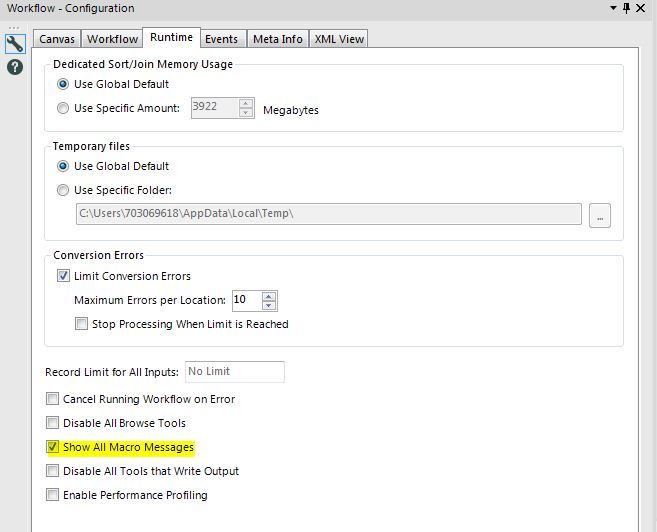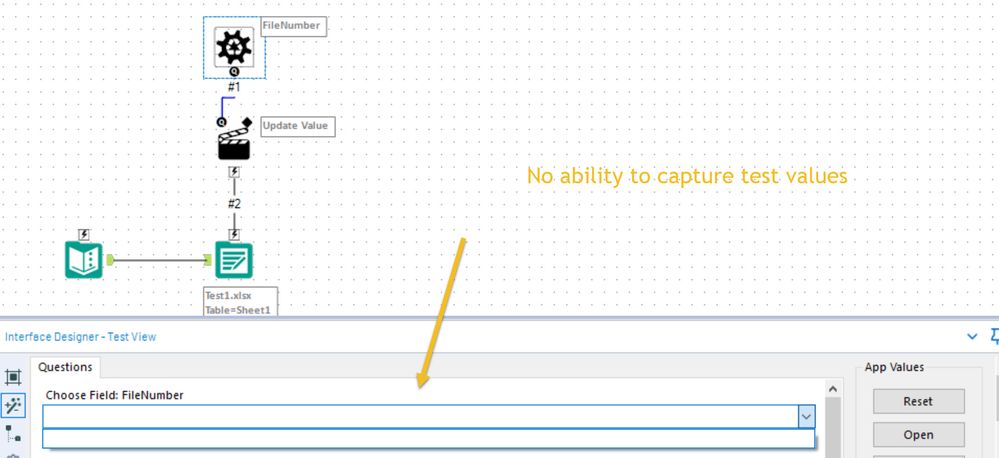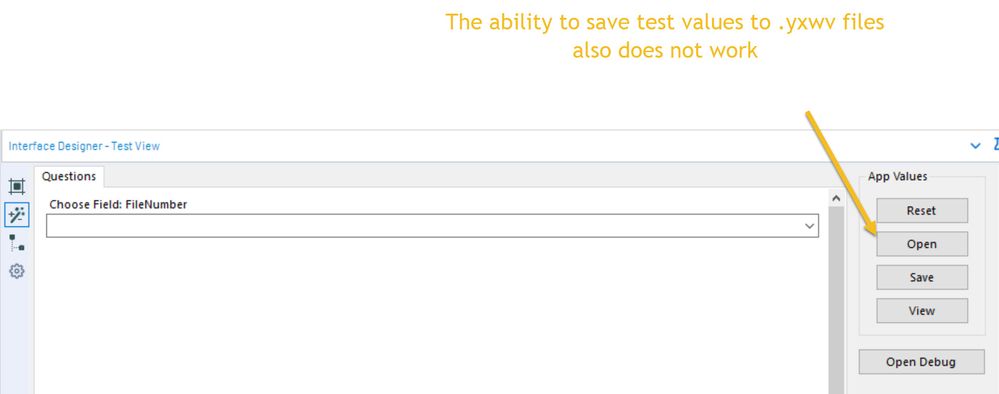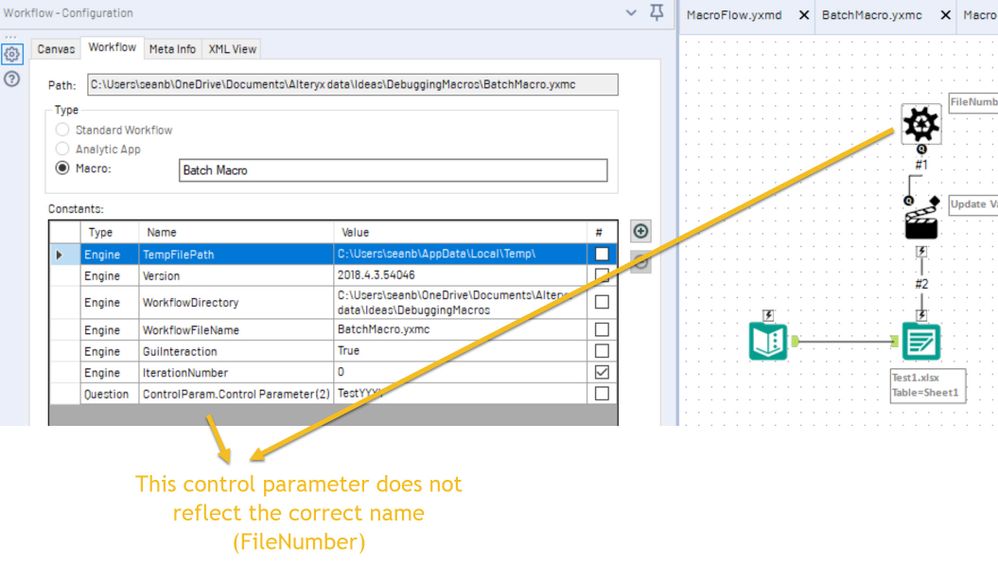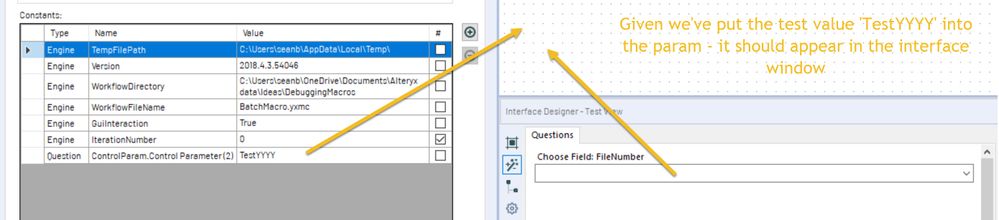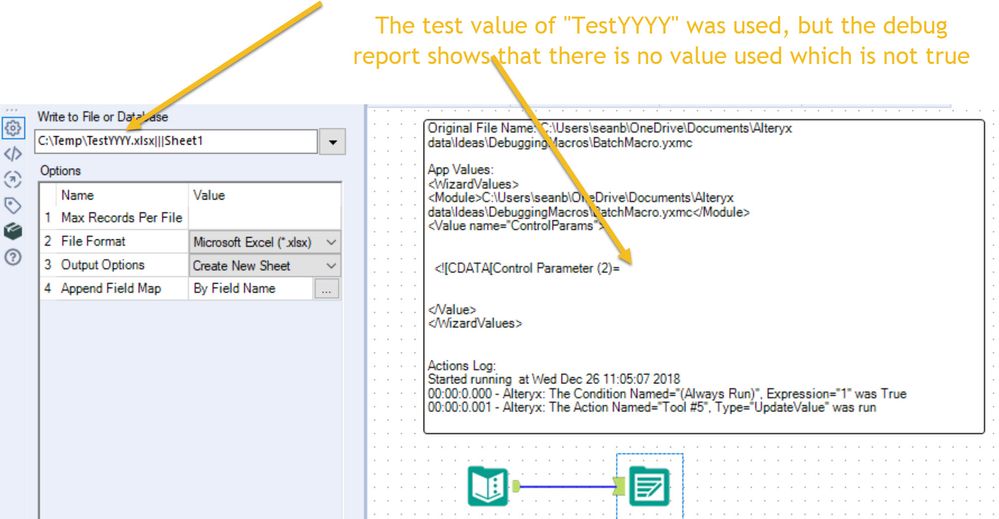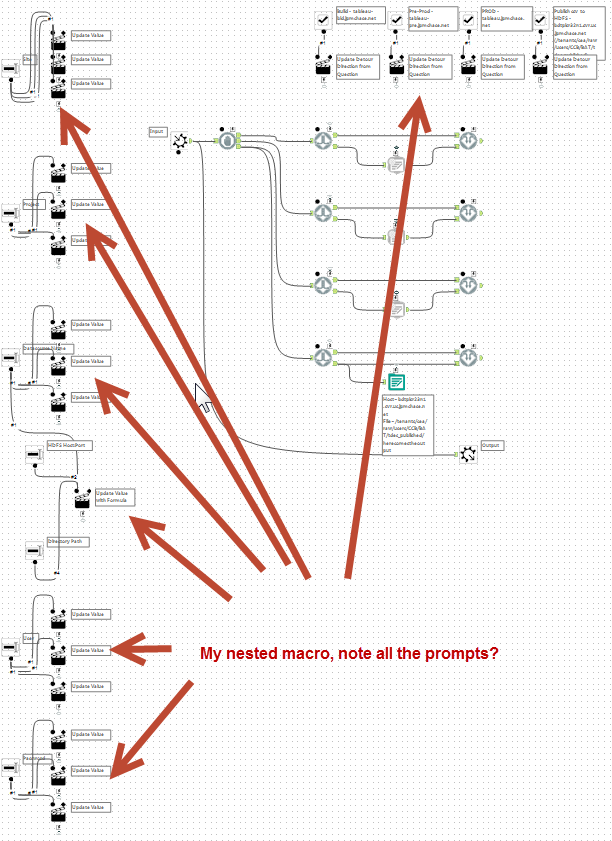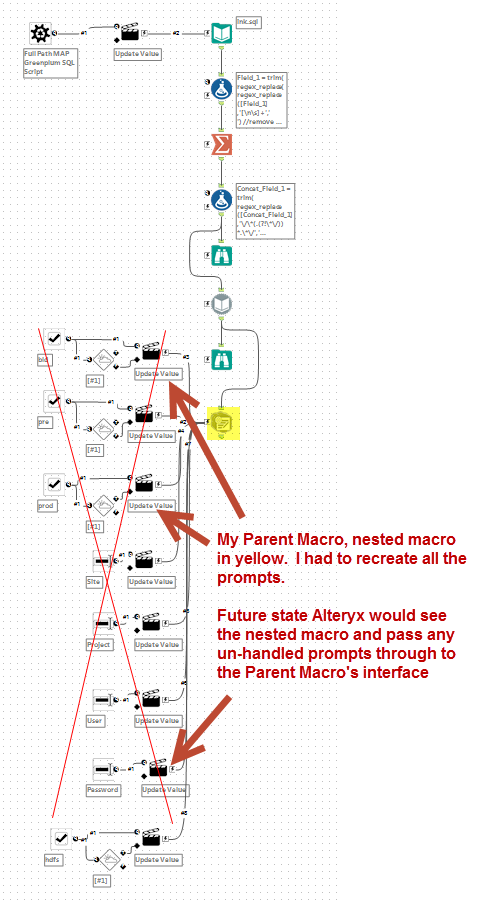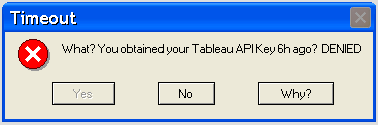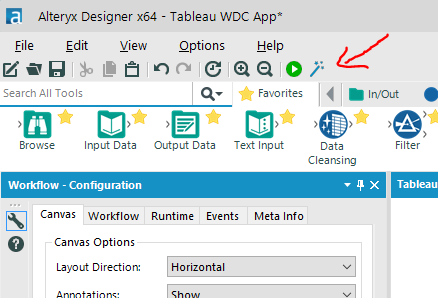Alteryx Designer Desktop Ideas
Share your Designer Desktop product ideas - we're listening!Submitting an Idea?
Be sure to review our Idea Submission Guidelines for more information!
Submission Guidelines- Community
- :
- Community
- :
- Participate
- :
- Ideas
- :
- Designer Desktop: Top Ideas
Featured Ideas
Hello,
After used the new "Image Recognition Tool" a few days, I think you could improve it :
> by adding the dimensional constraints in front of each of the pre-trained models,
> by adding a true tool to divide the training data correctly (in order to have an equivalent number of images for each of the labels)
> at least, allow the tool to use black & white images (I wanted to test it on the MNIST, but the tool tells me that it necessarily needs RGB images) ?
Question : do you in the future allow the user to choose between CPU or GPU usage ?
In any case, thank you again for this new tool, it is certainly perfectible, but very simple to use, and I sincerely think that it will allow a greater number of people to understand the many use cases made possible thanks to image recognition.
Thank you again
Kévin VANCAPPEL (France ;-))
Thank you again.
Kévin VANCAPPEL
In the previous tools the information lab had build for publishing to Tableau server, they had the incremental TDE refresh option available. I would like to see that included in the Publish to Tableau Server Macro. We often just want to add previous day data to a YTD data extract without running the full data set from our Datawarehouse. The full set takes long and a daily increment / add only would take a couple minutes.
-
Category Macros
-
Desktop Experience
Hi all,
Just to give you some context, we have a customer that requires that for every Tableau workbook we deliver, we must add extra documentation, as for instance, for every calculated field, in which views it's used, and the formula of that field (yes, I know exactly what you're thinking right now :P)
So I decided to take a shortcut and do a workflow that extracts the basic (I mean VERY basic) data from the .twb file, so I can save a lot of time.
Then I came with this idea...
Having a lot of Tableau's under the hood experts in this Community, It would be great to gather some of them and create a Tableau Documenter Macro.
I'd love tho hear what you think, and who's being able to help.
-
API SDK
-
Category Developer
-
Category Macros
-
Category Parse
I would love to have a User Setting Default where it allows the "Show All Macro Messages" to be on for all workflows instead of having to turn it on for each workflow.
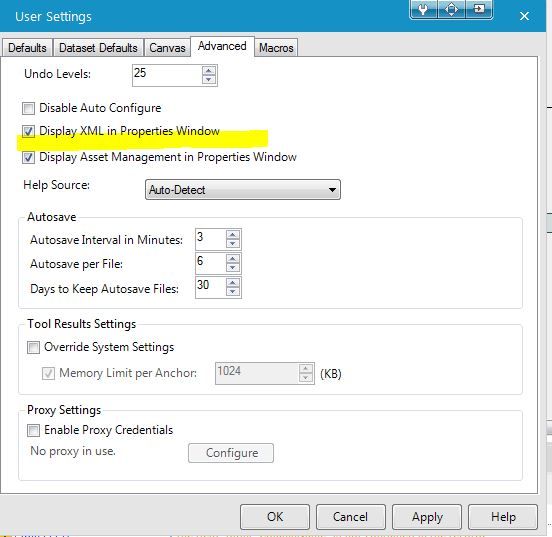
-
Category Interface
-
Category Macros
-
Desktop Experience
Currently, when multiple tabs are created in the Interface Designer, Alteryx will require the user to click through all tabs before running the app. Many times, extra tabs are there for advanced settings that may confuse the average user.
I propose a check box in the Tab Configuration to allow the tab to be a "background, or silent" tab, that is not clicked through in the process of running the app.
-
Category Interface
-
Category Macros
-
Desktop Experience
When building and debugging batch macros - it is important to be able to add test values and use these for debugging. However, the input values in the interface tools section do not allow input, and the ability to save or load test values also does not work.
While there is a workaround - setting the values in the workflow variables - this does not work fully (it doesn't reflect in the interface view; and is incorrect in the debug report) and is inconsistent with all other macro types.
Please could you make this consistent with other ways of testing & debugging macros?
All screenshots and examples attached
Screenshot 1: not possible to capture test values
Screenshot 2: saving and loading test values does not work
Screenshot 3: Workaround by using workflow variables
Scree
Screenshot 4: Values entered do not reflect properly
Screenshot 5: Debug works partially
-
Category Macros
-
Desktop Experience
We are starting to use Alteryx as a full ETL DW build tool (and blogging about it too..)
Compared to other tools in the market there do not seem to be the usual SCD(slowly changing dimension) and other "standard" tools or templates to start building.
It would be great to have a template/Macros/guide to starting to build a DW solution. It is rather daunting starting with a blank page!
-
Category Macros
-
Desktop Experience
A seemingly minor task that has popped up several times on my team is the ability to select a subset of columns using an input list. Different people have achieved this in different ways (transpose/join/cross-tab, dynamic rename/select), but it seems like a common enough task to warrant a single-tool solution.
R has a simple way to do this:
# create a vector of the columns we would like to select
columns <- c("column_b", "column_d")
# subset based on the column names we defined in our "columns" vector
df_subset <- df[columns]
We have built a macro to achieve this (attached), but I would love if there was a second input anchor on the Dynamic Select tool, with list-based select mode as an option in the dropdown.
The macro currently has a minor annoyance, where the user gets a "RecordInfo::CreateRecord" error presented on their palette when they choose the "Keep Columns in List" entry. This error goes away with a run or an F5 refresh, but if anyone has a suggestion for getting rid of this, it would also be appreciated.
-
Category Macros
-
Desktop Experience
1. A User repository for macros in the Users folder, e.g. My DocumentsMy Alteryx Macros
This would make it easier to install macros without needing any administrator rights
2. A right click operation on a yxmc file (or a menu operation in Alteryx) that Install the macro ie. will move any macro into the folder above.
This would make it very simple to show new users how to install any macro you send them
Both these ideas will make it easier for partners and the Alteryx user community to share macros.
-
Category Macros
-
Desktop Experience
Currently I am running two version of Alteryx and some of the macros were created/updated in the newer version of Alteryx. I would like to see only one error message displayed for all of the macros created in a newer version rather than having a dialog box pop up a dozen plus times (one for each macro) every time I open an instance.

-
Category Macros
-
Desktop Experience
Hi all,
When testing a macro with interface tools in use - the value that is used if running in normal execution (hit the big play button) is 0 or blank, irrespective of the value set for default on the component.
e.g.
- put an up-down component on a canvas with a default value of 200
- Then hook it up to a formula box
- Then output the value
- The value which is output is 0
Please can you change this so that the value passed through the interface tools in testing mode is the specified & configured default value?
Thank you
Sean
-
Category Apps
-
Category Macros
-
Desktop Experience
In the newer versions of Alteryx - if you open up a canvas that was created in a newer version, alteryx offers to auto-fix this by opening the canvas anyway.
However if that canvas includes custom macros - these macros are not imported if they are a newer version.
Please could you extend the Newer Version process to include macros used on a canvas, and attempt to import these too?
Thank you
Sean
-
Category Macros
-
Desktop Experience
Macros are GREAT, huge timesavers, but nesting them is a royal pain.
I find I have to create the prompts of the nested macro again in the parent macro for them to be seen by the user. Could the future Alteryx sense any un-handled nested macro prompts and simply pass them through to the parent macro user interface?
-
Category Macros
-
Desktop Experience
Up to version 10.0 I could open pretty much all analytics tools as a macro, to tweak things in R or in the macro workflow to get the results in a way most useful to us.
But apparently with Alteryx 11.0 the newer tools does not have that option, Although we can still access the older versions of those tools and still open them as macro but I don't understand (may be because they have interactive report option) why that is being killed in the newer versions?
Most of the newer versions have new features, like Linear Regression now support elastic net and cross validation etc.. but I still want to be able to go in to them to tweak them.
-
Category Macros
-
Category Predictive
-
Desktop Experience
The current version of the Publish to Tableau macro retrieves an API key at the start of the workflow run. Often times the workflow may take several hours to run before it's ready to write to Tableau by which time the API may have expired. (I think the default tableau server setting times out in 2 hrs) It's one of those soul crushing "I should've forked the output!"
Sample Log Error -
- Tool #46: TableauServer.UploadChunks (238): Iteration #1: Tool #19: Tool #4: Tableau Server API Request (Upload file) Error Code 401002: Unauthorized Access -- Invalid authentication credentials were provided.
- Tool #46: Tool #252: Tool #4: Tableau Server API Request (Publish file) Error Code 401002: Unauthorized Access -- Invalid authentication credentials were provided.
The idea would be to change when the macro obtains the API from when the workflow is initiated to just before the workflow is ready to write to the Tableau avoiding these timeouts.
(If you're having this issue in the meantime you can have your Tableau server admin up the timeout)
-
API
-
Category Input Output
-
Category Macros
-
Data Connectors
Debug mode is fantastic, but it is a pain to navigate to it through interface designer. I suggest a shortcut button next to the 'run as app' button on the top toolbar.
-
Category Apps
-
Category Macros
-
Desktop Experience
-
Category Macros
-
Desktop Experience
Thinking of something along the lines of the NuGet package manager: https://www.nuget.org/
-
Category Macros
-
Desktop Experience
-
Category Macros
-
Desktop Experience
There is currently no way to export interactive output from the network graph tool. I would like to be able to export a png of the static network graph image, a pdf of the report, and a complete html of the whole (which means including the JSON and vis.js files necessary for creating the report).
-
Category Interface
-
Category Macros
-
Category Reporting
-
Desktop Experience
Hi,
Would be helpful to have an Input and Output Tool for ProjectOnline like the SharePoint and OneDrive Tools.
This way we can read the projects in a tabular form and automate our project management tasks.
Thank you.
-
Category Macros
-
New Request
- New Idea 241
- Accepting Votes 1,819
- Comments Requested 25
- Under Review 165
- Accepted 58
- Ongoing 5
- Coming Soon 9
- Implemented 481
- Not Planned 119
- Revisit 65
- Partner Dependent 4
- Inactive 674
-
Admin Settings
19 -
AMP Engine
27 -
API
11 -
API SDK
218 -
Category Address
13 -
Category Apps
112 -
Category Behavior Analysis
5 -
Category Calgary
21 -
Category Connectors
242 -
Category Data Investigation
76 -
Category Demographic Analysis
2 -
Category Developer
208 -
Category Documentation
80 -
Category In Database
212 -
Category Input Output
635 -
Category Interface
237 -
Category Join
101 -
Category Machine Learning
3 -
Category Macros
153 -
Category Parse
76 -
Category Predictive
77 -
Category Preparation
388 -
Category Prescriptive
1 -
Category Reporting
198 -
Category Spatial
81 -
Category Text Mining
23 -
Category Time Series
22 -
Category Transform
87 -
Configuration
1 -
Data Connectors
954 -
Data Products
1 -
Desktop Experience
1,514 -
Documentation
64 -
Engine
125 -
Enhancement
304 -
Feature Request
212 -
General
307 -
General Suggestion
4 -
Insights Dataset
2 -
Installation
24 -
Licenses and Activation
15 -
Licensing
11 -
Localization
8 -
Location Intelligence
80 -
Machine Learning
13 -
New Request
181 -
New Tool
32 -
Permissions
1 -
Runtime
28 -
Scheduler
23 -
SDK
10 -
Setup & Configuration
58 -
Tool Improvement
210 -
User Experience Design
165 -
User Settings
77 -
UX
222 -
XML
7
- « Previous
- Next »
- nzp1 on: Easy button to convert Containers to Control Conta...
-
Qiu on: Features to know the version of Alteryx Designer D...
- DataNath on: Update Render to allow Excel Sheet Naming
- aatalai on: Applying a PCA model to new data
- charlieepes on: Multi-Fill Tool
- seven on: Turn Off / Ignore Warnings from Parse Tools
- vijayguru on: YXDB SQL Tool to fetch the required data
- bighead on: <> as operator for inequality
- apathetichell on: Github support
- Fabrice_P on: Hide/Unhide password button
| User | Likes Count |
|---|---|
| 183 | |
| 20 | |
| 18 | |
| 11 | |
| 7 |