Alteryx Server Knowledge Base
Definitive answers from Server experts.GCSE-234 - "Error: Invalid PDF - Your PDF file is invalid or corrupted. Select a valid PDF file" while uploading a PDF file, in the Image Template tool.
- Subscribe to RSS Feed
- Mark as New
- Mark as Read
- Bookmark
- Subscribe
- Printer Friendly Page
- Notify Moderator
10-11-2021 07:39 PM
Error: "Error: Invalid PDF - Your PDF file is invalid or corrupted. Select a valid PDF file" while uploading a PDF file, in the Image Template tool.
Environment Details
When a user clicks on "Open File" button on the Image Template tool in Alteryx Designer, and opens up a PDF file with a filename containing hashtag(#), the following error is thrown:
Error: Invalid PDF - Your PDF file is invalid or corrupted. Select a valid PDF file
- Alteryx Designer
- 2021.3.2.54175
- Alteryx Intelligent Suite
- 2021.3.2.54175
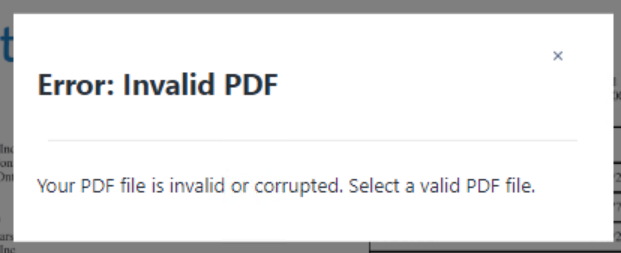
Cause
This is a known issue in 2021.3.2 and this has been tracked through this defect - GCSE-234. This error is thrown when the PDF file has a hashtag(#) on its filename(example - Invoice#1)Resolution
- Rename the PDF file, to remove the hashtag(example - Invoice-1)
- Re-upload the file in the Image Template tool.
- The file would be uploaded successfully:
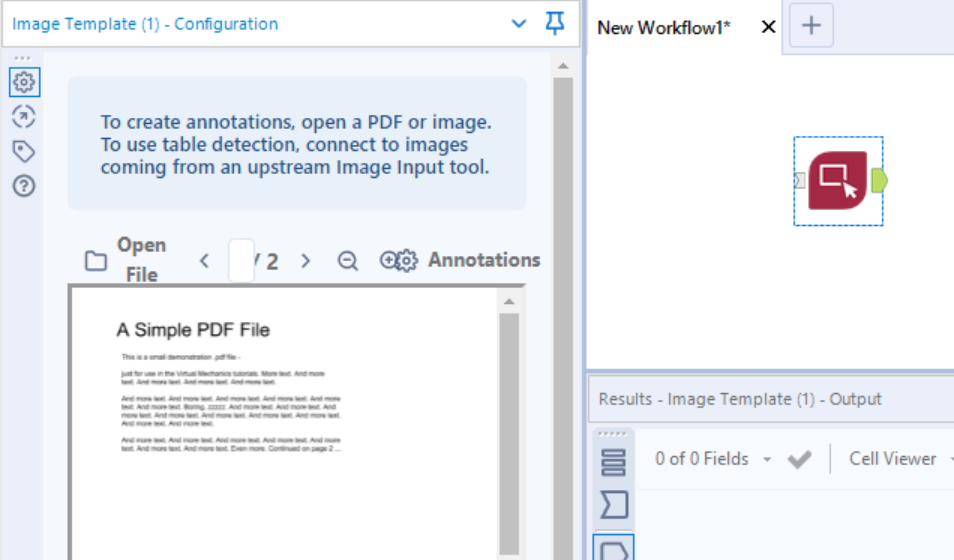
Additional Resources
- Mark as Read
- Mark as New
- Bookmark
- Permalink
- Notify Moderator
I have this issue and none of the PDFs I am attempting to load have a hash. They are all alphanumeric. They have spaces, but I tested removing the spaces and that did not solve the problem.
- Mark as Read
- Mark as New
- Bookmark
- Permalink
- Notify Moderator
same for me too. I keep getting the same error as below. I have renamed pdfs, to have simple names without special characters, but still it does not work.
- Mark as Read
- Mark as New
- Bookmark
- Permalink
- Notify Moderator
@amruta @JBO
If you have figured out what resolves this error for you, please let everyone know. If you have not figured it out on your own, please report it to Customer Support, and be sure to provide an example file that triggers the error, together with the full version information for Designer/Server and the full version information for Alteryx Intelligence Suite. (Please note that if you are running a version of Designer or Server between 2021.4 and 2022.1 patch 2, you might need to check the <installation directory>\Settings\InstallInfo.ini file to identify what patch you have installed.)
- Mark as Read
- Mark as New
- Bookmark
- Permalink
- Notify Moderator
Hey, we ran into this issue and were able to resolve it as follows;
- Move template pdf/json to desktop
- configure image template tool off the desktop files
- change the paths to our network path via edit xml
- Note: Editing/clicking on the image template tools will activate the error again and the above steps would need to be performed again
-
11.0
1 -
2018.3
11 -
2019.3
12 -
2019.4
13 -
2020.4
19 -
2021.1
19 -
2021.2
24 -
2021.3
19 -
2021.4
25 -
2022.1
21 -
Alteryx Gallery
3 -
Alteryx Server
7 -
Apps
16 -
Best Practices
37 -
Chained App
4 -
Collections
7 -
Common Use Cases
35 -
Customer Support Team
2 -
Database Connection
30 -
Datasets
4 -
Documentation
1 -
Dynamic Processing
4 -
Error Message
79 -
FIPS Server
2 -
Gallery
193 -
Gallery Administration
31 -
Gallery API
9 -
How To
95 -
Input
13 -
Installation
31 -
Licensing
13 -
Logs
7 -
Macros
8 -
MongoDB
57 -
Output
11 -
Permissions
5 -
Publish
25 -
Reporting
10 -
Run Command
6 -
SAML
9 -
Scheduler
45 -
Settings
52 -
Support
1 -
Tips and Tricks
50 -
Troubleshooting
6 -
Updates
8 -
Upgrades
18 -
Use Case
1 -
Windows Authentication
13 -
Workflow
35
- « Previous
- Next »