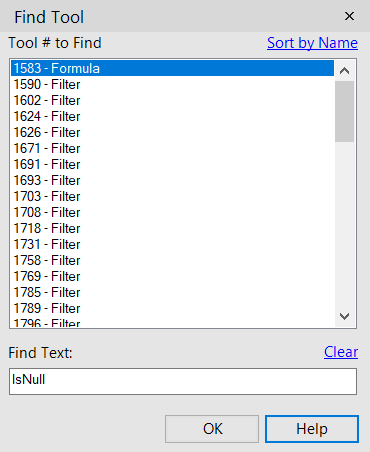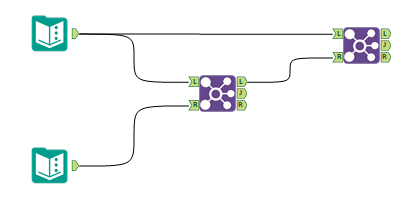Alteryx Designer Desktop Ideas
Share your Designer Desktop product ideas - we're listening!Submitting an Idea?
Be sure to review our Idea Submission Guidelines for more information!
Submission Guidelines- Community
- :
- Community
- :
- Participate
- :
- Ideas
- :
- Designer Desktop
Featured Ideas
Hello,
After used the new "Image Recognition Tool" a few days, I think you could improve it :
> by adding the dimensional constraints in front of each of the pre-trained models,
> by adding a true tool to divide the training data correctly (in order to have an equivalent number of images for each of the labels)
> at least, allow the tool to use black & white images (I wanted to test it on the MNIST, but the tool tells me that it necessarily needs RGB images) ?
Question : do you in the future allow the user to choose between CPU or GPU usage ?
In any case, thank you again for this new tool, it is certainly perfectible, but very simple to use, and I sincerely think that it will allow a greater number of people to understand the many use cases made possible thanks to image recognition.
Thank you again
Kévin VANCAPPEL (France ;-))
Thank you again.
Kévin VANCAPPEL
Not sure if this has been submitted... or if this option is already in a newer version.
There should be an option, after correcting an issue/error within a workflow for users to start again at the error point instead of running the entire workflow again.
This option will help users to streamline the process of building workflows and avoid wasted time spent waiting for large complex workflows to complete or error out.
A suggestion for the designer product...
When one right clicks on tab showing a workflow, an option should come up to duplicate workflow/macro/etc.
Create the ability to randomly sample X number of records. For example, randomly select 16 samples from a data set.
When testing an app, I always use the Debug Mode.
However, if I have any files in the app that are using a relative reference (and are not being updated by the app), they continue to have that relative reference in Debug mode. But in Debug Mode, this Debug workflow is located in a totally different computer location that my app - C:\Users\username\AppData\Local\Temp
So when I try to run the workflow in Debug mode, it can no longer find my files that used a relative reference path.
Can you make it so that when you are in Debug mode, the relative references are changed to absolute references so the files can be found? I find it really inefficient to have to either:
1 - repoint my files that have a relative reference to their locations so they can be found when the workflow is run
2 - save the debug workflow to where the app is located so the relative reference works.
Thanks
Hi,
I understand that we can find tools that uses formula by ctrl+F.
I wish we can find text and replace the formula like excel does.
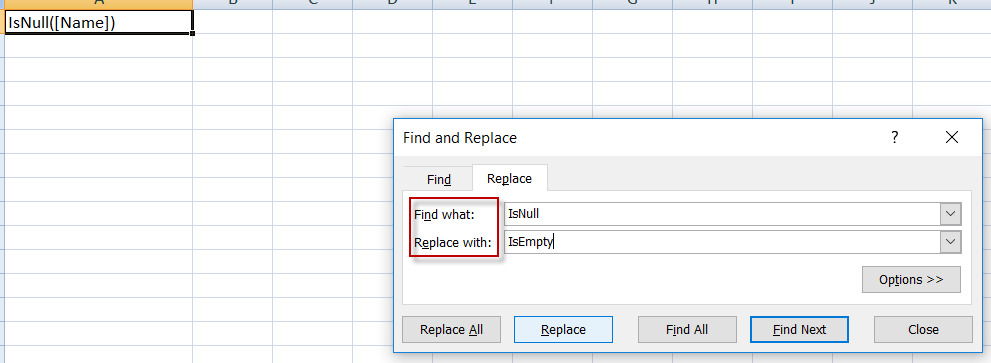
knozawa
Often when we need to use the Filter tool and select the Custom filter option, it requires us to write conditions such as "IF", "OR" and so on.
Was hoping if some suggestions or hints could be embedded in the custom filter for those of us who have no experience even in basic coding.
This is a low priority one, but I constantly find myself wanting to do this and it seems to be both an easy fix and something which should exist anyway.
I have ten input tools, I want to be able to highlight all, right click and select "add all browses" or something similar.
That's it. Nothing earth-shattering, nothing deeply insightful, just something that would brighten up my day and maybe save a bit of time.
Thanks.
The Explorer Box is great for embedding help documentation into workflows. That being said, there are several text-based file types that cannot be accepted into the Explorer Box such as .sql or .log. Since these are essentially text files, I'm suggesting that the Explorer Box should be less strict regarding file extensions and allow all text-based file types to be viewable.
After you've saved a file from the Browse tool, a popup window appears to confirm the file saved. That popup window contains an image off text that you can't copy/paste.
I recommend turning that text into a hyperlink so users can just double-click on the popup window to open the file they just created. Or add another button to "Open File" next to the "OK" button. This would eliminate the need to go find the file you just created.
Thanks for your consideration
It would helpful if you have a tool which will help us to filter out the data using CASS results column in a meaningful way. On the other day, I CASS'ed 2MM customers and ended up with 1500 combination of CASS result codes. I don't think we would have time to sit walk through all the 1500 combination to find out which I should call it as correct addresses and not the right ones. If you have one already that I didn't know of, please guide me.
Thanks
Arun
I'm a long time user of Photoshop and it would be great to get some similar zooming and panning functionality into Alteryx. Such as:
- hold down the "space bar" see a hand and pan across the canvas.
- hold down "CTRL" or "ALT and zoom on the canvas
- use the mouse scroll to zoom on the canvas
While Alteryx is processing it displays information in the module with record/file infromatoin. Once processing is complete this information is gone, except for in the output window. Could you add a key combination or button toggle to redisplay this info from the prior run. It would be very helpful for debugging.
I have found out a minor usability bug from v 11.0.5.26351.
Feature occurs if I output data from Join tool so that some or all left outputs are unselected:
Now when using the output of the left stream in another join there occurs a small bug affecting workflow:
In the rightmost join tool Alteryx does not recognize right away that there should be multiple columns, A, B and C coming from the left output. This can be solved by going out of the tool and getting back, but this has a minor impact on the workflow.
When I save records out of a browser tool, an info window appears when the file is finished saving. Please add a hyperlink to that window that will open the newly saved file. This should work the same way as the hyperlink in the Output message window.
This would be very useful for testing changes in complex workflows.
The English-language ASCII sequence is consistent with the order shown in the following:
blank ! " # $ % & ' ( ) * + , - . /0 1 2 3 4 5 6 7 8 9 : ; < = > ? @
A B C D E F G H I J K L M N O P Q R S T U V W X Y Z[ ] ˆ_
a b c d e f g h i j k l m n o p q r s t u v w x y z { } ~
I would find it very useful to have the ability to use a dictionary sort in these tools.
Each license key can only handle up to 300 installations. For big companies like us in PwC, this is a struggle because we distribute software via SCCM and each territory needs to create a special script to handle this limitation. We have lots of folks using Alteryx so it would be great if you guys can find a way to remove this limitation or provide us with an easier and more efficient way to deploy the software to a huge amount of users world-wide. Thanks!
I absolutely love that version 11.05 added the "open containing folder" function to each workflow tab. Can you add the same to input files?
- New Idea 210
- Accepting Votes 1,836
- Comments Requested 25
- Under Review 152
- Accepted 55
- Ongoing 7
- Coming Soon 8
- Implemented 473
- Not Planned 123
- Revisit 67
- Partner Dependent 4
- Inactive 674
-
Admin Settings
19 -
AMP Engine
27 -
API
11 -
API SDK
217 -
Category Address
13 -
Category Apps
111 -
Category Behavior Analysis
5 -
Category Calgary
21 -
Category Connectors
239 -
Category Data Investigation
75 -
Category Demographic Analysis
2 -
Category Developer
206 -
Category Documentation
77 -
Category In Database
212 -
Category Input Output
632 -
Category Interface
236 -
Category Join
101 -
Category Machine Learning
3 -
Category Macros
153 -
Category Parse
75 -
Category Predictive
76 -
Category Preparation
384 -
Category Prescriptive
1 -
Category Reporting
198 -
Category Spatial
80 -
Category Text Mining
23 -
Category Time Series
22 -
Category Transform
87 -
Configuration
1 -
Data Connectors
948 -
Desktop Experience
1,494 -
Documentation
64 -
Engine
123 -
Enhancement
277 -
Feature Request
212 -
General
307 -
General Suggestion
4 -
Insights Dataset
2 -
Installation
24 -
Licenses and Activation
15 -
Licensing
10 -
Localization
8 -
Location Intelligence
79 -
Machine Learning
13 -
New Request
177 -
New Tool
32 -
Permissions
1 -
Runtime
28 -
Scheduler
21 -
SDK
10 -
Setup & Configuration
58 -
Tool Improvement
210 -
User Experience Design
165 -
User Settings
73 -
UX
220 -
XML
7
- « Previous
- Next »
- vijayguru on: YXDB SQL Tool to fetch the required data
- apathetichell on: Github support
- Fabrice_P on: Hide/Unhide password button
- cjaneczko on: Adjustable Delay for Control Containers
-
Watermark on: Dynamic Input: Check box to include a field with D...
- aatalai on: cross tab special characters
- KamenRider on: Expand Character Limit of Email Fields to >254
- TimN on: When activate license key, display more informatio...
- simonaubert_bd on: Supporting QVDs
- simonaubert_bd on: In database : documentation for SQL field types ve...