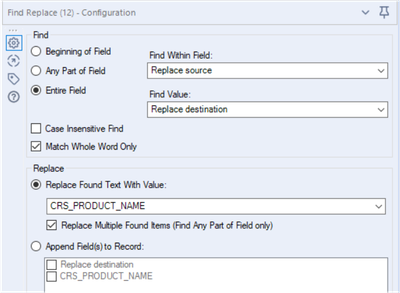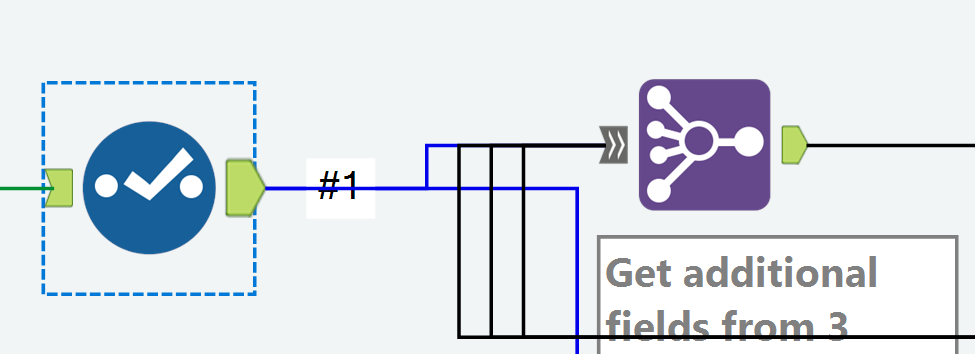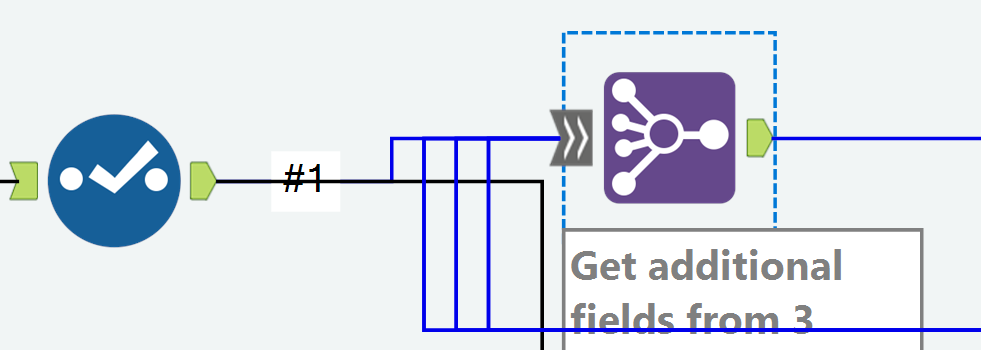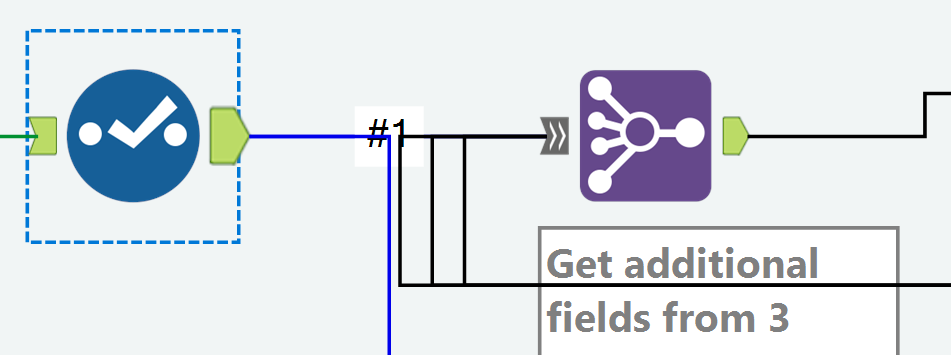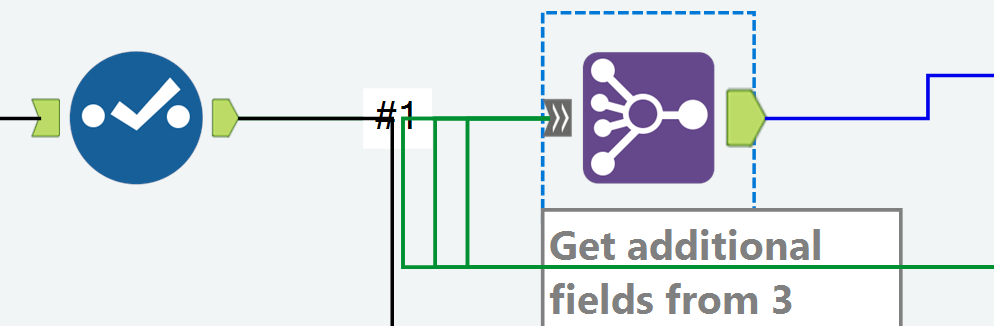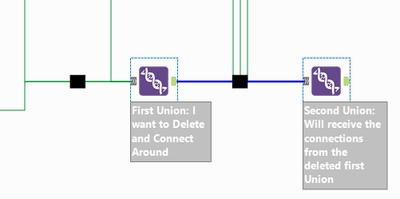Alteryx Designer Desktop Ideas
Share your Designer Desktop product ideas - we're listening!Submitting an Idea?
Be sure to review our Idea Submission Guidelines for more information!
Submission Guidelines- Community
- :
- Community
- :
- Participate
- :
- Ideas
- :
- Designer Desktop
Featured Ideas
Hello,
After used the new "Image Recognition Tool" a few days, I think you could improve it :
> by adding the dimensional constraints in front of each of the pre-trained models,
> by adding a true tool to divide the training data correctly (in order to have an equivalent number of images for each of the labels)
> at least, allow the tool to use black & white images (I wanted to test it on the MNIST, but the tool tells me that it necessarily needs RGB images) ?
Question : do you in the future allow the user to choose between CPU or GPU usage ?
In any case, thank you again for this new tool, it is certainly perfectible, but very simple to use, and I sincerely think that it will allow a greater number of people to understand the many use cases made possible thanks to image recognition.
Thank you again
Kévin VANCAPPEL (France ;-))
Thank you again.
Kévin VANCAPPEL
The find and replace tool currently does not run row by row, and finds anything in the find column, and replaces it with anything in the replace column. I was under the impression and designed my workflow to use this as a row by row find and replace, not entire columns.
A simple fix would be to allow users to group by RecordID, which should also speed up the find / replace tool for larger data sets I would imagine.
What I am going to do in the meantime is use Regex to replace the word out.
Thanks!
-
Category Join
-
Desktop Experience
The Find/Replace Tool in the Join tools is set to "Find Any Part of Field".
However, 99% of time, I select the "Entire Field", hence would like there to be a way to have the Entire Field checked as my standard box filled in.
It would be nice if Alteryx knew which field is most likely what I will use, based on always checking that box, or for none of them to be selected, to make sure I will select the correct one.
Most of the times when I have a mistake its because of this tool and it being set to "Any Part of Field" and I missed to change it.
Would imagine most people use this tool to find an exact match?
-
Category Join
-
Desktop Experience
Please enhance the Join Multiple tool to include an option of:
"left outer join all on input 1".
Such a tool would be massively advantageous when data granularity is defined by one dataset (input 1) and many subsequent tables just need to be joined onto that input.
As-is, I have had to manually perform dozens of join + union sequences which seems both untidy and inefficient.
Such a feature would likely be more useful than existing options of full outer joins / inner joins which currently the tool allows.
-
Category Join
-
Desktop Experience
I think this was brought up a few years back but why doesn't the Union config by name option have a field map? It would stop that feeling you get when you browse your workflow after a union tool and find a column which is 5% blank and 95% full sitting next to one with a slightly different name which is 95% blank and 5% full.
-
Category Join
-
Desktop Experience
While using a Find & replace we get a message that says "Info: Find Replace (3): 5893 records were found and 14318 records were not found."
Why do not you add a Flag column say "Found & Replaced?" with "Yes" for those where it is found for 5893 records and "NO" for those 14318 records where we did not find anything.
This will help everyone I believe where data comes from multiple sources and used for consolidation
-
Category Join
-
Desktop Experience
While doing Find replace with the following settings,
The output limits to the number of characters comes with "Replace source". If the number of characters in "Replace Found Text With Value" is more than the source then it will truncate the value to source. I feel it's not correct.
Suggesting, that there should be an option to overwrite the "field size" or keep as it coming from source.
-
Category Join
-
Desktop Experience
With the Join Multiple tool, a connector line isn't colored correctly all the way to the input anchor.
I'm on version 2019.4
Example: My Join Multiple has 4 inputs
When I click the output anchor on a Select tool that feeds into Input #1 in the Join Multiple, the connector is colored blue for only a portion of the distance to the Join Multiple tool.
Example: When I click the input anchor on the Join Multiple, the connector line isn't blue all the way to the prior Select tool.
Example of how the incorrect coloring can be confusing:
When the two tools are aligned horizontally, clicking the Select tool makes it look like it's not connected to the Join Multiple.
And clicking the Join Multiple makes it look like it's not connected to the Select.
Chris
-
Category Join
-
Desktop Experience
In the Union Field, we have the option to manually configure fields. This is currently done horizontally, which makes it difficult to see every field (if dealing with lots of columns), if we could have a tick-box, and switch this to vertical, then we could use a view similar to the select field.
Thanks
Sam7
-
Category Join
-
Desktop Experience
Hello,
I really apologized if this has been posted before with some other title.
I started with Alteryx month ago and I am really trying to replicate some cool stuff for which we used to write ETL code in Python and loved it.
I saw a lot of posts regarding a Join Tool for left outer join or right outer join. While using Alteryx as a new person even I was confused with the Join tool since I was missing on numbers and ratios then I used Union Tool to union left and inner anchor of the output for the desired output.
I believe there should be a checkbox in the Join Tool for the Union Tool option.
I know its just a matter of dragging one more tool on Canvas but this is regarding with more flexibility and ease of use for every Alteryx user.
Thank you.
Regards,
Owais
-
Category Join
-
Desktop Experience
This is an edge case in which I have two back to back Union tools. I want to Delete and Connect Around on the first one. All of the inputs into that Union will flow into the next Union tool. Delete and Connect Around is not available from the context menu for any tool with multiple inputs. See the image for more clarification.
-
Category Join
-
Desktop Experience
When using the Select Tool or the Join Tool and adding data from multiple data sources, I would love to see an option to color code a data field to match the data source it was derived from. It would make it much easier to determine you are selecting the correct data field later in a workflow, especially when the multiple data sources have the same data field names.
-
Category Join
-
Desktop Experience
The Join tool is one of the most used in the Community. After delivering some training for new users (Not technical) I see that it's difficult for them understands some some Joins, specially when the relationship between the Sources it's not 1:1.
So I propose to show the Summary visually, extending the Browse current information:
- List of Left Fields Joined / Excluded
- List of Right Fields Joined / Excluded
Also It should be convenient a tool to analyze the potential relationship between the sources, to be used previous to Join...
Thanks!
-
Category Join
-
Desktop Experience
It would be great to have the option in the Join tool to "Delete duplicate fields from Left input" and same for "Right input". the field might have the same name, but the data in them might be different.
-
Category Join
-
Desktop Experience
Hi,
It would be very useful if I could delete/remove fields while using the tool Join - manual configure fields directly instead of adding a "Select" tool next.
-
Category Join
-
Desktop Experience
I have long and large workflows, IMO, that are getting difficult to follow. I'd like the ability to highlight the joins and set specific colors or at the very least highlight and toggle on/off highlights. I'd also like to be able to move my joins and so they are not curving all over the canvas.
-
Category Join
-
Desktop Experience
1. The Union tool
When switching to Manual method and then adding fields up stream, the result is a warning "Field was not found". I don't look for warnings. This should create a red error. Having fields fall off the workflow is a pain.
2. Unique tool
Changing fields upstream causes the tool to error out when the workflow runs. No issues are shown before the run.
3. Having containers all open up when I reopen a workflow is a nightmare when you have 20+ containers all over lapping.
-
Category Join
-
Desktop Experience
-
Tool Improvement
It would be great if the deselecting of fields in a select tool updated the output window(before next run) as a "review" to make sure you are removing what you expect and/or you can see other items left behind that should be removed. This would also be useful for seeing field names update as you organize and rename.
Often I join tables w/o pre-selecting the exact fields i want to pass and so I clean up at the end of the join. I know this is not the best way but a lot of times i need something downstream and have to basically walk through the whole process to move the data along.
-
Category Input Output
-
Category Join
-
Data Connectors
-
Desktop Experience
Hi,
Since the Geocoders create point data, having the spatial field recognized as a centroid can be helpful to the user. If it's marked as a centroid, it makes it easier for the user to differentiate between point vs polygon/line, especially if the user is already using polygon data in the module. If I do a Spatial Match or Join, I can have two fields called SpatialObj, which I have to track back to figure out which is which. If after combining, it showed Centroid for my geocoded points and SpatialObj for my polygon data. Kind of like you do for the Create Points tool, if I use that the field is called Centroid.
Thanks,
-
Category Interface
-
Category Join
-
Desktop Experience
When you use a Find Replace tool, it would be GREAT if you had a select all option for what you want to append to the find data set.
It would be extra GREAT if you added the ability to draw a box over the ones you want to add, or have a feature where you could select the first on on the list and hold the shift+ctr to select multiple lines at once.
🙂
-
Category Join
-
Desktop Experience
It would be nice to have the expression box (found in formula tools etc.) and the join selection (found on joins etc.) as interface tools.
-
Category Interface
-
Category Join
-
Category Macros
-
Category Preparation
- New Idea 210
- Accepting Votes 1,827
- Comments Requested 25
- Under Review 152
- Accepted 61
- Ongoing 5
- Coming Soon 6
- Implemented 480
- Not Planned 123
- Revisit 67
- Partner Dependent 4
- Inactive 674
-
Admin Settings
19 -
AMP Engine
27 -
API
11 -
API SDK
217 -
Category Address
13 -
Category Apps
111 -
Category Behavior Analysis
5 -
Category Calgary
21 -
Category Connectors
239 -
Category Data Investigation
75 -
Category Demographic Analysis
2 -
Category Developer
206 -
Category Documentation
77 -
Category In Database
212 -
Category Input Output
632 -
Category Interface
236 -
Category Join
101 -
Category Machine Learning
3 -
Category Macros
153 -
Category Parse
75 -
Category Predictive
76 -
Category Preparation
384 -
Category Prescriptive
1 -
Category Reporting
198 -
Category Spatial
80 -
Category Text Mining
23 -
Category Time Series
22 -
Category Transform
87 -
Configuration
1 -
Data Connectors
948 -
Desktop Experience
1,494 -
Documentation
64 -
Engine
123 -
Enhancement
277 -
Feature Request
212 -
General
307 -
General Suggestion
4 -
Insights Dataset
2 -
Installation
24 -
Licenses and Activation
15 -
Licensing
10 -
Localization
8 -
Location Intelligence
79 -
Machine Learning
13 -
New Request
177 -
New Tool
32 -
Permissions
1 -
Runtime
28 -
Scheduler
21 -
SDK
10 -
Setup & Configuration
58 -
Tool Improvement
210 -
User Experience Design
165 -
User Settings
73 -
UX
220 -
XML
7
- « Previous
- Next »
- vijayguru on: YXDB SQL Tool to fetch the required data
- apathetichell on: Github support
- Fabrice_P on: Hide/Unhide password button
- cjaneczko on: Adjustable Delay for Control Containers
-
Watermark on: Dynamic Input: Check box to include a field with D...
- aatalai on: cross tab special characters
- KamenRider on: Expand Character Limit of Email Fields to >254
- TimN on: When activate license key, display more informatio...
- simonaubert_bd on: Supporting QVDs
- simonaubert_bd on: In database : documentation for SQL field types ve...