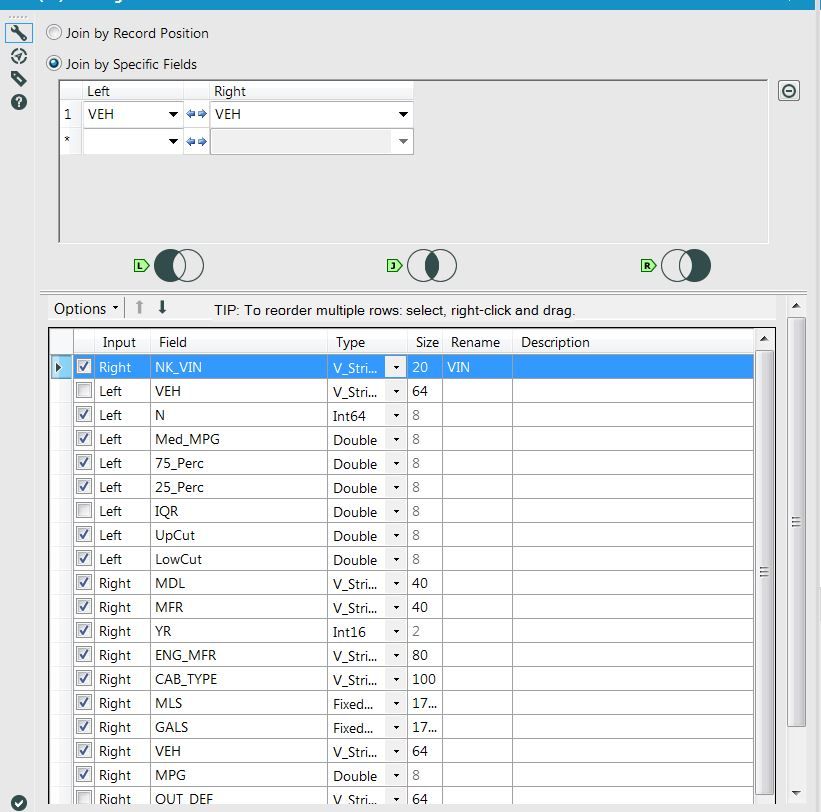Alteryx Designer Desktop Ideas
Share your Designer Desktop product ideas - we're listening!Submitting an Idea?
Be sure to review our Idea Submission Guidelines for more information!
Submission Guidelines- Community
- :
- Community
- :
- Participate
- :
- Ideas
- :
- Designer Desktop: New Ideas
Featured Ideas
Hello,
After used the new "Image Recognition Tool" a few days, I think you could improve it :
> by adding the dimensional constraints in front of each of the pre-trained models,
> by adding a true tool to divide the training data correctly (in order to have an equivalent number of images for each of the labels)
> at least, allow the tool to use black & white images (I wanted to test it on the MNIST, but the tool tells me that it necessarily needs RGB images) ?
Question : do you in the future allow the user to choose between CPU or GPU usage ?
In any case, thank you again for this new tool, it is certainly perfectible, but very simple to use, and I sincerely think that it will allow a greater number of people to understand the many use cases made possible thanks to image recognition.
Thank you again
Kévin VANCAPPEL (France ;-))
Thank you again.
Kévin VANCAPPEL
Hi,
Since the Geocoders create point data, having the spatial field recognized as a centroid can be helpful to the user. If it's marked as a centroid, it makes it easier for the user to differentiate between point vs polygon/line, especially if the user is already using polygon data in the module. If I do a Spatial Match or Join, I can have two fields called SpatialObj, which I have to track back to figure out which is which. If after combining, it showed Centroid for my geocoded points and SpatialObj for my polygon data. Kind of like you do for the Create Points tool, if I use that the field is called Centroid.
Thanks,
-
Category Interface
-
Category Join
-
Desktop Experience
When the append tool detects no records in the source, it throws a warning. I would like to have the ability to supress this warning. In general, all tools should have similar warning/error controls.
-
Category Join
-
Desktop Experience
-
Tool Improvement
Back in the days of Visual Basic 6, and Delphi 3 - the development environment for software coding started introducing the idea of Optimization hints - specifically looking at things like variables you'd declared but never used.
All of the Alteryx tips guides say "as early as possible use a Select tool to remove fields that are not used in the workflow" - it would be very useful if the Alteryx system did a reverse walk through the workflow (from outputs back to inputs) and suggested fields that were not used anywhere or components that could / should be removed because they don't go anywhere.
For example
- Unused Components: if I have a filter with a summarize on both legs, and only one leg goes to an output - then the summarize on the other leg is just a waste of processor and memory.
- Unused Fields: If I've been lazy and brought in all the fields in a spreadsheet and only used two of them through a complex and heavy workflow - then suggest that I only bring in 2; or that I add a select component for those two fields early on
- Ineffective data types:
- Numbers stored in a double that could be stored in an int16;
- numbers stored in strings;
- strings stored in very large containers which only need 10 characters;
- dates stored in strings
- Using a field for "True" and "False" instead of the Boolean True and False (1 and 0)
By adding a reverse-walk to a workflow (sort of like an A-B-Tree prune on a game-tree) - Alteryx could spot many of these kinds of issues - and by observing the workflow in action over a few iterations, it could identify the remainder.
-
Category Join
-
Category Preparation
-
Desktop Experience
You have a slide within a slide and if your window is not big enough you don't even see both slides. Makes absolutely no sense and is super annoying.
-
Category Join
-
Desktop Experience
Hi Folks
So have been using the fuzzy match function quite a bit of recently. Love the tool, however it could benefit form being able to wire in a list of 'Don't generate' keywords.
At the moment we can enter them manually, however where for example i might want to exclude city or area names etc... from the do not generate list this becomes quite a tedious manual entry task, so being able to load in keyword data from pre-existing lists etc.. would be a time saver.
Cheers
Gavin
-
Category Join
-
Desktop Experience
In the in-db join, add the possibility to make left-except or right-except join in addition to the 4 available options.
-
Category In Database
-
Category Join
-
Data Connectors
-
Desktop Experience
Hi All,
While using the Join tool, I have ran across the following which I believe if included as part of Alteryx vanilla Join Tool version would be helpful -
1) Joining two data sets on Null values should be optional or should be removed. Generally Null means the value is not known so it seems like a logical error to treat two unknown values as same, unless specified otherwise.
2) Compress whitespaces, I have come across data sets coming from two entites which are all same except for the whitespace. So I think it would help to have an option wherein multiple whitespaces are compressed into one.
3) Case sensitivity/insensitivity - This is quite common for users to convert into upper case or lower case the columns on which Join condition are based. But IT developers end up coding more and at times creating new fields just for joining purpose.
4) Null matches non null - At times the requirement is such that if the join succeeds on a particular key column, null and not null values should be considered a match (but not two non equal non null values).
5) Removal of junk characters - There should be some functionality to remove junk characters from the columns on which joins are performed.
All/Any of the above points can be made available as an additional option in conjunction with the settings available today.
Thanks,
Rohit Bajaj
-
Category Join
-
Desktop Experience
I'm curently creating an app using interface tools to control multiple worklflows. It would be nice if I didnt have to physically drag the interface tool to the recceiving node. For example, right now I can click on the Left node of a join tool and it gives me the option to make connections to that tool or out of that tool wireless. It would be nice if I could right click and have an option to select from a list of interface tool incoming connections.
-
Category Interface
-
Category Join
-
Desktop Experience
When you use a Find Replace tool, it would be GREAT if you had a select all option for what you want to append to the find data set.
It would be extra GREAT if you added the ability to draw a box over the ones you want to add, or have a feature where you could select the first on on the list and hold the shift+ctr to select multiple lines at once.
🙂
-
Category Join
-
Desktop Experience
I think it would be incredibly helpful for Alteryx to include a "Fuzzy Join" operator, similar to what is described in this article: http://www.decisivedata.net/blog/alteryx-fuzzy-join-workflow/
Virtually every client/project I work on, there is a nead to clean up data. Most of the time, that involved standardizing to some existing list of data. However, as we all know, data from differnet systems or being manually collected will not match perfectly in all cases. This is most often when I tend to use the Fuzzy Match tool.
However, I have to use a lot of weird steps to effectively create a "Fuzzy Join", which is something I've done using database functions in the past. I think it would be great if a new tool were created that would do the following:
- Accept two inputs, one for the "raw" data and another for the "list" of data to match to.
- Perform a fuzzy join based on similar functionality to the fuzzy match, convert data to metaphone keys and then run Jaro/Levenstein matches. By default, return only the highest matching result.
- Expand the pre-process functionality to include words to exclude from the analysis (beyond just "and", "the" and "in").
- Match on the whole string. No need to try and do joins based on partial words within a string.
This seems like a very common thing (I've created a macro for this anyway) that could be made to be simpler for everyday use.
Thanks!
-
Category Join
-
Category Preparation
-
Desktop Experience
Running into an issue when typing from keyboard to make a selection in some dropdown lists found in tool configurations. I've replicated it in the Join, Join Multiple, and Filter tools. (Sort tool worked as expected.) Running version 10.6.
- Join tool configuration.
- From "Left" dropdown start typing to select a column.
- Click off the "Left" dropdown (into "Right" for example).
- Notice that your selection in "Left" is maintained.
- Now click on another tool or in the cavas.
- Click back to the Join tool. Notice that the "Left" selection has reverted to the original field and your typed selection is lost.
- Note: you can "commit" your selection by hitting "Enter" after typing, but I don't think this extra step should be required (as evidenced by the Sort tool).
This small mis-step can have SIGNIFICANT impact if a developer assumes their join field selection was set correctly, but in fact it changed without them noticing and is resulting in incorrect joins.
See attached video for quick walkthrough.
-
Category Join
It would be nice to have the expression box (found in formula tools etc.) and the join selection (found on joins etc.) as interface tools.
-
Category Interface
-
Category Join
-
Category Macros
-
Category Preparation
Hello, I am very new to Alteryx, so my suggestion might appear elementary for the veteran-users. From the standpoint of adoptation by less technical people (moving from Excel to Alteryx), would it be possible to take common scenarios of Fuzzy Matching and automate them?
For example, if you have 2 databases and you want to match and clean them up, you have to have close to 10 steps, with sorting, adding unique identifiers, joining, fuzzy matching, etc. Just look at your video named "Fuzzy Matching" or other videos for Tableau+Alteryx. They idea is basic. If you know most common use cases and you have already developed a methodology for how to solve these cases, why not have them as part of the tools library?
Also, when matching, for example universities, wouldn't it be easier if all those common, aka appearing many times, words were automatically suggested to be removed from the "match". Example: University A and Univeristy B are two different Universities, but they share the common word "University". While it's important that this word is there, it is not the reason to pair these two together. Maually going through and identifying and typing these common words is an extra step. It would be much easier to have a pop list of these common words and the count of records in which they appear, sorted by the count, and a check box to include or exclude the words.
Thank you,
Olga
Link to the Fuzzy Matching video. Check Minute 9:41.
-
Category Join
-
Category Preparation
-
Desktop Experience
I can see that the Venn diagram is very nice for a new user to understand the Join tool (which is a super-great tool by the way). But I would like to be able to close up the Venn diagram to give more room to see the variables listed below.
Thanks!
Susan
-
Category Join
-
Desktop Experience
Our company is still using 9.5 so if this is addressed in 10....I appologize.
Currently the Join Tool Options drop down has [Select-->Select All] and [Select-->Deselect All]. I think an additional [Select-->Select All Left] and [Select-->Select All Right] would be handy.
Thank You
-
Category Join
-
Desktop Experience
I've come to realize that the JOIN tool is case-sensitive by design but it would be helpful if you could turn that behavior on/off (via checkbox?) within the JOIN tool. For those of us that work predominantly in database environments that are not case-sensitive, this default behavior has caused me problems many times. Having to force the case to either upper or lower upstream of the JOIN on both flows in order to ensure a successful join is an extra step that would not be necessary if you could disable case-sensitive with a checkbox.
-
Category Join
-
Desktop Experience
When bringing data together it is often needed to assign a source to the data. Generally this happens when you union data and need to know things later about the data for context. It would save time to generate a source field that is assigned based upon the input connections of the union tool. Perhaps when unioning data you can assign a name to each input stream?
-
Category Join
-
Desktop Experience
When a tool's input connector is already attached to a data stream that only accepts a single connection, attempting to attach a 2nd data stream with the same fields should automatically insert a Union tool. This would be similar to the way an Action tool is automatically added when you connect an Interface tool to another tool.
-
Category Join
-
Desktop Experience
Solution: One needs to change the config to "arrange fields by name" then refresh before you can arrange fields manually
I would like this problem to be handled by some method that tracks for changes and warns the user rather than throw an error.
-
Category Join
-
Desktop Experience

-
Category Join
-
Desktop Experience
- New Idea 259
- Accepting Votes 1,818
- Comments Requested 24
- Under Review 170
- Accepted 56
- Ongoing 5
- Coming Soon 11
- Implemented 481
- Not Planned 118
- Revisit 63
- Partner Dependent 4
- Inactive 674
-
Admin Settings
20 -
AMP Engine
27 -
API
11 -
API SDK
218 -
Category Address
13 -
Category Apps
112 -
Category Behavior Analysis
5 -
Category Calgary
21 -
Category Connectors
245 -
Category Data Investigation
76 -
Category Demographic Analysis
2 -
Category Developer
208 -
Category Documentation
80 -
Category In Database
214 -
Category Input Output
637 -
Category Interface
238 -
Category Join
102 -
Category Machine Learning
3 -
Category Macros
153 -
Category Parse
76 -
Category Predictive
77 -
Category Preparation
392 -
Category Prescriptive
1 -
Category Reporting
198 -
Category Spatial
81 -
Category Text Mining
23 -
Category Time Series
22 -
Category Transform
87 -
Configuration
1 -
Data Connectors
959 -
Data Products
3 -
Desktop Experience
1,525 -
Documentation
64 -
Engine
125 -
Enhancement
317 -
Feature Request
212 -
General
307 -
General Suggestion
4 -
Insights Dataset
2 -
Installation
24 -
Licenses and Activation
15 -
Licensing
12 -
Localization
8 -
Location Intelligence
80 -
Machine Learning
13 -
New Request
188 -
New Tool
32 -
Permissions
1 -
Runtime
28 -
Scheduler
24 -
SDK
10 -
Setup & Configuration
58 -
Tool Improvement
210 -
User Experience Design
165 -
User Settings
78 -
UX
223 -
XML
7
- « Previous
- Next »
- AudreyMcPfe on: Overhaul Management of Server Connections
- Rags1982 on: Allow for the ability to turn off annotations on a...
- rpeswar98 on: Alternative approach to Chained Apps : Ability to ...
-
caltang on: Identify Indent Level
- simonaubert_bd on: OpenAI connector : ability to choose a non-default...
- maryjdavies on: Lock & Unlock Workflows with Password
- nzp1 on: Easy button to convert Containers to Control Conta...
-
Qiu on: Features to know the version of Alteryx Designer D...
- DataNath on: Update Render to allow Excel Sheet Naming
- aatalai on: Applying a PCA model to new data
| User | Likes Count |
|---|---|
| 27 | |
| 13 | |
| 7 | |
| 6 | |
| 6 |