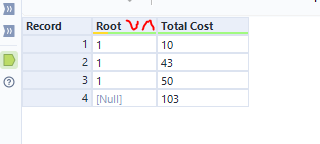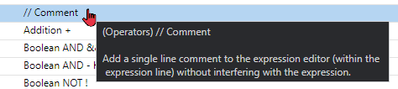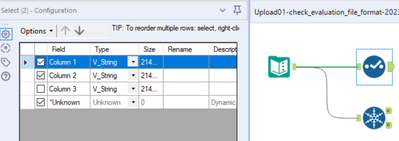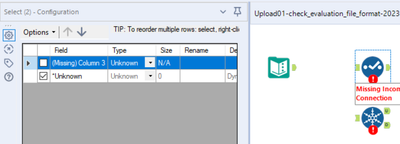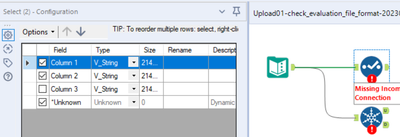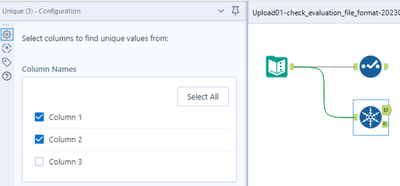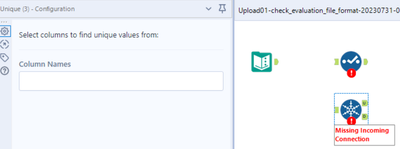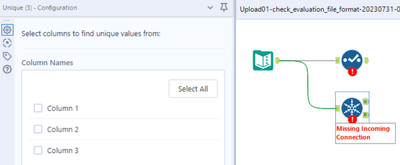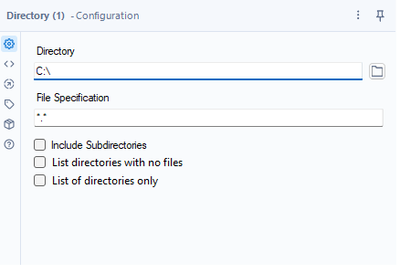Alteryx Designer Desktop Ideas
Share your Designer Desktop product ideas - we're listening!Submitting an Idea?
Be sure to review our Idea Submission Guidelines for more information!
Submission Guidelines- Community
- :
- Community
- :
- Participate
- :
- Ideas
- :
- Designer Desktop: Hot Ideas
Featured Ideas
Hello,
After used the new "Image Recognition Tool" a few days, I think you could improve it :
> by adding the dimensional constraints in front of each of the pre-trained models,
> by adding a true tool to divide the training data correctly (in order to have an equivalent number of images for each of the labels)
> at least, allow the tool to use black & white images (I wanted to test it on the MNIST, but the tool tells me that it necessarily needs RGB images) ?
Question : do you in the future allow the user to choose between CPU or GPU usage ?
In any case, thank you again for this new tool, it is certainly perfectible, but very simple to use, and I sincerely think that it will allow a greater number of people to understand the many use cases made possible thanks to image recognition.
Thank you again
Kévin VANCAPPEL (France ;-))
Thank you again.
Kévin VANCAPPEL
So our company is relatively new to Alteryx Designer and Server and we recently found out that there's no official communication sent out from Alteryx on when there are patch releases for Designer and Server. We've encountered so many bugs that we later found on the release notes that would've been helpful to know about months before.
So my suggestion is to have an option for Administrators to opt in/out for communication emails on when the patches are released.
Thank you!
Multi-Fill Tool
Please consider a new Multi-Fill tool, not for Apps, but for regular workflows, manually run or scheduled.
Similar to the Interface tool-combination of the Text Box & Action (Update value) tools, this Multi-Fill tool would enable the user to update, for example, the User Name and Password in one place for multiple Download tools. It could also be used to update other tool variables like Filter, Sort, Unique, etc.
For all Alteryx versions I can remember, when entering a connection string into an input tool (e.g., "C:\Users\mbarone\Desktop\ . . . "), you could just start typing and it would auto-complete. This is no longer the case when DCM is enabled. This is a huge efficiency hit we're taking, and is enough for us not to enable DCM (optional or otherwise), given the fact that current workflow connection manager works just fine (meaning the "akas").
Please bring back auto-complete/predictive text when DCM is enabled.
Adding a up and down arrow on each column would make it easier and quicker to sort columns then the drop down menu or sort tool
To allow users to pull data from Power BI, eg. datasets and usage data, to allow it to be manipulated in Alteryx.
Hello all,
As of now, you have two very distinct kinds of connection :
-in memory alias
-in database alias
It happens than every single time I use a in-database alias I have to create the same for in memory since some operations cannot be realized in in-database (such as pre-sql or interface tools)
What does that mean for us :
-more complex settings operations/training/tests
-unefficient worflows that have to deal with two kinds of alias.
What I propose :
-a single "connection alias", that can be used either for in-db either for in-memory,
-one place to configure
-the in-db or in-memory being dependant on the tools you use
Best regards,
Simon
Hello all,
As of today, we can easily copy or duplicate a table with in-database tool.This is really useful when you want to have data in development environment coming from production environment.
But can we for real ?
Short answer : no, we can't do it in these cases :
-partitions
-any constraints such as primary-foreign keys
But even if these ideas would be implemented, this means manually setting these parameters.
So my proposition is simply a "clone table"' tool that would clone the table from the show create table statement and just allow to specify the destination path (base.table)
Best regards,
Simon
Hello all,
As of today, you must set which database (e.g. : Snowflake, Vertica...) you connect to in your in db connection alias. This is fine but I think we should be able to also define the version, the release of the database. There are a lot of new features in database that Alteryx could use, improving User Experience, performance and security. (e.g. : in Hive 3.0, there is a catalog that could be used in Visual Query Builder instead of querying slowly each schema)
I think of a menu with the following choices :
-default (legacy) and precision of the Alteryx default version for the db
-autodetect (with a query launched every time you run the workflow when it's possible). if upper than last supported version, warning message and run with the last supported version settings.
-manual setting a release (to avoid to launch the version query every time). The choices would be every supported alteryx version.
Best regards,
Simon
The Find Replace tool has a checkbox to do a case insensitive find. It would be fabulous if the Join and Join Multiple tools had a similar checkbox.
I frequently have to create a new field in each data stream, convert the data I want to join on to upper case, perform the join and remove the extra "helper" fields. Using the helper field is needed in my case in order to preserve unique capitalization (i.e., acronyms within the string, etc.).
Ability to color the connector lines to symbolize a path or data. This would help when you have multiple sources into a Join to determine that a path is still the same set of data when you have multiple paths created.
Hello,
As of today, we can't choose exactly the file format for Hadoop when writing/creating a table. There are several file format, each wih its specificity.
Therefore I suggest the ability to choose this file format :
-by default on connection (in-db connection or in-memory alias)
-ability to choose the format for the writing tool itself.
Best regards,
Simon
Formula Tool --> Functions --> Operators list
The operator titles for the two comment functions are too similar, the difference cannot be determined unless checking the hover text.
Can the title for /* Comment */ be adjusted to make it more clear that it is for block or multi-line usage?
I didn't understand the difference until I saw this post on LinkedIn:
https://www.linkedin.com/feed/update/urn:li:activity:7165816592063266817/
/* Comment */ --> /* Block Comment */ | /* Multi-line Comment */
Good morning!
This may be a very simple thing, but would it be possible to add a DateTimeQuarter() function? We have DateTime Second, Minute, Day, Month, and Year, and being able to have an easy formula for the quarter as well would be incredibly convenient.
Thanks,
Kat
In some cases, the information about incoming columns to tools are (temporarily) forgotten, e.g. if Autoconfig is switched off, if the incoming connection is temporarily missing, or if column names are generated dynamically and the workflow has not been executed, yet.
Many tools deal with that situation well, e.g. Selection, Formula, or Summarize. In these cases, the tools tell the user that they cannot find incoming columns, but they preserve the configuration so that the user still can (at least partially) work on these tools and important information on the configuration is not lost:
Example Select Tool
- First step: Connections present, configuration typed in:
- Second step: Connection cut, confguration opened. The configuration looks screwed up but implicitly contains all settings:
- Third step: Connection re-connected. The configuration is as before:
Other tools behave the opposite, for example Unique or Macro Input (an for sure many other tools). If the incoming columns are currently unknown to the Designer and you click once on the symbol, the entire configuration of this tool is lost. You might try to get the configuration back by pressing undo. This, in most cases does not work. Or, even worse, you find out what happened later when it's too late for undo. In this case, you either have an old version of that workflow to look up the configuration or you have to re-develop it. In any case, this is unnecessary and time-consuming software behaviour.
Example Unique Tool
- Step 1: Connections present, configuration typed in:
- Step 2: Connection cut, confguration opened. The configuration is empty:
- Step 3: Connection re-connected: The entire configuration is permanently lost:
I wasn't sure whether I should report this as a bug or a feature enhancement. It is somehow in between. Two aspects tell me that this should be changed:
- Inconsistent behaviour of different tools for now reason,
- Easy loss of programming work, resulting in time-consuming bug fixing.
Please make sure that all tools preserve their configuration also if information on incoming columns is temporarily lost.
Please add a toggle for Dark Mode as Alteryx, after all these years of using it, is burning out my retinas.
The OS and most apps have a Dark Mode theme so flipping back to a bright white canvas is very jarring. I tried to adjust the canvas colors in a more muted way but never can get it to work satisfactorily and still be as easy to read as the retina burning default.
Hello --
Many times, I want to summarize data by grouping it, but to really reduce the number of rows, some data needs to be concatenated.
The problem is that some data that is group is repeated and concatenating the data will double, triple, or give a large field of concatenated data.
As an example:
Name State
| A | New York |
| A | New York |
| A | New Jersey |
| B | Florida |
| B | Florida |
| B | Florida |
The above, if we concatenate by State would look like:
| A | New York, New York, New Jersey |
| B | Florida, Florida, Florida |
What I propose is a new option called Concatenate Unique so I would get:
| A | New York, New Jersey |
| B | Florida |
This would prevent us from having to use a Regex formula to make the column unique.
Thanks,
Seth
We have discussed on several occasions and in different forums, about the importance of having or providing Alteryx with order of execution control, conditional executions, design patterns and even orchestration.
I presented this idea some time ago, but someone asked me if it was posted, and since it was not, I’m putting it here so you can give some feedback on it.
The basic concept behind this idea is to allow us (users) to have:
- Design Patterns
- Repetitive patterns to be reusable.
- Select after and Input tool
- Drop Nulls
- Get not matching records from join
- Conditional execution
- Tell Alteryx to execute some logic if something happens.
- Record count
- Errors
- Any other condition
- Order of execution
- Need to tell Alteryx what to run first, what to run next, and so on…
- Run this first
- Execute this portion after previous finished
- Wait until “X” finishes to execute “Y”
- Orchestration
- Putting all together
This approach involves some functionalities that are already within the product (like exploiting Filtering logic, loading & saving, caching, blocking among others), exposed within a Tool Container with enhanced attributes, like this example:
The approach is to extend Tool Container’s attributes.
This proposition uses actual functionalities we already have in Designer.
So, basically, the Tool Container gets ‘superpowers’, with the addition of some capabilities like: Accepting input data, saving the contents within the container (to create a design pattern, or very commonly used sequence of tools chained together), output data, run the contents of the tools included in the container, etc.), plus a configuration screen like:
- Refers to the actual interface of the Tool Container.
- Provides the ability to disable a Container (and all tools within) once it runs.
- Idea based on actual behavior: When we enable or disable a Tool Container from an interface Tool.
- Input and output data to the container’s logic, will allow to pickup and/or save files from a particular container, to be used in later containers or persist data as a partial result from the entire workflow’s logic (for example updating a dimensions table)
- Based on actual behavior: Input & Output Data, Cache, Run Command Tools, and some macros like Prepare Attachment.
- Order of Execution: Can be Absolute or Relative. In case of Absolute run, we take the containers in order, executing their contents. If Relative, we have the options to configure which container should run before and after, block until previous container finishes or wait until this container finishes prior to execute next container in list.
- Based on actual behavior: Block until done, Cache, Find Replace, some interface Designer capabilities (for chained apps for example), macros’ basic behaviors.
- Conditional Execution: In order to be able to conditionally execute other containers, conditions must be evaluated. In this case, the idea is to evaluate conditions within the data, interface tools or Error/Warnings occurrence.
- Based on actual behavior: Filter tool, some Interface Tools, test Tool, Cache, Select.
- Notes: Documentation text that will appear automatically inside the container, with options to place it on top or below the tools, or hide it.
This should end a brief introduction to the idea, but taking it a little further, it will allow even to have something like an Orchestration layout, where the users can drag and drop containers or patterns and orchestrate them in a solution, like we can do with the Visual Layout Tool or the Interactive Chart tool:
I'm looking forward to hear what you think.
Best
Hello all,
Big picture : on Hadoop, a table can be
-internal (it's managed by Hive or Impala, and act like any other database)
-external (it's managed by hadoop, can be shared among the different hadoop db such as hive and impala and you can't delete it by default when dropping the table
for info, about suppression on external table :
https://docs.cloudera.com/HDPDocuments/HDP3/HDP-3.1.4/using-hiveql/content/hive_drop_external_table_...
Alteryx only creates internal tables while it would be nice to have the ability to create external tables that we can query with several tools (Hive, Impala, etc).
It must be implemented
-by default for connection
-by tool if we want to override the default
Best regards,
Simon
Hi everyone,
Add two additional features to a directory tool. Something like this:
Use cases:
1. Since it is not possible to use a folder browse on the Gallery, this could help a basic user create a list of possible folders to select from with the help of a drop-down
2. Directory analysis for cleaning purposes - currently, if you want to get a list of the folders with Alteryx, it takes forever for big file servers since Alteryx is mapping all the files
Both are achievable today through regex or a bat script.
Thank you,
Fernando Vizcaino
Hello all,
We all love pretty much the in-memory multi-row formula tool. Easy to use, etc. However, the indb counterpart does not exist.
I see that as a wizard that would generate windowing functions like LEAD or LAG
https://mode.com/sql-tutorial/sql-window-functions/
Best regards,
Simon
- New Idea 240
- Accepting Votes 1,820
- Comments Requested 25
- Under Review 164
- Accepted 58
- Ongoing 5
- Coming Soon 9
- Implemented 481
- Not Planned 119
- Revisit 65
- Partner Dependent 4
- Inactive 674
-
Admin Settings
19 -
AMP Engine
27 -
API
11 -
API SDK
217 -
Category Address
13 -
Category Apps
112 -
Category Behavior Analysis
5 -
Category Calgary
21 -
Category Connectors
242 -
Category Data Investigation
76 -
Category Demographic Analysis
2 -
Category Developer
207 -
Category Documentation
80 -
Category In Database
212 -
Category Input Output
635 -
Category Interface
237 -
Category Join
101 -
Category Machine Learning
3 -
Category Macros
153 -
Category Parse
76 -
Category Predictive
77 -
Category Preparation
388 -
Category Prescriptive
1 -
Category Reporting
198 -
Category Spatial
81 -
Category Text Mining
23 -
Category Time Series
22 -
Category Transform
87 -
Configuration
1 -
Data Connectors
954 -
Data Products
1 -
Desktop Experience
1,514 -
Documentation
64 -
Engine
125 -
Enhancement
303 -
Feature Request
212 -
General
307 -
General Suggestion
4 -
Insights Dataset
2 -
Installation
24 -
Licenses and Activation
15 -
Licensing
11 -
Localization
8 -
Location Intelligence
80 -
Machine Learning
13 -
New Request
181 -
New Tool
32 -
Permissions
1 -
Runtime
28 -
Scheduler
23 -
SDK
10 -
Setup & Configuration
58 -
Tool Improvement
210 -
User Experience Design
165 -
User Settings
77 -
UX
222 -
XML
7
- « Previous
- Next »
- nzp1 on: Easy button to convert Containers to Control Conta...
-
Qiu on: Features to know the version of Alteryx Designer D...
- DataNath on: Update Render to allow Excel Sheet Naming
- aatalai on: Applying a PCA model to new data
- charlieepes on: Multi-Fill Tool
- seven on: Turn Off / Ignore Warnings from Parse Tools
- vijayguru on: YXDB SQL Tool to fetch the required data
- bighead on: <> as operator for inequality
- apathetichell on: Github support
- Fabrice_P on: Hide/Unhide password button
| User | Likes Count |
|---|---|
| 180 | |
| 18 | |
| 18 | |
| 13 | |
| 8 |