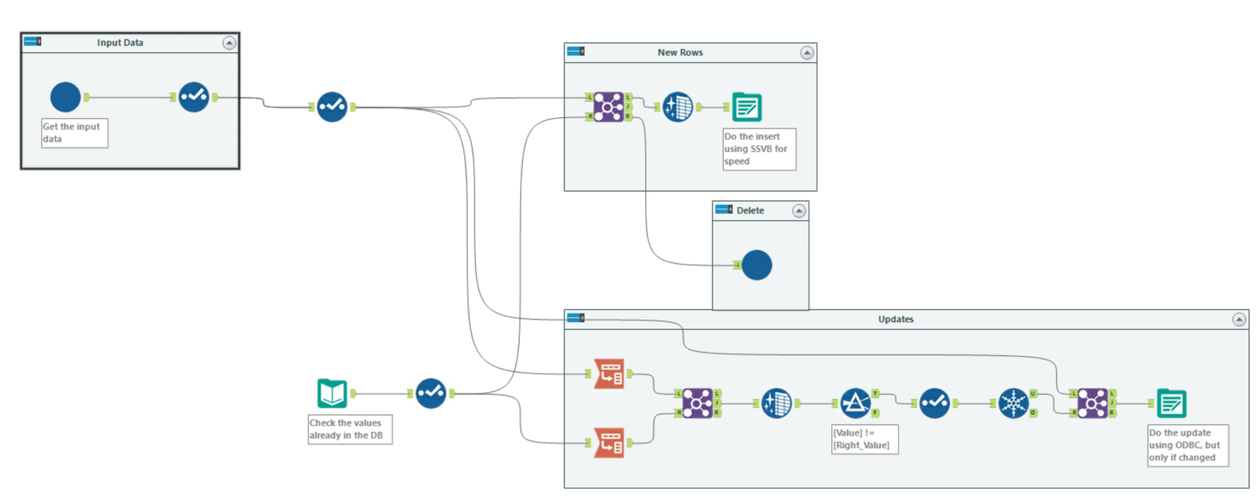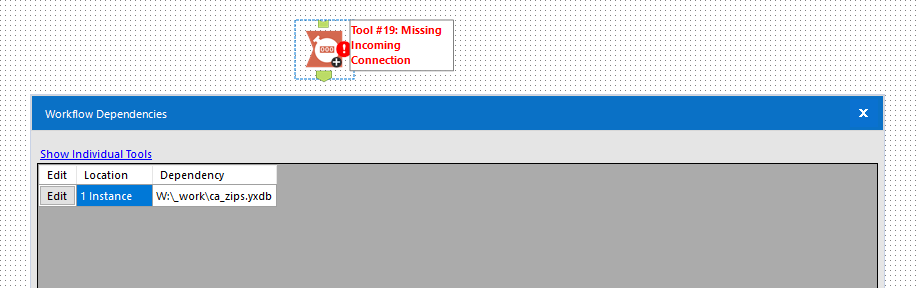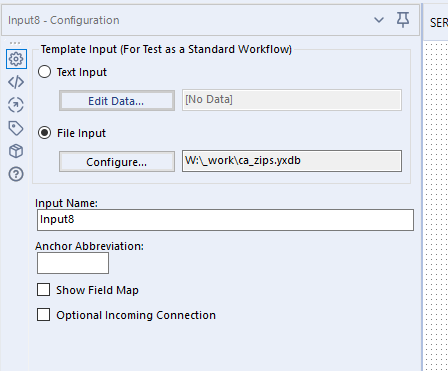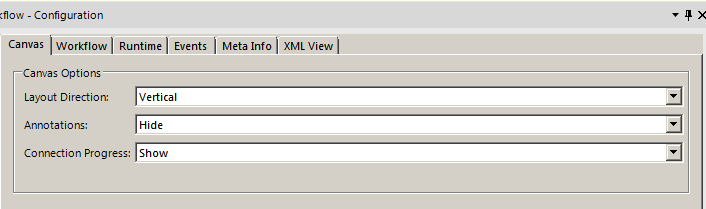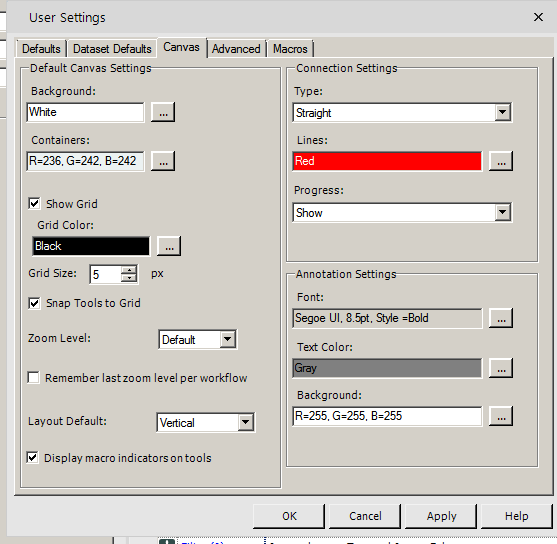Alteryx Designer Desktop Ideas
Share your Designer Desktop product ideas - we're listening!Submitting an Idea?
Be sure to review our Idea Submission Guidelines for more information!
Submission Guidelines- Community
- :
- Community
- :
- Participate
- :
- Ideas
- :
- Designer Desktop: Hot Ideas
Featured Ideas
Hello,
After used the new "Image Recognition Tool" a few days, I think you could improve it :
> by adding the dimensional constraints in front of each of the pre-trained models,
> by adding a true tool to divide the training data correctly (in order to have an equivalent number of images for each of the labels)
> at least, allow the tool to use black & white images (I wanted to test it on the MNIST, but the tool tells me that it necessarily needs RGB images) ?
Question : do you in the future allow the user to choose between CPU or GPU usage ?
In any case, thank you again for this new tool, it is certainly perfectible, but very simple to use, and I sincerely think that it will allow a greater number of people to understand the many use cases made possible thanks to image recognition.
Thank you again
Kévin VANCAPPEL (France ;-))
Thank you again.
Kévin VANCAPPEL
Hi there Alteryx team,
When we load data from raw files into a SQL table - we use this pattern in almost every single loader because the "Update, insert if new" functionality is so slow; it cannot take advantage of SSVB; it does not do deletes; and it doesn't check for changes in the data so your history tables get polluted with updates that are not real updates.
This pattern below addresses these concerns as follows:
- You explicitly separate out the inserts by comparing to the current table; and use SSVB on the connection - thereby maximizing the speed
- The ones that don't exist - you delete, and allow the history table to keep the history.
- Finally - the rows that exist in both source and target are checked for data changes and only updated if one or more fields have changed.
Given how commonly we have to do this (on almost EVERY data pipe from files into our database) - could we look at making an Incremental Update tool in Alteryx to make this easier? This is a common functionality in other ETL platforms, and this would be a great addition to Alteryx.
When using a File Browse to get a file from a user on the gallery, I want to be able to limit the sheets available as options to select from. Currently all sheets and named ranges in the workbook appear in the list. In the example below, I would want to be able to limit the options to just the Allow sheet so that the <List of Sheet Names> and the Don't Allow sheet are not even options for the user.
Hi there,
Adam ( @AdamR_AYX ), Mark ( @MarqueeCrew) and many others have done a great job in putting together super helpful add-in macros in the CREW pack - and James ( @jdunkerley79 ) has really done an incredible job of filling in some gaps in a very useful way in the formula tools.
Would be possible to include a subset of these in the core product as part of the next release?
I'm thinking of (but others will chime in here to vote for their favourite):
- Unique only tool (CReW)
- Field Sort (CReW)
- Wildcard XLSX input (CReW) - this would eliminate a whole category of user queries on the discussion boards
- Runner (CReW - although this may have issues with licensing since many people don't have command line permission - Alteryx does really need the ability to do chained dependancy flows in a more smooth way.
- Date Utils (JDunkerly) - all of James's Date utils - again, these would immediately solve many of the support questions asked on the discussion forum
I think that these would really add richness & functionality to the core product, and at the same time get ahead of many of the more common queries raised by users. I guess the only question is whether the authors would have any objection?
Thank you
Sean
Please enhance the input tool to have a feature you could select to test if the file is there and another to allow the workflow to pause for a definable period if the input file is locked by another user, then retry opening. The pause time-frame would be definable for N seconds and the number of iterations it would cycle through should be definable so you can limit how many attempts to open a file it would try.
File presence should be something we could use to control workflow processing.
A use case would be a process that runs periodically and looks to see if a file is there and if so opens and processes it. But if the file is not there then goes to sleep for a definable period before trying again or simply ends processing of the workflow without attempting to work any downstream tools that might otherwise result in "errors" trying to process a null stream.
An extension of this idea and the use case would be to have a separate tool that could evaluate a condition like a null stream or field content or file not found condition and terminate the process without causing an error indicator, or perhaps be configurable so you could cause an error to occur or choose not to cause an error to occur.
Using this latter idea we have an enhanced input tool that can pass a value downstream or generate a null data stream to the next tool, then this next tool can evaluate a condition, like a filter tool, which may be a null stream or file not found indicator or other condition and terminate processing per the configuration, either without a failure indicated or with a failure indicated, according to the wishes of the user. I have had times when a file was not there and I just want the workflow to stop without throwing errors, other times I may want it to error out to cause me to investigate, other scenarios or while processing my data goes through a filter or two and the result is no data passes the last filter and downstream tools still run and generally cause a failure as they have no data to act on and I don't want that, it may be perfectly valid that on a Sunday or holiday no data passes the filters.
Having meandered through this I sum up with the ideal being to enhance the input tool to be able to test file presence and pass that info on to another tool that can evaluate that and control the workflow run accordingly, but as a separate tool it could be applied to a wider variety of scenarios and test a broader scope of conditions to decide if to proceed or term the workflow.
This functionality would allow the user to select (through a highlight box, or ctrl+click), only the tools in a workflow they would want to run, and the tools that are not selected would be skipped. The idea is similar to the new "add selected tools to a new tool container", but it would run them instead.
I know the conventional wisdom it to either put everything you don't want run into a tool container and disable it, or to just copy/paste the tools you want run into a blank workflow. However, for very large workflows, it is very time consuming to disable a dozen or more containers, only to re-enable them shortly afterwards, especially if those containers have to be created to isolate the tools that need to be run. Overall, this would be a quality of life improvement that could save the user some time, especially with large or cumbersome workflows.
There are circumstances where the python install section of Alteryx fails - however it does not report failure - in fact it reports success, and the only way to check if the Jupyter install fails is to check the Jupyter.log to look for error messages.
Can we add two features to Alteryx install / platform to manage this:
- If the installer for Python fails - please can you make this explicit in feedback to the user
- Can we also add a way for the user to repair the Python install - either using standard MSI Repair functionality, or a utility or a menu system in Designer.
Thank you
Sean
In the 'Select' tool, you have the ability to output the select configuration. At this time that configuration file doesn't include the information (which you do in the check box of the select tool) on if it is a field that is output. Not a big deal if there are only a couple fields, but quickly becomes an inconvenience if there are a lot of fields and you have to compare going down the list to make sure you're accurately identifying which fields from the original select tool, are actually output. That info should be part of the .yxft file that's output for the config file.
I'd like to see an enhancement that at the install level (through an XML configuration file for example), the use of the From field in the Email reporting tool could be disabled for population by the end user and instead would auto-populate with that current users e-mail address. Currently users can populate the field with any address on their domain, which is useful, but also poses a risk in that messages can be made to appear to be coming from a party that is not aware of it. We'd like to be able to control that on install and "turn off" access to the From field
I find it annoying that the count records and heat map macros have file inputs which point to a W drive. This will show up in workflow dependencies and can cause false alarm warnings. Since these are packaged with Designer, simply change the macros to text inputs instead of file input.
Thanks!
The canvas has 3 options as demonstrated by exhibit A:
The user settings can change 2 of the 3 defaults as demonstrated in exhibit B. The layout default and connection settings progress can both be defaulted for all new workflows:
Thus, I would propose that a user setting be added to the annotation box so that I can set the default to hide.
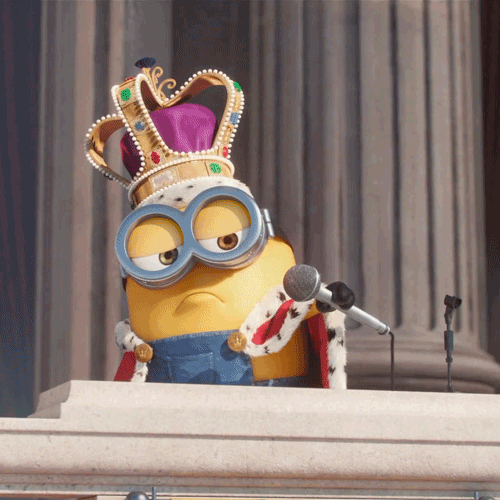
I would like to be able to draw a box around some tools, them maybe right mouse click to add them to a container
all too often, we build an alteryx flow just to realise that step 8 out of 10 was wrong -so back to the beginning and rerun the entire thing. this often is tedious if your work requires a big data set.
So there is a workaround, using the Cache Macro which can be downloaded (but this does require quite a bit of fiddling with containers; disabling items; setting flags; etc) - but it would be good to allow the user to "restart from here" like you can with a powerpoint slide deck. I appreciate that this may be tricky since Alteryx may be flushing data out of memory as it goes along, so it cannot restart from any arbitrary point - but if we put the workflow into a "testing cached mode" to cache data at each step; or allowed users to set particular controls as a breakpoint and cache at these points, that would help immensely.
Thank you
Sean
There are times where new versions of Alteryx come out, but there are situations where you cannot keep the Desktop and Server versions in sync.
As an example, at his time of the year, we are getting ready for year-end and al the workflows located on the server have been tested and signed off on. Now there is a new version of desktop with new features, but advise everyone to stay on the current version in case we need to make a fix. Typically, if we updated Designer desktop and try to publish the server -- you will get a versioning error.
I propose that when saving to the server, I can choose the compatible version and Designer/Server can let me know if there is any features I am using that will not work. If I don't use any features from a newer version, the workflow will publish.
So, let's say my server and Designer are at version 2022.1 and I decided to download version 2022.2. Typically, if I open and make any change with the new version -- I would get an error saving to the server - even if I am not using new features. However, what I am saying is that there is an option asking me what version I would like to save the workflow to the server as and I can choose 2022.1. Designer or server can check if I did or did not use any incompatible features, and if not, can save to the with the appropriate version.
Thanks,
Seth
It is just a bit of annoyance, really. I'd like to see the option of inputting a hexcode of color and/or a screen color picker in the color dialog. At the moment, you have to change R, G, B separately or play around with the cursor to find the right color.
The color dialog is relevant for the documentation purposes but also reporting tools and I'm sure it would make life easier to some people, especially when branding colours are important.
When viewing results of a workflow that has Errors, could we add External error resolution data if the user clicks on the error message? Like browse everywhere it could lookup the error in help and in community posts.
cheers,
mark
Currently, the "SQL editor" window only contain a box for typing text in, we could not see the schema and table on it's side as a reference, we need to jump back and force between "Visual Query Builder" and "SQL Editor" search for table and column names. If we could see the database schema and table in the SQL Editor interface, it will save us a lot of time.
In order to run a canvas using either AMP or E1 - the user has to perform at least 5 operations which are not obvious to the user.
a) click on whitespace for the canvas to get to the workflow configuration. If this configuration pane is not docked - then you have to first enable this
b) set focus in this window
c) change to the runtime tab
d) scroll down past all the confusing and technical things that most end users are nervous to touch like "Memory limits" and temporary file location and code page settings - to click on the last option for the AMP engine.
e) and then hit the run button
A better way!
Could we instead simplify this and just put a drop-down on the run button so that you can run with the old engine, or run with the new engine? Or even better, have 2 run buttons - run with old engine, and run with super-fast cool new engine?
- This puts the choice where the user is looking at the time they are looking to run (If I want to run a canvas - I'm thinking about the run button, not a setting at the bottom of the third tab of a workflow configuration)
- It also makes it super easy for users to run with E1 and AMP without having to do 10 clicks to compare - this way they can very easily see the benefit of AMP
- It makes it less scary since you are not wading through configuration changes like Memory or Codepages
- and finally - it exposes the new engine to people who may not even know it exists 'cause it's buried on the bottom of the third tab of a workflow configuration panel, under a bunch of scary-sounding config options.
cc: @TonyaS
In Alteryx enable connections to Oracle Databases that are configured to use External Authentication.
This should allow Alteryx workflows to connect to Oracle databases using different authentication mechanisms, e.g. Kerberos.
Please see this discussion for some analysis on what would be required in Alteryx to support Oracle Database External Authentication:
Essentially this would involve Alteryx allowing users to specify that a connection to an Oracle database will utilize external authentication.
Then when connecting to an Oracle database with external authentication, Alteryx would pass the relevant parameter to Oracle to indicate external authentication is required (and Alteryx would not pass user name and password info). Then authentication with the Oracle database would be controlled by the external authentication configuration on the computer running Alteryx.
For more information on Oracle Database External Authentication see:
The autorecover feature should also backup macros. I was working on a macro when there was an issue with my code. I have my autorecover set very frequent, so I went there to backup to a previous version. To my great surprise, my macro wasn't being saved behind the scenes at all. My workflow had its expected backups, but not my macro. Please let any extension be backed up by autorecover.
Thanks!
As each version of Alteryx is rolled out, it would be much easier for our users and admin team to validate the new version, if Alteryx allowed parallel installs of many different versions of the software.
So - our team is currently on 11.3 - if we could roll out 11.5 in parallel then we could very easily allow users to revert to 11.3 if there are issues, or else remove 11.3 after 2-3 weeks if no issues.
The same goes for versions which are in BETA.
This would be a huge help!
cc: @avinashbonu ; @Deeksha ; @revathi
- New Idea 243
- Accepting Votes 1,819
- Comments Requested 25
- Under Review 166
- Accepted 58
- Ongoing 5
- Coming Soon 9
- Implemented 481
- Not Planned 118
- Revisit 65
- Partner Dependent 4
- Inactive 674
-
Admin Settings
19 -
AMP Engine
27 -
API
11 -
API SDK
218 -
Category Address
13 -
Category Apps
112 -
Category Behavior Analysis
5 -
Category Calgary
21 -
Category Connectors
243 -
Category Data Investigation
76 -
Category Demographic Analysis
2 -
Category Developer
208 -
Category Documentation
80 -
Category In Database
212 -
Category Input Output
635 -
Category Interface
237 -
Category Join
102 -
Category Machine Learning
3 -
Category Macros
153 -
Category Parse
76 -
Category Predictive
77 -
Category Preparation
388 -
Category Prescriptive
1 -
Category Reporting
198 -
Category Spatial
81 -
Category Text Mining
23 -
Category Time Series
22 -
Category Transform
87 -
Configuration
1 -
Data Connectors
955 -
Data Products
1 -
Desktop Experience
1,515 -
Documentation
64 -
Engine
125 -
Enhancement
306 -
Feature Request
212 -
General
307 -
General Suggestion
4 -
Insights Dataset
2 -
Installation
24 -
Licenses and Activation
15 -
Licensing
11 -
Localization
8 -
Location Intelligence
80 -
Machine Learning
13 -
New Request
181 -
New Tool
32 -
Permissions
1 -
Runtime
28 -
Scheduler
23 -
SDK
10 -
Setup & Configuration
58 -
Tool Improvement
210 -
User Experience Design
165 -
User Settings
77 -
UX
222 -
XML
7
- « Previous
- Next »
- simonaubert_bd on: OpenAI connector : ability to choose a non-default...
- nzp1 on: Easy button to convert Containers to Control Conta...
-
Qiu on: Features to know the version of Alteryx Designer D...
- DataNath on: Update Render to allow Excel Sheet Naming
- aatalai on: Applying a PCA model to new data
- charlieepes on: Multi-Fill Tool
- seven on: Turn Off / Ignore Warnings from Parse Tools
- vijayguru on: YXDB SQL Tool to fetch the required data
- bighead on: <> as operator for inequality
- apathetichell on: Github support
| User | Likes Count |
|---|---|
| 165 | |
| 19 | |
| 13 | |
| 8 | |
| 8 |