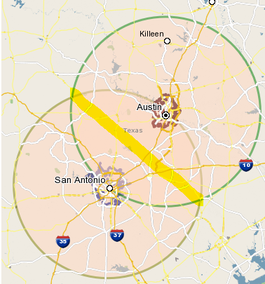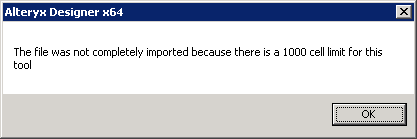Alteryx Designer Desktop Ideas
Share your Designer Desktop product ideas - we're listening!Submitting an Idea?
Be sure to review our Idea Submission Guidelines for more information!
Submission Guidelines- Community
- :
- Community
- :
- Participate
- :
- Ideas
- :
- Designer Desktop: New Ideas
Featured Ideas
Hello,
After used the new "Image Recognition Tool" a few days, I think you could improve it :
> by adding the dimensional constraints in front of each of the pre-trained models,
> by adding a true tool to divide the training data correctly (in order to have an equivalent number of images for each of the labels)
> at least, allow the tool to use black & white images (I wanted to test it on the MNIST, but the tool tells me that it necessarily needs RGB images) ?
Question : do you in the future allow the user to choose between CPU or GPU usage ?
In any case, thank you again for this new tool, it is certainly perfectible, but very simple to use, and I sincerely think that it will allow a greater number of people to understand the many use cases made possible thanks to image recognition.
Thank you again
Kévin VANCAPPEL (France ;-))
Thank you again.
Kévin VANCAPPEL
Please evaluate the option to add 2 new containers:
1. parallel - execute tasks inside in parallel
2. serial - execute tasks in strict order, imposed at design time. In the future the oder of operations could be enforced by parameters or other input conditions at runtime.
Please Give us the capacity to mix and match these 2 containers.
Thank you
Regards,
Cristian.
I would like to suggest to contemplate the option to add a new SDK based on lua language.
Why Lua?
o is open source / MIT license
o is portable
o is fast
o is powerful and simple
o Lua has been used to extend programs written in C, C++, Java, C#, Smalltalk, Fortran, Ada, Erlang
My client today asked if Alteryx could be configured to build/run horizontally from right to left. Thought I'd post the idea.
Currently the Save Field Configuration, when used with fields in a different order does not give any indication that the ordering will not be saved and reused. It is possible people may use this option without realising.
This should be in the help at a minimum, perhaps in a warning box when used too, but ideally the renames and types should be applied to the columns they came from by Name - not just based on the order of the fields.
The "Field Summary" tool and several others have a configuration requirement that provides a list of fields to select or deselect. The selection action is singular meaning you can only effect the action on one item in the list of many. As the number of fields we work with grows significantly this becomes a time consuming and tedious task.
This should be enhanced to allow highlighting of multiple fields to select or deselect as we can do in tools like the "Select" tool.
The field summary tool is an excellent resource to get an overview of the data and spot targets for analysis or data cleansing.
Unfortunately it has limitations either in the number of fields included or some combination of the number of fields and one or more of its attributes. There is nothing in the documentation I found to make a user aware of this. When you exceed N fields selected the system just hangs, indicating it is running but there is no connection progress shown and nothing seems to happen, even if you limit input to 1 record.
Through trial and error I found an approximate limit in number of fields I can include and still have it work.
I request that Alteryx update the tool help info and devise enhancements to dynamically load balance the tool so it can scale to the number of fields requested or at least warn when the limit is reached or approached. The latter warning could be similar to the red font warnings in the formula tool when you have a malformed expression. However a load balancing version is most desired.
The issue as it stands results in users wasting a lot of time trying to make the tool work as expected, then report it to support as an apparent bug in the tool which can be argued both ways.
I realize in the real world there are limits but in this real world we are seeing the number of fields to analyze increase significantly, especially when you have a data license and integrate 3rd party data to you own native data adding a hundred or hundreds more fields.
I know there is an idea for Dynamic Summarize, however I think with only small change to Summarize tool this could be achieved.
If we set the Summarize to Group by all our dimensions but then use ListBox + Action to control which dimensions we want to select - wouldn't it be nice (ahh Beach Boys comes to mind) to be able to tell Summarize tool that if the dimension in group by is not found just ignore it? At the moment it throws an error. I just think such small configuration would achieve this, right?
Please let me know what you think
For the Output tool, File Format of Microsoft Excel (*.xlsx) - the non-Legacy one - it doesn't have the "Delete Data & Append" option that the Legacy ad 97-2003 Excel formats have.
Having the Delete Data & Append for the most recent version of Excel would be very beneficial. Without it, there does not appear to be a way to udpate an existing Excel sheet using an Alteryx workflow while preserving the formatting within the Excel sheet. The option to Overwrite/Drop removes all formatting.
I have this workflow refreshing an Excel sheet daily, and then am emailing it to a distribution at the end of the workflow. Unfortunately, right now I have to use the 97-2003 format to preserve the formatting of the Excel sheet when it is automatically refreshed and emailed each day.
Can you please assess adding this option? Thanks!
How about adding the ability to split intersecting trade areas at the points of intersection to create two new spatial objects. The two objects could then be used to process customer records and divide them into "territories" based on the line of intersection.
Please asses the value of using d3js javascript library to create vizualisation.
Thank you.
Regards,
Cristian.
Please asses the value of having hdf5 as data input. A possible workflow could be:
HDF5 => | Processing tasks | => export to Tableau (.tde) or Qlik (.qnx) => vizualisation workflows
Thank you.
Regards,
Cristian.
I would like to suggest to add a widget which encapsulate an R script able to perform outlier detection, something similar like netflix did:
Thank you.
Regards,
Cristian
Hi Alteryx,
I tried importing a file into my text input tool and I ran across this error.
Why is there a limit? Can we get rid of it since we're not living in DOS anymore.
I am trying to use the Dynamic Replace to selectively update records in a set of variables from survey data. That is, I do not have all potential values in the “R” input of Dynamic Replace. Instead, I have a list of values that I would like altered from their current values by respondent (RespondentID) and question # (Q#). Currently, when I run the workflow, any Q#/ResponseID combos that are not in my “R” input are replaced with blanks. However, I would like an option that maintains the original data if there is nothing to replace the data with. Without this option, there are few (I'm still working on some ways) workarounds to ensure the integrity of the data.
Matt
Sometimes we have workflows that fail and it is a pain to reschedule them. I wish there was a button on the bottom right corner of each workflows result just like Output.
Please add XBRL - eXtensible Business Reporting Language (https://www.xbrl.org/ , Wikipedia , http://www.xbrleurope.org/ ) as output file format.
XBRL is based on XML and is used in financial word, for example all public companies in USA send their financial reports to Stock Exchange Commison in XBRL format. (http://xbrl.sec.gov/)
In Japan Central Bank and Financial Services Agency (FSA) are collecting financial data for banks and financial companies using XBRL format.
Thank you.
Regards,
Cristian
Please evaluate the opportunity to export Alteryx workflows as xml based GraphML format in order to be able to import them in yED, the free graph editor. (https://www.yworks.com/products/yed)
Thank you.
Regards,
Cristian
Please evaluate the opportunity to export Alteryx workflows in .dot format, the same file format used by graphviz (http://www.graphviz.org)
Thank you.
Regards,
Cristian
It would be nice to tie the labels to the spatial objects being labeled.
The community could benefit from easier integration of splitting and applying functions to grouped data. The summarize tool is great for splitting your data and applying summary statistical functions. It would be super useful to take that block just one step further, and allow users to apply any other (aggregate) function to their grouped data instead of just the built-in functions in the summarize tool. I would envision that aggregate function either being a custom function that is a combination of existing user-specified functions within Alteryx (e.g. in the formula tool) and/or even an interface that allows you to use other Alteryx macros on the grouped data.
Apply user-defined functions, or other powerful Alteryx macros to grouped and data is a very common operation in the data analyst's daily workflows and being able to apply them without reverting to batch/iterative macros in a seamless manner would be naturally helpful.
- New Idea 255
- Accepting Votes 1,818
- Comments Requested 25
- Under Review 168
- Accepted 56
- Ongoing 5
- Coming Soon 11
- Implemented 481
- Not Planned 118
- Revisit 64
- Partner Dependent 4
- Inactive 674
-
Admin Settings
20 -
AMP Engine
27 -
API
11 -
API SDK
218 -
Category Address
13 -
Category Apps
112 -
Category Behavior Analysis
5 -
Category Calgary
21 -
Category Connectors
245 -
Category Data Investigation
76 -
Category Demographic Analysis
2 -
Category Developer
208 -
Category Documentation
80 -
Category In Database
214 -
Category Input Output
636 -
Category Interface
238 -
Category Join
102 -
Category Machine Learning
3 -
Category Macros
153 -
Category Parse
76 -
Category Predictive
77 -
Category Preparation
391 -
Category Prescriptive
1 -
Category Reporting
198 -
Category Spatial
81 -
Category Text Mining
23 -
Category Time Series
22 -
Category Transform
87 -
Configuration
1 -
Data Connectors
958 -
Data Products
3 -
Desktop Experience
1,522 -
Documentation
64 -
Engine
125 -
Enhancement
314 -
Feature Request
212 -
General
307 -
General Suggestion
4 -
Insights Dataset
2 -
Installation
24 -
Licenses and Activation
15 -
Licensing
11 -
Localization
8 -
Location Intelligence
80 -
Machine Learning
13 -
New Request
187 -
New Tool
32 -
Permissions
1 -
Runtime
28 -
Scheduler
24 -
SDK
10 -
Setup & Configuration
58 -
Tool Improvement
210 -
User Experience Design
165 -
User Settings
77 -
UX
223 -
XML
7
- « Previous
- Next »
- rpeswar98 on: Alternative approach to Chained Apps : Ability to ...
-
caltang on: Identify Indent Level
- simonaubert_bd on: OpenAI connector : ability to choose a non-default...
- nzp1 on: Easy button to convert Containers to Control Conta...
-
Qiu on: Features to know the version of Alteryx Designer D...
- DataNath on: Update Render to allow Excel Sheet Naming
- aatalai on: Applying a PCA model to new data
- charlieepes on: Multi-Fill Tool
- seven on: Turn Off / Ignore Warnings from Parse Tools
- vijayguru on: YXDB SQL Tool to fetch the required data