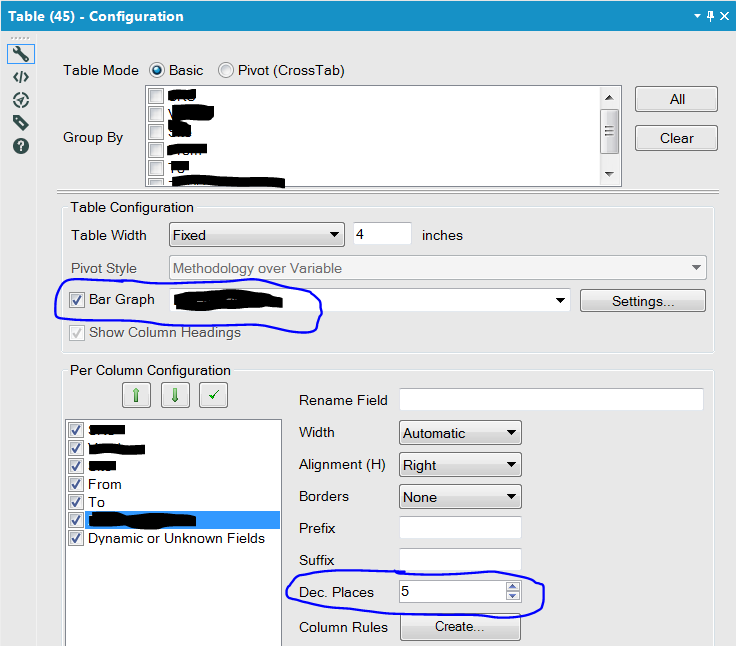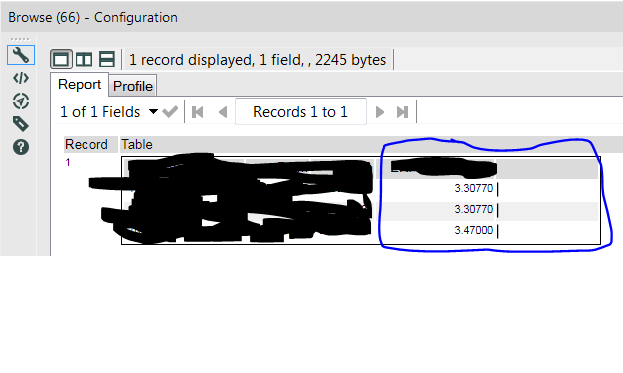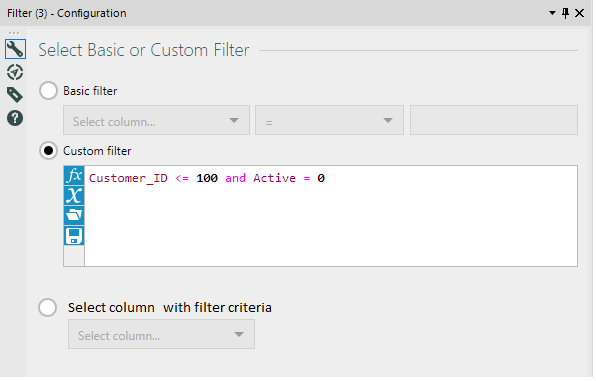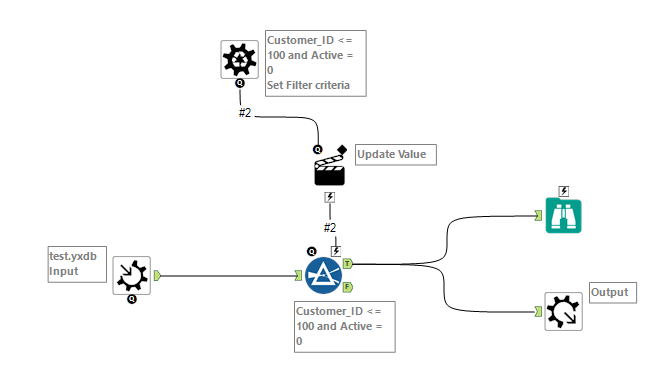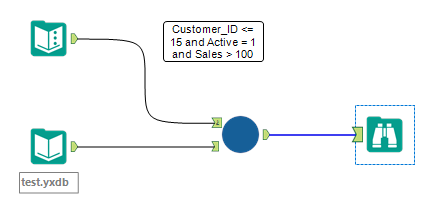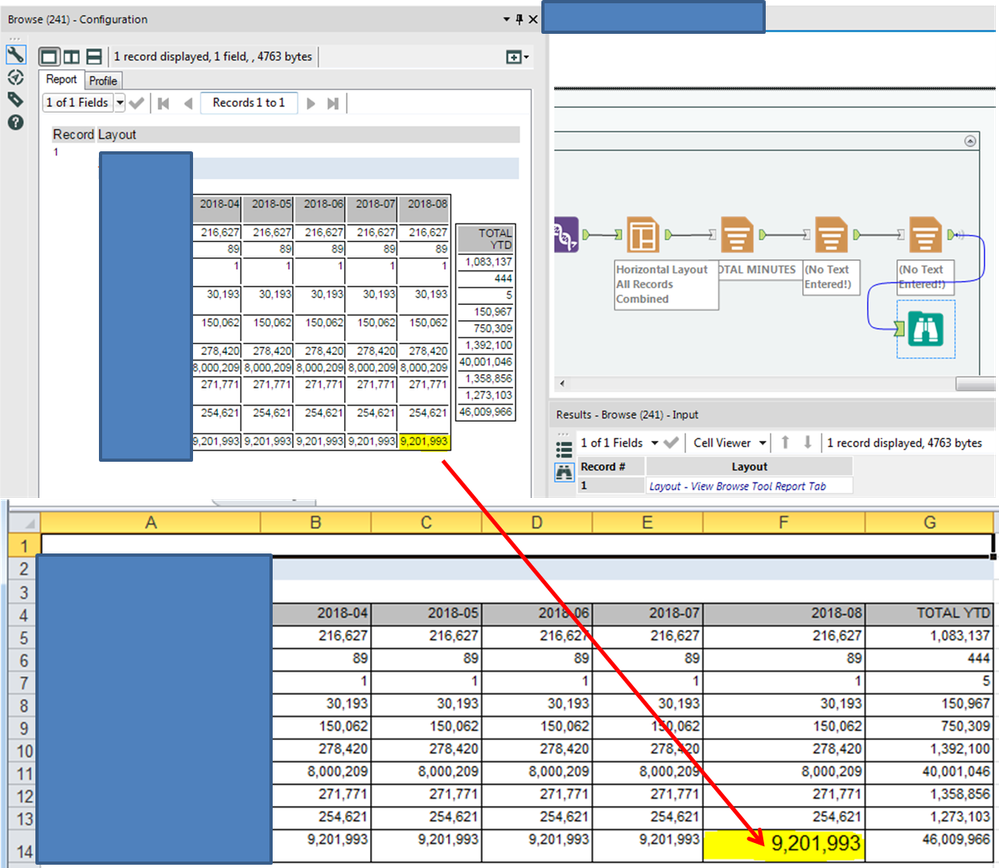Alteryx Designer Desktop Ideas
Share your Designer Desktop product ideas - we're listening!Submitting an Idea?
Be sure to review our Idea Submission Guidelines for more information!
Submission Guidelines- Community
- :
- Community
- :
- Participate
- :
- Ideas
- :
- Designer Desktop: New Ideas
Featured Ideas
Hello,
After used the new "Image Recognition Tool" a few days, I think you could improve it :
> by adding the dimensional constraints in front of each of the pre-trained models,
> by adding a true tool to divide the training data correctly (in order to have an equivalent number of images for each of the labels)
> at least, allow the tool to use black & white images (I wanted to test it on the MNIST, but the tool tells me that it necessarily needs RGB images) ?
Question : do you in the future allow the user to choose between CPU or GPU usage ?
In any case, thank you again for this new tool, it is certainly perfectible, but very simple to use, and I sincerely think that it will allow a greater number of people to understand the many use cases made possible thanks to image recognition.
Thank you again
Kévin VANCAPPEL (France ;-))
Thank you again.
Kévin VANCAPPEL
Problem:
Currently, the scheduling via designer controller is independent of the gallery. So, even after a canvas is deleted, the scheduler still continues to execute the cached version of the canvas, as long as the scheduler exists.
Note, this issue does not occur when the canvas is directly scheduled in the gallery, and only occurs when you schedule via the Designer on the controller directly.
Steps to replicate issue:
1) Publish a canvas into gallery
2)Schedule the canvas to run daily via the Designer --> Options --> View Schedules --> Select Controller --> Create new workflow and schedule
3) Delete the canvas from gallery
4) You will notice that the canvas is still getting run on the defined schedule, even though you have deleted the canvas
Observed in Alteryx 11.5.1
Idea Recommendation:
Golden copy of a canvas should be the version existing in the gallery. Once the gallery instance of the canvas is deleted/replaced with a new version,
- All related artifacts to the old version should be marked as "Deleted"
- All existing schedules should be stopped from being executed
- We should continue to retain all meta data attributes and execution history related to the old version (should not be wiped out) but clearly marked as archived/deleted
Instead of counting the number of occurrences of the delimiter and then specifying it is there a way to split column for:
1. Every occurrence of the specified delimiter?
2. Only the last occurrence
3. Only the first occurrence
Thanks,
Hi,
I am sure that I can't be the only person that would be interested in an output tool that allows categorical fields on both axes. THis would allow you to visualise the following example and I would suggest that this was either similar to the heatmap with boxes or the colour / size of the entry was determined by a third numerical value - such as 'Confidence' from the table below. THere might be ways to extend the idea as well as having a fourth parameter that puts text in the box or another number but it would be useful and not too hard I am sure.
LHS | RHS | Support | Confidence | Lift | NA |
{Carrots Winter} | {Onion} | 5.01E-02 | 0.707070707 | 1.298568507 | 210 |
{Onion} | {Carrots Winter} | 5.01E-02 | 9.20E-02 | 1.298568507 | 210 |
{Carrots} | {Onion} | 4.39E-02 | 0.713178295 | 1.309785378 | 184 |
{Onion} | {Carrots} | 4.39E-02 | 8.06E-02 | 1.309785378 | 184 |
{Peas} | {Onion} | 3.20E-02 | 0.428115016 | 0.786253301 | 134 |
{Onion} | {Peas} | 3.20E-02 | 5.87E-02 | 0.786253301 | 134 |
{Bean} | {Onion} | 2.20E-02 | 0.372469636 | 0.68405795 | 92 |
{Carrots Nantaise} | {Onion} | 2.08E-02 | 0.483333333 | 0.88766433 | 87 |
Many thanks in advance for considering this,
Peter
I've added a table tool that also has the bar graph enabled. The data I'm basing the bar graph off of is set to 5 decimal precision, but the bars round to the nearest whole number, making the feature essentially pointless in my scenario. Is there a way to have the bars dynamically adjust to the amount of decimal precision? I'm guessing most folks are exporting their data to a viz tool and not many folks are using the table tool in this context.
In the Table/Query edit window, the datatable "frame" needs to do a better job of vertically autosizing to the window - it overruns the vertical space and then, if you have a lot of fields in your table and you want to see and/or select the fields in the table, you have to adjust the parent window's scrollbar to see the fields. I think it would be better to shrink the table's window and use the table window's scrollbar because the table fields update as you scroll so it's easier to follow.
Some Alteryx tools, like Select, update when a field name or data type is changed upstream. Sometimes it causes an error, but often Alteryx can self-adjust and be OK. However, other tools such as Union and Summarize, don't recognize the change - they don't self-adjust or throw an error until runtime. It would be great if these other tools (there must be others besides Union and Summarize) could recognize changes at design time. Even if they just threw an error, it would be better than current state.
Is it possible to have a Sum(Column) or Total(Column) functions in formula tool? it will make the calculations much better as we don't need to use "Sum tool + Append tool + Formula tool + Select tool" or "couple of formula tools and then a select tool".
I need support for outbound data streams to be gzip compressed. Ideally, this would be done by a new tool that can be inserted into a workflow (maybe similar to the Base 64 Encoding tool). Just including it in the Output Tool will not address my needs as I will be sending gzip payloads to a cloud API. There are two main reasons why this is necessary (and without it, quite possibly a roadblock for our enterprise's use of Alteryx):
- Some APIs enforce gzip encoding, therefore Alteryx cannot currently be used to interact with such APIs
- When transmitting large volumes of data across the Internet, gzip compression will significantly decrease transmission times
I have a problem when transferring records between different O365 Sharepoint Sites. It seems that Alteryx cannot maintain 2 separate connections at the same time. I can transfer fine if I read from one site to a temp file and then, in another workflow, read from the file and write to the second site.
I can work around the problem using Block until Done, but there are some situations where I need to be able to compare between lists in 2 different sites and write back to one or both depending on the results. it would be much more convenient to be have multiple connections open simultaneously. I'm aware that Alteryx uses the SharePoint API to move information around. This API does allow multiple connections. I'm not familiar with the internals of how Alteryx accesses the API, perhaps the OAuth token is shared through out the workflow process, but this should be posssible
Thanks for considering this
Dan
Hi Alteryx,
I am not sure if there already is an easy solution to sharing workflows between people using different language settings in Alteryx, so here goes.
My colleague is using the German version of Alteryx and both I and our server is using the English version of Alteryx. When he shares a workflow with interface tools, all connection strings disappear. This is due to the references in the script behind Alteryx are different. So in the German version, the connection is supposed to connect to a tool called "Aktion", but for the English version it needs to connect to a tool called "Action". The same example with "Frage" and "Question". It is funnily enough only an issue if at least one of the connection tools is an Interface tool. If it is not Interface tools, then the original connection remains as if it auto-detects and changes the language.
The solution as is now is opening the Alteryx flow with a text editor and search for the German word, e.g. "Frage" and replace it with "Question". After saving and opening with Alteryx again, it works. However, we would like to avoid this little detour into the text editor. So, if it is possible for Alteryx to auto-detect and adjust the language for Interface tools as well or if it is possible to adjust the settings regarding language for a specific flow/macro, then this would be great.
Please let me know if another solution is already available.
Best regards,
Jeanette
I collaborate with a team using Git. We commit all of our work automatically with the exception of the Alteryx Alias file. It must be moved manually into the repository and then other teammates must move it out of the repository manually into their local folder and overwrite the old file. This is not an enterprise-friendly solution. If we could configure the location of the Alias file in Designer, we could set it to live in the repository. That way, everyone could automatically have the latest file with tracked changes. Please create this functionality. Thank you.
The actual Mongo output tool does not allow to specify field type (except for the primary _id field). The tool just assumes that all fields are string. Many of our CSV files incorporate string representation of ObjectId (ex: "56df422c08420b523aa00a77").
When we import those CSV we have to run a an additional script that will convert all the id into ObjectId fields. Same thing with the date -> Mongo Date.
If the tool would allow us to do this, it would save us a billion time across all our ETL processes.
Regards,
Hello Alteryx,
In communicating with your agent Eddie Wong about a question (ref:_00DE0JJZ4._50044uMC7T:ref), he confirmed that Alteryx currently does not have an option to coalesce IDs when merging tables in the "Join" or "Join Multiple" tools. This functionality is available in SQL and SAS, for example.
This code demonstrates it.
data d1;
input ID age;
datalines;
1 45
2 36
3 77
;
run;
data d2;
input ID height;
datalines;
1 138
3 176
5 197
;
run;
proc sql;
select coalesce(d1.id, d2.id) as id,
d1.age,
d2.height
from d1
full join
d2
on d1.id = d2.id;
quit;
Could you please consider adding this option into the "Join" and "Join Multiple" tools?
This suggestion is particularly relevant for macros and custom tools created with the Python SDK, but I think it can apply to other tools as well.
When searching for tools in Alteryx, I can easily find tools I want fairly quickly. However, I often don't know which tool category it is in, which can sometimes slow me down (it is sometimes faster/easier for me to go to the tool category, rather than search for the tool I want).
As a quick example, I just installed the Word Cloud tool that @NeilR shared here: https://community.alteryx.com/t5/Dev-Space/Python-Tool-Challenge-BUILD-a-Python-tool-and-win-a-prize... . I was able to find the tool really easily using search once it was installed, but in order to find the tool category, I either had to unzip the .yxi file and find out where it was, or click around through the tool categories until I found it (it was in the Reporting tools, which makes a lot of sense).
Could we add something either to the search window or to the description/config of tools which calls out where a given tool is in the Tool Palette?
I have many monthly financial reports in MS Word that is build up on the same structure (same headings, tables etc.). I would like to import those reports into Alteryx in order to structured and analyse the data in Alteryx and presenting later in Power BI.
A good solution might be a tool that read the word document and input one row for each paragraph, including some paragraph information like style (e.g. Heading 1, Heading 2, Normal, Punctuation etc.). Where there are tables in the document; several fields should be added and separated in Field 1, Field 2... in order to extract and analyse the content of each table.
Ref. also the discussion Input Data from Word document (.docx) and the idea Natively Support PDF as Input.
Hello,
It was be nice if we could see the Regex Tool be a little more interactive. I am thinking a little more similar to the Formula tool where you can have expression display. I often use this site first https://regex101.com/ to practice a Regex formula before applying it. I love how this site highlights the data as you build the expression and also provide a comprehensive quick reference. Just an idea to make it easier for those non Regex experts.
Thanks,
Derek
In earlier versions the MongoDB Output did not pass fields with null values; this was ideal for storing individual attributes, where one person may have 4 attributes and another may have only 2 attributes, because we did not waste space storing empty or null values. The newer versions pass these fields with null values; I would like the option to not pass these fields. Please see an example below. Thank you for your consideration.
Workflow Results
| ID | Attribute1 | Attribute2 | Attribute3 | Attribute4 |
| 1 | A | B | C | D |
| 2 | Z | Y |
MongoDB Output Current Versions
{"_id" : "1",
"Attribute1" : "A",
"Attribute2" : "B",
"Attribute3" : "C",
"Attribute4" : "D"}
{"_id" : "2",
"Attribute1" : "Z",
"Attribute2" : "Y",
"Attribute3" : null,
"Attribute4" : null}
Desired MongoDB Output (previous functionality)
{"_id" : "1",
"Attribute1" : "A",
"Attribute2" : "B",
"Attribute3" : "C",
"Attribute4" : "D"}
{"_id" : "2",
"Attribute1" : "Z",
"Attribute2" : "Y"}
Is it possible to expand the filter function with an extra option to select a field with a filter definition in it. I want this so i can define a filter over multiple fields an type.
I saw that Carlos has made a similar macro (Click here).
To execute a filter saved in a record set i now have build a macro. this is how my macro looks like. nothing fancy but it does his job.
the macro is then called like this:
regards Humberto
US and Canada datasets are underlined so far but,
Alteryx is expanding towards, Denmark, Germany, France and several other countries...
The question is; Why don't we have Eurostat data provided as well?
Bulk options for some datasets are available.
Even one can get a grasp on micro datasets and Alteryx may have a deal inf this micro dataset is anonymized...
This appears to be a bug with either the Layout Tool or the Render Tool. When I setup two Tables using the Horizontal Layout Tool and export to Excel using the Render tool, the font size of the bottom-right cell of the first table is too large. No amount of changing the font properties within the Alteryx Reporting tools appears to fix this.
- New Idea 238
- Accepting Votes 1,820
- Comments Requested 25
- Under Review 163
- Accepted 59
- Ongoing 5
- Coming Soon 9
- Implemented 481
- Not Planned 119
- Revisit 65
- Partner Dependent 4
- Inactive 674
-
Admin Settings
19 -
AMP Engine
27 -
API
11 -
API SDK
217 -
Category Address
13 -
Category Apps
112 -
Category Behavior Analysis
5 -
Category Calgary
21 -
Category Connectors
242 -
Category Data Investigation
76 -
Category Demographic Analysis
2 -
Category Developer
207 -
Category Documentation
79 -
Category In Database
212 -
Category Input Output
635 -
Category Interface
237 -
Category Join
101 -
Category Machine Learning
3 -
Category Macros
153 -
Category Parse
76 -
Category Predictive
77 -
Category Preparation
388 -
Category Prescriptive
1 -
Category Reporting
198 -
Category Spatial
81 -
Category Text Mining
23 -
Category Time Series
22 -
Category Transform
87 -
Configuration
1 -
Data Connectors
954 -
Data Products
1 -
Desktop Experience
1,512 -
Documentation
64 -
Engine
125 -
Enhancement
301 -
Feature Request
212 -
General
307 -
General Suggestion
4 -
Insights Dataset
2 -
Installation
24 -
Licenses and Activation
15 -
Licensing
11 -
Localization
8 -
Location Intelligence
80 -
Machine Learning
13 -
New Request
181 -
New Tool
32 -
Permissions
1 -
Runtime
28 -
Scheduler
23 -
SDK
10 -
Setup & Configuration
58 -
Tool Improvement
210 -
User Experience Design
165 -
User Settings
76 -
UX
220 -
XML
7
- « Previous
- Next »
-
fmvizcaino on: Easy button to convert Containers to Control Conta...
-
Qiu on: Features to know the version of Alteryx Designer D...
- DataNath on: Update Render to allow Excel Sheet Naming
- aatalai on: Applying a PCA model to new data
- charlieepes on: Multi-Fill Tool
- seven on: Turn Off / Ignore Warnings from Parse Tools
- vijayguru on: YXDB SQL Tool to fetch the required data
- bighead on: <> as operator for inequality
- apathetichell on: Github support
- Fabrice_P on: Hide/Unhide password button
| User | Likes Count |
|---|---|
| 185 | |
| 23 | |
| 16 | |
| 12 | |
| 8 |