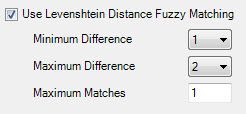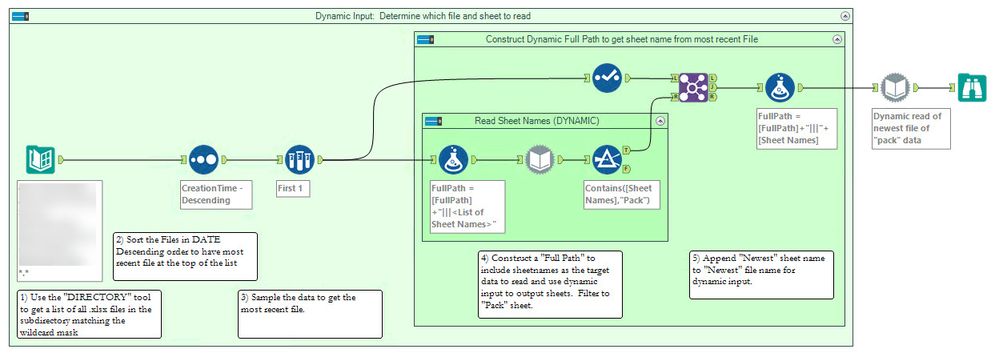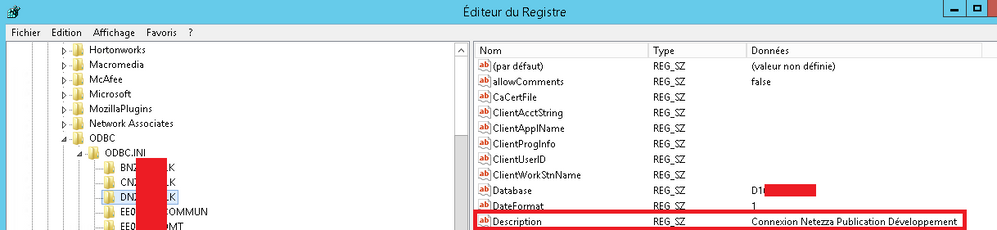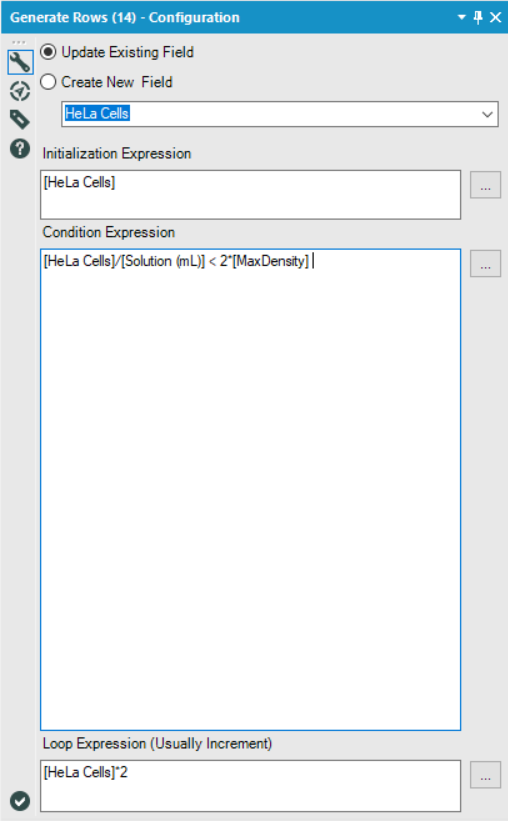Alteryx Designer Desktop Ideas
Share your Designer Desktop product ideas - we're listening!Submitting an Idea?
Be sure to review our Idea Submission Guidelines for more information!
Submission Guidelines- Community
- :
- Community
- :
- Participate
- :
- Ideas
- :
- Designer Desktop: New Ideas
Featured Ideas
Hello,
After used the new "Image Recognition Tool" a few days, I think you could improve it :
> by adding the dimensional constraints in front of each of the pre-trained models,
> by adding a true tool to divide the training data correctly (in order to have an equivalent number of images for each of the labels)
> at least, allow the tool to use black & white images (I wanted to test it on the MNIST, but the tool tells me that it necessarily needs RGB images) ?
Question : do you in the future allow the user to choose between CPU or GPU usage ?
In any case, thank you again for this new tool, it is certainly perfectible, but very simple to use, and I sincerely think that it will allow a greater number of people to understand the many use cases made possible thanks to image recognition.
Thank you again
Kévin VANCAPPEL (France ;-))
Thank you again.
Kévin VANCAPPEL
With the increase number of JSON feeds and the need to properly define the data type for date and date/time fields. It would be useful to have the Auto Field tool detect common date and date/time formats from Strings and assign the Date, Date Time, or Time data type.
Given the following input data:
The select tool confirms is a String
If we use the Auto Field as:
The result is still a String data type (2nd Select Tool)
I would expect this to be Date Time.
One solution would be to create a formula and parse it, but this is not suitable for situations that the field names are unknown.
It would be much easier to have the work done by Auto Field.
When using the Transpose tool I'm pivoting out networks names to column headings then I want to populate those fields with an "X". To do this I have to first create a column first with an "X" in it and populated the various Networks columns with that.
How about another drop-down that says something like "I'll key the value I want to populate the fields with" and I can key "X" or "Y", etc.
It's possible I just don't know enough about the tool but I can't see how to do this other than my way.
When using the Levenshtein distance matching in the fuzzy match it gives you the option to select a match threshold % but does not allow for other options. Is it possible to provide these additional options in a future release?
When selecting an Action in the Summary Tool - like Count. The Output filed Name becomes Count. It s/b Filed Name_Count so I don't have to rename all the Output Field Names with a more descriptive name.
When a tool container is disabled, I'd like the lines that are going into it to be different from "enabled" lines.
They could be grey or dotted for example.
When working on a workflow and disabling containers, I find that the lines entering disabled containers become confusing or cluttering. It would be much simpler to focus my attention efficiently if lines that remain enabled could be distinguished quickly.
Similar to the regular formula tool, it would be great if we would be able to configure multiple text to column processes within one tool rather than having to line up several tools when having to convert various fields of different logic at the same time.
StreetGeocoder when finds an address returns its fields in CAPITAL CASE which is no good for showing to user. Can it return in a correct title case? AFAIK, source data are in valid title case, but the tool or data preparation team make a standardization which actually makes all letters capital.
When city is not provided StreetGeocoder tool returns the first one in alphabetical order associated with provided ZIP code. For example, if you submit "380 New York St, 92373" the geocoder will return you "MARIGOLD, CA", instead of Redlands, CA which is the primary place name for 92373 ZIP code.
So if an address has multiple city names within the geocode table, can we provide the recommended city name?
The Data Sources page currently lists all the different data sources that Alteryx supports - however for an administrator it's almost impossible to ensure that their designer users have the drivers for these, or are on the right version.
As an early step - can we add 1 more field to this list which points to the downloader for the driver where applicable
https://help.alteryx.com/current/DataSources/SupportedDataSources.htm
The next step is to create a bundled driver pack that Admins can download once to cover all the relevant drivers needed for the data sources provided & supported.
cc: @revathi @AshwiniChezhiyan @LizaNemchynova
In my current position, HDFS is used widely. Unfortunately, the current method for connecting (I believe JDBC) isn't as performant as other options out there. Would love to see bulk read/write options for HDFS, potentially using something like SQOOP.
For most of our "Production" mode, we launch our apps with an xml file containing the parameter send to the app.
We would like to have the path of this file in the Engine Constant.
This wasn't pretty (actually, it was challenging and pretty when I was done with it)!
My client receives files that include a static and dated name portion (e.g. Data for 2018 July.xlsx) within the file there are multiple sheets. One sheet contains a keyword (e.g. Reported Data) but the sheet name also includes a variable component (e.g. July Reported Data). I needed to first read a directory to find the most recent file, then when I wanted to supply the dynamic input with the sheet name I wasn't able to use a pattern.
The solution was to use a dynamic input tool just to read sheet names and append the filtered name to the original Full Path.
[FullPath] + "|||<List of Sheet Names>"
This could then feed a dynamic input.
Given the desire to automate the read of newly received "excel" data and the fluidity of the naming of both files and sheets, more flexibility in the dynamic input is requested.
Cheers,
Mark
It feels that lately Alteryx has been focusing on integration rather than adding more machine learning tools, which sadly are still not on par with many competing products...
Personally I miss having XGboost and multi-core random forest libraries like Ranger (along with a more robust implementation of C5.0).
What about you guys? Which R/Python libraries are you missing in Alteryx?
Hi!
It would be cool if the Overlap tool also worked with report layouts, instead of just the map image. For example, once I've pieced my different report tables into one layout, it would be cool if I could just add my company logo using image tool, add a Overlay tool, and add the logo to the top corner of my finalized report. I realized there are other ways of doing it, this would seem the most straight forward though. Just an idea.
There are quite a number of XML configurations available in Alteryx Designer as well as in Alteryx server. And there are possibly in different locations and each of them them is specifically for different configuration options.
Currently, there it isn't a official list of all these configuration files as well as all the configurable options. It would be good to have a centralized area to configure and visualize all these. This not only helps easier to know how to customize the tool but also help easier to maintain the backup/restore of the configuration files.
Moreover, there are possibly some settings go into the registry. This would be also good to have this centralized as well.
Ideally, a user interface would be good for these configuration with general/advanced tabs to classify the possible configuration. For server, ideally, it could be comes up the controller to distribute all these settings. For Designer, once it is configured to the Gallery, it should be able to grab the configuration and apply in the machine.
Hope all these make sense and do-able.
Thanks.
Regards,
Kong
It may be user-friendly to display the DSN description. It's usually stored in the windows registry under "description" :
This should display in the log and when you configure a connexion.
When working on the Weekly Challenge #108, I was trying to design a non-macro solution.
I ended up settling on the Generate Rows tool and was trying to find a way to generate rows until I had reached or exceeded the maximum density, however, I ran into an issue where I'd always have one too few rows, since the final row I was looking for was the one that broke the condition I specified.
In order to get around this, I came up with the following solution:
Essentially, I just set my condition to twice that of the true threshold I was looking for. This worked because I was always doubling the current value in my Loop Expression, and so anything which broke the 'actual' condition I was looking for ([MaxDensity]), would necessarily also break the second condition if doubled again.
However, for many other loop expressions, this sort of solution would not work.
My idea is to include a checkbox which, when selected, would also generate the final row which broke the specified condition.
By adding such a checkbox, it would allow users to continue using the Generate Rows tool as they already do, but reduce the amount of condition engineering that users are required to do in order to get that one extra row they're looking for, and reduce the number of potentially unseen errors in their workflows.
The idea is the ability to skip tools in a workflow. Check the attached example:
Input (TRX_TABLE): Contains transactional raw data (unstructured & uncleaned data)
Filter (TRX_DATE <= 90 days from TODAY): It only filters the data 90 days old from today. Works as an incremental data loader
If the filter tool is NOT SKIPPED the workflow loads the filtered data (incremental behavior)
If the filter tool is SKIPPED the workflow loads all the data (full behavior)
This way I can quickly switch between both modes for testing & production environments
The issue : we have to regurlary change our passwords. It implies changing it for all the connections alias (at least for standard connections).
What I'm looking for :
A commande line to execute like :
alteryxpw.exe -connection {alias name} -connection_type {user/system} -connection_mode {standard/indb} -pw {new password}
This command line could be executed by a powerhsell script.
- New Idea 239
- Accepting Votes 1,820
- Comments Requested 25
- Under Review 164
- Accepted 58
- Ongoing 5
- Coming Soon 9
- Implemented 481
- Not Planned 119
- Revisit 65
- Partner Dependent 4
- Inactive 674
-
Admin Settings
19 -
AMP Engine
27 -
API
11 -
API SDK
217 -
Category Address
13 -
Category Apps
112 -
Category Behavior Analysis
5 -
Category Calgary
21 -
Category Connectors
242 -
Category Data Investigation
76 -
Category Demographic Analysis
2 -
Category Developer
207 -
Category Documentation
80 -
Category In Database
212 -
Category Input Output
635 -
Category Interface
237 -
Category Join
101 -
Category Machine Learning
3 -
Category Macros
153 -
Category Parse
76 -
Category Predictive
77 -
Category Preparation
388 -
Category Prescriptive
1 -
Category Reporting
198 -
Category Spatial
81 -
Category Text Mining
23 -
Category Time Series
22 -
Category Transform
87 -
Configuration
1 -
Data Connectors
954 -
Data Products
1 -
Desktop Experience
1,513 -
Documentation
64 -
Engine
125 -
Enhancement
302 -
Feature Request
212 -
General
307 -
General Suggestion
4 -
Insights Dataset
2 -
Installation
24 -
Licenses and Activation
15 -
Licensing
11 -
Localization
8 -
Location Intelligence
80 -
Machine Learning
13 -
New Request
181 -
New Tool
32 -
Permissions
1 -
Runtime
28 -
Scheduler
23 -
SDK
10 -
Setup & Configuration
58 -
Tool Improvement
210 -
User Experience Design
165 -
User Settings
76 -
UX
221 -
XML
7
- « Previous
- Next »
-
fmvizcaino on: Easy button to convert Containers to Control Conta...
-
Qiu on: Features to know the version of Alteryx Designer D...
- DataNath on: Update Render to allow Excel Sheet Naming
- aatalai on: Applying a PCA model to new data
- charlieepes on: Multi-Fill Tool
- seven on: Turn Off / Ignore Warnings from Parse Tools
- vijayguru on: YXDB SQL Tool to fetch the required data
- bighead on: <> as operator for inequality
- apathetichell on: Github support
- Fabrice_P on: Hide/Unhide password button
| User | Likes Count |
|---|---|
| 186 | |
| 23 | |
| 17 | |
| 13 | |
| 8 |