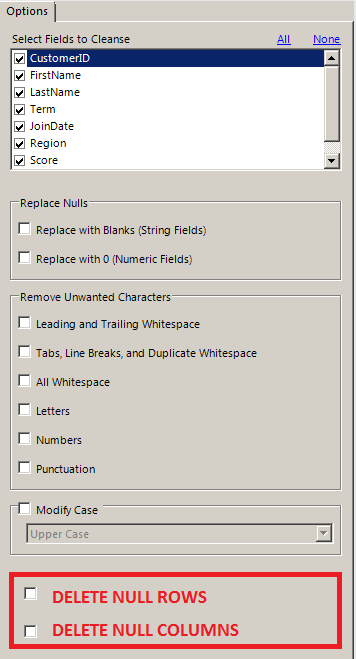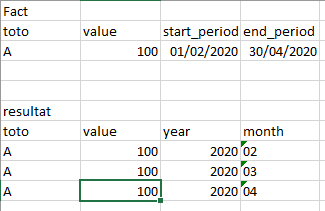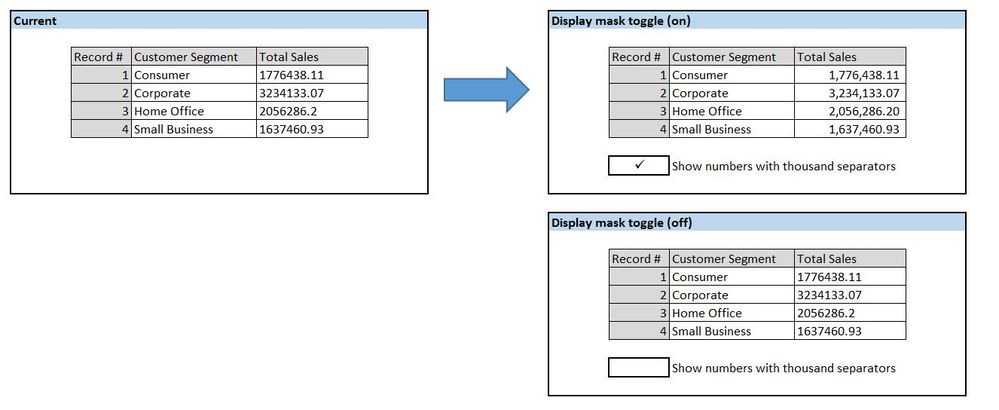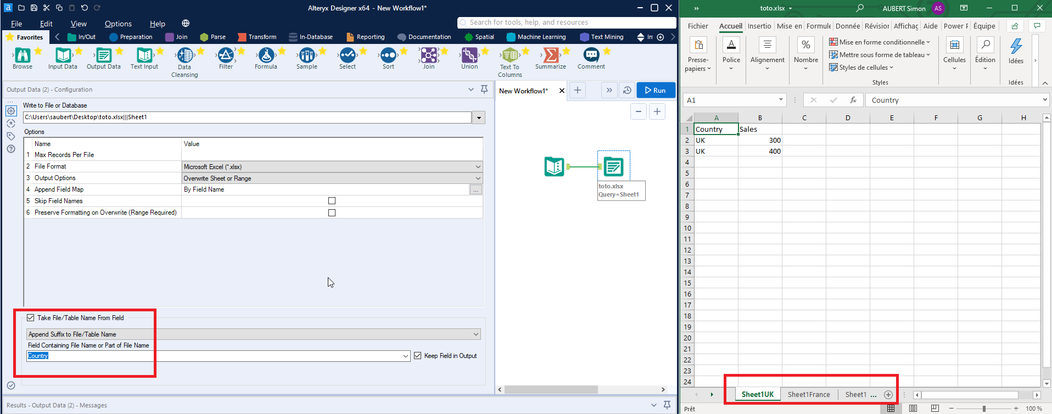Alteryx Designer Desktop Ideas
Share your Designer Desktop product ideas - we're listening!Submitting an Idea?
Be sure to review our Idea Submission Guidelines for more information!
Submission Guidelines- Community
- :
- Community
- :
- Participate
- :
- Ideas
- :
- Designer Desktop: Top Ideas
Featured Ideas
Hello,
After used the new "Image Recognition Tool" a few days, I think you could improve it :
> by adding the dimensional constraints in front of each of the pre-trained models,
> by adding a true tool to divide the training data correctly (in order to have an equivalent number of images for each of the labels)
> at least, allow the tool to use black & white images (I wanted to test it on the MNIST, but the tool tells me that it necessarily needs RGB images) ?
Question : do you in the future allow the user to choose between CPU or GPU usage ?
In any case, thank you again for this new tool, it is certainly perfectible, but very simple to use, and I sincerely think that it will allow a greater number of people to understand the many use cases made possible thanks to image recognition.
Thank you again
Kévin VANCAPPEL (France ;-))
Thank you again.
Kévin VANCAPPEL
I think we would all benefit from having IntelliSense within Alteryx. Just think about how much quicker writing formulas wold be or any time you need to reference your data within the various tools.
There are few workarounds for this task, but it would be really very easy if Data Cleansing Tool could delete Null Rows and Null Columns. After all its just a macro which can be modified and re-packaged into Alteryx Designer.
Currently, to delete a null row requires multiple columns validation for common Null attributes,
similarly to delete a null column every column has to be compared on a row-level and flagged for removal. Both of these approaches are clumsy.
Wouldn't it be so simple if Data Cleansing Tool gave such check boxes !!!
Hello,
I had a business case requiring a cost effective and quick storage solution for real time online sourced survey data from customers. A MongoDB instance would fit the need, so I quickly spun up a cluster on Mongo Atlas. Atlas was launched by MongoDB in 2016 as a database-as-a-service deployed on AWS. All instances for Atlas require TLS/SSL to connect. Currently, the Alteryx MongoDB connector does not support TLS/SSL connections and doesn't work against Atlas. So, I was left with a breakdown in my plan that would require manual intervention before ingesting data to Alteryx (not ideal).
Please consider expanding this functionality on all connectors. I am building Alteryx out in my agency as a data platform that handles sensitive customer information (name, address, email, etc.). Most tools I use to connect to secure servers today support this type of connection and should be a priority for Alteryx to resolve.
Thanks,
Mike Schock
My organization use the SharePoint Files Input and SharePoint Files Output (v2.1.0) and connect with the Client ID, Client Secret, and Tenant ID. After a workflow is saved and scheduled on the server users receive the error "Failed to connect to SharePoint AADSTS700082: The refresh token has expired due to inactivity" every 90 days. My organization is not able to extend the 90 day limit or create non-expiring tokens.
If would be great if the SharePoint connectors could automatically refresh the token when it expires so users don't have to open the workflow and do it manually.
Hi there,
The download tool is currently very cryptic, and difficult for most users to grasp.. This is due, at least in part, to the fact that it tries to be generic and serve all needs instead of being broken into smaller tools which fit the need.
Could we please break the download tool into:
- Input FTP tool. This would allow you to download from FTP or SFTP sites, and work in a wizard fashion to get you to the file / files you wanted and take you through FTP authentication
- Input: Web API call. This would be much easier if there was a wizard where you could put the API you wanted to call, and then you could add the parameters using a wizard
- Input: Web-download: This would allow you to download frames or pages from the web. this would be a good place to do what so many users have asked for and which Excel does natively - i.e. allow you to see the site in a wizard in a browser, and pick the elements you want to download. Must allow for authentication and walk you through this with the wizard.
- Output; FTP put. AS above - splitting this out makes it more sensible
There are probably other variants, and we can keep the Download tool for super-complex or bespoke uses - but if we break this down into smaller tools with simpler capabilities, we'll get a higher usage.
Thank you
Sean
Hello all,
as of today, a join in-db can only be done with an equal operator.
Example : table1.customer_id = table2.customer_id
It's sufficient most of the time. However, sometimes, you need to perform another kind of join operation, (especially with calendar, period_table, etc).
Here an example of clause you can find in existing sql
inner join calendar on calendar.id_year_month between fact.start_period and fact.end_period
helping to solve that case :
(the turnaround I use to day being : I make a full cartesian product with a join on 1=1 and then I filter the lines for the between)
or <,>, .... et caetera.
It can very useful to solve the most difficult issues. Note that a product like Tableau already offers this feature.
Best regards,
Simon
I know this has been posted before, but the posts are fairly old, and I have just confirmed with Support that it is still an issue. Seems to be a pretty basic request, so I'm putting it out there again under this new heading.
The issue is that if you have data in a field, and you have that data separated by a new line (\n), it will show up fine in a browse tool, or pretty much any other output (database file, Office Document file, etc.). But if you try to use the Table Tool under Reporting, it ignores the line break and strings the data together.
Example:
The field data looks like this in a browse or most other outputs:
Hello, my name is
Michael Barone
and I love
Alteryx
But when I try to pull this field into a Table Tool, it shows up like this:
Hello, my name is Michael Barone and I love Alteyrx
Putting this out here again in hopes that it gets lots and lots of stars so it gets put on the road map!!
There is an extensive need from customers to be able to create emails but not send them (right away at least). This would be an enhancement to the email tool to allow for checking a box to say "Save in Draft" and if that box was checked the send email functionality would not be called but the email would be created.
The sum function is probably the one I use most in the summarize tool. It is a silly thing, but it would be nice for "Sum" to be in the single-click list, rather than in the "Numeric" category...
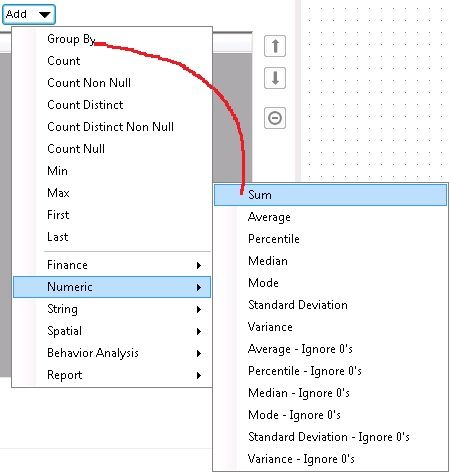
When moving a tool container, all of the tools within it become mis-aligned with the canvas grid. Moving any single tool immediately re-aligns it to the grid, which puts it out of alignment with the rest of the tools in the container.
Example: Put 3 tools in a row in a tool container, all aligned horizontally. Next, move the container. Now, move the middle tool, then try to place it back in alignment with the other two. You won't be able to, because they are out of alignment with the canvas grid.
Please fix this.
As of today, Alteryx is not compatible with PAC, althouth it is pretty common in companies.
Asking for a few machine to be out of the GPO may be a real struggle with IT security and has only a few chances to succeed. I have a case when we cannot do an upgrade because of that regression (since old licensing seems to be ok).
Please change
Documenting your Alteryx workflow is important because it allows others to understand and modify it as needed. To document your workflow effectively, you should provide detailed information about your inputs, outputs, tools used, and any assumptions or limitations.
When it comes to documentation, annotations are often more practical than the comments tool. However, the comments tool in Alteryx offers a useful feature that allows you to customize the background, font, and border colors. These customizable colors can be beneficial when reviewing workflows, as they help draw attention to specific details or notes.
In the screenshot below, you can observe that the highlighted comment attracts more attention compared to the annotation on the left side, even though they contain the same comment.
It would be great if the color customization features available in the comments tool could also be added to the annotations of any tool.
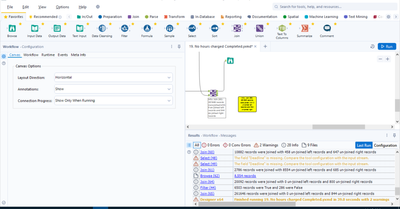
Originally posted here: https://community.alteryx.com/t5/Data-Sources/Input-Data-Tool-Can-we-control-use-of-Cursors/m-p/5871...
Hi there,
I've profiled a simple query using SQL Server Profiler (Query: Select * from northwind.dbo.orders; row limit: 107; read Uncommitted: true) and interestingly it opens up a cursor if you connect via ODBC or SQL Native; but not by OleDB - full queries and profile details are on the discussion thread above.
However - in some circumstances a cursor is not usable - e.g. https://community.alteryx.com/t5/Data-Sources/Error-SQL-Execute-Cursors-Not-supported-on-Clustered-C... because SQL doesn't allow cursors on columnstore indexed tables & columns
Is there any way (even if we need to manually adjust via the XML settings) to ask Alteryx not to create the cursor and execute directly on the server as written?
Thank you
Sean
The crosstab tool replaces any non-alphanumeric characters with underscores in column names. It would be helpful to keep the original values as column names (or to have the option to toggle whether or not special characters are replaced with underscores).
This is often an issue for reporting and for dynamically-populated app inputs (e.g. drop-down), where we need to retain the special characters.
For example, say I have the following dataset:
Currently, the crosstab tool produces this:
I would like this:
There are currently (somewhat cumbersome) workarounds such as adding an extra row with the original names, and then using Dynamic Rename to rename the columns, but it would be great to be able to use the data straight out of the crosstab!
Please add official support for newer versions of Microsoft SQL Server and the related drivers.
According to the data sources article for Microsoft SQL Server (https://help.alteryx.com/current/DataSources/SQLServer.htm), and validation via a support ticket, only the following products have been tested and validated with Alteryx Designer/Server:
Microsoft SQL Server
Validated On: 2008, 2012, 2014, and 2016.
- No R versions are mentioned (2008 R2, for instance)
- SQL Server 2017, which was released in October of 2017, is notably missing from the list.
- SQL Server 2019, while fairly new (~6 months old), is also missing
This is one of the most popular data sources, and the lack of support for newer versions (especially a 2+ year old product like Sql Server 2017) is hard to fathom.
ODBC Driver for SQL Server/SQL Server Native Client
Validated on ODBC Driver: 11, 13, 13.1
Validated on SQL Server Native Client: 10,11
- ODBC Driver 17+ is not mentioned, even though it was released in February of 2018. https://docs.microsoft.com/en-us/sql/connect/odbc/windows/release-notes-odbc-sql-server-windows?view...
- SQL Server Native Client is deprecated. It is being replaced by Microsoft OLE DB Driver for SQL Server. However, there is not a mention of Microsoft OLE DB Driver for SQL Server. The latest version of this is 18.3.0. https://docs.microsoft.com/en-us/sql/connect/oledb/release-notes-for-oledb-driver-for-sql-server?vie...
As of today, you can pass SQL from :
-input tool
-output tool
-connect in-db
The user interface is very limited, the kind of query you can pass also, welll, not very user-friendly. This generates a lot of frustration among users.
What do I suggest :
1/ A direct button "Query Builder" without having to open a new wf and drop an input box and then go with the presql tool and fight to build a query.
2/ Basically the same features than Dbeaver (https://dbeaver.io ) or DBvisualizer (https://www.dbvis.com/) or SQUIRREL http://squirrel-sql.sourceforge.net/ 😞
-Ability to pass any SQL Code I want (such as update, create, truncate, etc...) when I come from the button, "protected" sql when I am in a workflow
-autocompletion
-color coding (The idea is not new )
3/ A box "Free Sql Query" that I can branch on a indb or standard wf to pass any SQL query. The Output would be the same as input, just like it would be with a block until done.
When using the formula tool -- one of the nice features is that when you start typing in a function or variable -- the tool will show formulas/variables that begin with that letter and keep changing as you type in more letters. I believe this is called predictive typing.
However, this does not happen in tools like multi-row or multi-field where a user would have to search for functions and variables if they weren't sure what they are.
Can predictive typing be added to the multi-row and multi-field tools? If I want to take it further, any tool that allows a user to use the formula functionality should be able to see predictive typing.
Thanks,
Seth Moskowitz
Please support GZIP files in the input tool for both Designer and Server.
I get several large .gz files every day containing our streaming server logs. I need to parse and import these using Alteryx (we currently use Sawmill). Extracting each of these files would take a huge amount of space and time.
This was previously requested and marked as "now available", but what is available only addressed a small part of the request. First, that request was for both ZIP and GZIP. What is now available is only ZIP. Second, it requested both input and output, what is now available is input only. Third, while not explicitly stated in the request, it needs to function in Alteryx Server in order to be scheduled on a daily basis.
Hello all,
When looking at the Results window, I often find it a headache to read the numeric results because of the lack of commas. I understand that incorporating commas into the data itself could make for some weird errors; however, would it be possible to toggle an option that displays all numeric fields with proper commas and right-aligned in the Results window? I am referring to using a display mask to make numeric fields look like they have the thousands separator while retaining numeric functionality (as opposed to converting the fields to strings).
What do you think?
Hello all,
As specified in the title, this idea is to distinguish between Append Prefix/Suffix to File and to Table on the Output Data Tool.
For most files (csv...), the table name does not really exist. However, for at least Excel files, if you choose this option, the result will be one sheet by suffix and the only option to have one file by suffix will be to change entire file path.
Best regards,
Simon
- New Idea 233
- Accepting Votes 1,823
- Comments Requested 25
- Under Review 160
- Accepted 59
- Ongoing 5
- Coming Soon 9
- Implemented 481
- Not Planned 119
- Revisit 65
- Partner Dependent 4
- Inactive 674
-
Admin Settings
19 -
AMP Engine
27 -
API
11 -
API SDK
217 -
Category Address
13 -
Category Apps
112 -
Category Behavior Analysis
5 -
Category Calgary
21 -
Category Connectors
241 -
Category Data Investigation
76 -
Category Demographic Analysis
2 -
Category Developer
207 -
Category Documentation
79 -
Category In Database
212 -
Category Input Output
634 -
Category Interface
237 -
Category Join
101 -
Category Machine Learning
3 -
Category Macros
153 -
Category Parse
76 -
Category Predictive
77 -
Category Preparation
387 -
Category Prescriptive
1 -
Category Reporting
198 -
Category Spatial
81 -
Category Text Mining
23 -
Category Time Series
22 -
Category Transform
87 -
Configuration
1 -
Data Connectors
952 -
Data Products
1 -
Desktop Experience
1,509 -
Documentation
64 -
Engine
124 -
Enhancement
296 -
Feature Request
212 -
General
307 -
General Suggestion
4 -
Insights Dataset
2 -
Installation
24 -
Licenses and Activation
15 -
Licensing
11 -
Localization
8 -
Location Intelligence
80 -
Machine Learning
13 -
New Request
181 -
New Tool
32 -
Permissions
1 -
Runtime
28 -
Scheduler
23 -
SDK
10 -
Setup & Configuration
58 -
Tool Improvement
210 -
User Experience Design
165 -
User Settings
76 -
UX
220 -
XML
7
- « Previous
- Next »
-
fmvizcaino on: Easy button to convert Containers to Control Conta...
-
Qiu on: Features to know the version of Alteryx Designer D...
- DataNath on: Update Render to allow Excel Sheet Naming
- aatalai on: Applying a PCA model to new data
- charlieepes on: Multi-Fill Tool
- vijayguru on: YXDB SQL Tool to fetch the required data
- bighead on: <> as operator for inequality
- apathetichell on: Github support
- Fabrice_P on: Hide/Unhide password button
- simonaubert_bd on: ADBC connectivity : faster columnar storage query
| User | Likes Count |
|---|---|
| 44 | |
| 13 | |
| 13 | |
| 13 | |
| 8 |