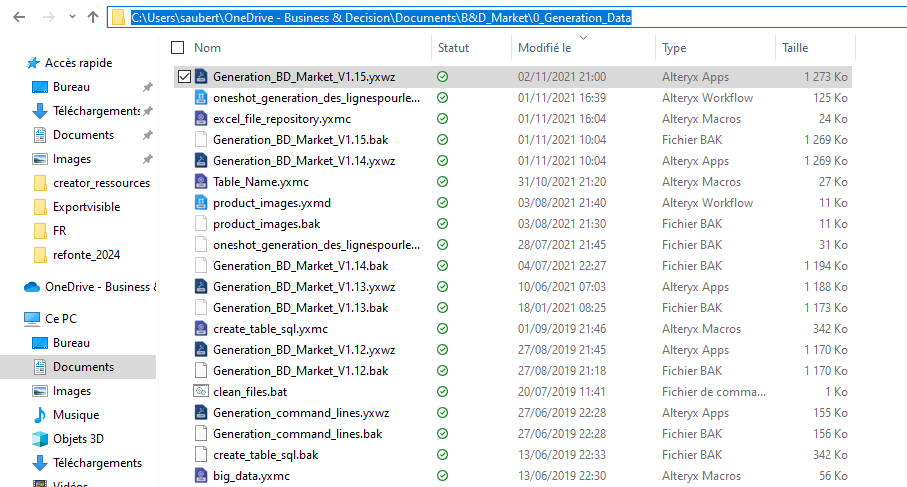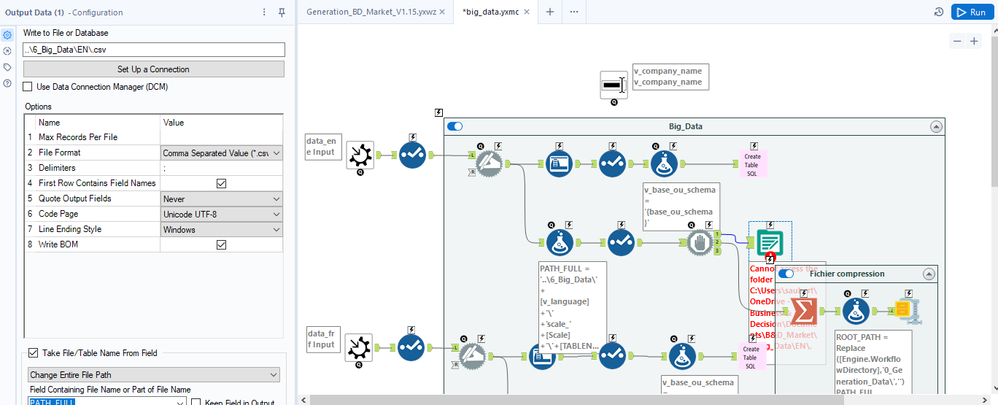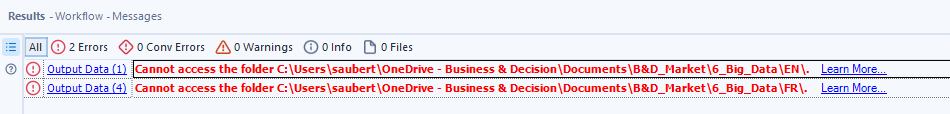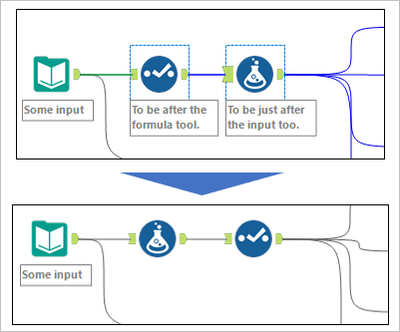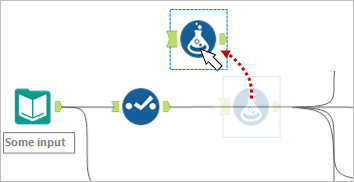Alteryx Designer Desktop Ideas
Share your Designer Desktop product ideas - we're listening!Submitting an Idea?
Be sure to review our Idea Submission Guidelines for more information!
Submission Guidelines- Community
- :
- Community
- :
- Participate
- :
- Ideas
- :
- Designer Desktop: New Ideas
Featured Ideas
Hello,
After used the new "Image Recognition Tool" a few days, I think you could improve it :
> by adding the dimensional constraints in front of each of the pre-trained models,
> by adding a true tool to divide the training data correctly (in order to have an equivalent number of images for each of the labels)
> at least, allow the tool to use black & white images (I wanted to test it on the MNIST, but the tool tells me that it necessarily needs RGB images) ?
Question : do you in the future allow the user to choose between CPU or GPU usage ?
In any case, thank you again for this new tool, it is certainly perfectible, but very simple to use, and I sincerely think that it will allow a greater number of people to understand the many use cases made possible thanks to image recognition.
Thank you again
Kévin VANCAPPEL (France ;-))
Thank you again.
Kévin VANCAPPEL
I pull data from APIs frequently in my workflow, which has some potential for error if the API is unavailable. I would love to be able to develop the workflow without having to add in some text box place holders or record count feature to allow the remainder of the workflow to run without error and potentially be able to try the API again so if "Invalid authentication" route to a section that will regenerate an authentication and retry the data call. I have currently worked out some hacks to be able to work through the issue but it makes the workflow very messy. A tool like the Detour tour that goes if value contains 400 go this way. If value contains 200 then close off this container and continue on the other one. Maybe the request is to allow the detour tool to be set to a specific value and maybe have multiple route options if A then do connection one, if B then do connection two or If C then do connection three.
Please update the Render tool to allow users to name the Excel sheet for the output. Alteryx currently errors when using same naming convention that works in normal Output tool.
I think it would be very helpful (and very easy) to add metadata to a yxdb with the name and location of the workflow that created or most recently updated that file. Right now I have to add a column to the data frame with a formula tool with the location, which puts the filepath on every single line, and is not how I want to present a finished product dataset to a superior. Thank you!
Currently, you can only type forward in the Description Window in the Meta Info tab. So once your description is in there for your workflow, you have to retype the information or type it in notepad and save it back in there. It would be nice if you could type on any previous line in that window.
It would be nice to also have some additional fields that appear to be common among the community, such as Data Sources and Purpose. That way you could use the Description window for version notes and any other notes for the user.
Hi! I noticed that there is currently no way to use the debug function when working on an analytic app workflow that contains control containers. I'm running 2024.1 and I use the debug feature in my workflows that currently do not have control containers for me to troubleshoot when data changes in a dynamic workflow. Currently, when running in test mode, I have no way to review the data step by step in the flow when selected dynamically through the interface apps. I can only view the final output and make tweaks.
The Directory tool should also retrieve the author/creator name of a file along with an audit trail of anyone that made changes to the file. The audit trail option may need to be a different preparation tool but the information would be useful.
Providing detailed information about inputs, outputs, data sources and assumptions provides useful information to us that may not always be obvious within a workflow, especially one with many tools used. While the comment tool is useful, and I enjoy the customization options, I think some updates to the annotation tool would be useful.
One improvement I would like to see is the ability to summarize and download all annotations to a PDF document; color coding the annotations according to the tool used would also be helpful. Having this information readily available for presentation purposes or for enterprise-wide users of workflows would be beneficial.
If this is already possible, please let me know!
The Find Nearest tool allows setting a distance in units of miles and kilometers. It would be incredibly convenient to specify units of feet or meters also. I find that in most instances, 1 mile is vastly large for the analysis I am working on and I have to include additional logic to confirm incorrect matching is not occurring.
After using the PCA can there be a model object to output to be able to "score" new data?
Similar to PCA transform here https://stackoverflow.com/questions/26182329/how-do-i-convert-new-data-into-the-pca-components-of-my...
As currently there is no way to use this model with new data
Multi-Fill Tool
Please consider a new Multi-Fill tool, not for Apps, but for regular workflows, manually run or scheduled.
Similar to the Interface tool-combination of the Text Box & Action (Update value) tools, this Multi-Fill tool would enable the user to update, for example, the User Name and Password in one place for multiple Download tools. It could also be used to update other tool variables like Filter, Sort, Unique, etc.
When opening the File Open dialog in Designer for loading a file from the Gallery, the default location inside the Gallery is set to "All Locations".
In most of the cases, a developer does not want to work on a workflow produced by a random other person having stored a workflow in the Gallery but on his own workflows. Thus, the default should be "My Private Studio".
Please apply the change to open the file open dialog with "My Private Studio" selected.
Hey team,
I like the profiling function in the browser. Unfortunately, there is not built-in export function. Would it be possible to implement a function to export the profiling results into excel and PDF?
Thanks,
Christoph
Hello all,
Here the issue : I have a workflow in my One Drive folder
In that workflow, I use a macro that writes a file with a relative path (..\6_Big_Data\EN\.csv ) :
Strangely, it doesn't work and the error message seems to relate to a folder that doesn't exist (but also, not the one I have set)
ErrorLink: Output Data (1): https://community.alteryx.com/t5/*/*/ta-p/724327?utm_source=designer&utm_medium=resultsgrid|Cannot access the folder C:\Users\saubert\OneDrive - Business & Decision\Documents\B&D_Market\6_Big_Data\EN\.
I really would like that to work :)
Best regards,
Simon
I’ve been using the Regex tool more and more now. I have a use case which can parse text if the text inside matches a certain pattern. Sometimes it returns no results and that is by design.
Having the warnings pop up so many times is not helpful when it is a genuine miss and a fine one at that.
Just like the Union tool having the ability to ignore warnings, like Dynamic Rename as well, can we have the ignore function for all parse tools?
That’s the idea in a nutshell.
I sometimes have to swap (change the order of) two tools in a flow. It is a bothersome task, especially when there are many connections around them. I would like to suggest two new features for such a situation. It would help if either could be realized.
Swap tools
Select two tools, right-click, and select "Swap" option.
Move and connect around
Drag a tool holding down Alt key (or something) to move it from the stream and connect around. After that, we can drag and drop the tool to the right place.
I have been creating tools that access API data that needs a valid token that does expire. I use iterative macros because I sometimes need to do offsets and loop around but I also need to confirm that the token is still valid and there is a limit of how many time you can generate a token on a run so I don't want to regenerate the token on each loop. I sometimes can use the filter tool to accomplish this goal but I have to do some weird place holder stuff so it does not error if no data is coming through. A nice to have would be if you could have it configure like you do the radio button input to say if value is YES then keep this part of the workflow on if value is "NO" then turn off this sections.
Hi, I have been using different tools for some time now and now I started using Alteryx. It would be better if you can provide a feature to select particular components of workflow and on clicking Run, only selected components gets executed. It would save lots of config time and resources. In case none is selected, the workflow shall execute all tools/functions as it is currently running. I am open to test these features, if approved by Alteryx Team.
Alteryx offers the ability to add new formulae (e.g. the Abacus addin) and new tools (e.g. the marketplace; custom macros etc) - which is a very valuable and valued way to extend the capability of the platform.
However - if you add a new function or tool that has the same name as an existing function / tool - this can lead to a confusing user experience (a namespace conflict)
Would it be possible to add capability to Alteryx to help work around this - two potential vectors are listed below:
- Check for name conflicts when loading tools or when loading Alteryx - and warn the user. e.g. "The Coalesce function in package CORE Alteryx conflicts with the same function name in XXX package - this may cause mysterious behaviours"
- Potentially allow prefixes to address a function if there are same names - e.g. CoreAlteryx.Coalesce or Abacus.Coalesce - and if there is a function used in a function tool in a way that is ambiguous (e.g. "Coalesce") then give the user a simple dialog that allows them to pick which one they meant, and then Alteryx can self-cleanup.
Hello,
Frequently when using the 'Show Field Map' option in a Macro Input I utilize an Action Tool with the 'Update Select with Reverse Field Map' action later in the workflow. When trying to use workflow debug to test the functionality of the macro, Designer throws an error stating the 'Action ReverseFieldMap: can't update from a macro input in an Analytic App.' This makes sense since there are no user supplied fields names in the input data stream to use for the reverse field mapping. However, this prevents me from using of the workflow debugger. The workaround is to manually delete the Action Tool prior to using the debugger. I can then test the macro to ensure the proper functionality. I don't expect the fields names to be anything other than those I supplied as Template Inputs to the Macro Input. This workaround is cumbersome especially if the workflow requires multiple reverse mapping actions. Not to mention I have to remember to undo the delete when updating the workflow after testing.
I suggest an automated process is needed to remove any Action Tools using the reverse field map action from a workflow when the debug workflow is being built for testing. If needed, maybe supply a prompt indicating they were removed. This would allow a smoother transition between macro development and debugging.
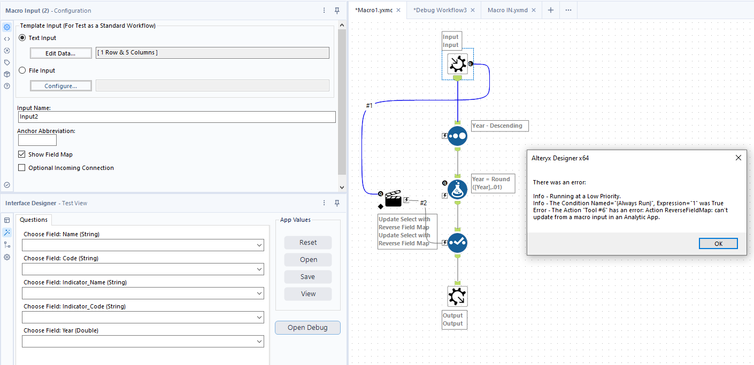
- New Idea 289
- Accepting Votes 1,791
- Comments Requested 22
- Under Review 166
- Accepted 55
- Ongoing 8
- Coming Soon 7
- Implemented 539
- Not Planned 111
- Revisit 59
- Partner Dependent 4
- Inactive 674
-
Admin Settings
20 -
AMP Engine
27 -
API
11 -
API SDK
219 -
Category Address
13 -
Category Apps
113 -
Category Behavior Analysis
5 -
Category Calgary
21 -
Category Connectors
247 -
Category Data Investigation
79 -
Category Demographic Analysis
2 -
Category Developer
208 -
Category Documentation
80 -
Category In Database
215 -
Category Input Output
645 -
Category Interface
240 -
Category Join
103 -
Category Machine Learning
3 -
Category Macros
153 -
Category Parse
76 -
Category Predictive
79 -
Category Preparation
395 -
Category Prescriptive
1 -
Category Reporting
198 -
Category Spatial
81 -
Category Text Mining
23 -
Category Time Series
22 -
Category Transform
89 -
Configuration
1 -
Content
1 -
Data Connectors
968 -
Data Products
3 -
Desktop Experience
1,550 -
Documentation
64 -
Engine
127 -
Enhancement
342 -
Feature Request
213 -
General
307 -
General Suggestion
6 -
Insights Dataset
2 -
Installation
24 -
Licenses and Activation
15 -
Licensing
13 -
Localization
8 -
Location Intelligence
80 -
Machine Learning
13 -
My Alteryx
1 -
New Request
203 -
New Tool
32 -
Permissions
1 -
Runtime
28 -
Scheduler
24 -
SDK
10 -
Setup & Configuration
58 -
Tool Improvement
210 -
User Experience Design
165 -
User Settings
81 -
UX
223 -
XML
7
- « Previous
- Next »
- Shifty on: Copy Tool Configuration
- simonaubert_bd on: A formula to get DCM connection name and type (and...
-
NicoleJ on: Disable mouse wheel interactions for unexpanded dr...
- haraldharders on: Improve Text Input tool
- simonaubert_bd on: Unique key detector tool
- TUSHAR050392 on: Read an Open Excel file through Input/Dynamic Inpu...
- jackchoy on: Enhancing Data Cleaning
- NeoInfiniTech on: Extended Concatenate Functionality for Cross Tab T...
- AudreyMcPfe on: Overhaul Management of Server Connections
-
AlteryxIdeasTea
m on: Expression Editors: Quality of life update
| User | Likes Count |
|---|---|
| 17 | |
| 6 | |
| 5 | |
| 4 | |
| 3 |