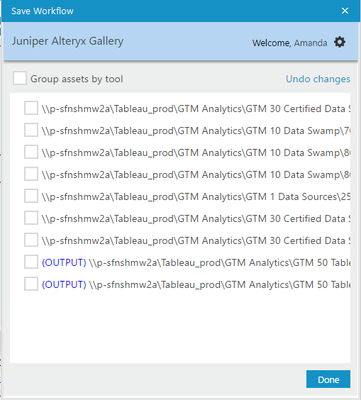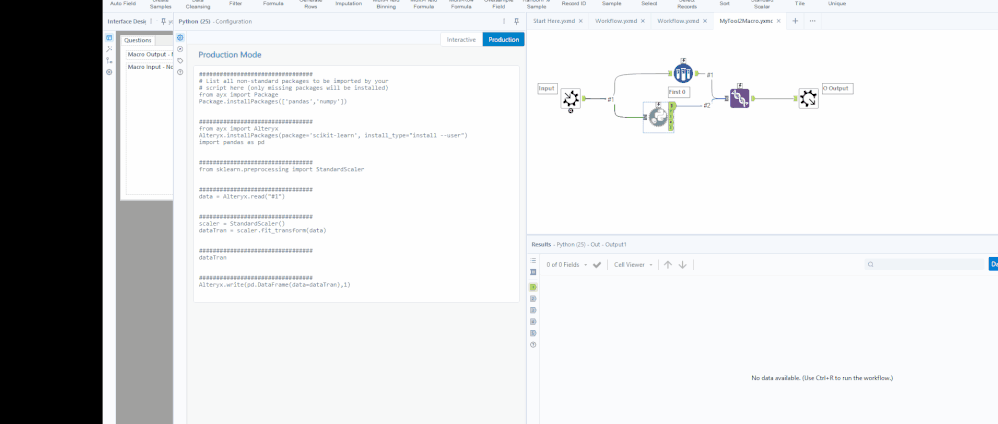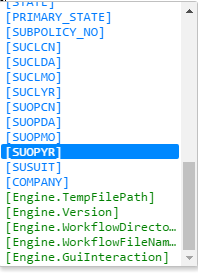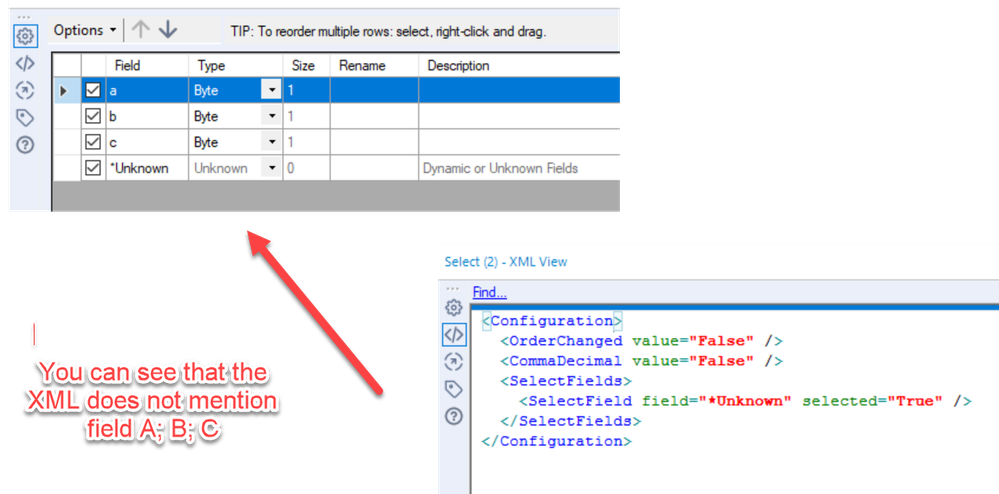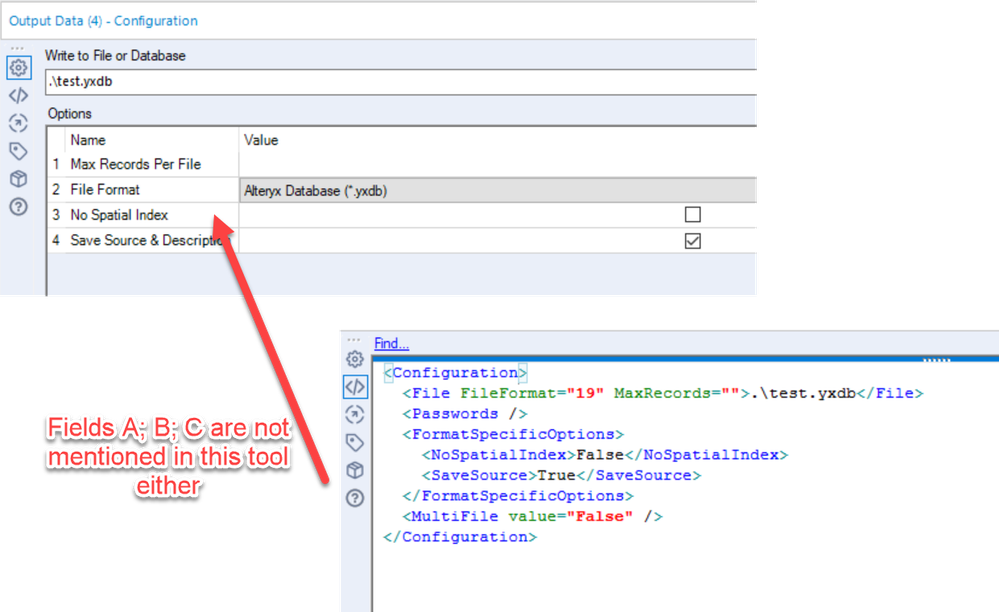Alteryx Designer Desktop Ideas
Share your Designer Desktop product ideas - we're listening!Submitting an Idea?
Be sure to review our Idea Submission Guidelines for more information!
Submission Guidelines- Community
- :
- Community
- :
- Participate
- :
- Ideas
- :
- Designer Desktop : 人気アイデア
Featured Ideas
Hello,
After used the new "Image Recognition Tool" a few days, I think you could improve it :
> by adding the dimensional constraints in front of each of the pre-trained models,
> by adding a true tool to divide the training data correctly (in order to have an equivalent number of images for each of the labels)
> at least, allow the tool to use black & white images (I wanted to test it on the MNIST, but the tool tells me that it necessarily needs RGB images) ?
Question : do you in the future allow the user to choose between CPU or GPU usage ?
In any case, thank you again for this new tool, it is certainly perfectible, but very simple to use, and I sincerely think that it will allow a greater number of people to understand the many use cases made possible thanks to image recognition.
Thank you again
Kévin VANCAPPEL (France ;-))
Thank you again.
Kévin VANCAPPEL
When saving a workflow to the gallery, the manage assets box is a fixed size. Due to the length of our file paths, the full path name is cut off. This makes it difficult when trying to package macros to select the correct box. I understand you can group assets by tool, however with the more complicated workflows this can still present it's challenges. I'd like to see this box to be re-sizeable.
In some of our larger workflows it's sometime tedious to run a workflow in order to see some data, when adding something in the beginning of the workflow. Running und stopping it as soon as the tools gets a green border is sometimes an option.
It would be convenient to have an option in the context menu to run a workflow only until a specific tool.
In effect, only this specific tool has an output visible for inspection and only the streams necessary for this tool have been run - everything else is ignored and I'm fine to not see data for the other tools.
This would speed up the development of small parts in a larger workflow much more convenient.
Regards
Christopher
PS: Yes, I can put everything else in a container and deactivate it. But a straight forward way without turning containers on and off would be preferable in my opinion. (I think KNIME as something similar.)
When switching modes sometimes it reboots and looses all the code:
I just downloaded Alteryx Designer 2019.2 yesterday and got busy straight away but couldn't help notice that while I like the general look and feel of the tool and general design language, I'm concerned that configuring the tools I work with will require so much scrolling.
Could we add the ability to set the zoom level of the configuration pane like we do in the workflow window or have some form of control on how the config pane sizing of contents.
I have attached the config panes using the crosstab tool as an example with 2018.4 on the left and the new 2019.2 on the right. I took care to snapshot both versions the same dimension for a more apples to apples comparison.
Now that 2019.2 is officially released I'll raise this here as I know it was raised as part of the beta testing. With the new interactive browse tool when filtering results the record numbering restarts.
For example in this window from a weekly challenge, I originally have this:
Then when I filter on the Allocated column for records where the Allocated amount is 0, I get this:
And as you can see the Record on the left hand side is numbered 1 - 15, so when trying to locate one of these lines to check the formula is working as expected it makes it difficult to isolate, where as if I knew that filtered record 10 was actually record 394 in the data I can then scroll to that point.
I know a solution to this would be to add a record ID field to the data, but this is not always needed.
There should be a quick way to delete all unwanted tools for specific output/browse tool in workflow. This would be useful when we have huge multiple cross connect workflow. By deleting all not requited tools, it would make it easy and faster to test as segregated.
The R tool has AlteryxProgress() and AlteryxMessage() functions for generating notifications in the Results window https://help.alteryx.com/current/designer/r-tool, however the Python tool does not. Since I'm writing more Python code than R code I'd like to have similar functionality available in the Python tool, e.g. an Alteryx.Progress() function and an Alteryx.Message() function.
Jonathan
Experts -
While developing code in the formula tool (and perhaps elsewhere) it would be helpful to have the "parenthesis highlighting" function found in database software such as SSMS, DBeaver, SQL Developer etc. I.e. put the cursor next to a closing paren and the corresponding opening paren gets highlighted (or vice versa) - conversely if there is no corresponding paren nothing gets highlighted and you instantly know you've got a bug to fix (and where to fix it)!
Most of the time I use containers to help structure and layout my workflow, as well as then enabling or disabling different parts of it. It would be nice however to still see the tools within a disabled container but have the container greyed out or hashed out?
Enabled Tool Container
Disabled Tool Container
Thanks,
Sam 🙂
Hello .. me again!
Please can you fix the copy and paste of renames across field. It's a behavior that I see in many tool's grids and drives me mad. Its not just select.
Take the attached screen shot. In the select tool, i've renamed "test 2" to "rename2". Fine it works. No issue.
I then copy rename2 and paste into the test3 field, and it copys the entire row's data (and metadata) into that little box, tabs, spaces the lot. I end up with something like the screenshot. Really not sure it was meant to be designed this way, as I cant really see the point.
Please can you fix this bug
Jay
It would be great if you can add a function "eval". This would be similar to R or access where you would pass a string to the eval function and it would then evaluate the string. My made up use case would be something like this: I have 1 Million rows of data with 20 fields. The first 10 are value1, value2...value10, and the second 10 are value1_right, value2_right....value10_right. I would like to replace valuex with valuex_right if valuex is null. With a multifield formula tool selected I could write something like this with value1-10 selected: eval("IIF(ISnull([_CurrentField_]),["+[_CurrentFieldName_]+"_right],[_CurrentField_])"). Thanks!
Now that the formula tool has syntaxing and highlighting and autofilling, it would be great if it would color things differently depending on the datatype. Currently fields are blue and constants are green when I go to select them:
I think the constants can remain green, but then maybe have something like: strings = blue, numbers=red, dates=orange, blobs/spatials/bool/anything else=black (or any other colors that look good). Then the formula tool would also have similar colors. Currently my fields and constants both look purplish:
Instead, I think the colors should remain the same (ie. ALAE Reserve should be blue and the engine should be green)
Make the Container Caption Font Size Adjustable
I find it helpful to see the entire workflow at once. It would be very helpful for the container size font to be adjustable. For example, I am documenting a workflow with many containers and tools. The containers represent segments of my workflow. When I am looking at or printing the entire workflow, the container heading is too small to be read. If the font size were adjustable, it could be increased to be readable and still fit easily into the length of the container.
Thanks to zuojing80 and tcroberts for their comments on 9/10/2018.
Take this example macro
I've build in a message on the tool to inform the user that the macro is set up in test mode. What this macro does is it will either filter the records based on a condition which the user provides in the macro configuration via a text input tool, for example Contains([Name],"Goodman") or they can select a check box to override the testing mode.
What I want is the user to be notified when there is a filter condition being applied, so they can quickly identify where in the workflow data might not be the full dataset. At the moment this is achieved using the error tool, but due to be it being the error tool you are limited to only specifying the red !
Therefore my idea is to update the error tool to allow the user to specify additional indicators, such as a warning triangle, because the message I am displaying is actually a warning to the user. Additionally it would be great if you could provide custom images (for example a glass flask) to show it's in a test mode, like you can with the macro image tools.
This is similar to a prior idea now marked complete "Allow macro metadata to persist until next run". I tried the check box solution and still have the same issue, running V11.
What we NEED is for tools that derive columns like CrossTab to retain metadata from the most recent run and thus pass that metadata downstream for further tools and development.
Use case:
I have several cross tabs and before V11 I could run the flow once to push metadata downstream, then add or modify tools downstream and the derived fields from the cross tab stayed available in those tools to be recognized and referenced as I add more tools and logic. Now in V11 I am finding if I click on a tool or add a tool downstream the metadata for the derived columns disappears.
I attached pics to illustrate where I have 6 CrossTabs and decided I needed to add a summary downstream. I had to run the flow to get metadata populated which is normal and I added the first summary, then inserted another summary and immediately the derived column metadata was lost in all paths after the crosstabs. so ended up having to re-run the flow 5 more times for each summary tool added. then I had to re-run it 5 more times to adjust column names in selects after downstream joins.
I end up wasting a lot of time having to re-run a sufficient test file to feed all the variety of data necessary to generate all columns between most edits or new tool adds. What used to take ~5 minutes to do now takes ~35
I recall seeing and discussing this issue previously and hoped the check box would resolve but It does not fix the issue.
We see similar issue for tools downstream from other tools where the columns are derived or uncertain until that tool runs, such as, transpose, Joins and Unions. I recall some discussion at user groups and in the community but the only reference I found this morning of seeming relevance is the one I mentioned above.
Please consider adding the ability in the Power BI Output Tool to create/modify multiple tables per dataset - having to work with only single table datasets in Power BI is very limiting.
Hello Dev Gurus -
The message tool is nice, but anything you want to learn about what is happening is problematic because the messages you are writing to try to understand your workflow are lost in a sea of other messages. This is especially problematic when you are trying to understand what is happening within a macro and you enable 'show all macro messages' in the runtime options.
That being said, what would really help is for messages created with the message tool to have a tag as a user created message. Then, at message evaluation time, you get all errors / all conversion warnings / all warnings / all user defined messages. In this way, when you write an iterative macro and are giving yourself the state of the data on a run by run basis, you can just goto a panel that shows you just your messages, and not the entire syslog which is like drinking out of a fire hose.
Thank you for attending my ted talk regarding Message Tool Improvements.
We have a need to be able to trace the lineage of fields being processed through Alteryx - and it has to be done at a field level to satisfy our regulator. In essence, we have to be able to show exactly where a particular field came from, and demonstrate that we can trust this field. NOTE: If we could do this - then we could also use this information to make EVERY canvas faster, by checking for unused fields and making suggestions to remove these unused fields early in the flow.
In order to do this - it would be great if there were an option to force explicit field names in the Alteryx XML so that we can trace a specific field.
- Alteryx currently only makes a note of a field name if it is changing that field which is very economical - but it makes tracing fields impossible.
- Desire is for every tool to write the field list to the XML definition for every field that it knows about (just like it looks in the UI)
cc: @AdamR_AYX @jpoz @Claje
Example:
Here's a simple canvas:
- 3 fields coming in from an input
- Select tool with these 3
- output of three fields into a file
These three fields are not mentioned anywhere in the XML
- New Idea 275
- Accepting Votes 1,815
- Comments Requested 23
- Under Review 173
- Accepted 58
- Ongoing 6
- Coming Soon 19
- Implemented 483
- Not Planned 115
- Revisit 61
- Partner Dependent 4
- Inactive 672
-
Admin Settings
20 -
AMP Engine
27 -
API
11 -
API SDK
218 -
Category Address
13 -
Category Apps
113 -
Category Behavior Analysis
5 -
Category Calgary
21 -
Category Connectors
247 -
Category Data Investigation
77 -
Category Demographic Analysis
2 -
Category Developer
208 -
Category Documentation
80 -
Category In Database
214 -
Category Input Output
641 -
Category Interface
240 -
Category Join
103 -
Category Machine Learning
3 -
Category Macros
153 -
Category Parse
76 -
Category Predictive
77 -
Category Preparation
394 -
Category Prescriptive
1 -
Category Reporting
198 -
Category Spatial
81 -
Category Text Mining
23 -
Category Time Series
22 -
Category Transform
89 -
Configuration
1 -
Content
1 -
Data Connectors
964 -
Data Products
2 -
Desktop Experience
1,538 -
Documentation
64 -
Engine
126 -
Enhancement
331 -
Feature Request
213 -
General
307 -
General Suggestion
6 -
Insights Dataset
2 -
Installation
24 -
Licenses and Activation
15 -
Licensing
12 -
Localization
8 -
Location Intelligence
80 -
Machine Learning
13 -
My Alteryx
1 -
New Request
194 -
New Tool
32 -
Permissions
1 -
Runtime
28 -
Scheduler
23 -
SDK
10 -
Setup & Configuration
58 -
Tool Improvement
210 -
User Experience Design
165 -
User Settings
80 -
UX
223 -
XML
7
- « 前へ
- 次へ »
-
NicoleJ 場所: Disable mouse wheel interactions for unexpanded dr...
- TUSHAR050392 場所: Read an Open Excel file through Input/Dynamic Inpu...
- NeoInfiniTech 場所: Extended Concatenate Functionality for Cross Tab T...
- AudreyMcPfe 場所: Overhaul Management of Server Connections
-
AlteryxIdeasTea
m 場所: Expression Editors: Quality of life update - StarTrader 場所: Allow for the ability to turn off annotations on a...
- simonaubert_bd 場所: Download tool : load a request from postman/bruno ...
- rpeswar98 場所: Alternative approach to Chained Apps : Ability to ...
-
caltang 場所: Identify Indent Level
- simonaubert_bd 場所: OpenAI connector : ability to choose a non-default...