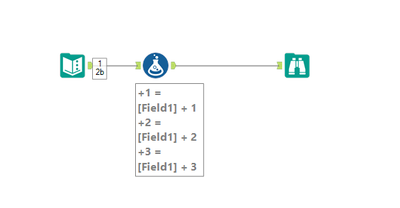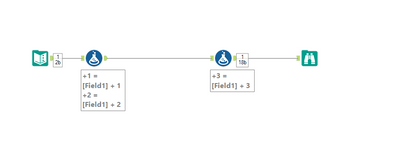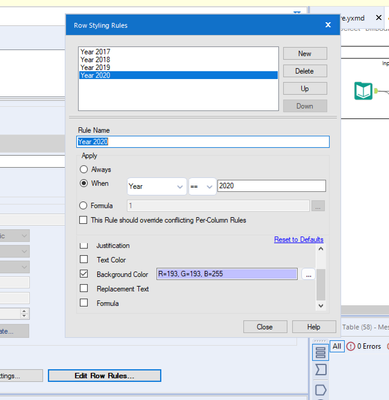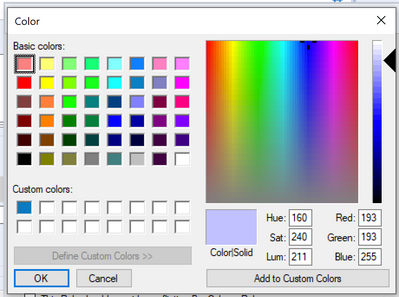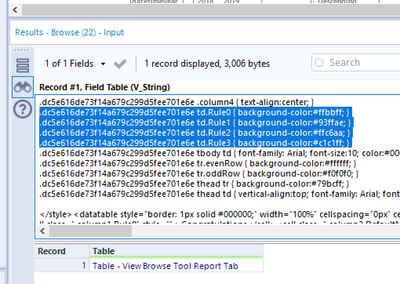Alteryx Designer Desktop Ideas
Share your Designer Desktop product ideas - we're listening!Submitting an Idea?
Be sure to review our Idea Submission Guidelines for more information!
Submission Guidelines- Community
- :
- Community
- :
- Participate
- :
- Ideas
- :
- Designer Desktop: New Ideas
Featured Ideas
Hello,
After used the new "Image Recognition Tool" a few days, I think you could improve it :
> by adding the dimensional constraints in front of each of the pre-trained models,
> by adding a true tool to divide the training data correctly (in order to have an equivalent number of images for each of the labels)
> at least, allow the tool to use black & white images (I wanted to test it on the MNIST, but the tool tells me that it necessarily needs RGB images) ?
Question : do you in the future allow the user to choose between CPU or GPU usage ?
In any case, thank you again for this new tool, it is certainly perfectible, but very simple to use, and I sincerely think that it will allow a greater number of people to understand the many use cases made possible thanks to image recognition.
Thank you again
Kévin VANCAPPEL (France ;-))
Thank you again.
Kévin VANCAPPEL
It would be really useful to select a default date for Date interface tools for the end user. Really useful in other interface tools and would save a lot of time in testing.
The ‘Existing File Action’ configuration setting needs to address the situation where columns change.
Currently the following options exist, with instruction as follows at https://help.alteryx.com/20213/designer/microsoft-power-bi-output-tool:
There are two expectations when using this tool:
1. Reloads are built to completely replace the contents of a dataset, i.e. an Append is not being performed
2. Columns will change over time with continued development
There is therefore a need for an ‘Overwrite (update columns)’ option. However, when this Existing File Action is used it updates column names, but it does not delete the contents prior to upload. An append onto the existing data, but with new column names is therefore performed.
I acknowledge that the instructions do not say that existing rows are deleted.
This leaves the need to perform a workaround:
- Publish with ‘Overwrite (update columns)’
- Publish (immediately after) with ‘Overwrite (keep existing columns)’
If step 2 is not done data will be appended which would lead to duplication issues.
Either these Existing File Actions need to be renamed to be clearer as to their operation, or preferably an option that updates the columns and sets up new (non-appended) data is required.
Hello,
I am currently testing whether my company could use OneDrive as repository for all of our new projects.
Example path:
C:\Users\MyUserNameFolder\CommonCompanyOnedriveFolder\SpecificTeamsDirectoryFolder\
"C:\Users\UserName" is dynamically changed part of all dependecies located on our Onedrive TEAMS folder. In order to dynamicaly define that part for all of our input/outputs we have to utilize GetEnvironmentVariable("USERPROFILE") function at all input/output routes.
Problem lies with macros. Although I can use %TEMP% user variable to define paths for all macros, I wasn't able to replicate that with %USERPROFILE%
<EngineSettings Macro="%TEMP%\CommonCompanyOnedriveFolder\SpecificTeamsDirectoryFolder\OneDriveTesting\testingmacro.yxmc" /> works
<EngineSettings Macro="%USERPROFILE%\CommonCompanyOnedriveFolder\SpecificTeamsDirectoryFolder\OneDriveTesting\testingmacro.yxmc" /> doesn’t
Could you please enable all user/system variables to be detected at runtime (even custom ones)?
This would enable Alteryx Designer to support cloud based storage folder natively, as filepaths for all OneDrive based files stored locally would be dynamically changed across users with a particular workflow opened.
Alteryx version 2020.4
Hello!
I recently build a couple of workflows where i needed to union many parts of my data together.
Take for instance, the following:
I appreciate this is an unrealistic workflow - but if i am splitting data, at any points, and doing different processes, i am going to need to union that data back together.
Now without my fix - the solution is to put a union tool onto the canvas, and drag each connection to the union tool. This is fine on a small scale, but when its 5+ connections this can become tedious.
My proposed solution, is similar to the 'cache and run' functionality, in that you can select many tools with Ctrl + Click, and at the bottom you have the option for 'Union Outputs':
And when clicked, a union is added to the canvas, following the furthest most right tool (or last clicked), and have a union setup, with all connections made:
Hope this makes sense!
TheOC
Hello!
I have recently come across something within Alteryx that caught me by surprise. Currently when you are within the configuration window of a tool (in this example, the browse tool) and use ctrl + backspace (shortcut for deleting a previous full word), a blank character is instead added.
Please see example:
Currently in the Browse tool configuration
Go to change the Name of the tool - and naturally to clear it, use ctrl + backspace:
[] is added to the end. From what i can gather, this is a 'control character' , used when an application does not support ctrl+backspace.
Ctrl + Delete however, is supported.
I am proposing for this character/functionality to be supported. I believe the configuration window is the main - and potentially only, i couldn't find any other examples - place this is not supported.
Hope this makes sense!
TheOC
Hello!
I am just making a quick suggestion, specifically for the Formula tool within Alteryx.
Often when I am working on a larger workflow - I will end up optimising the workflow towards the end. I typically end up removing unnecessary tools, fields, and rethinking my logic.
Much of this optimisation, is also merging formula tools where possible. For instance, if I have 3 formulas - its much cleaner (and I would suspect faster) to have these all within one tool. For instance, a scaled down example:
to this:
This requires a lot of copy and paste - especially if the formulas/column names are long - this can be two copy and pastes, and waiting for tools to load between them, per formula (i do appreciate, this sounds an incredibly small problem to have, but on what I would consider a large workflow, a tool loading can actually take a couple of seconds - and this could burn some time. Additionally, there's always potential problems when it comes to copy/pasting or retyping with errors).
My proposed solution to this, is the ability to drag a formula onto another - very similar to dragging a tool onto a connection. This integration would look like:
Drag to the first formula:
Release:
Formula has been appended to the formula tool:
I think this will help people visually optimise their workflows!
Cheers,
TheOC
Trying to solve some use cases, I realized that I had to simulate the factorial behaviour.
Having a factorial formula can make this process easier.
Thanks!
I tend to use a lot of the 'Names' for the connections.
If you're not familiar with this option, or the above makes little sense, when you select a connector (line) on the canvas, within the configuration window, you can enter a 'Name' (or just some text) in the box, that will then appear on the canvas.
I'd like this option to be expanded on.
Rather than just putting in some text, I'd like the ability to have the text centred on the line between the tools. Maybe have the text a different colour. One definite option I'd like is for 'Wrap-Text'.
I tend to use this option to make notes on my workflow, as I find that it looks better than a comment box or tool annotation. It's useful if your workflow has multiple streams and you want to note what one stream does.
As an example of how I use it:
To be able to have this 'Wrapped' would make it so much neater.
Only a 'small' change I guess(?)
Currently it's possible to use the Output tool to output to either a sheet, a place in a sheet or a named range in Excel, but it is not possible to output to a preformatted excel table - it would be really good if the output tool had an option to output to [Table1] in an Excel workbook for example. This enhancement would be incredibly helpful for reporting purposes.
We frequently have issues where users report slowness from an Alteryx installation on a particular machine; or where a specific tool or package fails to install correctly.
For our admin teams - this becomes a debugging exercise to go through different permutations to understand the cause - and if this is escallated to Alteryx Support, this becomes even tougher.
Could we think about including a basic "Self Diagnostic" in to Alteryx which runs through the basic functionalities of Alteryx with some basic timings; checks that Python is working correctly; checks the memory allocation and temporary disk space - and then either persists this to disk and/or sends to a central environment for analysis?
Given a large deployed environment like ours (over 10 000 seats deployed) - self-checkout-telemetry like this would provide the central team with massive increase in their ability to manage the deployed base; and at the same time signficantly reduce the time to resolve support issues.
Consider adding an on-demand, or pay-as-you-go Designer license and product to your AWS product offering.
I use the skip 1st N rows in almost all my workflows and find that I have unwanted rows at the bottom of my data a lot and will end up having to sort the data before being able to skip the 1st N rows. It would be a lot easier to just skip the last N rows instead.
The "Detour" tool is incredibly useful in Macros. However, it really isn't much use in the normal workflow area.
We need a "Detour" tool suitable for normal Workflow (not from within a Macro) which would greatly aid in workflow controls and logic.
Having just participated in weekly challenge 293 there is a requirement to output a table with certain conditional row colours. However the configuration is based on rgb colour codes, whereas the desired output displays the colours using hex codes. 95% of the development time on this challenge was to get matching colour formatting, so being able to insert hex codes would improve this experience.
FILTER Tool must be enhanced to filter out data from Excel based on the color of the rows. Currently we are preparing a report which requires us to segregate data based on different colors.
There are multiple ways to achieve this outside Alteryx but if this feature is provided in Alteryx, then we need not invoke programs from elsewhere.
Attached is the screenshot of the data in Green, Purple and White.
Thanks!
Alteryx to develop for the people who are Disable under American with Disability Act.
Since the release of Alteryx Intelligence Suite (AIS) with Designer 2020.2 there have been loads of great new features added to the text mining and computer vision tool palettes. However, as I currently understand it the only way to get these feature enhancements is to also upgrade Designer as well. For example if you are running 2020.2 but want to now access the table detection feature that was released as part of 2021.3 you need to also move to Designer 2021.3.
Where organisations may only push installs of Designer every 6 - 12 months to their users, it would be great if there was a way in which AIS could be upgraded at a different cadence, either by removing the reliance on keeping in step with Designer (I appreciate this may not be possible when python dependencies depend on a particular version of python), or by making new/updates to AIS tools available on Alteryx Gallery (like what occurs with data connectors).
When using an OUTPUT tool, you can currently only output to one (1) format. My idea is to allow for a checkbox to create a YXDB file format when you output to another format. In many instances a copy of the CSV data in YXDB file format is needed. Creating another output requires another tool with nearly identical information. This is my backup copy to what I sent the customer is an example.
Cheers,
Mark
Taking inspiration how you work with Jupyter notebooks and use the notebook to show your workings, wouldn't it be great if you could document your workflows directly on the canvas more in a notebook style.
I think this essentially can be summarised down into two features:
1) Markdown functionality in the comment tool
2) Ability to import results from IRG and / or browse tool directly into the canvas.
I have mocked up a version of what this could look like in the screenshot below.
Overall I think it would improve the experience of documenting workflows as you can show your workings in-line while building the workflow. Plus it solves the debate around team vertical vs team horizontal as you build using both!
- New Idea 275
- Accepting Votes 1,815
- Comments Requested 23
- Under Review 173
- Accepted 58
- Ongoing 6
- Coming Soon 19
- Implemented 483
- Not Planned 115
- Revisit 61
- Partner Dependent 4
- Inactive 672
-
Admin Settings
20 -
AMP Engine
27 -
API
11 -
API SDK
218 -
Category Address
13 -
Category Apps
113 -
Category Behavior Analysis
5 -
Category Calgary
21 -
Category Connectors
247 -
Category Data Investigation
77 -
Category Demographic Analysis
2 -
Category Developer
208 -
Category Documentation
80 -
Category In Database
214 -
Category Input Output
641 -
Category Interface
240 -
Category Join
103 -
Category Machine Learning
3 -
Category Macros
153 -
Category Parse
76 -
Category Predictive
77 -
Category Preparation
394 -
Category Prescriptive
1 -
Category Reporting
198 -
Category Spatial
81 -
Category Text Mining
23 -
Category Time Series
22 -
Category Transform
89 -
Configuration
1 -
Content
1 -
Data Connectors
964 -
Data Products
2 -
Desktop Experience
1,538 -
Documentation
64 -
Engine
126 -
Enhancement
331 -
Feature Request
213 -
General
307 -
General Suggestion
6 -
Insights Dataset
2 -
Installation
24 -
Licenses and Activation
15 -
Licensing
12 -
Localization
8 -
Location Intelligence
80 -
Machine Learning
13 -
My Alteryx
1 -
New Request
194 -
New Tool
32 -
Permissions
1 -
Runtime
28 -
Scheduler
23 -
SDK
10 -
Setup & Configuration
58 -
Tool Improvement
210 -
User Experience Design
165 -
User Settings
80 -
UX
223 -
XML
7
- « Previous
- Next »
-
NicoleJ on: Disable mouse wheel interactions for unexpanded dr...
- TUSHAR050392 on: Read an Open Excel file through Input/Dynamic Inpu...
- NeoInfiniTech on: Extended Concatenate Functionality for Cross Tab T...
- AudreyMcPfe on: Overhaul Management of Server Connections
-
AlteryxIdeasTea
m on: Expression Editors: Quality of life update - StarTrader on: Allow for the ability to turn off annotations on a...
- simonaubert_bd on: Download tool : load a request from postman/bruno ...
- rpeswar98 on: Alternative approach to Chained Apps : Ability to ...
-
caltang on: Identify Indent Level
- simonaubert_bd on: OpenAI connector : ability to choose a non-default...
| User | Likes Count |
|---|---|
| 25 | |
| 9 | |
| 6 | |
| 6 | |
| 5 |