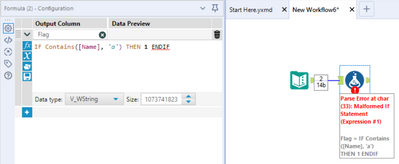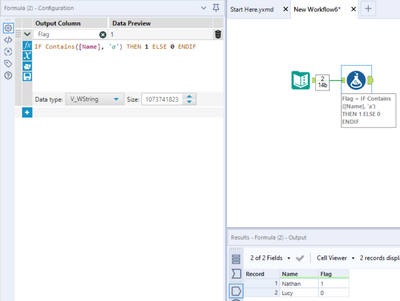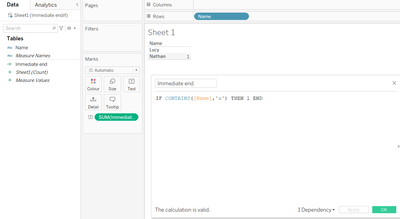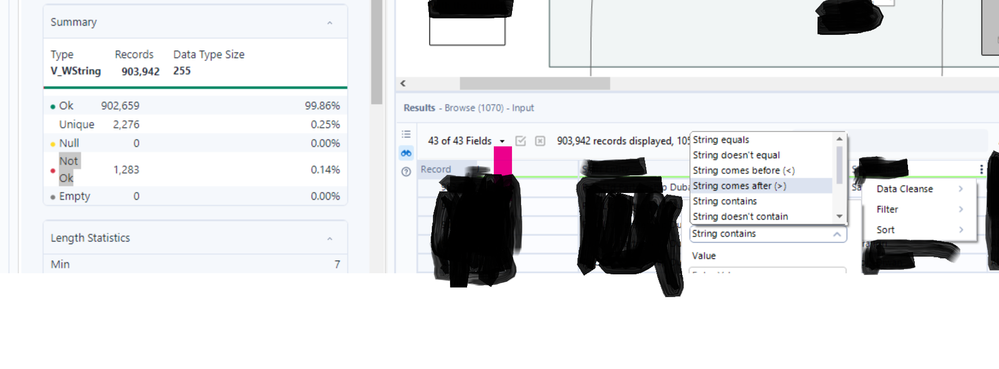Alteryx Designer Desktop Ideas
Share your Designer Desktop product ideas - we're listening!Submitting an Idea?
Be sure to review our Idea Submission Guidelines for more information!
Submission Guidelines- Community
- :
- Community
- :
- Participate
- :
- Ideas
- :
- Designer Desktop : Beliebte Ideen
Featured Ideas
Hello,
After used the new "Image Recognition Tool" a few days, I think you could improve it :
> by adding the dimensional constraints in front of each of the pre-trained models,
> by adding a true tool to divide the training data correctly (in order to have an equivalent number of images for each of the labels)
> at least, allow the tool to use black & white images (I wanted to test it on the MNIST, but the tool tells me that it necessarily needs RGB images) ?
Question : do you in the future allow the user to choose between CPU or GPU usage ?
In any case, thank you again for this new tool, it is certainly perfectible, but very simple to use, and I sincerely think that it will allow a greater number of people to understand the many use cases made possible thanks to image recognition.
Thank you again
Kévin VANCAPPEL (France ;-))
Thank you again.
Kévin VANCAPPEL
In the 'Select' tool, you have the ability to output the select configuration. At this time that configuration file doesn't include the information (which you do in the check box of the select tool) on if it is a field that is output. Not a big deal if there are only a couple fields, but quickly becomes an inconvenience if there are a lot of fields and you have to compare going down the list to make sure you're accurately identifying which fields from the original select tool, are actually output. That info should be part of the .yxft file that's output for the config file.
We need some way (unless one exists that I am unaware of - beyond disabling all but the Container I want to run) to fire off containers in particular order. Run Container "Step1" then Run Container "Step2" and so on.
Hi,
The current way to label or annotate a tool is that we need to double click the tool to bring up configuration window, then click on the annotation icon, then click on the annotation textbox.
My suggestion is when a tool is selected, simply press the Enter/Return key, then start typing the annotation right there (inline editing). Save a couple of clicks.
Thanks.
Hi Dev team,
As well as this much needed UI feature to scroll through workflows https://community.alteryx.com/t5/Alteryx-Designer-Ideas/Scrolling-functionality-added-to-Workflow-sh...
Could you please change the order of workflow names in the 'Active Documents' button to be ordered in the same order as the workflow tabs and not alphabetically as it currently is?
When you have more than 5 workflows open (or less if they have long names) it's so tricky to quickly and easily cycle through them to find the ones you need. This is especially important when demoing, training and presenting to others!
Thanks,
Joe
While almost all interface tools allow for default values, the listbox / manually set values does not. The idea would be for a property on each line that when displayed to the user would have one or any values checked upon entry. The configuration might look like Name:Value:Default. I.e.
Alabama:01:Yes
Alaska:02:No
Arkansas:03:No
I would use this to pre-populate the listbox with entries from a database that would essentially allow the user to edit his previous entry. In this example, the user previously selected Alabama and the results were stored in a database. When editing the record using an analytics app, I would want the user to see what he chose and the other options available.
It would be useful to allow for temporary local variables in formula tools. This could make code shorter, better readable, easier to maintain and help to avoid auxiliary columns which have to be deleted afterwards.
Arbitrary example for illustration:
if Length([Col1] + [Col2] + [Col5]) > 50 then
Left([Col1] + [Col2] + [Col5], 48) + "..."
else
[Col1] + [Col2] + [Col5]
endifversus
tmpstr = [Col1] + [Col2] + [Col5]
if Length(tmpstr) > 50 then
Left(tmpstr, 48) + "..."
else
tmpstr
endifThe idea is that the temporary variable has limited validity inside the formula for a specific cell.
I would to suggest to add a configuration in the Block Until Done tool, which allow the user to prioritize the release of a data stream through multiple Block Until Done tools in the same module.
In the example below, the objective is to update multiple sheets in a single Excel workbook. Each sheet is a different data stream, that cannot be unioned together, therefore making the filtering of a single stream feeding into multiple Block Until Done from that filter solution impossible.
What I would like to be able to do is have a configuration, where Block Until Done #2 will not allow the data stream to pass through until Block Until Done #1 is complete, Then Block Until Done #3 will not pass through the data stream until Block Until Done #2 is complete, and so forth through the all the Block Until Done instances.
We need a way to set data type on every input tool, but most importantly with the "Macro input" tool!
Making macros is a pain because of this.
When I click the Metadata tab on the 'Macro input' it's all wrong.
I've tried using the tool's 'Text input' to give example data, but it still comes out wrong. The length of each field is the biggest pain.
Putting a Select tool behind the input tool won't help, because the field is already shortened at the input.
Please fix this!
Maybe be able to change Type in the Metadata tab on 'Macro input'?
We could really use a proper API Tool for Input, rather than rely on curl queries, etc. that end up requiring many tools to parse into a proper table form, even using the JSON tools!
I for one deal regularly with cloud APIs, and pulling their data. We need an API Input tool that can handle various auth methods, Headers, Params, Body data, etc and that will ALSO handle converting the typical output (JSON) into two outputs - Meta info, and the table-compatible info.
I'm moving from direct SQL query to using API, and I literally have 15 Tools and steps required to create the same table data that the single SQL query tool gave me. In one case, I have to have an 18 tool Container that just handles getting a Bearer Token before I can pass that on to another container that actually does the curl query, etc and it's 15 tools needed to manage the output JSON into proper table-style data. (Yes, I already use the JSON tools, but the data requires massaging before that tool can work right).
As an add-on, we should also be able to make aliases for the API connection so we aren't having to put user/pass information into the workflow at any point. Interfaces are nice, but not really useful in automated workflow runs.
There's got to be a better way!
When building an Alteryx Macro - one of the tough parts is that the input data you put into the Macro Input is used for testing, but you cannot set the type.
So for example - I want to test with the value 1, and Alteryx automatically assumes this is a Byte.
However 1 is just a useful test value, but I need this to be an int 64.
Can we provide the option to strongly type the macro inputs - this way, we can give advanced users the ability to control the type on Macro Inputs, and not run into this sort of issue with test data implicitly defining the type?
Note: this is similar to the idea here:
*Simply a QoL suggestion & apologies in advance if this isn't possible within the constraints of Alteryx*
As it stands right now, if statements require an 'else' condition 100% of the time.
However, there are many times where users just need to flag a certain condition and don't care about what the other outcome is, often just needing this to filter or sense check etc. Therefore the idea is simple: allow users to immediately ENDIF a statement after a single if condition, much like we can do in Tableau. When a statement is written in this way, the missing 'else' just defaults to nulling the value if the single condition isn't met:
Sorry if this has been previously suggested but haven't spotted anything from a look around the ideas area.
Cheers!
Working with larger and larger workflows becomes difficult to navigate. I have been using the Right Click on Blank Canvas>Zoom to container recently, but the order in which the containers show doesn't seem to be intuitive. (Not by tool ID, rather the order they are in the XML.)
This has been asked in the past but I couldn't find an idea post: https://community.alteryx.com/t5/Alteryx-Designer-Discussions/Can-I-set-the-order-in-which-container...
It would be useful to have the ability to change the list to be in alphabetical or tool ID order please.
API Security requirements are constantly evolving and strengthening. As API architectures migrate from traditional authentication models (Basic, OAuth, etc.) to more secure, certificate-based models, like MTLS/MSSL, leveraging Alteryx Designer will become increasingly difficult, especially for larger organizations trying to scale the use of Alteryx across a large user base, with vastly diverse skillsets.
I realize issuing API calls with certificates is possible via the Run Command tool. We consider this a temporary workaround, and not a permanent, strategic solution. The Run Command tool can be clunky to use when passing in variables and passing the output back into the workflow for downstream processing.
Therefore, I would like to request a more scalable approach to issuing MTLS/MSSL API calls. Can an option be added to the Download Tool to allow for certificates to be passed on API calls?
Admittedly I haven't used the Compare Workflows functionality too often in the past. In using it today, however, right away I found that navigating the workflows being compared wasn't the easiest thing to do. I'm open to ideas on how this could best be accomplished, but it would be nice to be able to navigate around each workflow simultaneously (currently you must move around in one canvas then click to the other then move around in that one separately). Maybe this would best be accomplished by one of the following ways:
- Allowing scrolling in both tab groups at the same time ( i.e. if I scroll in one tab group, that same movement occurs in the canvas of the other tab group)
- Allowing movement in both workflows simultaneously from the Overview window
- Connecting the results windows for the two workflows being compared so that you can easily click to navigate to the tool/part of each workflow with changes with just one click
Presumably, if you're comparing two workflows, they should roughly have the same general layout so hopefully this sort of dual-tab navigation would be plausible (and could be turned off in settings if it is unwanted). I believe this would make it much easier to find and navigate to the places on both canvas where changes have occurred.
I would like to see the Publish to Tableau Server tool updated to include the option of authenticating with a Personal Access Token in addition to Username/Password. The user would be able to toggle the login method and provided the necessary credentials for that method.
It would be helpful to differentiate between annotations that have been automatically generated, vs those that have been manually entered. This would help speed up "reading" workflows, and reduce any confusion that occurs when annotations have been manually amended - but might look like auto-annotations.
E.g. auto-annotations appear Grey, whilst manually edited annotations appearing Black?
Add the option to flip comment boxes, so they can be read down-up, instead of left-right... (see below in red, how it looks and how it could be).

Looking for a tool to replicate the Goal seek functionality built into Excel.
Seems it could be solved by using R or iterative macros however a tool would make life much easier,
We need an option to schedule a continuous bi-weekly payroll workflow. It is every two weeks starting on a certain day of a week. Some months have 3 and other have 2. If we had an option to select the starting day in a particular month and then select bi-weekly bullet (or every 2 weeks) from that date it would be perfect. thanks
- New Idea 275
- Accepting Votes 1.815
- Comments Requested 23
- Under Review 173
- Accepted 58
- Ongoing 6
- Coming Soon 19
- Implemented 483
- Not Planned 115
- Revisit 61
- Partner Dependent 4
- Inactive 672
-
Admin Settings
20 -
AMP Engine
27 -
API
11 -
API SDK
218 -
Category Address
13 -
Category Apps
113 -
Category Behavior Analysis
5 -
Category Calgary
21 -
Category Connectors
247 -
Category Data Investigation
77 -
Category Demographic Analysis
2 -
Category Developer
208 -
Category Documentation
80 -
Category In Database
214 -
Category Input Output
641 -
Category Interface
240 -
Category Join
103 -
Category Machine Learning
3 -
Category Macros
153 -
Category Parse
76 -
Category Predictive
77 -
Category Preparation
394 -
Category Prescriptive
1 -
Category Reporting
198 -
Category Spatial
81 -
Category Text Mining
23 -
Category Time Series
22 -
Category Transform
89 -
Configuration
1 -
Content
1 -
Data Connectors
964 -
Data Products
2 -
Desktop Experience
1.538 -
Documentation
64 -
Engine
126 -
Enhancement
331 -
Feature Request
213 -
General
307 -
General Suggestion
6 -
Insights Dataset
2 -
Installation
24 -
Licenses and Activation
15 -
Licensing
12 -
Localization
8 -
Location Intelligence
80 -
Machine Learning
13 -
My Alteryx
1 -
New Request
194 -
New Tool
32 -
Permissions
1 -
Runtime
28 -
Scheduler
23 -
SDK
10 -
Setup & Configuration
58 -
Tool Improvement
210 -
User Experience Design
165 -
User Settings
80 -
UX
223 -
XML
7
- « Vorherige
- Nächste »
-
NicoleJ auf: Disable mouse wheel interactions for unexpanded dr...
- TUSHAR050392 auf: Read an Open Excel file through Input/Dynamic Inpu...
- NeoInfiniTech auf: Extended Concatenate Functionality for Cross Tab T...
- AudreyMcPfe auf: Overhaul Management of Server Connections
-
AlteryxIdeasTea
m auf: Expression Editors: Quality of life update - StarTrader auf: Allow for the ability to turn off annotations on a...
- simonaubert_bd auf: Download tool : load a request from postman/bruno ...
- rpeswar98 auf: Alternative approach to Chained Apps : Ability to ...
-
caltang auf: Identify Indent Level
- simonaubert_bd auf: OpenAI connector : ability to choose a non-default...
| Benutzer | Anzahl |
|---|---|
| 25 | |
| 9 | |
| 6 | |
| 6 | |
| 5 |