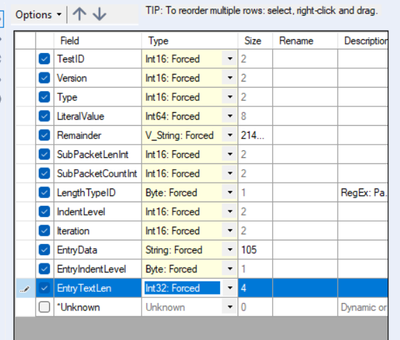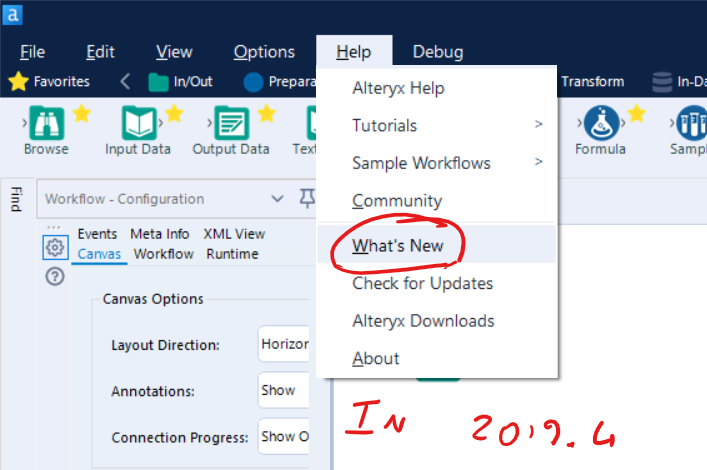Alteryx Designer Desktop Ideas
Share your Designer Desktop product ideas - we're listening!Submitting an Idea?
Be sure to review our Idea Submission Guidelines for more information!
Submission Guidelines- Community
- :
- Community
- :
- Participate
- :
- Ideas
- :
- Designer Desktop: Hot Ideas
Featured Ideas
Hello,
After used the new "Image Recognition Tool" a few days, I think you could improve it :
> by adding the dimensional constraints in front of each of the pre-trained models,
> by adding a true tool to divide the training data correctly (in order to have an equivalent number of images for each of the labels)
> at least, allow the tool to use black & white images (I wanted to test it on the MNIST, but the tool tells me that it necessarily needs RGB images) ?
Question : do you in the future allow the user to choose between CPU or GPU usage ?
In any case, thank you again for this new tool, it is certainly perfectible, but very simple to use, and I sincerely think that it will allow a greater number of people to understand the many use cases made possible thanks to image recognition.
Thank you again
Kévin VANCAPPEL (France ;-))
Thank you again.
Kévin VANCAPPEL
It would be great if it were easier to add a comment tool to the canvas. As I think about what my workflows are lacking, it's good documentation. My biggest hurdle...is myself. I am simply too lazy to stop what I'm doing and add comment tools. What if you could either 1) double click on the canvas and it brings in a comment tool where I can start writing comments or 2) add a Keyboard short cut in order to add a comment tool (control + shift + C perhaps)? Either of these would help me build better documented workflows.
Please add a configuration to the RedShift bulk load to EITHER use access keys or an IAM EC2 role for access.
We should not have to specify access keys when we are in an IAM enabled environment.
Thanks
The Tableau Hyper API supports regular SQL queries, see https://help.tableau.com/current/api/hyper_api/en-us/reference/sql/index.html and https://help.tableau.com/current/api/hyper_api/en-us/docs/hyper_api_reference.html for more information. Being able to use the In-database tools for querying Hyper would let us take advantage of Hyper's internal optimizations just like other databases.
Tableau's Hyper file structure can store multiple tables and the published Hyper API exposes a SQL interface. Therefore instead of supporting the standard file-based interface (like text, Excel, etc.) for connecting to Hyper files how about supporting the database server interface used for MS SQL Server, PostgreSQL, etc. so we can select the schema, tables, fields, or even write SQL?
Two related ideas:
Supporting alternative schema & table names: https://community.alteryx.com/t5/Alteryx-Designer-Ideas/Input-tool-Support-more-than-Extract-Extract...
Supporting multiple table extracts: https://community.alteryx.com/t5/Alteryx-Designer-Ideas/Input-tool-support-multiple-table-extracts-f... to support multiple table extracts for the Input
Jonathan
Have External Tables in Snowflake be accessible in the Visual Query Builder.
Current state: External tables in the Snowflake DBMS are not available in the "visual query builder" tab of the green input tool. These tables are only available in the "Tables" tab.
While challenge 41 was fun to calculate weekdays between 2 dates, there should be a formula similar to networkdays in excel to do the same function
DELETE from Source_Data Where ID in
SELECT ID from My_Temp_Table where FLAG = 'Y'
....
Essentially, I want to update a DB table with either an update or with the deletion of rows. I can't delete all of the data. My work around will be to create/insert into a table the keys that i want to delete and try to use a input/output tool with SQL that performs the delete. Any other suggestions are welcome, but a tool is best.
Thanks,
Mark
My friend @jdunkerley79 posted a terse idea: https://community.alteryx.com/t5/Alteryx-Designer-Ideas/FieldName-constant-in-Generate-Rows-Tools-an... it is inactive, but I want to extend his thoughts.
Rephrasing his idea as mine: The tool defaults the expressions to use [RowCount]. If you should either "Update Existing Field" or change the "Create New Field" the default expressions MUST be updated manually. Please update the expressions to make use of the new field.
Well, that doesn't always work! Often it will. But if you change the TYPE to date, it certainly won't. In fact, I see many questions about joining from within a DATE RANGE and the technique to build date rows from the range requires the use of DateTimeAdd(). Wouldn't it be nice (like your sample workflows) to modify the default expression based on the change of data type? I think so.
If we were thinking easy. Suppose you could have a RANGE function (dates or numerics) where you simply selected the from, to fields and gave the user the option to select the units. Now the tool auto-configures itself to create all of the "days" between the from and to dates or "1.0" and it creates all unit values between the two numeric amounts.
These would be "Alteryx" worthy enhancements in my opinion.
Cheers,
Mark
In the 'Select' tool, you have the ability to output the select configuration. At this time that configuration file doesn't include the information (which you do in the check box of the select tool) on if it is a field that is output. Not a big deal if there are only a couple fields, but quickly becomes an inconvenience if there are a lot of fields and you have to compare going down the list to make sure you're accurately identifying which fields from the original select tool, are actually output. That info should be part of the .yxft file that's output for the config file.
Can we have an option to save a workflow in a prior version for backward compatibility? I think Tableau offers this functionality.
Example:
If I have 2019.4.8 and a colleague has 2019.1.x, I cannot share my workflows because my colleague will receive a notice that the workflow was built in a newer version. I want to be able to save my workflow in 2019.1.x and send to my colleague.
This is predicated on the workflow not containing any tools/features not present in the older version. In that case, give me a warning about the specific tools/features that are not backward compatible. Thank you.
Please support GZIP files in the input tool for both Designer and Server.
I get several large .gz files every day containing our streaming server logs. I need to parse and import these using Alteryx (we currently use Sawmill). Extracting each of these files would take a huge amount of space and time.
This was previously requested and marked as "now available", but what is available only addressed a small part of the request. First, that request was for both ZIP and GZIP. What is now available is only ZIP. Second, it requested both input and output, what is now available is input only. Third, while not explicitly stated in the request, it needs to function in Alteryx Server in order to be scheduled on a daily basis.
One of the common issues when you build macros is the error "the schema of macro output XXX has changed between iterations"
So the next step that we commonly follow is to put a select tool into the flow just before the macro output - and convert all the fields to a specific type; untick the "unknown" field; and then sometimes have to go into the XML to add the "Forced = true" flag into the XML so that it doesn't change over time:
Please could you add an option under the "Options" tab to force / lock down the type of every field with one click? That would eliminate dozens of clicks on every creation of a macro.
Thank you
Sean
With the amount of users that use the publish to tableau server macros to automate workflows into Tableau, I think its about time we had a native tool that publishes to Tableau instead of the rather painful exercise of figuring out which version of the macro we are using and what version of Tableau Server we are publishing to. The current process is not efficient and frustrating when the server changes on both the Tableau and Alteryx side.
Hello,
It appears that Alteryx does not accept .svg (or other vector image format) for icons (I think to custom macro icons), image in comment, etc...
I think that would be a great idea, especially to manage web integration and support of different resolutions.
here an example of a svg logo I made :
As you can see you can zoom in/out without loose quality.
For reference, here is long blog post about why SVG is great : https://bumpsetcreative.com/10-reasons-the-image-format-svg-is-rocking-the-internet/
To sum it up :
1) SVGs are widely supported2) SVGs are speedy
3) SVGs scale perfectly
4) SVGs are high resolution
5) SVGs can be styled through CSS
6) SVGs can be animated
7) SVGs can be rearranged easily
😎 SVGs support transparency
9) SVGs are great for readability
10) SVGs stand out
CI / CD is critical to any production level process, especially when multiple authors are contributing new features to the same workflow. Currently, multi-author editing of workflows is extremely difficult, and something that would be aided greatly by using git to control different branches of ongoing work. Luckily, that's something we can already do today! However, the ability to test before merging a pull request is critical to modern CI / CD pipelines. For this, it we need to be able to run a headless workflow from a CI / CD environment. Also, having the ability to pass in parameters to the workflow would allow for robust integration testing - something that isn't straightforward today without running on production environments.
It would be great if we could set the default size of the window presented to the user upon running an Analytic App. Better yet, the option to also have it be dynamically sized (auto-size to the number of input fields required).
I would like to see more files types supported to be able to be dragged from a folder onto a workflow. More precisely a .txt and a .dat file. This will greatly help my team and I do be able to analyze new and unknown data files that we receive on a daily basis.
Thank you.
It would be useful if enhancements could be made to the Sharepoint Input tool to support SSO. In my organisation we host a lot of collaborative work on SharePoints protected by ADFS authentication and directly pulling data from them is not supported with the SharePoint input tool, it is blocked. The addition of this feature to enable it to recognise logins would be very useful.
Hi all,
Would it be possible to update the What's new page for 2019.4 to include the key features in this release (in my mind, one of the biggest features is the SQL formatting)?
Currently if you go to the What's new link in Designer, it takes you to the right webpage, but there is no content for 2019.4
Additionally - would it be possible to keep a few releases on this page - often people skip 2 or 3 updates so it's worth keeping the top highlights of the last 4 releases there so that people can see the new features and explore them.
The great thing about What's New pages is the ability to explore new features, so it's worth linking out to examples on a page like this if possible.
My specific use case relates to writing to AWS but am sure there are many other use cases for federated user session token support.
Specifically, using the S3 Upload tool or Athena Bulk Write (via SIMBA and Athena ODBC), the configuration works when using a IAM user, access key, and secret access key but when using a federated user via Okta there is no option to enter the session token and authentication fails.
Alteryx desktop should support federated users' session tokens.
- New Idea 258
- Accepting Votes 1,818
- Comments Requested 24
- Under Review 169
- Accepted 56
- Ongoing 5
- Coming Soon 11
- Implemented 481
- Not Planned 118
- Revisit 64
- Partner Dependent 4
- Inactive 674
-
Admin Settings
20 -
AMP Engine
27 -
API
11 -
API SDK
218 -
Category Address
13 -
Category Apps
112 -
Category Behavior Analysis
5 -
Category Calgary
21 -
Category Connectors
245 -
Category Data Investigation
76 -
Category Demographic Analysis
2 -
Category Developer
208 -
Category Documentation
80 -
Category In Database
214 -
Category Input Output
636 -
Category Interface
238 -
Category Join
102 -
Category Machine Learning
3 -
Category Macros
153 -
Category Parse
76 -
Category Predictive
77 -
Category Preparation
392 -
Category Prescriptive
1 -
Category Reporting
198 -
Category Spatial
81 -
Category Text Mining
23 -
Category Time Series
22 -
Category Transform
87 -
Configuration
1 -
Data Connectors
958 -
Data Products
3 -
Desktop Experience
1,525 -
Documentation
64 -
Engine
125 -
Enhancement
316 -
Feature Request
212 -
General
307 -
General Suggestion
4 -
Insights Dataset
2 -
Installation
24 -
Licenses and Activation
15 -
Licensing
12 -
Localization
8 -
Location Intelligence
80 -
Machine Learning
13 -
New Request
188 -
New Tool
32 -
Permissions
1 -
Runtime
28 -
Scheduler
24 -
SDK
10 -
Setup & Configuration
58 -
Tool Improvement
210 -
User Experience Design
165 -
User Settings
78 -
UX
223 -
XML
7
- « Previous
- Next »
- rpeswar98 on: Alternative approach to Chained Apps : Ability to ...
-
caltang on: Identify Indent Level
- simonaubert_bd on: OpenAI connector : ability to choose a non-default...
- maryjdavies on: Lock & Unlock Workflows with Password
- nzp1 on: Easy button to convert Containers to Control Conta...
-
Qiu on: Features to know the version of Alteryx Designer D...
- DataNath on: Update Render to allow Excel Sheet Naming
- aatalai on: Applying a PCA model to new data
- charlieepes on: Multi-Fill Tool
- seven on: Turn Off / Ignore Warnings from Parse Tools
| User | Likes Count |
|---|---|
| 27 | |
| 12 | |
| 11 | |
| 6 | |
| 6 |