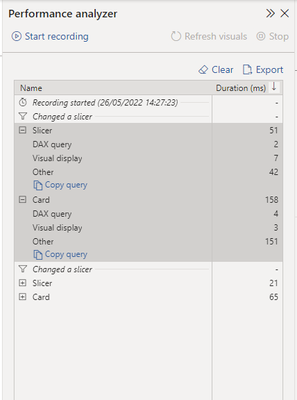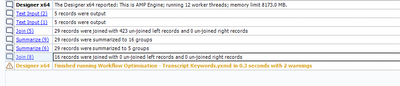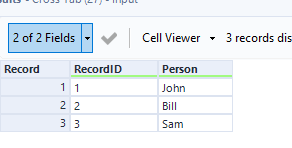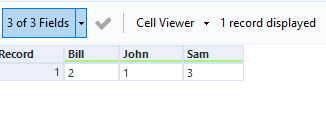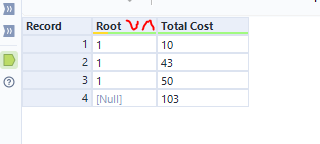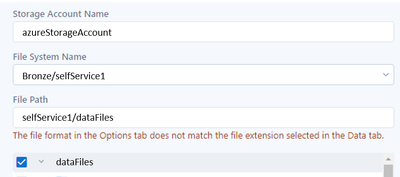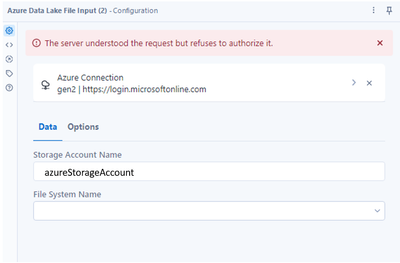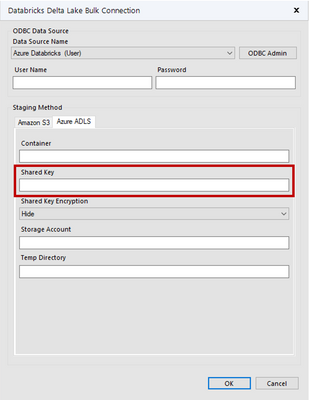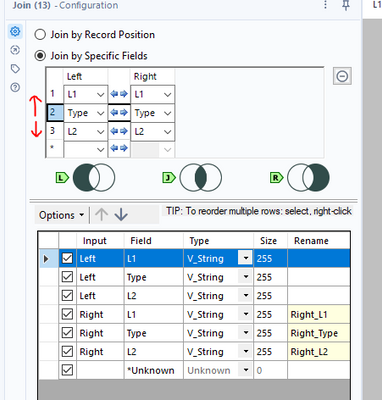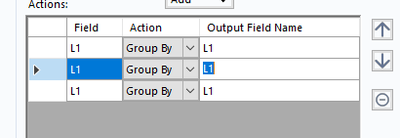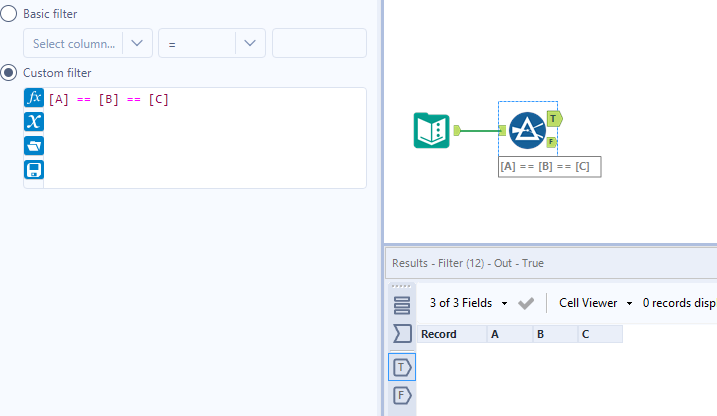Alteryx Designer Desktop Ideas
Share your Designer Desktop product ideas - we're listening!Submitting an Idea?
Be sure to review our Idea Submission Guidelines for more information!
Submission Guidelines- Community
- :
- Community
- :
- Participate
- :
- Ideas
- :
- Designer Desktop: New Ideas
Featured Ideas
Hello,
After used the new "Image Recognition Tool" a few days, I think you could improve it :
> by adding the dimensional constraints in front of each of the pre-trained models,
> by adding a true tool to divide the training data correctly (in order to have an equivalent number of images for each of the labels)
> at least, allow the tool to use black & white images (I wanted to test it on the MNIST, but the tool tells me that it necessarily needs RGB images) ?
Question : do you in the future allow the user to choose between CPU or GPU usage ?
In any case, thank you again for this new tool, it is certainly perfectible, but very simple to use, and I sincerely think that it will allow a greater number of people to understand the many use cases made possible thanks to image recognition.
Thank you again
Kévin VANCAPPEL (France ;-))
Thank you again.
Kévin VANCAPPEL
The Find/Replace Tool in the Join tools is set to "Find Any Part of Field".
However, 99% of time, I select the "Entire Field", hence would like there to be a way to have the Entire Field checked as my standard box filled in.
It would be nice if Alteryx knew which field is most likely what I will use, based on always checking that box, or for none of them to be selected, to make sure I will select the correct one.
Most of the times when I have a mistake its because of this tool and it being set to "Any Part of Field" and I missed to change it.
Would imagine most people use this tool to find an exact match?
Alteryx is very quick already but it world be useful to know the computational cost of different approaches to building a workflow using a lot of data. This would make it easier to know if your optimization to the workflow is working as expected and also which tools in particular are doing the work best. Other software such as Power BI has a performance analysis section which breaks down how each action impacted performance.
It would be great to get a similar breakdown of how long each tool is taking to run in the results window.
@NicoleJ recently asked a question about what default save options that we might want to apply to when we save to SERVER. I'll answer for both SERVER and to DESIGNER here as ideas.
SERVER: When I save a workflow to the server, I'd like to have Alteryx automagically do the following:
- Respect my CANCEL RUNNING WORKFLOW on ERROR default setting.
- Respect my SHOW MACRO MESSAGES default setting.
- Respect my Enable Performace Profiling default setting (OFF should be recommended).
- Respect my AMP Engine Compatibility Mode setting (if AMP is turned on).
- Modify any non-relative path dependencies to UNC.
- Respect my DISABLE All TOOLS that WRITE Output default setting.
- USE GLOBAL Default for Temporary Files
If any settings or rules (e.g. dependencies) don't match default, please WARN me or give option to reset automagically.
For DESIGNER saves, please do the same as SERVER plus:
- Respect my DISABLE ALL BROWSE TOOLS setting.
If anyone wants to chime in with more settings, please do so.
Cheers,
Mark
Hello --
Many times, I want to summarize data by grouping it, but to really reduce the number of rows, some data needs to be concatenated.
The problem is that some data that is group is repeated and concatenating the data will double, triple, or give a large field of concatenated data.
As an example:
Name State
| A | New York |
| A | New York |
| A | New Jersey |
| B | Florida |
| B | Florida |
| B | Florida |
The above, if we concatenate by State would look like:
| A | New York, New York, New Jersey |
| B | Florida, Florida, Florida |
What I propose is a new option called Concatenate Unique so I would get:
| A | New York, New Jersey |
| B | Florida |
This would prevent us from having to use a Regex formula to make the column unique.
Thanks,
Seth
The Interactive Chart configure window cannot be resized. I'm using a single, large monitor, and this window occupies the entire monitor so that I am forced to switch between windows to see other applications. Most of the space used by the configure window is wasted white space. Please update this to allow this window to be resized.
I'm using a 32:9 monitor running at 5120x1440, and the attached screenshot shows the size of the configure window on this monitor - 4986x1286.
Hi
The native email tool is great up to a certain volume, but at high volume it makes more sense to use sendgrid to take advantage of its features like deliverability etc
Would be great if there was a ready-made connector tool for SendGrid
Thanks
Cross tab automatically alphabetizes the column headers this can be a little awkward when unioning on column position later on. Would be nice to have this as an optional feature through a tick box on the tool.
When we rename a field in canvas it breaks a lot of formulas or config on tools like select tool or unique tool or summarize tool. If designer can automatically update these new field names in all the further tools if will save us a lot of time.
Thanks,
Sanju
We waste a lot of time to search a field to join it in join or to deselect it select or to summarize in summarize. This mainly happens when we have long list of fields.
As search bar to find the field on top of any of these tools will be really helpful.
Specially, for join tool if we can type the field name while joining would really help.
Thank you,
Sanju
Adding a up and down arrow on each column would make it easier and quicker to sort columns then the drop down menu or sort tool
The current Azure Data Lake tool appears to lack the ability to connect if fine grained access is enabled within ADLS using Access Control Lists (ACL)
It does work when Role Based Access Control (RBAC) is used by ACL provides more fine grained control to the enviroment
For example using any of the current auth types: End-User Basic, End-User (advanced) or Service-to-Service if the user has RBAC to ADLS the connector would work
In that scenario though the user would be granted to an entire container which isn't ideal
- azureStorageAccount/Container/Directory
- Example: azureStorageAccount/Bronze/selfService1 or azureStorageAccount/Bronze/selfService2
- In RBAC the user is granted to the container level and everything below so you cannot set different permissions on selfService 1 or selfService2 which may have different use cases
The ideal authentication would be to the directory level to best control and enable self service data analytic teams to use Alteryx
- In this access pattern the user would only be granted to the directory level (e.g. selfService1 or selfService2 from above)
The existing tool appears to be limited where if don't have access at the container level but only at the directory level then the tool cannot complete the authentication request. This would require the input for the tool to be able to select a container (aka file system name) from the drop down that included the container+ the directory
- Screenshot example A below shows how the file system name would need to be input
- Screenshot example B below shows what happens if you have ACL access to ADLS at the directory level and not at the container level
Access control model for Azure Data Lake Storage Gen2 | Microsoft Docs
Example A
Example B
It is great to see the ability to stage data for bulk loading into Databricks in s3 and ADLS. Previously this only appeared to allow staging in Databricks DBFS.
However the current connector included in Designer 2022.1 has a key gap in functionality with ADLS Gen 2
The only authentication method provided to the ADLS storage is though a shared key.
Shared keys provide access that is
- Too broad and allows access to the entire storage
- Limited or no auditability and traceability to who is using it
We do not provide users the shared key for the ADLS storage, thus our users cannot take advantage of this new feature.
The preferred method of authentication to ADLS would be
- RBAC - Role Based Access Control
- ACL - Access Control lists
Either of these options can be provided though a service principal with a tenant id, client id and client secret as inputs to the bulk load tool
This request would specifically be to allow the ACL authentication. ACL would help empower our our self service data analysts and data scientists who could have access to a specific container.
For example
storageAccount/Container/directory
The ACL access in this tool would allow the Alteryx tool to follow the same access patterns where fine grained access was provided at the directory level and not at the storage account or container level. This would provide self service analysts and data scientists to use Alteryx as they need within their directory without providing higher level access.
Access control model for Azure Data Lake Storage Gen2 | Microsoft Docs
After multiple years of using Alteryx, The tabbed document feature was left out of 2022.1. This feature allows for a much cleaner canvas for exploring workflow and output data. I view this feature as a basic function of Alteryx, I was surprised to find out that the development team intentionally omitted this function. I really don't want to revert back to older versions but it may be only the way to have a more comfortable feel of Alteryx.
At the moment, at least for Postgres and ODBC connections, the DCM only supports a names DSN that must be installed on each machine running Designer or Server. However, the ODBC admin function is admin only within my company, which makes DCM more trouble than it is worth to use.
Connection strings work well in the workflows, have been implemented on the gallery before, and do not require access to the ODBC admin to implement. Could DCM please be improved to support native connection strings?
The order of the join fields effects the ordering output
For more complex joins it would be nice to have up and down arrows much like the summarise tool:
Often I need to add filters or other tools early on after the workflow is already been mostly built. If a tool connects to one tool I can drag the filter over the connecting line and add the filter seamlessly. However in large workflows there is often this situation:
The Filter will only connect to one of the lines I'm hovering over. If I could connect to all lines simultaneously and drop in the connection to achieve this (would be awesome):
i using dynamic input tool a lot. when reading list of sheet. i will simply put a.xlsx|||Sheet1 (as random file name)
However, when it run in the workflow. it will verify the existing file (A.xslx) instead. it will stop due to error (old file not found)
suggestion:
1. verifying new path (file) and not old path (file) , or
2. option to ignore error
Currently the Filter tool not supporting the multiple variable value check like a = b = c. It would be nice if the filer tool supports multi-variable check in one go.
I've been using the Intelligence Suite to automate building models using assisted modelling, It works great. However If I then output the model to the Python tool I ran into a few issues. The Intelligence Suite relies on the EvalML library so I wanted to use the python tool to use the model created with some of EvalML's other features such as prediction explanations.
What I found was that the intelligence suite for 2021.3.5 uses EvalML version '0.13.2' which is from 2 years ago meaning a lot of the extra features are not available.
It would be great with each new Alteryx intelligence suit the EvalML package also updated.
- New Idea 257
- Accepting Votes 1,818
- Comments Requested 24
- Under Review 169
- Accepted 56
- Ongoing 5
- Coming Soon 11
- Implemented 481
- Not Planned 118
- Revisit 64
- Partner Dependent 4
- Inactive 674
-
Admin Settings
20 -
AMP Engine
27 -
API
11 -
API SDK
218 -
Category Address
13 -
Category Apps
112 -
Category Behavior Analysis
5 -
Category Calgary
21 -
Category Connectors
245 -
Category Data Investigation
76 -
Category Demographic Analysis
2 -
Category Developer
208 -
Category Documentation
80 -
Category In Database
214 -
Category Input Output
636 -
Category Interface
238 -
Category Join
102 -
Category Machine Learning
3 -
Category Macros
153 -
Category Parse
76 -
Category Predictive
77 -
Category Preparation
391 -
Category Prescriptive
1 -
Category Reporting
198 -
Category Spatial
81 -
Category Text Mining
23 -
Category Time Series
22 -
Category Transform
87 -
Configuration
1 -
Data Connectors
958 -
Data Products
3 -
Desktop Experience
1,524 -
Documentation
64 -
Engine
125 -
Enhancement
315 -
Feature Request
212 -
General
307 -
General Suggestion
4 -
Insights Dataset
2 -
Installation
24 -
Licenses and Activation
15 -
Licensing
12 -
Localization
8 -
Location Intelligence
80 -
Machine Learning
13 -
New Request
188 -
New Tool
32 -
Permissions
1 -
Runtime
28 -
Scheduler
24 -
SDK
10 -
Setup & Configuration
58 -
Tool Improvement
210 -
User Experience Design
165 -
User Settings
78 -
UX
223 -
XML
7
- « Previous
- Next »
- rpeswar98 on: Alternative approach to Chained Apps : Ability to ...
-
caltang on: Identify Indent Level
- simonaubert_bd on: OpenAI connector : ability to choose a non-default...
- maryjdavies on: Lock & Unlock Workflows with Password
- nzp1 on: Easy button to convert Containers to Control Conta...
-
Qiu on: Features to know the version of Alteryx Designer D...
- DataNath on: Update Render to allow Excel Sheet Naming
- aatalai on: Applying a PCA model to new data
- charlieepes on: Multi-Fill Tool
- seven on: Turn Off / Ignore Warnings from Parse Tools