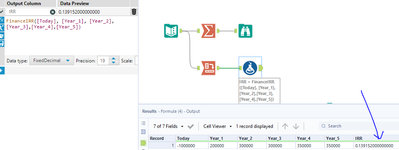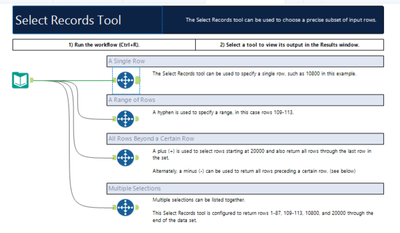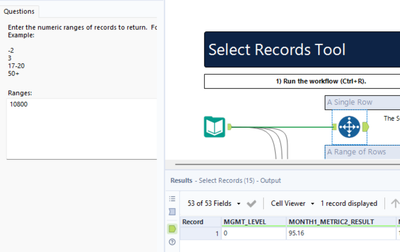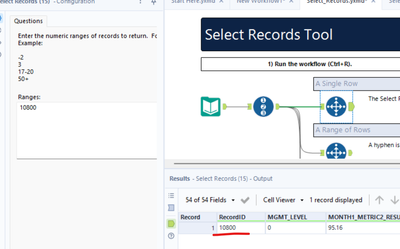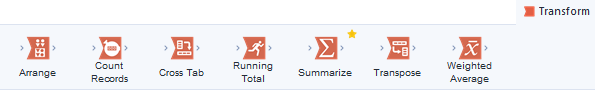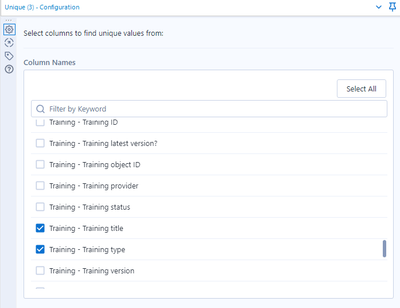Alteryx Designer Desktop Ideas
Share your Designer Desktop product ideas - we're listening!Submitting an Idea?
Be sure to review our Idea Submission Guidelines for more information!
Submission Guidelines- Community
- :
- Community
- :
- Participate
- :
- Ideas
- :
- Designer Desktop: New Ideas
Featured Ideas
Hello,
After used the new "Image Recognition Tool" a few days, I think you could improve it :
> by adding the dimensional constraints in front of each of the pre-trained models,
> by adding a true tool to divide the training data correctly (in order to have an equivalent number of images for each of the labels)
> at least, allow the tool to use black & white images (I wanted to test it on the MNIST, but the tool tells me that it necessarily needs RGB images) ?
Question : do you in the future allow the user to choose between CPU or GPU usage ?
In any case, thank you again for this new tool, it is certainly perfectible, but very simple to use, and I sincerely think that it will allow a greater number of people to understand the many use cases made possible thanks to image recognition.
Thank you again
Kévin VANCAPPEL (France ;-))
Thank you again.
Kévin VANCAPPEL
Hello,
This is one thing that my OCD cannot cope with.
Some tools, like the Union tool, allow you to 'Ignore warnings', like when fields are missing.
Some other tools however don't give the option. Date time tool for instance. Sometimes I feel like yelling at Alteryx that "I know that field already exists! I want to change it!". Or the join tool, when you join on a double.
I know that these warnings don't really affect anything, and they may be useful to highlight something that may be best to be changed, but pleeeeaaassee give us a tick box or something like the union tool where we can ignore warnings. It makes my workflow messy.
(I'm on designer v 2021.1 btw, so if this has already been done, then please ignore my rant. 😁 )
Thanks
Edit: What I'm talking about
To help in adding tools quickly it would be useful to have some form of quick keys or maybe somewhat a combination (enhancement) of search bar / right-click.
So here's the pic and a 1,000 words
And here's the blurb
The idea being that hitting a key whilst mouse is over the canvas would display the search bar at the mouse cursor position. Once you've selected the tool you want it hitting return[+shift] adds it to the canvas either:
- In a dragged (mouse down) state to help for final position and automated connections and then a final left-click to add to canvas or,
- Just add it at that position.
This would also speed up adding tools as you could include things like 'Recent' or 'Favorites'. I grant you that you could just incorporate this into the search dialog but save you a bit of eye movement. Don't get me wrong the search bar is great but it's the lots of drag-drop that can slow things down a bit.
The Explorer tool looks glitchy when you initially drop it on the canvas and I think its because it is trying to access the internet. We already have temp folders in the Alteryx programs folder and it would be cool if the initial file reference is local- so its FAST.
At present, users can create a new field or update an existing one within the formula tool.
When making changes to an additional column, I often have to then add a select tool to rename this (or remove the original column if I make another with the correct name). Therefore, it'd be great if there was an option to rename the output of the formula as part of the configuration. Perhaps a tick box to 'Rename column upon output' along with a text box, where the Data Type selection is.
This is a fairly minor QoL thing but it could definitely trim down the number of tools used in some cases. In terms of referencing the field itself, maybe the formula tool could use [This field] or something descriptive to dynamically reference it, rather than the actual name which will be edited.
As an aside, I'm not sure if it's a technical limitation, but it'd also be brilliant if the field size could be changed for existing columns (within the limitations of the data type), rather than being static.
While the result window allows sorting and filtering, every time the user switches to another tool within the same run, the configuration is lost. It would be good if there was a 'Retain" button so that the user does not have to keep setting this each time the tool is switched or when the canvas is retriggered.
Most organizations have rules for password expiry every 60-90 days. We have to go into each workflow that has an email tool and update it manually and reschedule it.
If the username and password for an email tool is coming from a field, we can then use a macro to update it.
The Input Data and Text Input Tools are visually distinct, so it's easy to see when a workflow is inputting live (File) or static (Text) data.
The Macro Input tool has the same appearance whether it's inputting a File or Text data, so you have to open the tool configuration to see whether it's inputting live (File) or static (Text) data. It would be great if there was a way to visually distinguish these two cases, perhaps even separating the macro tool into two tools, one for Files and one for Text.
The current Export Workflow user experience is extremely frustrating and it sometimes takes me several attempts to export the workflow with all of the correct assets. Some ideas for improving the UX:
- Allow the width of the window to be expanded or maximized. I often have many assets that start with the same folder structure name and I have to scroll to the right for each one to decide whether to check or uncheck it.
Have a display option for "Group asset by Type" (e.g., Input, Output, Macro). I typically only package up my workflows with the embedded macros, not the Inputs or Outputs. (This is especially important during development and testing, when interim yxdb's are saved to facilitate QC and trouble-shooting.) I would like an easy way to "Check all Macros" without having to go through the list one-by-one. I may have over 100 assets; with the current UX, it's really hard to get all the right assets checked.
- Add an option to filter the display to see only the assets that have been checked.
- Add a way to copy the asset list (checked and/or unchecked) to the clipboard. This would allow us to confirm that all of the assets needed are included BEFORE EXPORTING.
- Add an option Select All or Deselect All
On the SELECT object - add a column "Value if Null". This would work like a COALESCE in SQL. For string fields, an empty string or "" would need to be an available option.
When numerous formulae exist within a single formula object, being able to "Expand All / Collapse All" would be most welcomed. :-)
Also - the ability to Disable/Enable a single formula in the formula object - also very nice to have.
Debugging could be dramatically simplified if each canvas object had the ability to be disabled/enabled. If disabled, the workflow would still pass through the object, but the object itself would be ignored.
Currently both the formula and summarise tools round to 6.d.p for finance calculations such as IRR. People coming from Excel will be used to a higher precision then this. It would be great to up the precision in line with other platforms to 8.d.p +
The find and replace tool currently does not run row by row, and finds anything in the find column, and replaces it with anything in the replace column. I was under the impression and designed my workflow to use this as a row by row find and replace, not entire columns.
A simple fix would be to allow users to group by RecordID, which should also speed up the find / replace tool for larger data sets I would imagine.
What I am going to do in the meantime is use Regex to replace the word out.
Thanks!
I wanted to understand the purpose of the Select Records Tool. The text explains the tool, but by adding the Record ID Tool the result is obvious and also connects to the record selection, not having to read the explanation first. At the same time, one gets to know the Record ID Tool.
Without the Record ID Tool
With the Record ID Tool
I was just responding to a post about the Make Columns tool, and I noticed that there is not an example workflow for this tool built into Designer. It is also missing from the Transform category, so I never think of it.
Hello,
In Formula tool beneficial will be implementation conditional formatting (similar like in Excel) allowing to change cell style (i.e. background color or bolding) based on specific rule. Currently such functionality is available in Table tool however it might be more convenient to use it in Formula tool and avoid Table tool.
Hello,
Enhancement of 'IN' functionality (ie. in Filter tool), so using range instead of citing particular values for example:
instead [ID] IN (1,2,3,52,53,54,100,101,102) something like that [ID] IN (1-3,52-54,100-102).
It would be nice if the fields which are selected for the Unique tool can be easily visible. (by way of grouping selected fields etc)
The issue is that if a few out of many fields are selected to be considered for Unique, it is hard to review/check which are the fields that have been selected in the Unique Tool configuration.
Here's an example. It is difficult to see all the fields which have been selected. (There are 7 fields selected in this example.)
It'd be great to have all DCM connections available in the Data connections window.
And when Use Data connection Manager (DCM) is ticked, The screen defaults to DCM Connection list.
- New Idea 292
- Accepting Votes 1,790
- Comments Requested 22
- Under Review 167
- Accepted 55
- Ongoing 8
- Coming Soon 7
- Implemented 539
- Not Planned 111
- Revisit 59
- Partner Dependent 4
- Inactive 674
-
Admin Settings
20 -
AMP Engine
27 -
API
11 -
API SDK
220 -
Category Address
13 -
Category Apps
113 -
Category Behavior Analysis
5 -
Category Calgary
21 -
Category Connectors
247 -
Category Data Investigation
79 -
Category Demographic Analysis
2 -
Category Developer
209 -
Category Documentation
80 -
Category In Database
215 -
Category Input Output
645 -
Category Interface
240 -
Category Join
103 -
Category Machine Learning
3 -
Category Macros
153 -
Category Parse
76 -
Category Predictive
79 -
Category Preparation
395 -
Category Prescriptive
1 -
Category Reporting
199 -
Category Spatial
81 -
Category Text Mining
23 -
Category Time Series
22 -
Category Transform
89 -
Configuration
1 -
Content
1 -
Data Connectors
968 -
Data Products
3 -
Desktop Experience
1,552 -
Documentation
64 -
Engine
127 -
Enhancement
344 -
Feature Request
213 -
General
307 -
General Suggestion
6 -
Insights Dataset
2 -
Installation
24 -
Licenses and Activation
15 -
Licensing
13 -
Localization
8 -
Location Intelligence
80 -
Machine Learning
13 -
My Alteryx
1 -
New Request
204 -
New Tool
32 -
Permissions
1 -
Runtime
28 -
Scheduler
24 -
SDK
10 -
Setup & Configuration
58 -
Tool Improvement
210 -
User Experience Design
165 -
User Settings
81 -
UX
223 -
XML
7
- « Previous
- Next »
- Shifty on: Copy Tool Configuration
- simonaubert_bd on: A formula to get DCM connection name and type (and...
-
NicoleJ on: Disable mouse wheel interactions for unexpanded dr...
- haraldharders on: Improve Text Input tool
- simonaubert_bd on: Unique key detector tool
- TUSHAR050392 on: Read an Open Excel file through Input/Dynamic Inpu...
- jackchoy on: Enhancing Data Cleaning
- NeoInfiniTech on: Extended Concatenate Functionality for Cross Tab T...
- AudreyMcPfe on: Overhaul Management of Server Connections
-
AlteryxIdeasTea
m on: Expression Editors: Quality of life update
| User | Likes Count |
|---|---|
| 3 | |
| 3 | |
| 3 | |
| 2 | |
| 2 |