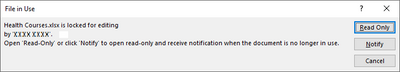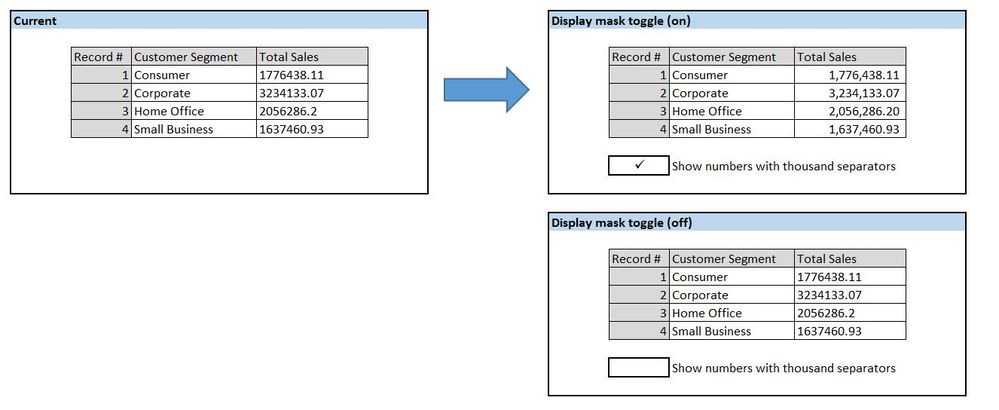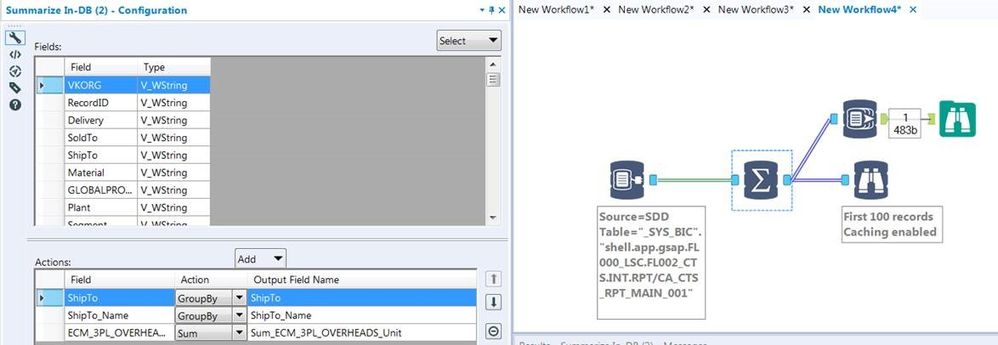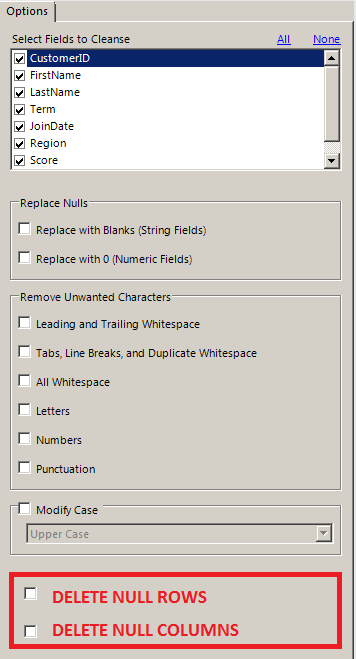Alteryx Designer Desktop Ideas
Share your Designer Desktop product ideas - we're listening!Submitting an Idea?
Be sure to review our Idea Submission Guidelines for more information!
Submission Guidelines- Community
- :
- Community
- :
- Participate
- :
- Ideas
- :
- Designer Desktop: Hot Ideas
Featured Ideas
Hello,
After used the new "Image Recognition Tool" a few days, I think you could improve it :
> by adding the dimensional constraints in front of each of the pre-trained models,
> by adding a true tool to divide the training data correctly (in order to have an equivalent number of images for each of the labels)
> at least, allow the tool to use black & white images (I wanted to test it on the MNIST, but the tool tells me that it necessarily needs RGB images) ?
Question : do you in the future allow the user to choose between CPU or GPU usage ?
In any case, thank you again for this new tool, it is certainly perfectible, but very simple to use, and I sincerely think that it will allow a greater number of people to understand the many use cases made possible thanks to image recognition.
Thank you again
Kévin VANCAPPEL (France ;-))
Thank you again.
Kévin VANCAPPEL
We're currently using Regex and text to columns to parse raw HTML as text into the appropriate format when web scraping, when a tool to at least parse tables would be hugely beneficial.
This functionality exists within Qlik so it would be nice to have this replicated in Alteryx.
Obviously, we need to retain the ability to scrape raw HTML, but automatically parsing data using the <td>, <th> and <tr> tags would be nice.
In the following page there is a table showing the states and territories of the US:
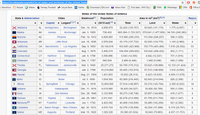
As this functionality exists elsewhere it would be nice to incorporate this into Alteryx.
Hi:
I believe the ability for Alteryx Designer to read from/write to parquet files will enhance its capability to serve the DSML community better. Potentially someone can design this connector as part of the App community but given the importance parquet file formats have gained as a columnar storage format (as opposed to something like Avro - which is a row storage format), Alteryx supplying native connectors to such files would be awesome.
Thank you,
Shiva Badruswamy
Principal Architect - DSML
Stratascale
Hi there,
the Snowflake documentation only refers to connection strings which use a DSN such as this page Snowflake | Alteryx Help which refers to the connection string as odbc:DSN=Simba_Snowflake_JWT;UID=user;PRIV_KEY_FILE=G:\AlteryxDataConnectorsTeam\OAuth project\PEMkey\rsa_key.p8;PRIV_KEY_FILE_PWD=__EncPwd1__;JWT_TIMEOUT=120
However - for canvasses which need to be productionized on Alteryx Server - it is critical to use dsn-less connection strings so that the canvasses can be deployed and run on any worker node without having to set up DSNs on every worker node.
A DSN-less connection string looks like this:
ODBC:DRIVER={SnowflakeDSIIDriver};UID=UserName;pwd=Password;WAREHOUSE=compute_wh;SERVER=server.us-east-1.snowflakecomputing.com;SCHEMA=PUBLIC;DATABASE=NewTestDB;Staging=local;Method=user|||NEWTESTDB.PUBLIC.MYTESTTABLE
Please could you consider making an update to the help texts to provide and describe a DSN-free connection string as well as the DSN driven connections?
Many thanks
Sean
Right now it is not possible to open .xlsx files in Alteryx that has restricted access to specific users from the excel file, even when you are logged in to Alteryx and Excel with the same user. If it is possible to make Alteryx recognize which users/email addresses should be able to input a file to Alteryx I think it would be a great enhancement. To get around the problem we are currently changing the file restrictions through right clicking on it -> Properties -> Security, but this is time consuming and not a smooth fix.
All the best,
Elin
Hello Alteryx Devs -
When I got to write some scripting in the formula tool, my data stream properties should be the first to be suggested once a user starts typing a letter, not the last.
uppercase(Ad -> gives me:
DateTimeAdd
FileAddPaths
PadLeft
PadRight
ReadRegistryString
[Address]
I think we would need a dedicated R macro to ascertain the chances anyone in is going to need [ReadRegistryString] before they need a column of their own data that starts with [Ad...]
Easy fix. Makes a big difference.
Thanks.
Tableau v2018.3 introduced multiple table extracts. These are particularly useful for fact table to fact table joins and fact table to entitlement table joins for row-level security where the number of rows created by the join and/or size of join results would be prohibitively large. Also they are useful for fact table to spatial joins where we might have multiple spatial objects (for example custom province/district/health facility catchment) for each row of fact table data.
So in Alteryx I'd like to be able to specify 2+ tables & their join keys and then write out a .hyper multiple tables extract.
Jonathan
We've got your metadata. Suppose the "SELECT COLUMNT TO SPLIT" question is considered by Alteryx and this happens:
- A field is selected because it contains similar \W (regex for non-word characters) patterns in the data (e.g. count of delimiters in the field are roughly equal).
- The delimiter (MODE delimiter or BEST) is defaulted
- Split # of columns = MODE count + 1
If a user updates the Field/Delimiter, the metadata could suggest the right Number of columns based upon the delimiter.
This all belongs in the automagically idea bank. It saves me the time of counting delimiters or trial and error counts.
Cheers,
Mark
As an analyst in a large team, there has been occasions when multiple users are editing the same workflow resulting in duplicated efforts and overwritten work.
This is particularly an issue with remote working when it's not so easy or instant to ask your colleagues "Are you working on X?"
Having a notification pop-up (like the MS example below) would be extremely helpful in order to know if another user is already accessing the workflow so multiple users do not end up editing the same workflow independently.
I recently came to know that Alteryx doesn't support Denodo Data sources. We at our company are using Denodo as a data virtualization tool and also Alteryx is used for data blending. The request is for Alteryx to start supporting Denodo as a data source so that our company can reach out to Alteryx for any support related issues with Denodo.
From Wikipedia
Druid is a column-oriented, open-source, distributed data store written in Java. Druid is designed to quickly ingest massive quantities of event data, and provide low-latency queries on top of the data.[1] The name Druid comes from the shapeshifting Druid class in many role-playing games, to reflect the fact that the architecture of the system can shift to solve different types of data problems. Druid is commonly used in business intelligence/OLAP applications to analyze high volumes of real-time and historical data.[2] Druid is used in production by technology companies such as Alibaba,[2] Airbnb,[2] Cisco,[3] eBay,[4] Netflix,[5] Paypal,[2], Yahoo.[6] and Wikimedia Foundation [7]
More and more companies are going from Hive to Druid for Dataviz needs, maybe it's time to look for Druid Integration with Alteryx?
Roughly, in all versions of Alteryx Designer, you can use the Annotations tab and rename a tool. This is awesome for execution in designer, because you can then easily search for certain tool names, better document your workflow, and see the custom tool name in the Workflow Results.
However, when log files are generated, either via email, the AlteryxGallery settings, or an AlteryxEngineCMD command, each tool is recorded using only its default name of "ToolId Toolnumber", which is not particularly descriptive and makes these log files harder to parse in the case of an error.
Having the custom names show in these log files would go a long way towards improving log readability for enterprise systems, and would be an amazing feature add/fix. For users who prefer that the default format be shown, this could be considered as a request to ADD renames in addition to the existing format. EG "Input Data 1" that I have renamed to "Load business Excel File" could be shown in the log as:
00:00:0.003 - ToolId 1 - Load business Excel File: 1 record was read from File Finished in 00:00:0.004
Hello all,
When looking at the Results window, I often find it a headache to read the numeric results because of the lack of commas. I understand that incorporating commas into the data itself could make for some weird errors; however, would it be possible to toggle an option that displays all numeric fields with proper commas and right-aligned in the Results window? I am referring to using a display mask to make numeric fields look like they have the thousands separator while retaining numeric functionality (as opposed to converting the fields to strings).
What do you think?
I reported this to the support team but was told it was by design and to post here.
In-DB Inefficient SQL
I would like to report that the In-DB tools are generating horribly inefficient SQL code for simple operations. It seems no matter what tools you use every statement is starting with a nested 'Select * From'.
Example Simple workflow:
This is a simple Select and Group by but the SQL Generated is:
SELECT "ShipTo", "ShipTo_Name", SUM("ECM_3PL_OVERHEADS_Unit") AS "Sum_ECM_3PL_OVERHEADS_Unit"
FROM (SELECT * FROM "_SYS_BIC"."shell.app.gsap.FL000_LSC.FL002_CTS.INT.RPT/CA_CTS_RPT_MAIN_001") AS "a"
GROUP BY "ShipTo", "ShipTo_Name"
This is taking a very long time to execute:
Statement 'SELECT "ShipTo", "ShipTo_Name", SUM("ECM_3PL_OVERHEADS_Unit") AS "Sum_ECM_3PL_OVERHEADS_Unit" FROM ...'
successfully executed in 15.752 seconds (server processing time: 15.699 seconds)
Whereas if I take the same query and remove the nested Select *:
SELECT "ShipTo", "ShipTo_Name", SUM("ECM_3PL_OVERHEADS_Unit") AS "Sum_ECM_3PL_OVERHEADS_Unit"
FROM "_SYS_BIC"."shell.app.gsap.FL000_LSC.FL002_CTS.INT.RPT/CA_CTS_RPT_MAIN_001" AS "a"
GROUP BY "ShipTo", "ShipTo_Name"
It is very quick:
Statement 'SELECT "ShipTo", "ShipTo_Name", SUM("ECM_3PL_OVERHEADS_Unit") AS "Sum_ECM_3PL_OVERHEADS_Unit" FROM ...'
successfully executed in 1.211 seconds (server processing time: 1.157 seconds)
So Alteryx is generating queries up to x13 slower than they should be thereby defeating the point of using In-DB. As you can imagine in a workflow where we have multiple Connect In-DB tools this is a really substantial amount of time. Example used above is from SAP HANA DB has 1.9m rows and ~90 columns but we have much bigger tables/views than this.
If you look you will see its same behaviour for all In-DB tools where each tool creates another nested Select with its particular operator.
MY SUGGESTION:
So my suggestion is that Alteryx should combine the SQL of the first few tools and avoid using SELECT * completely unless no Select tools have been used. So it should combine:
- Connect In-DB + Select
- Connect In-DB + Filter
- Connect In-DB + Summarise
Preferably it should combine/flatten everything up until the first join or union. But Select + Filter are a must!
Note it seems some DB's can cope OK with un-nesting these big nested queries in the query plans for some Tables but normally not for Views. But some cannot cope at all and so the In-DB tools cannot even be used to Browse 100 records (due to select *).
I know this has been posted before, but the posts are fairly old, and I have just confirmed with Support that it is still an issue. Seems to be a pretty basic request, so I'm putting it out there again under this new heading.
The issue is that if you have data in a field, and you have that data separated by a new line (\n), it will show up fine in a browse tool, or pretty much any other output (database file, Office Document file, etc.). But if you try to use the Table Tool under Reporting, it ignores the line break and strings the data together.
Example:
The field data looks like this in a browse or most other outputs:
Hello, my name is
Michael Barone
and I love
Alteryx
But when I try to pull this field into a Table Tool, it shows up like this:
Hello, my name is Michael Barone and I love Alteyrx
Putting this out here again in hopes that it gets lots and lots of stars so it gets put on the road map!!
When training people on the use of action tools, something that I always have to hit on is that when you are telling the tool which piece of the XML that you are adjusting, it's sort of difficult to tell what you have selected, and super easy to accidentally select something else.
Example:
When you initially select the action to take it's this nice Blue Color. However, it still doesn't feel exactly like you have actually selected anything or told the Action Tool what to do, since it's so easy to just select any other one of these actions.
A slightly different problem is that if you are selecting an action that has been previously configured, it is just this light grey color. So it can be easy to accidentally change your settings because you may not realize it's actually set up.
Here is a recent community post that sort of outlines a few of these problems.
Hi All,
Was very happy to see the Bulk Loader introduced for Snowflake during last release. This bulk loader is specifically available for Snowflake environments that are hosted on AWS, but does not provide functionality for those environments using Azure. As Snowflake continues to build momentum, I imagine this will be a common request. Is there something in the pipeline to add this functionality?
For an interim solution, we will be working toward developing some generic scripts/snowsql to mimic that bulk load, but ultimately we'd love to have this as part of the tool.
Best,
devKev
Hi Alteryx Devs -
It would be *really tight* to have a drop down interface tool that would support auto completion based on a odbc connection to a table/column or ajax call. I recently had a situation wherein we need to give the users the ability to select an address, then run a workflow. But the truth is, our address data is terrible, and what I really needed was to be able to let the users start typing the address, then give them a list of choices to pick from, they pick the correct (but usually wrongly formatted) address, and then I send that value into the workflow.
I could not find a decent way to give a gallery user a reliable way to pick an address from our list, so eventually wound up having to write an ajax piece to handle the auto completion, capture the user input, then post to a service that would in turn, interact with gallery through the API, get the response, and send it back calling page, and back to the user. A significant amount of work to put into something that is an exceedingly common web operation of auto completion.
This would make a lot of gallery operations flow so much more naturally.
Thanks for listening!
brian
There are few workarounds for this task, but it would be really very easy if Data Cleansing Tool could delete Null Rows and Null Columns. After all its just a macro which can be modified and re-packaged into Alteryx Designer.
Currently, to delete a null row requires multiple columns validation for common Null attributes,
similarly to delete a null column every column has to be compared on a row-level and flagged for removal. Both of these approaches are clumsy.
Wouldn't it be so simple if Data Cleansing Tool gave such check boxes !!!
It would be extremely useful to quickly find which of my many workflows feed other workflows or reports.
A quick and easy way to do this would be to export the dependencies of a list of workflows in a spreadsheet format. That way users could create their own mapping by linking outputs of one workflow, to inputs of another.
Looking at the simple example below, the Customers workflow would feed the Market workflow.
| Workflow | Dependency | Type |
| Customers | SQL Table 1 | Input |
| Customers | SQL Table 2 | Input |
| Customers | Excel File 1 | Input |
| Customers | Excel File 2 | Input |
| Customers | Excel File 3 | Output |
| Market | Excel File 3 | Input |
| Market | SQL Table 3 | Output |
It would be CRAZY AWESOME if we could get a report like this for all scheduled workflows in the scheduler.
Here is the issue I have, when you are using a Join tool and you have multiple columns that you are joining on (to the point that they don't all show in the
Configuration window), i have a tendency to use the mouse scroll wheel to move down to see additional columns i am joining on. The mouse scroll controls different things depending on where your cursor is. If your cursor is over the Left or Right columns then the scroll button will change the Fields you are using to join on. I have messed up more workflows then i care to mention due to this. I do not think it is appropriate for the scroll wheel to effect and change the fields in the configuration window and it should only be used to scroll up and down in the configuration window.
- New Idea 257
- Accepting Votes 1,818
- Comments Requested 24
- Under Review 169
- Accepted 56
- Ongoing 5
- Coming Soon 11
- Implemented 481
- Not Planned 118
- Revisit 64
- Partner Dependent 4
- Inactive 674
-
Admin Settings
20 -
AMP Engine
27 -
API
11 -
API SDK
218 -
Category Address
13 -
Category Apps
112 -
Category Behavior Analysis
5 -
Category Calgary
21 -
Category Connectors
245 -
Category Data Investigation
76 -
Category Demographic Analysis
2 -
Category Developer
208 -
Category Documentation
80 -
Category In Database
214 -
Category Input Output
636 -
Category Interface
238 -
Category Join
102 -
Category Machine Learning
3 -
Category Macros
153 -
Category Parse
76 -
Category Predictive
77 -
Category Preparation
391 -
Category Prescriptive
1 -
Category Reporting
198 -
Category Spatial
81 -
Category Text Mining
23 -
Category Time Series
22 -
Category Transform
87 -
Configuration
1 -
Data Connectors
958 -
Data Products
3 -
Desktop Experience
1,524 -
Documentation
64 -
Engine
125 -
Enhancement
315 -
Feature Request
212 -
General
307 -
General Suggestion
4 -
Insights Dataset
2 -
Installation
24 -
Licenses and Activation
15 -
Licensing
12 -
Localization
8 -
Location Intelligence
80 -
Machine Learning
13 -
New Request
188 -
New Tool
32 -
Permissions
1 -
Runtime
28 -
Scheduler
24 -
SDK
10 -
Setup & Configuration
58 -
Tool Improvement
210 -
User Experience Design
165 -
User Settings
78 -
UX
223 -
XML
7
- « Previous
- Next »
- rpeswar98 on: Alternative approach to Chained Apps : Ability to ...
-
caltang on: Identify Indent Level
- simonaubert_bd on: OpenAI connector : ability to choose a non-default...
- maryjdavies on: Lock & Unlock Workflows with Password
- nzp1 on: Easy button to convert Containers to Control Conta...
-
Qiu on: Features to know the version of Alteryx Designer D...
- DataNath on: Update Render to allow Excel Sheet Naming
- aatalai on: Applying a PCA model to new data
- charlieepes on: Multi-Fill Tool
- seven on: Turn Off / Ignore Warnings from Parse Tools