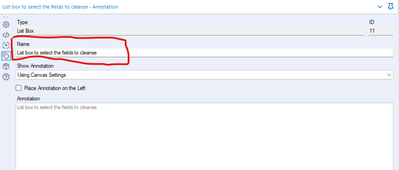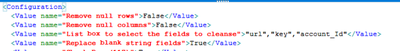Featured Ideas
Hello,
After used the new "Image Recognition Tool" a few days, I think you could improve it :
> by adding the dimensional constraints in front of each of the pre-trained models,
> by adding a true tool to divide the training data correctly (in order to have an equivalent number of images for each of the labels)
> at least, allow the tool to use black & white images (I wanted to test it on the MNIST, but the tool tells me that it necessarily needs RGB images) ?
Question : do you in the future allow the user to choose between CPU or GPU usage ?
In any case, thank you again for this new tool, it is certainly perfectible, but very simple to use, and I sincerely think that it will allow a greater number of people to understand the many use cases made possible thanks to image recognition.
Thank you again
Kévin VANCAPPEL (France ;-))
Thank you again.
Kévin VANCAPPEL
Hi,
I have 2 simple ideas that would help me a little bit while working with the explorer box:
- I think it would be amazing if we could pick the Internet Browser while using the Explorer box.
While opening certain websites, I am getting this information:
I know probably the answer to it isn't so simple, but that would give us a little bit extra flexibility while using Explorer box.
My goal is to open a word or excel file with specific documentation. If I were able to use a newer browser, I could easily open a file with a link to a webpage.
- Second, can we give the Explorer box a header similar to what we got in the containers? The address bar does not always give us information about what the explorer box shows and a small extra header that we can configure would add some additional clarification
Alternatively, if I could merge a comment tool with the Explorer box tool that would also work.
This idea has arisen from a conversation with a colleague @Carlithian where we were trying to work out a way to remove tools from the canvas which might be redundant, for example have you added a select tool to the canvas which hasn't been configured to change a data type or rename a field. So we were looking for ways of identifying in the workflow xml for tools which didn't have a configuration applied to them.
This highlighted to me an issue with something like the data cleanse tool, which is a standard macro.
The xml view of the data cleanse configuration looks like this:
<Configuration>
<Value name="Check Box (135)">False</Value>
<Value name="Check Box (136)">False</Value>
<Value name="List Box (11)">""</Value>
<Value name="Check Box (84)">False</Value>
<Value name="Check Box (117)">False</Value>
<Value name="Check Box (15)">False</Value>
<Value name="Check Box (109)">False</Value>
<Value name="Check Box (122)">False</Value>
<Value name="Check Box (53)">False</Value>
<Value name="Check Box (58)">False</Value>
<Value name="Check Box (70)">False</Value>
<Value name="Check Box (77)">False</Value>
<Value name="Drop Down (81)">upper</Value>
</Configuration>
As it is a macro, the default labelling of the drop downs is specified in the xml, if you were to do something useful with it wouldn't it be much nicer if the interface tools were named properly - such as:
So when you look at the xml of the workflow it's clearer to the user what is actually specified.
Need a tool that can remove nulls in 2 ways:
1. Remove rows with null values
2. Remove columns with null values
Create an option to save the results cached results of workflow so that the next-time a user reopens a workflow after shutting down for the day, they don't have to hit run again. Think of it as a hibernate mode. This would be helpful especially when prototyping large workflows that may take 20-30 minutes to run/pull data from various sources.
Currently if I have a connection between two tools as per the example below:
I can drag and drop a new tool on the connection between these tools to add it in:
And designer updates the connections nicely, however if I select multiple tools and try and collectively drop them inbetween, on a connection then it won't allow me to do this, and will move the connection out of the way so it doesn't cause an overlap.
Therefore as a QoL improvement it would be great if there was a multi-drop option on connections between tools.
I would like to see Designer offer me the ability to chain workflows together where once Workflow A completes, Workflow B will automatically start. There are times when linear processing is required in order to avoid dependency issues and/or for making it easier to organize complex processes. It would require outputting results to static files and it would take longer to process than the standard approach, but that is an expected trade-off. Offering a GUI drag-drop "orchestrator" to tell Designer the order of operation would be even better than having to manually open each workflow and tell it which workflow to kick off next.
When typing a function (often the formula tool), you can use autocomplete to get the syntax to display, however if you are editing a previously written expression, you have remember or try to guess at the syntax. This often leads to having to consult the documentation or adding an extra duplicate function below your code just to see the syntax (that you then have to remember to remove). This process could be improved by showing a window that shows the function syntax while you are typing within the parentheses of the function. This would be even more useful with nested functions to see which function you are within.
Thinking you're able to open the config file like you might a macro. You pull it open, adjust/modify it , you resave it.
Save/Load Unique Key Tool Configuration – similar to saving/loading other tools configs (ie: select, join, append, etc)
On the "Join Tool" allow to click on a connection and say “switch L & R” connection. Currently if only one connection is there you can move to the other, but if they're both there, you have to disconnect one, and then 'switch'.
Please add either or both
- "CustomFile/Database", similar to the TREE tool to the Text Box interface tool
- An option to make TREE Tool "silent" or passive when using the "CustomFile/Database" option
The purpose is to provide a better way to pass data, and thus allow "Action" tool to be used, from interface responses in a previous App chained to the current App.
Use Case:
We had a workflow with 8 TREE tools and 3 of them had significant number of rows associated. This caused frequent failures where the queries getting the multiple layers of data for the TREE would time out.
Through trial and experiment we determined this was the issue by removing TREE tools until we had consistent function.
Most if not all the TREEs and all of the 3 offending TREEs were used to modify FILTER tools, in this case each of those 3 TREEs 3 or 4 Actions driving the same number of FILTERs
So we had to find a way to break up the operation. Ultimately I separated the 3 large volume TREE tools into a separate workflow to run first and then CHAIN to the original flow with modifications to read the responses passed from the new 1st workflow in the chain and replaced the FILTER with JOINs, effectively filtering by JOIN.
This worked but was extra work and it made me think of the many other situations where I would like to take input from an external source and affect a FORMULA or FILTER or a few other tools where an ACTION is best/only way to modify tool configuration at run time.
I think this lack of a way to use an ACTION tool with a "Non-Interface" data source has probably limited the opportunities of Applications.
Given the division of labor in an APP,
- run all Interface tools first and modify config of other tools
- then run the rest of the tools on the canvas
there is no way to make a run time ACTION tool as it must do its job before the core job runs.
This adaptation of the TREE tool, which is my preference, or the adaptation of the Text Box tool, offer good solutions that should be fairly simple to code and roll out the the user base.
Hello all,
As of today, you must set which database (e.g. : Snowflake, Vertica...) you connect to in your in db connection alias. This is fine but I think we should be able to also define the version, the release of the database. There are a lot of new features in database that Alteryx could use, improving User Experience, performance and security. (e.g. : in Hive 3.0, there is a catalog that could be used in Visual Query Builder instead of querying slowly each schema)
I think of a menu with the following choices :
-default (legacy) and precision of the Alteryx default version for the db
-autodetect (with a query launched every time you run the workflow when it's possible). if upper than last supported version, warning message and run with the last supported version settings.
-manual setting a release (to avoid to launch the version query every time). The choices would be every supported alteryx version.
Best regards,
Simon
Alteryx can enhance the interactive dashboard capabilities by adding more visualization options, such as heat maps, treemaps, and network diagrams. This will allow users to create more informative and engaging dashboards, and enable them to better communicate insights to stakeholders. For example, Alteryx can add support for heat maps and treemaps, allowing users to visualize data density and distribution, or network diagrams, allowing users to visualize relationships between data points.
Alteryx should take a look at the BI platform so they can integrate the Dashboard Capability and remove the dependency of Visualization tool and become one stop solution
Alteryx can add more advanced machine learning capabilities, such as deep learning and neural networks, to its existing set of predictive modeling tools. This will allow users to perform more complex and accurate analyses, and enable them to tackle more sophisticated machine learning problems. For example, Alteryx can add support for deep learning frameworks like TensorFlow and Keras, which will allow users to use pre-trained models or create their own models for image and natural language processing.
Alteryx can improve the data connectivity options by adding more built-in connectors to various data sources such as big data platforms, cloud-based services, and IoT devices. This will enable users to easily access and import data from a wider range of sources, without the need for complex coding or manual data preparation. For example, Alteryx can add connectors to popular big data platforms like Hadoop and Spark, or cloud-based services like AWS and Azure, which will allow users to easily import data from these platforms into Alteryx for analysis.
Take this example macro
I've build in a message on the tool to inform the user that the macro is set up in test mode. What this macro does is it will either filter the records based on a condition which the user provides in the macro configuration via a text input tool, for example Contains([Name],"Goodman") or they can select a check box to override the testing mode.
What I want is the user to be notified when there is a filter condition being applied, so they can quickly identify where in the workflow data might not be the full dataset. At the moment this is achieved using the error tool, but due to be it being the error tool you are limited to only specifying the red !
Therefore my idea is to update the error tool to allow the user to specify additional indicators, such as a warning triangle, because the message I am displaying is actually a warning to the user. Additionally it would be great if you could provide custom images (for example a glass flask) to show it's in a test mode, like you can with the macro image tools.
At the moment, in order for users in our organisation to run apps, they need to be added to permissions for the data connection for the server/DB the app uses (as we use Gallery connections for ease of collaboration within the Analytics team).
This is fine provided users running the apps do not have Alteryx Designer, however, we have users across the business who do use Designer - we don't always want these users having direct access to query the server/DB through designer just because they have the connection in order to run workflows on the Gallery. It's my understanding that at the moment this is necessarily the case, which is not ideal.
Would be great if we could grant permissions for users to use the connection to run apps in the Gallery without that enabling them to use that connection in Designer to query the DB however they want.
Hello everybody,
I'm seeing an increased usage of geojson and kmz files across many popolar open data.
Would it be possible to add them to the supported Alteryx input formats?
Thanks!
Would be great if anytime a tool (macro tools in particular such as "Data Cleansing" tool) is copied all items from the copied tool are retained to the new pasted version of the tool. Would expect in the instance of the Data Cleansing tool for example that in lieu of not showing the fields that were in the copied from tool to be shown similar tool in which they show but noted as "Missing" and then as the new copied tool is attached to a like data source (likely same data source elsewhere) they then are checked or not checked and no longer showing as "Missing".
This would allow these tools to be copy/pasted and repurposed vs wiping out as they won't be associated right away on the pasting process until manually moved into the proper place on the respective new or updated workflow.
It would be nice to be able to concatenate numeric values (integers, doubles, etc.) directly in the Summarize Tool.
I know this would involve converting it to a string on the backend, but I don't believe there would be any data loss when going from numeric to string. I know this can be done by using other tools like Select of Formula to convert to string before the summarize but I don't see any reason why this couldn't be accomplished in a single tool.
Thanks,
Paul