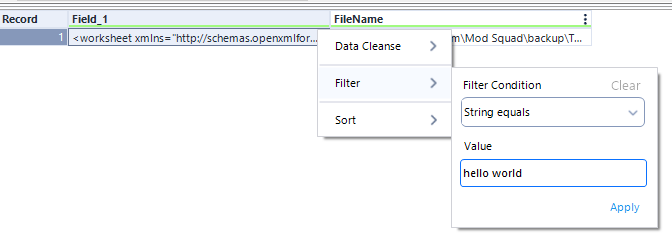Alteryx Designer Desktop Ideas
Share your Designer Desktop product ideas - we're listening!Submitting an Idea?
Be sure to review our Idea Submission Guidelines for more information!
Submission Guidelines- Community
- :
- Community
- :
- Participate
- :
- Ideas
- :
- Designer Desktop: Top Ideas
Featured Ideas
Hello,
After used the new "Image Recognition Tool" a few days, I think you could improve it :
> by adding the dimensional constraints in front of each of the pre-trained models,
> by adding a true tool to divide the training data correctly (in order to have an equivalent number of images for each of the labels)
> at least, allow the tool to use black & white images (I wanted to test it on the MNIST, but the tool tells me that it necessarily needs RGB images) ?
Question : do you in the future allow the user to choose between CPU or GPU usage ?
In any case, thank you again for this new tool, it is certainly perfectible, but very simple to use, and I sincerely think that it will allow a greater number of people to understand the many use cases made possible thanks to image recognition.
Thank you again
Kévin VANCAPPEL (France ;-))
Thank you again.
Kévin VANCAPPEL
I utilize the Workflow Events quite a bit, but the standard options fall short in a few critical cases.
For example: I use the events to send me an email after the workflow runs with errors.
Usually that is all I need. But, I have run into a few situations where the workflow didn't run at all - thus, no email was sent.
One such instance was on our server. While still initializing (before it even hit tool #1) the job hung. It sat like that for over a day before I noticed that there were no jobs running through a particular worker at all and saw this one sitting there.
A second such instance was recently when I changed Persistence Options and accidentally deleted the source for a scheduled job. The workflow marked itself complete in the scheduler and gave an error message of "Corrupt: Internal Error in PersistenceContainer......"
I realize that these are unexpected events and application errors (which I've worked with support on); but it would add great value to have that fallback mechanism to let us know the error happened.
Understandably, it would probably take a lot of work to engineer a schedule monitor that would catch this - but I think it would be worthwhile.
One option to do this: have an Event to email or run a command if a workflow hasn't started within a certain grace period after its scheduled time.
Could Alteryx create a solution or work around for their tools to retry the queries with Azure DB connectivity outages.
If there are intermittent, transient (short-lived) connection outages with cloud Azure DB, then what action can we take with Alteryx to retry the queries.
Examples of retry Azure SQL logic:
“2. Applications that connect to a cloud service such as Azure SQL Database should expect periodic reconfiguration events and implement retry logic to handle these errors instead of surfacing these as application errors to users”.
SQL retry logic is a feature that is not currently supported by Alteryx.
For further information please see [ ref:_00DE0JJZ4._5004412Star:ref ]:
Hi Alteryx Support,
We are experiencing intermittent errors with our Alteryx workflows connecting to our Azure production database with Alteryx Designer v2018.4.3.54046.
Is there anything we can do to avoid or work around these intermittent / transient (short-lived) connection errors, such as, changing the execution timing or the SQL driver settings.
Or can we incorporate examples of retry Azure SQL logic:
“2. Applications that connect to a cloud service such as Azure SQL Database should expect periodic reconfiguration events and implement retry logic to handle these errors instead of surfacing these as application errors to users”.
https://docs.microsoft.com/en-us/azure/sql-database/sql-database-develop-error-messages
https://docs.microsoft.com/en-us/azure/sql-database/sql-database-connectivity-issues
Salesforce Import process, which contains 25 Workflow modules, completed with errors on:
Mon 25/02/2019 23:27
Error 1
2019-02-25 23:11:23:
2.1.18_SF_MailJobDocument_Import.yxmd:
Tool #245: Error opening connect string: Microsoft OLE DB Provider for SQL Server: Login timeout expired\HYT00 = 0; Microsoft OLE DB Provider for SQL Server: Invalid connection string attribute\01S00 = 0.
Error 2:
2019-02-25 23:26:31:
2.1.25_SF_ClientActivityParticipant_Import.yxmd:
Tool #258: Error opening connect string: Microsoft OLE DB Provider for SQL Server: Login timeout expired\HYT00 = 0; Microsoft OLE DB Provider for SQL Server: Invalid connection string attribute\01S00 = 0.
Salesforce Import Workflow completed with errors on:
Wed 27/02/2019 23:24
Error 3
2019-02-27 23:06:47:
2.1.17_SF_MailJobs_Import.yxmd:
DataWrap2ODBC::SendBatch: [Microsoft][SQL Server Native Client 11.0]TCP Provider: The specified network name is no longer available.
Regards,
Nigel
Hi,
With multiple Workflows open, I'd like to be able to grab one of the Workflow tabs and drag it out on to the desktop. This act would then cause a new Alteryx Window to open up with the Workflow that was pulled out. Just like when you have multiple tabs open in I.E. and you drag a tab out and drop it on the desktop - you end up getting another I.E. opened up and the tab you dragged out is in the newly opened I.E.
This would be handy because I'm often wanting to copy/paste tools, formulas, etc. and it would be nice to do that w/o flipping from one tab to another.
I know I can right-click and open another Alteryx but when opening several - they all open in the same one.
Thanks,
Brad
While challenge 41 was fun to calculate weekdays between 2 dates, there should be a formula similar to networkdays in excel to do the same function
I've come across multiple requests for help that relate to dates. Having to know that "2016-05-04" is the only way to get May 4th, 2016 into a date field is sometimes a challenge for new users. When they begin to use date functions and now have to learn adding and trimming etcetera the complication factor increases. Then we date time format and have to do all of this in English (my one and only language), makes me think that there is room for improvements.
When designing batch macros, there currently is not an easy, built-in way to test or debug their functionality. There are two reasons to build a batch macro:
1) to reconfigure the macro at run time, just as if they were the answers to questions in the macro GUI;
2) to group the records going in the macro inputs into batches.
If I am designing a macro to perform the 1st function -- reconfigure the macro at run time -- I need to be able to test its functionality in a debug module.
The Interface Designer's "Test view" window should provide this ability by allowing you to type an example control parameter value. However, the Test View window only allows you to "dropdown" to a value via a dropdown box. This dropdown box is always empty, thus never allowing you to enter a test control parameter. I think the Interface Designer's "Test View" window should allow control parameters to act like "Text Boxes" and allow the designer to manually edit a control parameter for a debug module.
I've attached a screenshot of a simple, two control parameter batch macro. As you can see, in the Interface Designer, I don't have a way of inputting a value in either control parameter field to open a debug module.
<Row ID="18606" Order_Priority="Not Specified" Discount="0.01" Unit_Price="2.88" Shipping_Cost="0.5"/>
As well as well formatted output, like this:
<Property>
<name>measured_depth</name>
<dataType>FLOAT32</dataType>
<numberOfDimensions>1</numberOfDimensions>
<units>m</units>
<data>1456.3453</data>
</Property>
Despite being an Alteryx user for 2 and a 1/2 years this is something I have only recently came across but it does not appear that you are able to use debug mode appropriately with macros.
What I mean is, I have a macro input which drives a series of drop down boxes. In debug mode my drop down boxes will not populate. Now I understand why, Alteryx doesn't know what the input is so it doesn't generate the meta data for the debug mode drop downs.
What I suggest Alteryx do is automatically convert your macro inputs for file browses for the purpose of debug mode (I had to do this myself manually and it was a tedious task, not only to set up but then maintain two separate versions, one essentially an application and one a macro).
Or, by default debug mode uses the macro input data to run through debug mode as.
Ben
One of the most common causes for Admin trauma for our central Alteryx Gallery team - is dealing with drivers that may not be on the server; or a particular worker; or on a designer.
What we're looking for, is for the Alteryx team to maintain a packaged set of drivers as a single installer - which we can download at the same location as the Alteryx designer / server versions.
This would allow us to have 1 version of all drivers across ALL designer clients; as well as on our workers and servers.
CC: @rijuthav @jithinmony @HengHe @RajK @ydmuley @revathi @Deeksha @MPistone @Ari_Fuller @Arianna_Fuller @JoshKushner @samnelson @avinashbonu @Sunder_Sriram @Rahul_Thakur @Rahul_Singh
While Alteryx does have a UNION set operator, it only currently has an Inclusive Union
the other two set operators, Intersect & Except, and an exclusive Union would be helpful if they can be added.
- Exclusive Union: Union two sets, but eliminate full duplicates (across the full row)
- Although this can be done with a union, followed by a distinct - you have to do a distinct across all columns
- This is the difference between SQL "Union" and SQL "Union ALL"
- Intersect: This is the intersection of two sets - where the full row (all columns) are identical
- Except: This is where the row in 1 set is not in the other.
Intersect is particularly helpful for operations like looking at multi-column reference data to see if any fields at all have changed (like a slowly changing dimension).
CC: @rijuthav @jithinmony @HengHe @RajK @ydmuley @revathi @Deeksha @MPistone @Ari_Fuller @Arianna_Fuller @JoshKushner @samnelson @avinashbonu @Sunder_Sriram @Rahul_Thakur @Rahul_Singh
When building an Alteryx Macro - one of the tough parts is that the input data you put into the Macro Input is used for testing, but you cannot set the type.
So for example - I want to test with the value 1, and Alteryx automatically assumes this is a Byte.
However 1 is just a useful test value, but I need this to be an int 64.
Can we provide the option to strongly type the macro inputs - this way, we can give advanced users the ability to control the type on Macro Inputs, and not run into this sort of issue with test data implicitly defining the type?
Note: this is similar to the idea here:
Can a function be added to the Text-to-Column tool that allows selecting "split on entire entry" or "split on entry-as-a-whole" for the delimiters field?
Background:
Currently if we type vs. in the delimiters field, it'll look for each character separately including spaces.
The recommendation in the tool help is to use RegEx for splitting on whole words, but for some, RegEx is quite intimidating and adding this function would be a big help for new users.
Proposed Change:
2 Radio Buttons added to the Text-to-Column tool
- Split by Each Entry
- Current functionality
- Should be default
- Splits on every letter, space, punctuation, etc. separately
- Split by Entire Entry
- Allow splitting by using entire entry in the field
- Still includes spaces, letters, and punctuation, but now sees as "whole-word"
Example of function:
- Radio button set to "split by entire entry"
- Delimiter field has: vs.
- Tool sees ______ vs. ______ in a column in the data
- Tool splits ______ and ______ into new columns leaving out the entire vs. including the spaces entered around it
Thank you!
Functions such as Year([Date Field]), Month([Date Field]), and Day([Date Field]) would really help with date-based formulas and filter tests.
While the result window allows sorting and filtering, every time the user switches to another tool within the same run, the configuration is lost. It would be good if there was a 'Retain" button so that the user does not have to keep setting this each time the tool is switched or when the canvas is retriggered.
I'm testing out the new Data Connection Manager (DCM) and think it needs 1 enhancement based on the way we'd use DCM. Whenever Alteryx opens, it should sync the Data Sources/Credentials from the Server. This is critically important when sharing these with more than 1 user when a password needs updated.
For example, DesignerA updates the password in the source system, and then updates the password in their Designer DCM settings. In order for this new password to get synced to DesignerB, 2 things have to manually happen: DesignerA would need to sync the new password to the server, and then DesignerB would need to sync the new password from the server. I can live with the first part where DesignerA needs to sync to the server. It's just part of the password update process. The second step though seems perilous. DesignerB should get the new password without having to do anything; as things currently stand, DesignerB will have the old password until they manually intervene and sync the password. Imagine a scenario where it's just DesignerB, but hundreds of people who would all have to sync their credentials.
I also think this idea makes sense in light of the way Data Connections currently work (pre 21.4) where a similar sync happens automatically every time alteryx opens.
It would be oh so nice to be able to copy a container's properties and paste those formatting options onto other containers. It could be accomplished through a Paint Brush icon on CTRL-Copy and Right Click to paste format. either way it would save setting the Color (multi-step select), Margin, transparency.
Cheers,
Mark
Credit to @pgdelafuente in his post Export Variables from Assisted Modelling Feature I... - Alteryx Community
This came up in a call with a large client - basically there's no easy way to output the feature importance plot, the accuracy metrics of the selected model (i.e. root mean squared error, correlation, max error, etc.). I would assume this is an easy addition into the Assisted Modeling tools, and perhaps useful for some of the Predictive tools!
After I type something into the filter box, I should be able hit enter and then it just applies my change (ie enter hits the apply button). It used to be this way, but it's not working as of 2021.2. This feels like a very tiny move in the wrong direction. Currently enter does nothing. It looks like if I hit tab twice and then enter, it finds the apply button. I shouldn't have to hit tab twice.
While Alteryx allows for a proxy username and password in the settings, these are not passed properly to an NTLM proxy. Support for NTLM authentication would be incredibly useful for a number of corporations who utilize this firewall setup.
We currently have to either download via Python or cURL through batch commands called by Alteryx. Since Alteryx uses a cURL back-end, this should be a fairly simple addition to the existing download tool by allowing a selection of proxy server, port, and authentication method in addition to the proxy username and password. This could be done either in the tool itself or in User Settings.
When building custom tools for Alteryx using the Python SDK, there is no current way to test these outside of the Alteryx Designer.
This means that your development process is:
- write some code (no code-sense; intellisense; auto-complete because Jupyter; VSCode; Visual Studio; etc cannot access AlteryxEngine or any of the other imports)
- hope
- copy that .py module into your C:\Users\<username>\AppData\roaming\Alteryx\Tools\<toolname>
- fire up Alteryx
- drop this new custom tool on a canvas
- run it to see if you get any errors
- then copy these errors out of Alteryx result window into Notepad to be able to read them
- then go back into your development environment to make changes
- repeat.
This is very painful, and this will directly scare most people away from learning how to create custom tools since it's not only inefficient - but also scary and frustrating for beginners.
Proposal:
Could we instead create mock python libraries; and a development harness (like Google does with Android development in Eclipse) in this SDK where:
- you have full code intelligence (intellisense, autocomplete)
- you can simulate engine events in a test harness (for example in the Android SDK; you can simulate the user rotating their phone, turning off GPS, hitting a volume button, etc).
- you can also write test cases which can run automatically
- then once you know that your tool will work - only then you drop it into the Alteryx Designer environment.
NOTE: This IDE way of thinking also allows you to bring the configuration pieces (like number of inputs; etc) out of raw code and into configuration options.
Although you may be able to do remote debugging by using platforms like PyCharm - that really does not give you the full ability to check in the code of your tool; along with all the test cases; in a harness that allows you to automatically check different events; or to make sure that your tool works in the test harness before deploying.
Thank you
cc: @BlytheE @SteveA @Ozzie @tlarsen7572 @cam_w @jdunkerley79
- New Idea 263
- Accepting Votes 1,818
- Comments Requested 24
- Under Review 170
- Accepted 56
- Ongoing 5
- Coming Soon 11
- Implemented 481
- Not Planned 118
- Revisit 63
- Partner Dependent 4
- Inactive 674
-
Admin Settings
20 -
AMP Engine
27 -
API
11 -
API SDK
218 -
Category Address
13 -
Category Apps
112 -
Category Behavior Analysis
5 -
Category Calgary
21 -
Category Connectors
245 -
Category Data Investigation
76 -
Category Demographic Analysis
2 -
Category Developer
208 -
Category Documentation
80 -
Category In Database
214 -
Category Input Output
638 -
Category Interface
239 -
Category Join
102 -
Category Machine Learning
3 -
Category Macros
153 -
Category Parse
76 -
Category Predictive
77 -
Category Preparation
393 -
Category Prescriptive
1 -
Category Reporting
198 -
Category Spatial
81 -
Category Text Mining
23 -
Category Time Series
22 -
Category Transform
88 -
Configuration
1 -
Data Connectors
959 -
Data Products
3 -
Desktop Experience
1,529 -
Documentation
64 -
Engine
125 -
Enhancement
320 -
Feature Request
212 -
General
307 -
General Suggestion
4 -
Insights Dataset
2 -
Installation
24 -
Licenses and Activation
15 -
Licensing
12 -
Localization
8 -
Location Intelligence
80 -
Machine Learning
13 -
New Request
189 -
New Tool
32 -
Permissions
1 -
Runtime
28 -
Scheduler
24 -
SDK
10 -
Setup & Configuration
58 -
Tool Improvement
210 -
User Experience Design
165 -
User Settings
78 -
UX
223 -
XML
7
- « Previous
- Next »
- AudreyMcPfe on: Overhaul Management of Server Connections
- StarTrader on: Allow for the ability to turn off annotations on a...
- rpeswar98 on: Alternative approach to Chained Apps : Ability to ...
-
caltang on: Identify Indent Level
- simonaubert_bd on: OpenAI connector : ability to choose a non-default...
- maryjdavies on: Lock & Unlock Workflows with Password
- nzp1 on: Easy button to convert Containers to Control Conta...
-
Qiu on: Features to know the version of Alteryx Designer D...
- DataNath on: Update Render to allow Excel Sheet Naming
- aatalai on: Applying a PCA model to new data