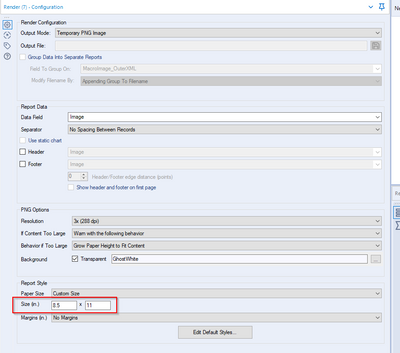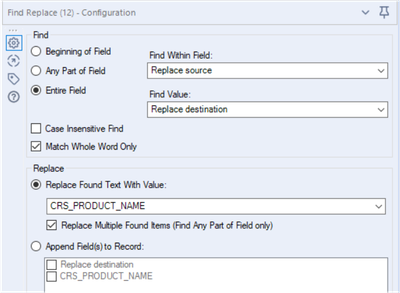Alteryx Designer Desktop Ideas
Share your Designer Desktop product ideas - we're listening!Submitting an Idea?
Be sure to review our Idea Submission Guidelines for more information!
Submission Guidelines- Community
- :
- Community
- :
- Participate
- :
- Ideas
- :
- Designer Desktop: Hot Ideas
Featured Ideas
Hello,
After used the new "Image Recognition Tool" a few days, I think you could improve it :
> by adding the dimensional constraints in front of each of the pre-trained models,
> by adding a true tool to divide the training data correctly (in order to have an equivalent number of images for each of the labels)
> at least, allow the tool to use black & white images (I wanted to test it on the MNIST, but the tool tells me that it necessarily needs RGB images) ?
Question : do you in the future allow the user to choose between CPU or GPU usage ?
In any case, thank you again for this new tool, it is certainly perfectible, but very simple to use, and I sincerely think that it will allow a greater number of people to understand the many use cases made possible thanks to image recognition.
Thank you again
Kévin VANCAPPEL (France ;-))
Thank you again.
Kévin VANCAPPEL
Hi Team,
I have an idea where we can use Alteryx to build a virtual Assistant. As we are currently using Intelligent suite extract information through pdfs. Now we can connect the VA and Intelligent suite to offer a complete product.
Please let us know your views,
Today the Autofield tool transforms the fields into byte by default when it considers that the content is suitable while we expect text in it and that it can simply be a field not filled in in the context current but which may be later.
The idea would be to be able to choose which type by default to implement on text or empty fields and not the default byte because a byte field is not recognized on a formula using an IN for example which can produce errors in the following workflows.
Hello,
My idea is that the current Download tool does not handle errors and continues its path even if it does not find for example a file in the transmitted URL or if it does not find the hostname it crashes.
In the case of a user with several URLs in a row, this is penalizing.
In the case of downloading files with recording, it still writes a file (thus overwriting the existing file) but which is not openable and is not in the correct format. (BLOCKED file!) Which then causes problems in workflows reading these files.
The idea would be to put a second output to this tool for all the URLs where there was a problem (non-existent hostname, file not found, HTTP KO) and one where it received the expected elements so as not to prejudice the processing. and allow better management of error cases.
Regards,
Bruno
Hi Team,
I have a dataset of x,y values that I am plotting with an interactive chart tool. These values will vary widely so I can't use custom display ranges and have to rely on the "Auto" function for display range.
My problem is that the two axis are Auto scaled to different scaling and it is turning all my ellipse shapes into circles. Not a huge setback as you can check the Axis labels to see the scale but for this use case the shape of the data is what I am trying to portray and this makes my reports somewhat misleading.
I'm suggesting adding an option, maybe a tick box, under the interactive chart's "Auto" config that would allow both Axis to be scaled the same amount (That of the highest value).
Cheers,
Stephen
Currently users have the option of outputting to a PNG image but currently can only use Inches to get the size set. I want to be able to output with a pixel size not in inches.
Enable multiple sheet selection for excel
I would like to be able to connect to an AWS EMR resource.
And an AWS gov cloud endpoint.
Hello Team,
I have been using Alteryx for sometime now. The final output of any kind be it analytics or simple Excel outputs is expected to have some basic formatting.
A minimum of 3 Tools and humongous effort is need to format even basic headers and Cells with a border and color.
Using Table followed by Render and then column level setting for having borders for the set of data is little time consuming considering it has 0 impact on the actual data output.
Additionally Render tool to Excel will be in number format regardless of the data type. Same is the case for date fields.
Also the Render tool Layout changes impact the data as well as the column lengths adversely.
Can we have some simple option of overwriting a file where the formatted excel is merely overwritten with data without changing the datatype or format out the excel sheet.
It would be huge win if this is easily do-able wither via a new tool or as an option in the output tool.
While doing Find replace with the following settings,
The output limits to the number of characters comes with "Replace source". If the number of characters in "Replace Found Text With Value" is more than the source then it will truncate the value to source. I feel it's not correct.
Suggesting, that there should be an option to overwrite the "field size" or keep as it coming from source.
A lot of business processes require encryption and decryption, for either data transfer or authentication processes. It would be great if Alteryx could expose some of the C# encryption functions from the System.Security.Cryptography library, as either functions in the Formula tool, or as new tools.
I know that some of these algorithms require byte input, so a new tool might be the sensible option, so that user can pass various data types that are pre-coded to byte arrays before going into the algorithms.
I get the following message when running a macro with the Render tool inside
" Alteryx ppt testing1 (162) Tool #26: You have found a bug. Replicate, then let us know. We shall fix it soon."
I believe this happens when there is multiple line breaks next to each other and trying to put this into the render tool outputting to powerpoint within a table.I have the formula for updating the line breaks "Replace([Layout],"<br />","<br />")" which works when there aren't very many line breaks but now I have integrated Python to regex out HTML the Render tool has stopped working
When using Dynamic Input with databases, the Database may be returning errors or other information that the tool cannot parse into a dataset.
It would be great if we could see the 'raw' response from the database somehow, as this might provide insight into why we are not getting the expected results.
If the tool could output an optional error column that has the unparsed response from the database server, it might allow us to debug the problem ourselves.
If the returned data is actually a string response from the database, but one that is flawed in some way, we might still be able to parse data out of it to 'ride over' the error.
Configuration window - Add feature to zoom in or out of the configuration window similar to the canvas. There is alot going on in the Configuration window and it would be helpful (especially for those of us with eyesight challenges) to be able to zoom in/out similar to the Canvas.
More and more people are making use of Plotly and Plotly Express to develop really great graphics. However it is extremely difficult to extract either interactive charts (HTML format) or static images (PNG or JPEG).
The main issue for Plotly to save static images is the ability to install and use Orca (application) for R and kaleido (library) for Python. Despite my best efforts I have had no luck getting either approach to work with the respective Alteryx environments
Migrate old R based charts and create new statistical charts in the interactive chart tool to provide enhanced statistical charting and visual data exploration capabilities.
This includes:
- Error Bars
- Distribution Plots
- 2D Histograms
- Scatterplot Matrix
- Facet & Trellis Plots
- Tree Plots
- Violin Plots
- Heatmaps
- Log Plots
- Parallel Coordinates Plot
This these URLs for more examples:
The ability to create, modify and enhance interactive chart types through custom plotly code in either R or Python. This would allow new style of visualisation to be created and shared with other authors.
needs a much simpler way to configure this tool. Its way more obfuscated than it needs to be and the wording on the config is very confusing.
For heavy workflows (e.g. reading massive amount of data, processing it and storing large datasets through in db tools in Cloudera), a random error is sometime generated: 'General error: Unexpected exception has been caught'
This seems due to Kerberos ticket expiration and the related setting may not be modifiable by the Alteryx developer 'especially when GPO). Suggestion is to enhance the indb tools in such a way that they are able to automatically renew the Kerberos ticket like other applications do.
Br, Lookman
Hello All,
During my trial of assisted modelling, I've enjoyed how well guided the process is, however, I've come across one area for improvement that would help those (including myself) overcome any hurdles when getting started.
When I ran my first model, I was presented with an error stating that certain fields had classes in the validation dataset that were not present in the Training dataset.
Upon investigation (and the Alteryx Community!) I discovered that this was due to a step in the One Hot Encoding tool.
Basically, the Default setting is for all fields to be set to error under the step for dealing with values not present in the training dataset, but there is an option to ignore these scenarios.
My suggestion:
Add an additional step to Assisted Modelling that gives the user the option to Ignore / Error as they see fit.
If this were to be implemented then it would remove the only barrier I could find in Assisted Modelling.
Hope this is useful and happy to provide further context / details if needed.
Issue
Im troubleshooting a workflow with around 4,400 tools, breaking into separate workflows, and leveraging the crew macros to run the workflow sequence. Well- I changed a few file names and have an interesting disaster where I need to go tool by tool to verify everything is properly configured.
Solution
I used tool containers to group and label sections of tools to be organized, but it was becoming difficult to navigate the ocean of tool clusters. So- I used blank comment boxes in the tool containers. If everything works in the container, I made the comment box green. If something is broken, I made it red. From there, I made all of the red comment boxes green to make sure everything was diligently reviewed.
New Cool Idea
Troubleshooting mode- make it easy to flip a lighthouse switch on the tool containers. Colors are great for categories, but this makes it easy to focus or highlight containers with maybe a cool retro looking switch.
Peace, Love, and Workflows....
- New Idea 366
- Accepting Votes 1,784
- Comments Requested 21
- Under Review 178
- Accepted 47
- Ongoing 7
- Coming Soon 13
- Implemented 550
- Not Planned 107
- Revisit 56
- Partner Dependent 3
- Inactive 674
- Admin Settings 22
- AMP Engine 27
- API 11
- API SDK 226
- Category Address 13
- Category Apps 113
- Category Behavior Analysis 5
- Category Calgary 21
- Category Connectors 251
- Category Data Investigation 79
- Category Demographic Analysis 3
- Category Developer 215
- Category Documentation 82
- Category In Database 215
- Category Input Output 654
- Category Interface 245
- Category Join 107
- Category Machine Learning 3
- Category Macros 155
- Category Parse 77
- Category Predictive 79
- Category Preparation 400
- Category Prescriptive 2
- Category Reporting 202
- Category Spatial 83
- Category Text Mining 23
- Category Time Series 24
- Category Transform 92
- Configuration 1
- Content 2
- Data Connectors 981
- Data Products 3
- Desktop Experience 1,597
- Documentation 64
- Engine 134
- Enhancement 400
- Event 1
- Feature Request 218
- General 307
- General Suggestion 8
- Insights Dataset 2
- Installation 26
- Licenses and Activation 15
- Licensing 14
- Localization 8
- Location Intelligence 82
- Machine Learning 13
- My Alteryx 1
- New Request 222
- New Tool 32
- Permissions 1
- Runtime 28
- Scheduler 26
- SDK 10
- Setup & Configuration 58
- Tool Improvement 210
- User Experience Design 165
- User Settings 85
- UX 227
- XML 7
- « Previous « Previous
- Next » Next »
-
TonyaS on: Alteryx Needs to Test Shared Server Inputs/Timeout...
-
TheOC on: Date time now input (date/date time output field t...
- EddyCho on: Limit Number of Columns for Excel Inputs
- Linas on: Search feature on join tool
-
MikeA on: Smarter & Less Intrusive Update Notifications — Re...
- GMG0241 on: Select Tool - Bulk change type to forced
-
Carlithian on: Allow a default location when using the File and F...
- jmgross72 on: Interface Tool to Update Workflow Constants
- Pilsner on: Select/Unselect all for Manage workflow assets
-
TheOC on: Dynamic Select Everywhere
| User | Likes Count |
|---|---|
| 21 | |
| 10 | |
| 6 | |
| 6 | |
| 5 |