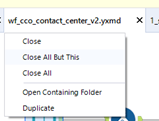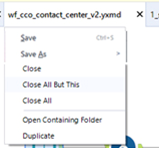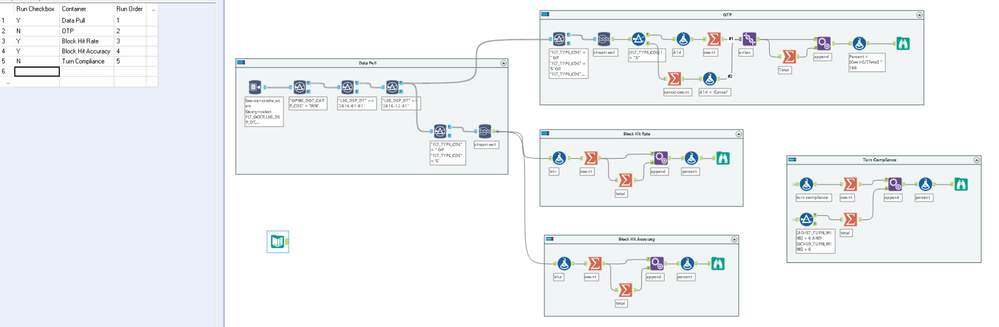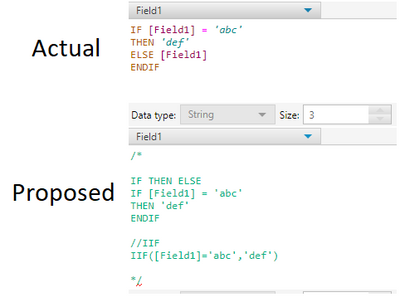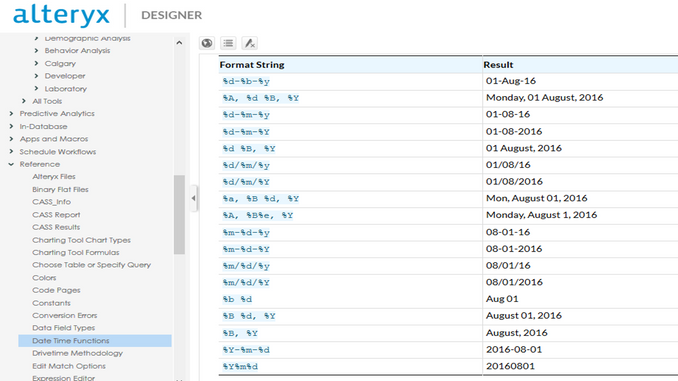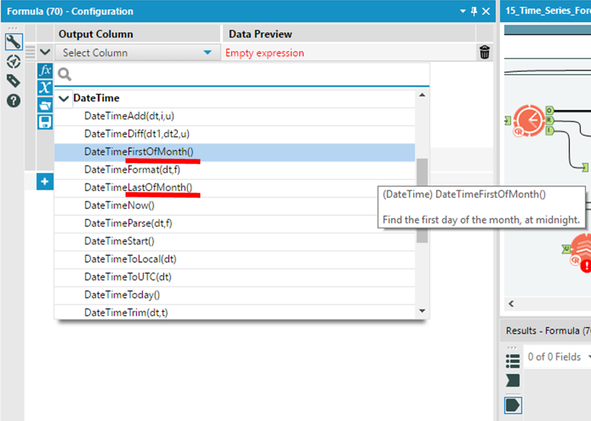Alteryx Designer Desktop Ideas
Share your Designer Desktop product ideas - we're listening!Submitting an Idea?
Be sure to review our Idea Submission Guidelines for more information!
Submission Guidelines- Community
- :
- Community
- :
- Participate
- :
- Ideas
- :
- Designer Desktop: Top Ideas
Featured Ideas
Hello,
After used the new "Image Recognition Tool" a few days, I think you could improve it :
> by adding the dimensional constraints in front of each of the pre-trained models,
> by adding a true tool to divide the training data correctly (in order to have an equivalent number of images for each of the labels)
> at least, allow the tool to use black & white images (I wanted to test it on the MNIST, but the tool tells me that it necessarily needs RGB images) ?
Question : do you in the future allow the user to choose between CPU or GPU usage ?
In any case, thank you again for this new tool, it is certainly perfectible, but very simple to use, and I sincerely think that it will allow a greater number of people to understand the many use cases made possible thanks to image recognition.
Thank you again
Kévin VANCAPPEL (France ;-))
Thank you again.
Kévin VANCAPPEL
See this community link for context:
tl;dr:
An option to clear the In-DB File History is not available in the Designer's GUI. If this feature is required, it's recommended to open an Idea on the Alteryx Community to submit an enhancement request.
Please implement this as an idea; I need to clear some In-DB connections that are no longer valid and in a managed environment, accessing the registry is laughable.
Thank you!
I have 10 .txt files that I dragged and dropped onto the canvas. I clicked on the first one and set it to read as a delimited text file. I clicked on the second file, set it up, and then the third, and on and on. You can see where this is going. Generally speaking, I can copy some or all of a tool's configuration by grabbing the XML and pasting it into a target tool. This is also an imperfect solution as it can take plenty of editing, see above case, it doesn't contain the annotation, and it is not a solution for beginners.
What if I clicked on a given tool, clicked an Import Settings button, and it launched a dialogue box? This dialogue box would ask me to select a tool from the canvas. Once selected, it would let me pick some or all of the configuration settings (include the annotation) and apply them to the current tool. If I clicked on a Select tool, the dialogue box would only show other Select tools, and so on.
Again, I know about copying and pasting XML, about editing it, I've even used Sublime to help with the above case. I know about saving Select tool field configurations. i know about saving a formula. I know about copying a tool itself and pasting it elsewhere. These methods have their uses and some apply only to specific tools or situations. This idea transcends them all.
Please craft an Import Settings button that is friendly for beginners and experts alike. While we're at it, please also allow exporting and saving settings. That way, I can use them in other workflows later on.
When working within the canvas/properties the mouse is the primary tool and allowing a middle click would be an easy way to initiate the workflow.
Currently, middle button can be used for moving in the canvas area (click and hold) and closing it (click on the tab).
It would be nice to have 2 tier tool annotations.
Tier 1 would be akin to an H1 title and serve as a condensed descriptive title the user creates.
Tier 2 would be analogous to the current annotation option and provide a mechanism to provide specific details regarding the operation being performed by a specific tool (relative to the workflow).
The default might be to show Tier 1 and hide Tier 2. A user would have the option to show all Tier 2 annotations or chose to show select Tier 2 annotations (much like the current annotation show/hide options). An alternative option might be two depict Tier 2 as a hover over tool tip.
Thoughts?
Designer only shows the current log during execution or the most recently executed log in the wf results pane. Please add a button underneath the hamburger menu that allows the user to see all of the logs of this wf executed during this session, or, even better, associated with this wf for all time. Please.
I would like to share my idea that would be definitely useful for fast automation of the process with reading and correctly recognizing the text from PDF input. I wrote about that, hoping somebody has already thought about that here.
The idea is the tools "PDF Input" and "Image to Text" from "Text Mining" category to be improved, so as the text from PDF document to be read properly, no matter the text position on each page.
It could be also considered the performance of the combined tools of "PDF Input" and "Image to Text" to be improved as they work slower than the customized tool PDF Input does.
The idea also can be expanded to an entirely new tool that works out all the actions, needed for correctly reading of a PDF document without manual intervention.
Hi All,
I had posted in the Tool Master | Unique thread about how when I use this tool it does not preserve my sort.
This seems odd to me. I understand that it's "a blocking tool and that records are then sorted prior to executing the tool process" as @TaraM points out. However, in a program where data is explicitly manipulated to a condition, there is an expectation on my side (maybe mistakenly?) that if I sort something that it would not be changed unless stated or indicated in some fashion.
For my use case I was sorting to eliminate the duplicates, then joining that data to eliminate other duplicates and outputting the resultant to my users and future-state will be automatically fed into a system, for each stage it matters that the sort function is kept intact.
I know it's a simple complaint / fix, but its unexpected behavior on my end and could mean less confusion and less tools on the board. which is always a good thing in my book.
Wonder if it would be possible to have a set of SQL tools in Alteryx which to the user would look like you are dragging in a tool to manipulate the data (such as filtering data) but in the background it is updating the SQL (such as adding a WHERE clause) meaning the module runs faster. This would be easier than having to manually update the SQL code and would run quicker than bringing all data through and filtering afterwards.
I know there is currently the Visual Query Builder, but this is quite fiddly to use so would be good to have something more user-friendly.
While there are many keyboard shortcuts, we primarily interact with the workflow using the mouse. In order to improve efficiencies and easily create saving habits, we should have the ability to Save our progress by right clicking on the workflow tab. Ideally, it should have Save and Save As.
Current:
New:
On the canvas, underneath the Run button, there are zoom out and zoom in buttons. It would be lovely if between them existed a number box indicating the current zoom level of the canvas. This would operate much like my web browser, which typically shows 100% unless I have zoomed in or out. Bonus points if the button is clickable to reset to the default zoom level.
Currently, when sharing a workflow with a Python-based connector such as Google BigQuery, the credentials for the tool have to be reentered if the workflow is opened on a workstation different from where the workflow was created or by a different user on the same workstation.
There is no need to re-authenticate when publishing a workflow to run by a Server schedule or on the Gallery. This functionality should be extended to sharing the workflow between workstations with the Python registry key enabled.
Hi Team,
As the formula design that able to stack multiple formula in once. There should have more things there.
1. Error Icon for formula have Error
Can you find which row have error in seconds?
We had to count to find which formula had error!!!!
and how about now?
At least, do have an icon or anything significant thing that let us found it in second and WITHOUT COUNT!!!
2. buttons to expand all/ collapse all.
It was normal that we need to review formula in again in future.
So, you need to click one by by to view all the formulas?
I have 5 containers in my workflow that don't all need to be run every time. I could play the game of manually enabling and disabling them depending on the need that day, but that quickly becomes a hassle with larger workflows. It would be much more efficient to have a functionality somewhere that displays all my containers with a checkbox of which ones I want run and the ability to set the run order I specify so I can make sure my 'Data Pull' container always runs first. An option to select/deselect all containers would be nice to, and maybe the ability to rename my containers much like the select tool does for fields.
For any tool that uses the IF, THEN, ELSE or IIF statements, let the ELSE statement be optional (like in Python)
For example, notice in the proposed idea there is no ELSE statement, or a third parameter in IIF:
In Interactive Charts, the only way to get user-defined input (other than automatic axis names etc.) into the chart is to add an additional column to the data which has the same content in each row and to use a batch chart.
I have two suggestions to this point:
- I would like to allow access to global Alteryx variables in any Chart text, such as "The path is [Engine.TempFilePath]". This should also work for non-batched charts.
- The current way of referring to columns in batch data is a bit odd and inconsistent to other tools. You have to type in "$" and get a list of available columns. After selecting, the dynamic test appears like static text in the configuration: If you type in "The column name is $column", you see "The column name is column" afterwards. That's quite confusing. My suggestion is to use the same nomenclature as elsewhere in Alteryx: Type in the text in brackets: "The column name is [column]". That way it would be as usual.
When enriching your date data, week information is pretty critical, I suggest adding %w to the format stings as well..
Several month based expressions can also be made weekly, data time first of week #31, last of week #45 etc....
Also came across a lot of questions at our community on how to turn week based data...
Writing the formula is obvious (Ceil(DateTimeDiff([Today],[Date],'days')/7))
but having a DateTimeDiff([Today],[Date],'weeks') is preferable don't you think?
Cheers
I'd like to see the size of the data processing through each tool, in say GB. This would be helpful in understanding the volume of data being written to connected systems and would also be useful when cleansing data to determine if a meaningful impact was made to the data cleanliness.
When giving a user a dropdown list, it is difficult to give them an option of the data in a specific column. So if I have a "State" column, I would like to give the user a dropdown of all of the states currently represented in the table. So if there was "Nebraska, Nebraska, Iowa, Kansas, South Dakota", the dropdown list would give them an option to select Nebraska, Iowa, Kansas, and South Dakota. This could be useful on both List boxes and Dropdown lists. Currently there is a workaround that lets you do it, but it is not a great solution because if there is a space (Like in South Dakota), it puts an underscore in it so parsing is required.
Please enhance the Join Multiple tool to include an option of:
"left outer join all on input 1".
Such a tool would be massively advantageous when data granularity is defined by one dataset (input 1) and many subsequent tables just need to be joined onto that input.
As-is, I have had to manually perform dozens of join + union sequences which seems both untidy and inefficient.
Such a feature would likely be more useful than existing options of full outer joins / inner joins which currently the tool allows.
I love the new (relatively) ConsumerView Decoder Tool! I used to do it the hard way, and it was fragile.
However, one thing is still missing: the Mosaic fields (MOSAIC HOUSEHOLD and MOSAIC ZIP4) - these are output from the tool as nulls. So, not only do you not get it decoded, you have to join back to the input to get the fields back as they were.
First, at least please pass them through as they were.
But preferably, decode them to the Mosaic Segment/Group names.
I realize (or couldn't find) the source for the Mosaic segment definitions is not currently in a Calgary database, but the tool is in the Calgary group.
- New Idea 265
- Accepting Votes 1,818
- Comments Requested 24
- Under Review 172
- Accepted 56
- Ongoing 5
- Coming Soon 11
- Implemented 481
- Not Planned 117
- Revisit 63
- Partner Dependent 4
- Inactive 674
-
Admin Settings
20 -
AMP Engine
27 -
API
11 -
API SDK
218 -
Category Address
13 -
Category Apps
113 -
Category Behavior Analysis
5 -
Category Calgary
21 -
Category Connectors
245 -
Category Data Investigation
76 -
Category Demographic Analysis
2 -
Category Developer
208 -
Category Documentation
80 -
Category In Database
214 -
Category Input Output
638 -
Category Interface
239 -
Category Join
102 -
Category Machine Learning
3 -
Category Macros
153 -
Category Parse
76 -
Category Predictive
77 -
Category Preparation
393 -
Category Prescriptive
1 -
Category Reporting
198 -
Category Spatial
81 -
Category Text Mining
23 -
Category Time Series
22 -
Category Transform
88 -
Configuration
1 -
Content
1 -
Data Connectors
959 -
Data Products
2 -
Desktop Experience
1,528 -
Documentation
64 -
Engine
126 -
Enhancement
321 -
Feature Request
213 -
General
307 -
General Suggestion
6 -
Insights Dataset
2 -
Installation
24 -
Licenses and Activation
15 -
Licensing
12 -
Localization
8 -
Location Intelligence
80 -
Machine Learning
13 -
My Alteryx
1 -
New Request
188 -
New Tool
32 -
Permissions
1 -
Runtime
28 -
Scheduler
23 -
SDK
10 -
Setup & Configuration
58 -
Tool Improvement
210 -
User Experience Design
165 -
User Settings
78 -
UX
222 -
XML
7
- « Previous
- Next »
- AudreyMcPfe on: Overhaul Management of Server Connections
-
AlteryxIdeasTea
m on: Expression Editors: Quality of life update - StarTrader on: Allow for the ability to turn off annotations on a...
- rpeswar98 on: Alternative approach to Chained Apps : Ability to ...
-
caltang on: Identify Indent Level
- simonaubert_bd on: OpenAI connector : ability to choose a non-default...
- maryjdavies on: Lock & Unlock Workflows with Password
- noel_navarrete on: Append Fields: Option to Suppress Warning when bot...
- nzp1 on: Easy button to convert Containers to Control Conta...
-
patrick_digan on: Set defaults for comment boxes and tool containers...