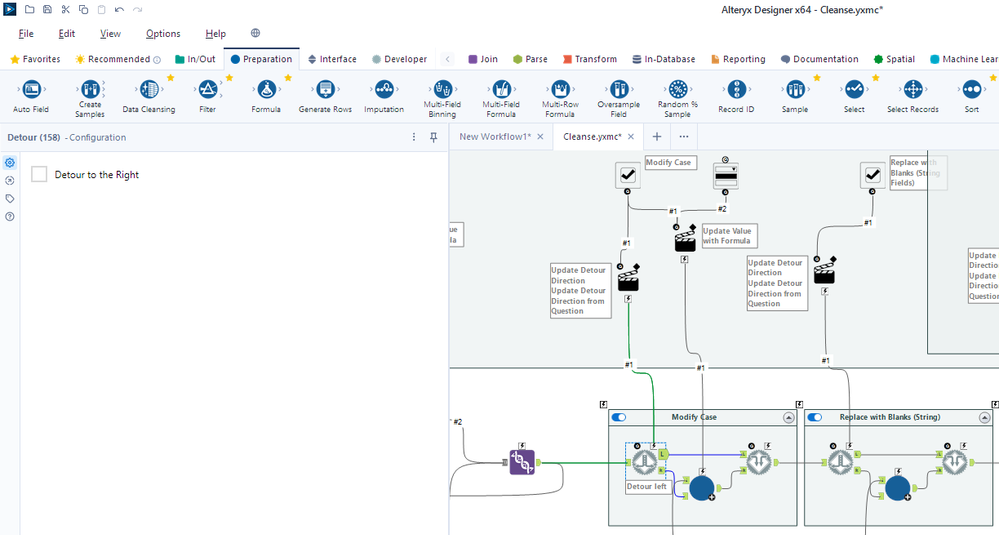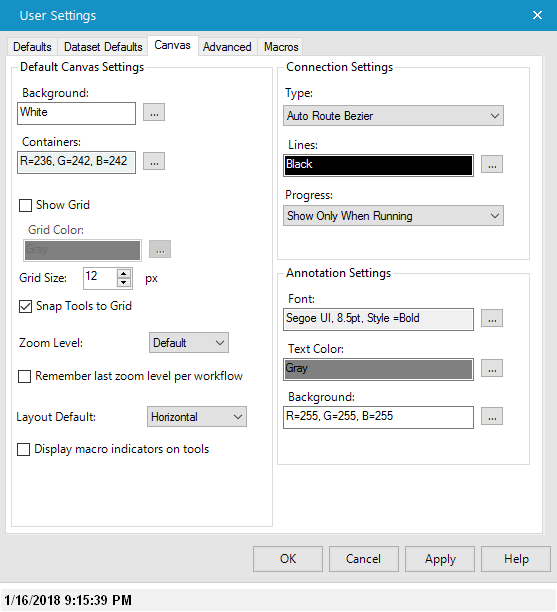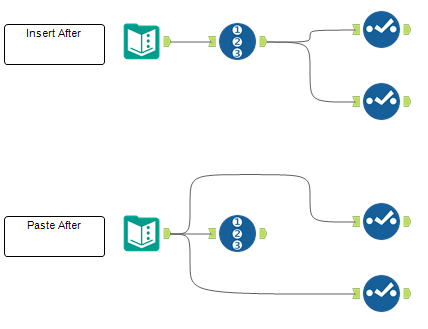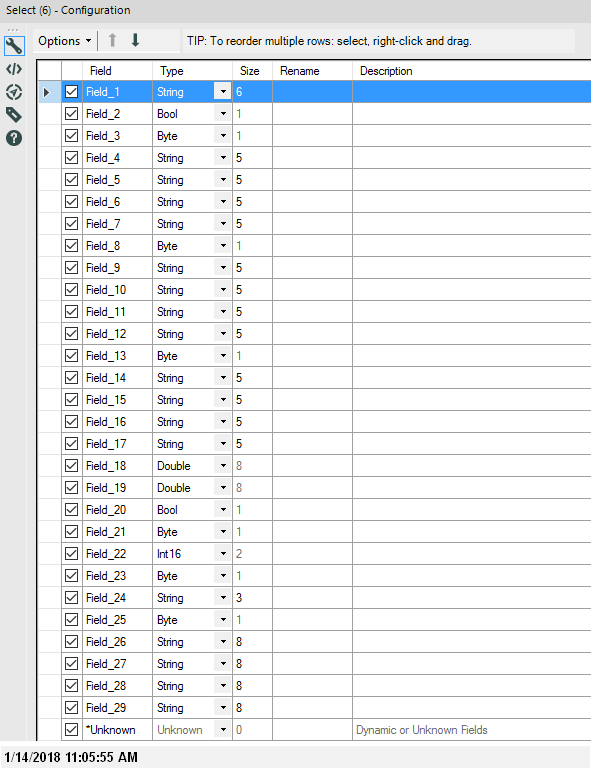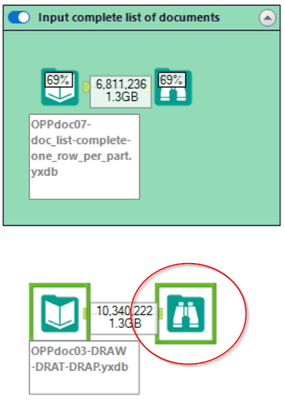Alteryx Designer Desktop Ideas
Share your Designer Desktop product ideas - we're listening!Submitting an Idea?
Be sure to review our Idea Submission Guidelines for more information!
Submission Guidelines- Community
- :
- Community
- :
- Participate
- :
- Ideas
- :
- Designer Desktop: Top Ideas
Featured Ideas
Hello,
After used the new "Image Recognition Tool" a few days, I think you could improve it :
> by adding the dimensional constraints in front of each of the pre-trained models,
> by adding a true tool to divide the training data correctly (in order to have an equivalent number of images for each of the labels)
> at least, allow the tool to use black & white images (I wanted to test it on the MNIST, but the tool tells me that it necessarily needs RGB images) ?
Question : do you in the future allow the user to choose between CPU or GPU usage ?
In any case, thank you again for this new tool, it is certainly perfectible, but very simple to use, and I sincerely think that it will allow a greater number of people to understand the many use cases made possible thanks to image recognition.
Thank you again
Kévin VANCAPPEL (France ;-))
Thank you again.
Kévin VANCAPPEL
The function isnumber(<arg>) (in formula-like tools) does not do what I would expect from it:
It returns whether the data format of the argument is numeric. It does not return whether the argument actually represents a number (even though it might be a string).
Currently, you would have to help yourself by something like
REGEX_Match(<arg>, "^[+-±]?\d*([.,]+\d*)?([eE][+-]?\d+)?$")which is quite clumpsy.
From my perspective, the right setup would have been:
- isnumber(<arg>) returns whether the argument is a number (even if it might be of type string)
- isnumeric(<arg>) returns whether the argument is of a numeric data type
I understand if the functionality of isnumber(<arg>) needs to be preserved. Then, a new function could be called isfloat(<arg>): "Is the argument something which could be converted to a float?" That would still be misleading but better than nothing.
When I run a Standard Workflow in the Designer, I can continue to work on other workflows, I can even run two workflows in parallel.
In contrast, when running an Analytical App in the Designer, the entire program is blocked and neither another workflow can be edited or run.
I propose to allow access to the Designer GUI also when running Analytical Apps.
Greenplum is a new in-db capability; which our company has started using frequently. GP is a distributed database, across many nodes, much like how Redshift and other new database technology works.
In order to properly use these databases the Alteryx tools MUST have a way to distribute our tables across the nodes how we desire. Currently the tools for In-DB will distribute by the database default (almost always taking the first column in the table to distribute) which has terrible affects on performance. The work around has been to run SQL outside of the Alteryx tools to run ALTER TABLE DISTRIBUTE BY statements for all tables; also this cannot work on TEMP tables as those tables are created and deleted at the end of the workflow.
The idea I want is an additional option for Distributed DB's to choose the distribution column OR choose the "RANDOMLY" option for distribution of tables [DISTRIBUTED BY statement]. This would make my DBAs very happy and make it possible for me to run even more challenging requests to my system.
This should be for all tools where formulas can be written and should work for all formulas as well, but I will give you my specific pain point as a easy to understand example.
When I write any formula where I am using CONTAINS, i am always thinking through the issue and writing the formula at the same time so I think [Name] contains "Test"
and I write [Name] and have to go back and add the CONTAINS before it, but when you do that instead of automatically wrapping itself around the field it does this:
Contains(String, Target)[Name]
Can we get an enhancement that sees if you are writing a formula up against a FieldName it will automatically "ingest" the field name into the syntax and leave you with something like this:
Contains([Name] , Target)
That will leave all the other variables which still need to be completed, but it will save time of having to clean up the text of the formula itself.
****Hopefully this makes sense. If you need me to expand on this, let me know. Otherwise hopefully other folks feel my pain and can add their commentary in here as well.
Thanks
I am a big user of the browse tool and the filter option within the browse tool. In many cases I filter on multiple columns at the same time as I'm sure many users do. I am suggesting the following 2 enhancements to filter functionality in the browse tool:
1. After applying some filters, although I can see the filter icon activate at the top of the tool, it is difficult to know at a glance which columns have filters applied without clicking on every column heading and examining the filter settings. In the event a column is filtered, a filter icon could be provided at the top of the column to easily identify filtered columns, removing the need for users to memorise filtered columns.
2. After applying multiple filters, if a user clicks onto another tool with the workflow or anywhere else on the canvas - even accidentally - all filters will be removed and the user will need to reapply them. In my view it would make more sense to make the filters persistent, or at least give users the option of doing so. Doing so would be a big time saver.
In a previous lifetime I spent a lot of time developing data processing workflows in Microsoft Access before moving into Alteryx as my primary data processing tool. Although Alteryx is, on the whole, vastly more feature rich than Access, Access has a couple of very simple features which Alteryx could integrate into the Browse tool to significantly improve its usability. In particular, I am suggesting the option to add a totals/summary row to the browse tool to calculate basic statistics for columns on demand.
Attached is a screenshot of a totals row for a dummy table in Access. As you can see, a user can select from various summary statistics including sum, average, count etc.
Almost every day I export data from the browse tool to Excel multiple times, simply to calculate column totals. A totals row in the browse tool would remove a major source of reasons for me to export to Excel and would significantly increase the browse tool's usefulness.
It would be nice to have a visual cue for a detour tool's configuration. This is especially the case when testing with several detour tools in a workflow - see the cleanse.yxmc screenshot below. I added an annotation to one of the detour tools as a possible solution.
Any of these options that would save the additional click would be appreciated.
- Default annotation shows "Detour left" or "Detour right"
- Detour outgoing wire highlighted (mentioned in Detour dashing)
- Detour direction outgoing anchor that is NOT used is grayed out
- Detour direction outgoing wire that in NOT used is grayed out
- Detour tool has a left/right toggle
- Detour tool changes color when set to detour right
Personally, I prefer that the outgoing anchor and outgoing wire not in use be grayed out. But even the default annotation stating the direction would be helpful.
Does anyone else have a preference or other ideas on the visual cues?
Request: Google Drive Output Tool to be able to set the maximum records per file and create multiple files
For the regular Alteryx Output Tool, we're able to set maximum records per file. This is helpful in a variety of ways - we use it as part of a workflow where the output gets uploaded into SalesForce and we can only load 5,000 records at a time. I also use this to split up large csv files to be under Excel's ~1M line limit so my teammates without Alteryx can open their reports and not lose data.
The Google Drive Output does not have this ability to split based on the number of records. If I use the RecordID Tool plus a Filter, it crashes Alteryx due to a Bug with RecordID + GDrive Output (it's currently in Accepted Defect stage)
It would be very helpful to have this same functionality that we can with the regular Output Tool
I am trying to add additional functionality to my existing workflow.
We have a common workflow pushed to the Alteryx server and there will be multiple people running this workflow.
Every time the workflow is run, the expectation is that an automatic email should be sent to the person who has triggered it(and won't be sent to multiple other people).
Currently, we have it set up using the Email tool but I do not see an option to dynamically update this “To” field to automatically use the email of a person running the workflow on the server.
As far as I know, in the current version (Jan 2018) of Designer the presentation settings for the canvas are global and are set by the user in the Canvas settings tab of the User settings. There appears to be no way to adjust canvas settings at the individual workflow level that would over-ride the global defaults. (Please tell me if I am wrong).
I propose that the user defined global defaults be retained but that the workflow configuration window include a new tab where local settings can be set. This tab should include a button that enables a user to reset all local settings to the global defaults.
Hello all,
It will be great if there is an option to specify sql statement or delete based on condition in write In-DB tool. We have to delete all record even though when we are trying to delete and append only a subset of records. If it allows for "WHERE" statement atleast, it will be very much useful. I have a long post going on about this requirement in http://community.alteryx.com/t5/Data-Preparation-Blending/Is-there-a-way-to-do-a-delete-statement-in... .
Regards,
Jeeva.
I would like a new format option within the Designer function DateTimeFormat such that where a date is held in the database
e.g. 2023-01-01
DateTimeFormat([date],%o)
will return 1st not 1 or 01.
Workarounds exist, but are fiddly given the different options....1st, 2nd, 3rd, 4th.....
I am suggesting an addition to the Auto Field Tool. Create an option that allows only auto sizing of the fields and does not change the field type. A check box that says Auto Size Only. The tool would recognize any fields that can be resized based on their incoming data field type and will not change the data type. The resizing function is very helpful to maximize workflow performance, but I currently do not use it much because it guesses wrong on the data types. This causes problems also when data inputs change. Whereas setting to auto size only, it can streamline the data but let the user be confident the data types would not change.
Thank You
I have tried to search for this Idea but not located one that is same or similar.
When searching for tools to use rather than having to click in the search bar at the top, it would be nice just to click on a blank part of the canvas and start typing for the tool that you need, then a suggest tool list pops up and you just click on the one you want to it appear.
Thanks
Dynamic macros that fetch the current version at every run time vs storing a static copy of the macro with the workflow at publish time are challenging to pull off using shared drives.
This suggestion is to store dynamic macros in the gallery and secure their use with collections.
Right click + "Insert After" and Right click + "Paste After" should behave the same. In the picture below I show the two cases. Currently, the "Insert After" option inserts a tool between the selected tool and the tools after it. The "Paste After" creates a new branch with the pasted tool. I think the "Paste After" should behave the same as the "Insert After": paste the tool on the existing branches. In case we want to create a new branch, we will paste the tool and connect a new branch to it.
Sometimes the field names for an imported file are very unhelpful. Consider the image below as an example. Even though the AUTO FIELD tool has been applied to this imported CSV file it is still necessary to inpect the source data before assigning field names and descriptions.
MY SUGGESTION: insert a data preview column in the Configuration view between SIZE and RENAME. This data preview column would show the first row of data but a scroll function would allow the user to advance to the next or previous record within this view. This feature would enhance the productivity of analysts in the data preparation phase of their work.
Providing access to the Oracle Cloud for OTM would allow users to connect to the API's to deliver data sets from the Cloud and use it for workflow and other data management activities.
Quite often, I would love to be able to use Browse tools already while the workflow is still running, if that specific Browse tool has completed (green box around). This would help to debug and save a lot of time.
In this case, the lower Browse tool would be enabled already now.
I recently began working with chained analytic applications. One of the things that I wanted to do was to take the values selected by the end user at each stage of the app and pass them further down in the application. I was able to do this by dumping the selected values to Alteryx databases and then using drop downs to pull the data into subsequent apps. However, I was wondering if there would be a better way of accomplishing this. One reason is that, with my approach, I wind up with several additional drop downs in my interface--which I really don't want. If there's a way around this, I'd love to hear it. Alternately, if Alteryx could potentially support doing something like this in the future, I think it would be really helpful.
- New Idea 274
- Accepting Votes 1,815
- Comments Requested 23
- Under Review 173
- Accepted 58
- Ongoing 6
- Coming Soon 19
- Implemented 483
- Not Planned 115
- Revisit 61
- Partner Dependent 4
- Inactive 672
-
Admin Settings
20 -
AMP Engine
27 -
API
11 -
API SDK
218 -
Category Address
13 -
Category Apps
113 -
Category Behavior Analysis
5 -
Category Calgary
21 -
Category Connectors
247 -
Category Data Investigation
77 -
Category Demographic Analysis
2 -
Category Developer
208 -
Category Documentation
80 -
Category In Database
214 -
Category Input Output
640 -
Category Interface
239 -
Category Join
103 -
Category Machine Learning
3 -
Category Macros
153 -
Category Parse
76 -
Category Predictive
77 -
Category Preparation
394 -
Category Prescriptive
1 -
Category Reporting
198 -
Category Spatial
81 -
Category Text Mining
23 -
Category Time Series
22 -
Category Transform
89 -
Configuration
1 -
Content
1 -
Data Connectors
963 -
Data Products
2 -
Desktop Experience
1,537 -
Documentation
64 -
Engine
126 -
Enhancement
330 -
Feature Request
213 -
General
307 -
General Suggestion
6 -
Insights Dataset
2 -
Installation
24 -
Licenses and Activation
15 -
Licensing
12 -
Localization
8 -
Location Intelligence
80 -
Machine Learning
13 -
My Alteryx
1 -
New Request
194 -
New Tool
32 -
Permissions
1 -
Runtime
28 -
Scheduler
23 -
SDK
10 -
Setup & Configuration
58 -
Tool Improvement
210 -
User Experience Design
165 -
User Settings
80 -
UX
223 -
XML
7
- « Previous
- Next »
-
NicoleJ on: Disable mouse wheel interactions for unexpanded dr...
- TUSHAR050392 on: Read an Open Excel file through Input/Dynamic Inpu...
- NeoInfiniTech on: Extended Concatenate Functionality for Cross Tab T...
- AudreyMcPfe on: Overhaul Management of Server Connections
-
AlteryxIdeasTea
m on: Expression Editors: Quality of life update - StarTrader on: Allow for the ability to turn off annotations on a...
- simonaubert_bd on: Download tool : load a request from postman/bruno ...
- rpeswar98 on: Alternative approach to Chained Apps : Ability to ...
-
caltang on: Identify Indent Level
- simonaubert_bd on: OpenAI connector : ability to choose a non-default...