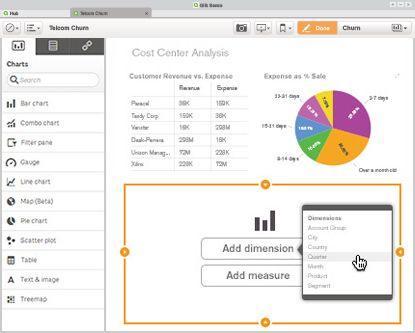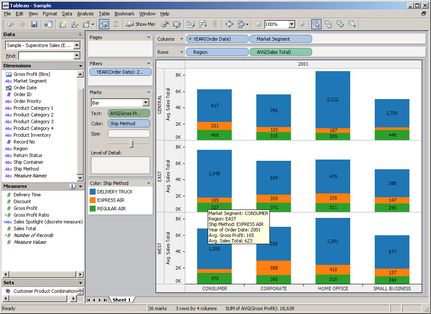Alteryx Designer Desktop Ideas
Share your Designer Desktop product ideas - we're listening!Submitting an Idea?
Be sure to review our Idea Submission Guidelines for more information!
Submission Guidelines- Community
- :
- Community
- :
- Participate
- :
- Ideas
- :
- Designer Desktop: New Ideas
Featured Ideas
Hello,
After used the new "Image Recognition Tool" a few days, I think you could improve it :
> by adding the dimensional constraints in front of each of the pre-trained models,
> by adding a true tool to divide the training data correctly (in order to have an equivalent number of images for each of the labels)
> at least, allow the tool to use black & white images (I wanted to test it on the MNIST, but the tool tells me that it necessarily needs RGB images) ?
Question : do you in the future allow the user to choose between CPU or GPU usage ?
In any case, thank you again for this new tool, it is certainly perfectible, but very simple to use, and I sincerely think that it will allow a greater number of people to understand the many use cases made possible thanks to image recognition.
Thank you again
Kévin VANCAPPEL (France ;-))
Thank you again.
Kévin VANCAPPEL
Each license key can only handle up to 300 installations. For big companies like us in PwC, this is a struggle because we distribute software via SCCM and each territory needs to create a special script to handle this limitation. We have lots of folks using Alteryx so it would be great if you guys can find a way to remove this limitation or provide us with an easier and more efficient way to deploy the software to a huge amount of users world-wide. Thanks!
Generate an output to a database store. Tell it you want to have a custom mapping. You cannot resize the box. If you have verbose column names, you wind up scrolling a lot. I've done all of this super amazing work to aggregate data from N datasets, work I never would have thought to try to code, and at the last inch am resorting to scrolling back and forth like a chump!
This is an easy, easy, easy fix.
/endrant
Hi - I was attempting to build a workflow as an analytics app that could notify the user with a message when there is fallout from certain joins that needs to be reviewed. Not all fallout is bad fallout, so I would not want the message to stop the workflow form running, but rather give a friendly reminder to verify that the fallout is okay or immaterial. It is my understanding that their is currently not a solution to this after speaking with the support staff.
Thanks,
Trevor
I have some fairly long running analytic apps on my private gallery. We have many different users who will run these apps and I would like to send them an email when the app is complete so that they don't have to keep checking back for results.
I came across a few different posts that explained how to use a text input named __cloud:UserId to determine the user id of the person running the app and then to query the MongoDB for that user to retrieve their email address. These posts were very helpful, as I do have it working in my analytic app. However, I tried putting all of this into a macro so that I didn't have to copy/paste every time I needed the current user's email address. Unfortunately, the __cloud:UserId text box does not seem to work if it is in a macro.
Currently the R predictive tools are single thread, which means to utilise multi-threading we need to download separately a third party R package such as Microsoft R Client.
Given this is a better option, should this not be used as the default package upon installation?
I've done consulting at a number of client sites where the Alteryx Designer method of using IE proxy server settings isn't suitable. Many enterprises are using automatic configuration scripts for the proxy server settings and this doesn't work with Alteryx Designer. It is often not possible to explicitly set IE proxy server settings in an enterprise environment or in cases where it is possible those settings often revert back each night when group policies are synchronised.
Ideally Alteryx Designer would be able to use automatic configuration scripts or have seperate proxy server configuration that can be configured in the application and not rely on settings in Internet Explorer or Windows.
Hi, the FindString function has a screen tip saying "FindString(String, Target)" when you start typing it in, but it's actually the reverse order of inputs ("FindString(Target, String)").
It actually should be in the "String, Target" order, in my opinion, since that's the way the mind thinks of it (i.e. "find '-' within this location") and also because that's the way the FIND function works in Excel already. That's just kind of a nice to have since I'm transitioning from Excel. Anyway, currently the parameters need to be put in in the opposite order. It took me a long time to figure out today what was going wrong. 😞
Please fix, if you could. Thanks! Kurt
I know this has been posted before, but the posts are fairly old, and I have just confirmed with Support that it is still an issue. Seems to be a pretty basic request, so I'm putting it out there again under this new heading.
The issue is that if you have data in a field, and you have that data separated by a new line (\n), it will show up fine in a browse tool, or pretty much any other output (database file, Office Document file, etc.). But if you try to use the Table Tool under Reporting, it ignores the line break and strings the data together.
Example:
The field data looks like this in a browse or most other outputs:
Hello, my name is
Michael Barone
and I love
Alteryx
But when I try to pull this field into a Table Tool, it shows up like this:
Hello, my name is Michael Barone and I love Alteyrx
Putting this out here again in hopes that it gets lots and lots of stars so it gets put on the road map!!
An Alteryx workflow can have a lot of text in it. You can rename individual tools, add annotations to them and use comment boxes to write explanations of what the workflow is doing. The idea I would like to advocate is to have a search function built into Alteryx to find words within any of these text inputs.
Thank you,
James
It would be useful if the Tile Tool had an option to tile based on Natural Breaks in the data. See: https://en.wikipedia.org/wiki/Jenks_natural_breaks_optimization
For example:
| Value | TileValue |
| 100 | 3 |
| 99 | 3 |
| 94 | 3 |
| 60 | 2 |
| 55 | 2 |
| 54 | 2 |
| 52 | 2 |
| 51 | 2 |
| 8 | 1 |
Hey all,
We have a policy (similar to the best practices guide published recently by the Copenhagen user group - thank you @danielbrun2) that Alteryx canvasses should run without warnings.
However - some of the warnings are tremendously painful to track down. For example - a union that brings together 20 or 30 input streams which gives you a warning saying "not all fields contain field X".
Can we change this to multiple warnings saying "Input X does not contain field X" so that we click straight through to the offending warning?
Additionally - when there's a conversion error - we then have to run the flow again with filters and diagnostics to find the offending row. Can we have a way that alteryx automatically sidelines an example row so that you can solve it in one pass?
If we look at all the warnings with the intention of "how do we make this something that can be solved right now, without having to run complex diagnostics, so that the very next run is 100% clean" that would be a big help.
Thank you Sean
I'm a brand new user to Alteryx. I have Designer + Scheduler. I had read about the advantages of MongoDB. I went into the Scheduler System Settings and changed it to MongoDB to find that the service didn't start, among other issues.
Come to find out, MongoDB is not supported for Scheduler-only installs/licenses.
Therefore, I believe that the option to change the db storage for scheduler-only installs should be disabled.
We have Alteryx running in AWS which seems to be a common setup.Our AWS instances are set-up with IAM roles which has been one of the security measures applied in order to finally allow our enterprise company to allow some development in the cloud. IT will not allow the sharing of Access keys to connect to S3.
- Would like to use the AWS S3 Tools from the connectors palette as the AWS CLI has limited ability to handle/report exceptions or issues with any detail. At the moment, we are limited on what goes into production as we are using CLI for what we can.
- Ideally, an option would be to add to the S3 Tools allowing the user to select IAM Roles rather than Key Access. Refer the screen attached.
Having an easy selection and filtering of data values is essential in big data environs as well...
I'm sure preparing such an in-db tool for Alteryx guys and gals will be pretty easy...
Looking forward to it...
I'd say that 95.437% of the Joins I do are straight Inner Joins.
So each of those times I have to remember to go down to the Select part of the Join tool and deselect all the fields I joined on the Right Side since they'll be duplicates.
I'd like a checkbox like below (defaulted to CHECKED) to deselect all the joined fields from the right hand side. In the rare cases where there's a need I could uncheck it.

TLDR: Add a parameter repeat (rep) to the Neural Network configuration panel, and probably other Predictive tools. This would make the tool return only the best trained model out of #rep.
I have done some research by comparing the R neuralnet function (from Neuralnet package) and the Alteryx Neural Network tool. I thought that the XOR example was a good one to evaluate a neural network system since it is one of the most basic non-linear tables.
- R Neuralnet function
The neuralnet function is able to train and predict the 4 configurations of a XOR table (see page 3 of https://cran.r-project.org/web/packages/neuralnet/neuralnet.pdf for the test script).
However several attempts must be made. This is why the parameter
rep=5
is important, followed with
plot(net.xor, rep="best")
This way, instead of 1, 5 sets of initial parameters are randomly generated and 5 neural networks are trained independently. When plotting, only the neural network with the lowest error is plotted (I got 3% error). For XOR, around 5 tries seem to be enough to find a set of parameter that guesses the 4 situations of the table correctly.
Another parameter of the function is stepmax:
"The maximum steps for the training of the neural network. Reaching this maximum leads to a stop of the neural network’s training process."
This rules the max number of iteration for each single attempt viewed previously.
If one writes stepmax = 100 instead of rep = 5, the only resulting Neural Network usually does not have an average error below 5% (actually I get 49,7%).
- Alteryx Neural Network
The Neural Network tool in Alteryx has a parameter documented as follow
"The maximum number of iterations for model estimation: This value controls the number of attempts the algorithm can make in attempting to find improvements in the set of model weights relative to the previous set of weights. If no improvements are found in the weights prior to the maximum number of iterations, the algorithm will terminate and return the best set of weights. This option defaults to 100 iterations. In general, given the behavior of the algorithm, it is likely to make sense to increase this value if needed, at the cost of lengthening the runtime for model creation."
I tried this workflow with this parameter set to default value 100, and even greater values, and I cannot get an average error below 5% (I get stuck around 50%).
After reading carefully these pieces of documentation and testing, I can guess that this last parameter is the equivalent of stepmax.
If this is right, then it would be practical to add an equivalent for the parameter rep to the configuration panel. This parameter seems more useful than rep to me. Maybe there is already a way to simulate this parameter; if that is so, please let me know, otherwise I am going to include an R script to my workflow.
porWYSIWYG - What you see is what you get...
WYSIWYG implies a user interface that allows the user to view something very similar to the end result while the document is being created.[3] In general, WYSIWYG implies the ability to directly manipulate the layout of a document without having to type or remember names of layout commands.[4]
Looking forward to have such a Reporting layout designer, embed all pictures, tables, graphs, legend, header, footer...
Just like in Qliksense and tableau...
Hi, I'm currently feeding about 4,000 URLs into the Download tool. Some of these may be old websites that are no longer hosted. As the records get passed, if the process runs into one of these (random, 1 in a 100 chance), the whole thing stops executing and errors out.
It would be fantastic if I could just tell it to skip any records that error out, instead of having the whole thing error out because of one dud website. I don't know which ones are duds until I pass them through the tool, so there's no way to filter them out upstream. Real Catch 22 here!
I have a coworker who's going to tackle this in Python instead, and he says he can put in a "try, except block" into his code. His words, not mine, and I know nothing about python code...but given what I know about Alteryx, there must be a way to build this into the tool!
Thanks!
Hi,
Since the Geocoders create point data, having the spatial field recognized as a centroid can be helpful to the user. If it's marked as a centroid, it makes it easier for the user to differentiate between point vs polygon/line, especially if the user is already using polygon data in the module. If I do a Spatial Match or Join, I can have two fields called SpatialObj, which I have to track back to figure out which is which. If after combining, it showed Centroid for my geocoded points and SpatialObj for my polygon data. Kind of like you do for the Create Points tool, if I use that the field is called Centroid.
Thanks,
This is fairly simple/minor capability, but I do think it would save some time. Especially when developing back and forth between different layers of an Alteryx Environment.
Best,
dK
- New Idea 275
- Accepting Votes 1,815
- Comments Requested 23
- Under Review 173
- Accepted 58
- Ongoing 6
- Coming Soon 19
- Implemented 483
- Not Planned 115
- Revisit 61
- Partner Dependent 4
- Inactive 672
-
Admin Settings
20 -
AMP Engine
27 -
API
11 -
API SDK
218 -
Category Address
13 -
Category Apps
113 -
Category Behavior Analysis
5 -
Category Calgary
21 -
Category Connectors
247 -
Category Data Investigation
77 -
Category Demographic Analysis
2 -
Category Developer
208 -
Category Documentation
80 -
Category In Database
214 -
Category Input Output
640 -
Category Interface
239 -
Category Join
103 -
Category Machine Learning
3 -
Category Macros
153 -
Category Parse
76 -
Category Predictive
78 -
Category Preparation
394 -
Category Prescriptive
1 -
Category Reporting
198 -
Category Spatial
81 -
Category Text Mining
23 -
Category Time Series
22 -
Category Transform
89 -
Configuration
1 -
Content
1 -
Data Connectors
963 -
Data Products
2 -
Desktop Experience
1,538 -
Documentation
64 -
Engine
126 -
Enhancement
330 -
Feature Request
213 -
General
307 -
General Suggestion
6 -
Insights Dataset
2 -
Installation
24 -
Licenses and Activation
15 -
Licensing
12 -
Localization
8 -
Location Intelligence
80 -
Machine Learning
13 -
My Alteryx
1 -
New Request
195 -
New Tool
32 -
Permissions
1 -
Runtime
28 -
Scheduler
23 -
SDK
10 -
Setup & Configuration
58 -
Tool Improvement
210 -
User Experience Design
165 -
User Settings
80 -
UX
223 -
XML
7
- « Previous
- Next »
-
NicoleJ on: Disable mouse wheel interactions for unexpanded dr...
- TUSHAR050392 on: Read an Open Excel file through Input/Dynamic Inpu...
- NeoInfiniTech on: Extended Concatenate Functionality for Cross Tab T...
- AudreyMcPfe on: Overhaul Management of Server Connections
-
AlteryxIdeasTea
m on: Expression Editors: Quality of life update - StarTrader on: Allow for the ability to turn off annotations on a...
- simonaubert_bd on: Download tool : load a request from postman/bruno ...
- rpeswar98 on: Alternative approach to Chained Apps : Ability to ...
-
caltang on: Identify Indent Level
- simonaubert_bd on: OpenAI connector : ability to choose a non-default...
| User | Likes Count |
|---|---|
| 23 | |
| 5 | |
| 5 | |
| 5 | |
| 5 |