Alteryx Designer Desktop Ideas
Share your Designer Desktop product ideas - we're listening!Submitting an Idea?
Be sure to review our Idea Submission Guidelines for more information!
Submission Guidelines- Community
- :
- Community
- :
- Participate
- :
- Ideas
- :
- Designer Desktop
Featured Ideas
Hello,
After used the new "Image Recognition Tool" a few days, I think you could improve it :
> by adding the dimensional constraints in front of each of the pre-trained models,
> by adding a true tool to divide the training data correctly (in order to have an equivalent number of images for each of the labels)
> at least, allow the tool to use black & white images (I wanted to test it on the MNIST, but the tool tells me that it necessarily needs RGB images) ?
Question : do you in the future allow the user to choose between CPU or GPU usage ?
In any case, thank you again for this new tool, it is certainly perfectible, but very simple to use, and I sincerely think that it will allow a greater number of people to understand the many use cases made possible thanks to image recognition.
Thank you again
Kévin VANCAPPEL (France ;-))
Thank you again.
Kévin VANCAPPEL
All your tools should have a mirror rotate feature.
As a good housekeeping practice, I want to create a workflow where connection lines are crystal clear and do not overlap or mess up with other lines.
Expected:
I want to create my workflows in both directions to make it tidy, as shown here:
Give me the ability to show/hide, enable/disable user interface tools via a control parameter.
Background:
Teradata is a high performance database system. It is highly sensitive to indexes and balancing the records across each index segment.
Teradata uses Spool to perform queries on the database. It is also very sensitive to type of table (volatile, temp, permanent) created.
Issue:
Alteryx "In - Database" nodes are not providing the ability to configure them to Teradata needs.
As a result, when executing workflows with "In - Database" nodes there is high probability of "out of spool" error specially when working on medium size data base (between 250 million to 1 billion records).
Impact:
Question mark on the ability of Alteryx to handle medium to large databases.
Knime and SSIS are currently preferred to Alteryx
Action Requested
Please change the configuration of the "In - Database" nodes to allow fine tuning of the node behaviour.
Would it be possible to allow for a search field within View Possible Connections menu? This would make it easier for very large workflows when adding on new tools running independently in separate streams, but using the same input or core work stream, without having to scroll up/down the list manually when you have hundreds of tools/connections.
It would also be beneficial to be able to connect to interface tools through View Possible Connections as well. Example: Output Folder tool to connect to an Output tool from the View Possible Connections. Currently, this isn't an option.
Type-Anywhere Tool Selection
I'd like to suggest a new feature to Alteryx where you can 'type anywhere' on the canvas to begin searching for a tool which you can then select with the Enter key and cycle through results with TAB.
This would be a simple quality of life improvement/addition but, I believe, a useful one. The interface and tool palettes for Alteryx are very easy to navigate and even if you get stuck you can use the global search box to help you find tools, as well as community posts and KB articles. Having the ability to search on the canvas just by typing I think could really improve user speed and efficiency when adding tools.
My idea of how this would work functionally is that with no other tool clicked, i.e. you've clicked onto a blank bit of the canvas, a user could just start typing their search and a small box with 3-4 results would start to populate with tool suggestions. Again using TAB and Enter to cycle and select this box respectively. An example of how this could look is shown below after a user would have typed 'sel'.
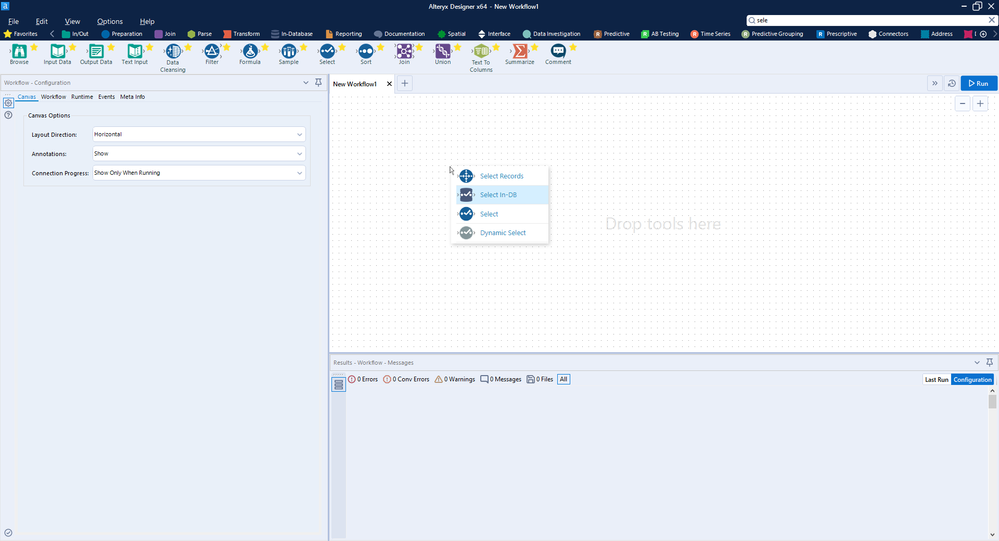
The box could be removed by clicking off the box, ESC, etc.
In the case of no search results, it could prompt to search the global search box, transferring the typed search term to the said global search box.
Thanks for taking the time to read my idea. If you think this could be useful to you, please leave a vote/like and/or comment!
Sam 🙂
The RegEx tool has a drop down list so that user does not need to go KnowledgeBase; the specifier list should be added to the DateTime tool so user has a quick reference.
Users would benefit from this concept if done elsewhere as well
Do you have self diagnosed OCD? Do you know why 59 could be a magic number in Alteryx? After long bellyaching in these forums about distribute evenly (+1) and auto layout, and the clean my workflow features I suddenly realized, why not just snap to grid and make my grid size the size of an Alteryx tool? Voila! only ...no. Setting the grid size to 59 and snapping only intermittently works. There seem to be varying reference points used for the snap depending on the existence of containers, etc. So my idea, maintain a single reference point for workflow snapping that should ensure everything snaps based on that point (aligns to the grid).
For those of you still wondering what I'm on about... note how the append tool is shifted. Yes I know I can click and move it to align with the grid, but it gets cumbersome when dealing with many items in many containers. One grid to rule them all.

14 is a bit large to have as the default text size in the Report Text Tool. Can we make it a "normal" size like 11 or 12? I am always forgetting to change it when setting up automated emails, and have to go back and edit it.
Can either be a setting, or we should just change the default to a normal size.
Text in this post set to 14(4 looked close) for effect.
Thanks!
Super simple request: Add Exasol to the list of databases that Alteryx can run in-database queries against.
We are using Exasol to store and query large volumes of data (1bn+ rows). This works great from Tableau because not very much data has to leave the database. But when we want to process that data in Alteryx we either have to pre-aggregate the data in Exasol, strip out loads of columns or sit back for hours while Alteryx sucks down the data. The first solution requires somebody to write SQL code in the database, but we are trying to avoid that (that's why we like Alteryx). The second and third are not always viable options.
Given that Exasol is partnered with Tableau, and Alteryx is partnered with Tableau, it feels like there will be lots of Alteryx customers looking for this functionality.
Please asses the value of using d3js javascript library to create vizualisation.
Thank you.
Regards,
Cristian.
I usually have some checks of my workflows. The simplest are row counts at varying points. I use Count Records tools, rename the outputs using a Select tool, Union them, and use a Message tool to calculate and show Deltas. I want to have the ability to control the output field name of the Count Records tool the same way I can control the output field name of a Record ID tool.
Possibility to deselect fields directly in the input (shape, csv, tab, etc).
There are some minor tools like Twitter Search (http://www.alteryx.com/resources/blending-social-media-data-without-it) and Grazitti's Facebook Page crawler...
But we need tools for accessing and blending more of the existing semi-structure social data,
- no YouTube connector to search between videos and track impressions yet...
- no LinkedIn connector to crawl public and full profiles (with permission) to do HR analytics yet...
- no Instagram connector yet, to crawl marketing data and do trends and competition search
- no Flickr connector to grab pictures to do Image search and recognition...
Top social media sites Updated February 1, 2017;
1 | Facebook 1,100,000,000 - Estimated Unique Monthly Visitors
2 | YouTube 1,000,000,000
3 | Twitter 310,000,000
4 | LinkedIn 255,000,000
5 | Pinterest 250,000,000
6 | Google Plus+ 120,000,000
7 | Tumblr 110,000,000
8 | Instagram100,000,000
9 | Reddit 85,000,000
10 | VK 80,000,000
11 | Flickr 65,000,000
12 | Vine 42,000,000
13 | Meetup 40,000,000
14 | Ask.fm 37,000,000
15 | ClassMates 15,000,000
I use a lot of the same input files for the processes I do. It would be a huge time-saver if you could include option/area in Input tool where user, after bringing up the Data connections window, could have a "Favorites" section on the Recent page that would show at the top & allow the user to select specific files to show there.
Another maybe easier option could also be that when a file is selected, it gets moved back to the top of the Recent list. Currently, no matter how many times a file is used, it will move down the listing on Recent regardless if you just opened it or not, so even though I'm using the file on a daily basis, it will disappear as soon as I open 8 other files.
Thanks!
Currently, when choosing the "<List Of Sheet Names>" options for excel files, Alteryx always does an implicit sort of the sheets when outputting the list. For some of my excel files I need to read, the order of the sheets in the excel is important. But Alteryx will always perform a sort, without me being able to know what the original order was. And yes, one of those fun situations where I don't control the excel sheet.
It would be nice when selecting this option to either preserve the order of the sheets or somehow include an additional column that numbers the order the sheet was in.
Thanks!
It would be incredible helpful if Alteryx canvases auto-populated some metadata about each canvas to track its origination and updates.
The metadata fields I'm specifically thinking about are:
-Author
-Date Created
-Date Last Updated
Probably a small request, but please consider updating the Output and Browse tool icons so they are easier to tell apart from one another.
When working with large modules, I often need to update Output paths or make sure I'm not overwriting data, and the two tool icons are so similar they are hard to pick out.
Thanks!
The Delete and connect around in the right click menu is really nice for not having to go find the connector and re plug it in. I would ask that there is essentially the same option when cutting a tool. When the tool is cut the data path is uneffected. Also, it would be nice to be able to right click(or left click and ctrl+v) on a data path and paste the tool directly in, instead of having to paste then connect everything back up. Lastly, I often find myself pulling out the wrong tool/wanting to replace a tool with another. I think it would be nice to have the option of dropping a toll directly onto another to replace it. Again connecting drectly into the data path.
I often find myself combining data from different sources. It is external data I have no control of. One of the main problems I face is that columns are often named differently: 'this is a comment' in table1 is called 'a comment this is' in table 2 and 'comment' in table3.
The union tool is convenient for tables with few columns only: when the columns are many, moving them left and right is confusing and time-consuming.
I currently list and associate the column names in Excel, then use this as the basis to rename columns in Alteryx with a select tool, then do a union in Alteryx.
It would be extremely convenient and efficient if Alteryx had some kind of drop-down box to do this association. I have tehse steps in mind:
1) Alteryx tries to guess associations by column names (if two columns have the same name in two tables, they are associated to each other)
2) for the ones with no associations, rather than scrolling left and right as is now the case with the union tool, the suer would be able to choose from a drop-down list. This would make it evident that 'this is a comment' matches 'a comment this is', etc
- New Idea 209
- Accepting Votes 1,837
- Comments Requested 25
- Under Review 150
- Accepted 55
- Ongoing 7
- Coming Soon 8
- Implemented 473
- Not Planned 123
- Revisit 68
- Partner Dependent 4
- Inactive 674
-
Admin Settings
19 -
AMP Engine
27 -
API
11 -
API SDK
217 -
Category Address
13 -
Category Apps
111 -
Category Behavior Analysis
5 -
Category Calgary
21 -
Category Connectors
239 -
Category Data Investigation
75 -
Category Demographic Analysis
2 -
Category Developer
206 -
Category Documentation
77 -
Category In Database
212 -
Category Input Output
632 -
Category Interface
236 -
Category Join
101 -
Category Machine Learning
3 -
Category Macros
153 -
Category Parse
75 -
Category Predictive
76 -
Category Preparation
384 -
Category Prescriptive
1 -
Category Reporting
198 -
Category Spatial
80 -
Category Text Mining
23 -
Category Time Series
22 -
Category Transform
87 -
Configuration
1 -
Data Connectors
948 -
Desktop Experience
1,493 -
Documentation
64 -
Engine
123 -
Enhancement
276 -
Feature Request
212 -
General
307 -
General Suggestion
4 -
Insights Dataset
2 -
Installation
24 -
Licenses and Activation
15 -
Licensing
10 -
Localization
8 -
Location Intelligence
79 -
Machine Learning
13 -
New Request
177 -
New Tool
32 -
Permissions
1 -
Runtime
28 -
Scheduler
21 -
SDK
10 -
Setup & Configuration
58 -
Tool Improvement
210 -
User Experience Design
165 -
User Settings
73 -
UX
220 -
XML
7
- « Previous
- Next »
- vijayguru on: YXDB SQL Tool to fetch the required data
- apathetichell on: Github support
- Fabrice_P on: Hide/Unhide password button
- cjaneczko on: Adjustable Delay for Control Containers
-
Watermark on: Dynamic Input: Check box to include a field with D...
- aatalai on: cross tab special characters
- KamenRider on: Expand Character Limit of Email Fields to >254
- TimN on: When activate license key, display more informatio...
- simonaubert_bd on: Supporting QVDs
- simonaubert_bd on: In database : documentation for SQL field types ve...


