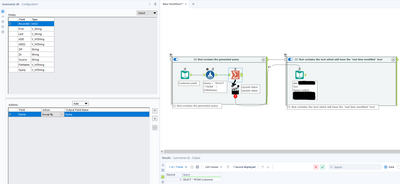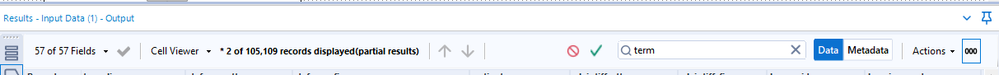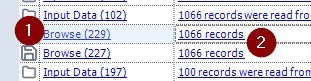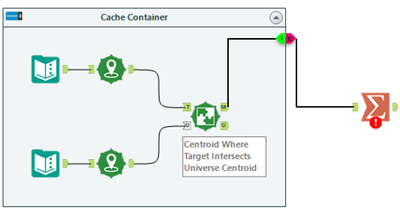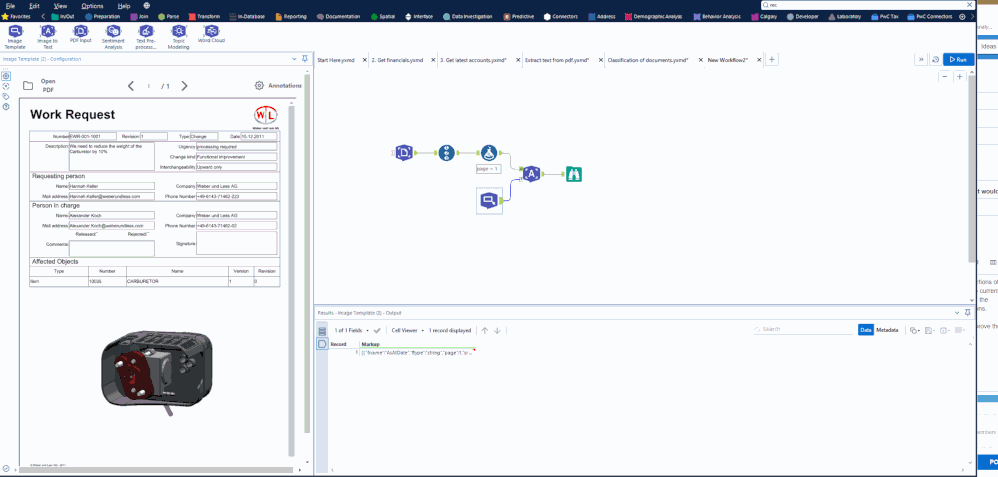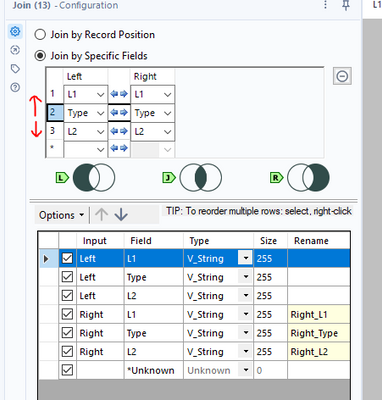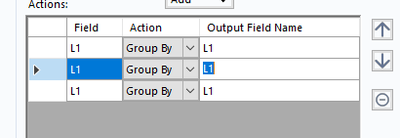Alteryx Designer Desktop Ideas
Share your Designer Desktop product ideas - we're listening!Submitting an Idea?
Be sure to review our Idea Submission Guidelines for more information!
Submission Guidelines- Community
- :
- Community
- :
- Participate
- :
- Ideas
- :
- Designer Desktop
Featured Ideas
Hello,
After used the new "Image Recognition Tool" a few days, I think you could improve it :
> by adding the dimensional constraints in front of each of the pre-trained models,
> by adding a true tool to divide the training data correctly (in order to have an equivalent number of images for each of the labels)
> at least, allow the tool to use black & white images (I wanted to test it on the MNIST, but the tool tells me that it necessarily needs RGB images) ?
Question : do you in the future allow the user to choose between CPU or GPU usage ?
In any case, thank you again for this new tool, it is certainly perfectible, but very simple to use, and I sincerely think that it will allow a greater number of people to understand the many use cases made possible thanks to image recognition.
Thank you again
Kévin VANCAPPEL (France ;-))
Thank you again.
Kévin VANCAPPEL
Similar to being able change the parameters of a tool using the interface tools, it could be very useful if Alteryx Designer had an option where the configuration of a tool can be modified by another tool's output (which can only consist of one row & column and may include line breaks/tab characters, only first row is used if there are multiple rows) while the workflow is running, therefore reducing the need to chain multiple apps.
This feature could be made possible as the "Control Containers" feature is now implemented, and it could work like below:
Suppose you need to write to a database and may need to specify a Pre-SQL statement or Query that needs to be dynamically changed by the result of a previous tool in the workflow.
In this case, as the configuration of a tool in the next container needs to be changed by the result of a previous formula, there would need to be an additional icon below the tools, indicating that the tool's result can be used for configuration change.
This icon which will appear below the tools will only be visible once at least one Control Container and an Action tool is added to the workflow, and will automatically be removed if all the control containers are removed from the workflow. User can change the configuration of the destination tool using an action tool, which must be connected to a tool in a container that will be run after the one it is contained in has finished running, as a tool (or several tools) that is contained in the next CC in the workflow needs to be dynamically modified before the container it is contained in is activated.
If a formula tool containing multiple formula fields is added to the action tool, the user will see all the formula outputs similar to connections (i.e. [#1], [#2]...) that can be used as a parameter.
The screenshot below demonstrates the idea, but please note that this is a change where adding an action tool may not mean that this workflow will need to become either a macro or an analytic app, so a new workflow type may or may not have to be defined, such as "Dynamic Configuration Workflow (YXDW)". Analytic Apps and Macros which utilize this feature could still be built without having to define a new workflow type.
Hello!
I recently build a couple of workflows where i needed to union many parts of my data together.
Take for instance, the following:
I appreciate this is an unrealistic workflow - but if i am splitting data, at any points, and doing different processes, i am going to need to union that data back together.
Now without my fix - the solution is to put a union tool onto the canvas, and drag each connection to the union tool. This is fine on a small scale, but when its 5+ connections this can become tedious.
My proposed solution, is similar to the 'cache and run' functionality, in that you can select many tools with Ctrl + Click, and at the bottom you have the option for 'Union Outputs':
And when clicked, a union is added to the canvas, following the furthest most right tool (or last clicked), and have a union setup, with all connections made:
Hope this makes sense!
TheOC
-
New Request
-
UX
When you enter a search term in the results window, it would be great if it highlighted that term in the data results window. Otherwise, it still takes work to find where your search term is located in each row.
-
Enhancement
-
UX
Currently if I drag a tool onto the canvas and it has multiple input anchors, Alteryx will try to connect to the first input anchor from the output of the nearest tool I am hovering near.
However the improvement I would like to see is where there are specific tools which are required to go into each input that it 'intelligently' connects to the correct input, for example on the gif below I have a PDF input and PDF template tool (pre-computer vision), and when I bring the image to text tool in, it will try and connect the output of the template tool into the D input anchor, when the correct input is the T anchor. What this leads to is me having to delete a connection and then re-wiring which slows down the development time.
-
Enhancement
-
UX
Providing user the ability to paste a tool with one of the three options regarding connections:
- Paste with Incoming Connections,
- Paste with Outgoing Connections (where applicable),
- Paste with Both Connections (where applicable)
could make it easier to configure the workflows where many incoming and/or outgoing connections are necessary for a specific source or target tool (i.e. a certain mapping table joined to several data streams in the same workflow after being modified with a formula tool to match with a specific stream).
-
New Request
-
UX
In a previous lifetime I spent a lot of time developing data processing workflows in Microsoft Access before moving into Alteryx as my primary data processing tool. Although Alteryx is, on the whole, vastly more feature rich than Access, Access has a couple of very simple features which Alteryx could integrate into the Browse tool to significantly improve its usability. In particular, I am suggesting the option to add a totals/summary row to the browse tool to calculate basic statistics for columns on demand.
Attached is a screenshot of a totals row for a dummy table in Access. As you can see, a user can select from various summary statistics including sum, average, count etc.
Almost every day I export data from the browse tool to Excel multiple times, simply to calculate column totals. A totals row in the browse tool would remove a major source of reasons for me to export to Excel and would significantly increase the browse tool's usefulness.
-
Enhancement
-
UX
It would be great to increase the size of the content displayed in the results window. I use it primarily to exlore data and with my insufficiently good eyesight this is a challenge. Some non-Alteryx solutions were proposed before but I feel they are not sustainable in the long run.
Best
Teba
-
Enhancement
-
UX
Often I need to add filters or other tools early on after the workflow is already been mostly built. If a tool connects to one tool I can drag the filter over the connecting line and add the filter seamlessly. However in large workflows there is often this situation:
The Filter will only connect to one of the lines I'm hovering over. If I could connect to all lines simultaneously and drop in the connection to achieve this (would be awesome):
I'd love to have a shortcut (like Ctrl+I) that opens the Insert Macro feature, saving the time of right-clicking, and scrolling down on the menu (Note: Once you spent a "little time" using Designer, this menu can be a very long one, and the mouse wheel doesn't work on it).
-
Enhancement
-
UX
Experts -
While developing code in the formula tool (and perhaps elsewhere) it would be helpful to have the "parenthesis highlighting" function found in database software such as SSMS, DBeaver, SQL Developer etc. I.e. put the cursor next to a closing paren and the corresponding opening paren gets highlighted (or vice versa) - conversely if there is no corresponding paren nothing gets highlighted and you instantly know you've got a bug to fix (and where to fix it)!
-
New Request
-
UX
When you have an Alteryx workflow open, Alteryx seems to by default try to keep you up to date on what might be happening with your data when it runs through your workflow. So if you for example add a misconfigured tool (a filter not connected to an input) and click somewhere on the canvas it'll presumably try to compile the code and then figure out that the new tool is misconfigured and it'll tell you why. A major thing it does seems to be that it tries to figure out if macros included in the workflow have changed and to take such changes into account so that it can notify you if there's a problem somewhere e.g. with the macro's output schema or whatever. I know it's doing this kind of thing because the moment I add a macro to the workflow I'll have to spend a 15-20 second 'tax' every time I touch the workflow canvas, a formula, when I click on a join, etc. Sometimes it's 30 seconds, sometimes you get lucky and it'll only be 5 seconds. This delay is by now from my perspective considered a fixed cost of adding a macro to a workflow. I'm assuming similar processes also take place in the context of other dependencies (main one probably being queries inside input tools) and that they may also cause problems for similar reasons.
I'm assuming part of the reason for the long delays is that the macro repository where we usually save macros in my organisation is saved in a server location which is close to the Alteryx server executing the in-production workflows/macros, but not close to me when I'm developing in my office. Yes, I could save the macros I develop elsewhere (locally) and then only save them in the repository when they're 'complete' (...we all know exactly when that's the case; we're never in doubt about that, right? ...and you'll still have problems if you need to modify a workflow which includes macros later, even if you're not touching the macro itself). I'm actually doing that in some contexts where the above user experience has been frustrating enough to justify such a step, and I'm always trying to find ways to just outright kill Alteryx' live connection to the macro (e.g. by caching the output) if it's not critical. But these things are not solutions, they're poor workarounds some of which are adding complexity and the potential for errors as a result of a problem which really shouldn't be a problem.
It would be desirable to have the option to pause these kinds of 'background processes'/'semi-live compiling'/'whatever', make Alteryx do this kind of thing less frequently, add an 'only update meta-data when running' option, or some fourth option of a similar nature. Debugger-mode is implicitly always on, why not give the option of turning that off if the user figures s/he can handle that? Give me the error when I try to run the workflow, don't try to have the software figure out if the code will run with an error every time I even touch it - this is not always helpful, it's in some contexts causing a huge waste of developer time.
-
New Request
-
UX
For very complex canvases and api data pulls that take a long time, it would be great that as we're working through the canvas to put flags or some setting that would allow us to keep data already pulled into a tool. This way I can set a certain tool to keep all of its data and then all tools i work on from that point forward will pull from that tool rather than from the beginning of the canvas.
for ex.
input tool --> api tool --> formatting tools --> new tools being worked on
if i can set the end of the formatting tools to keep all data then when i run the canvas only the new tools being worked on would get refreshed
i hope that's clear... currently it's very frustrating that any small change i make, i have to rerun the whole canvas and that takes a while
-
New Request
-
UX
Currently in 2020.2 (but I assume all versions), when you have a workflow running and click on the Tool Name/ID (1 - in the picture below) in the results window it is then not possible to click on the canvas OR get back to the messages for the full workflow as it is then locked to that tool.
The idea is that it should be possible to get back to all of the workflow messages if you click on a tool name in the results window whilst the workflow is running.
However, a neat little tip that I found is if you click on the input, output or browse hyperlink (2 in the picture below), it will open a pop-out browse rather than show the data in the results window, meaning you can still see all of the messages)
This leads me to think that it could and should be possible to see browse anywhere data whilst the workflow is running if this is fixed. Here's a separate idea for that.
Please add in a feature to connect to S3 via AWS IAM roles.
-
New Request
-
UX
It would be great if Tool Containers had an I/O connector icon where you can connect the last tool in that container to and then Cache the container so that it wouldn't have to run every time.
For example, in the diagram below, the output of the Spatial Match would connect to an object such as the "I" that I drew below. We would then be able to cache the output of that container so that all objects in the container wouldn't have to run each time. The "O" would be the cached output and would feed the rest of the workflow.
-
Enhancement
-
UX
In the new Intelligence Suite tools the PDF Image Template tool allows a user to select portions of the document to be OCRed downstream by the Image to Text tool, however there is no way to currently zoom in and out of the document to draw the annotations, the only way I have found is to stretch the configuration window and the PDF width will autoscale, but doing so will lose the annotations.
So the request is to have zoom in/out and pan options within the configuration pane to improve the UX.
-
Enhancement
-
UX
The order of the join fields effects the ordering output
For more complex joins it would be nice to have up and down arrows much like the summarise tool:
It would be helpful if we could open 2 or more workflows at the same time from a gallery connection. Sometimes they are related or part of an overall update process, so opening all of them at the same time would save many clicks and a lot of time.
-
Enhancement
-
UX
Hi team,
Currently, we can FILTER results in the result window using some string operations like "String equals", "String Contains", etc.
Firstly, it's a great feature. Kudos for the same.
However, it would be really helpful if we can add the IN operator functionality to this Result window FILTER.
Most of the time, we always want to check for multiple values while filtering the data.
I am attaching a screenshot of the FILTER location that I am referring to!
For eg, In the above screenshot of the result window, I want to filter for Name IN ('Bullock County','Baldwin County','Butler County')
Kindly look into this.
Thanks in advance.
Regards,
Shreyansh Rathod
-
Enhancement
-
UX
It'll be great to have different icons whether Designer is executed Elevated or not, so it's easy to identify the instance you need to work with.
-
Enhancement
-
UX
- New Idea 241
- Accepting Votes 1,819
- Comments Requested 25
- Under Review 165
- Accepted 58
- Ongoing 5
- Coming Soon 9
- Implemented 481
- Not Planned 119
- Revisit 65
- Partner Dependent 4
- Inactive 674
-
Admin Settings
19 -
AMP Engine
27 -
API
11 -
API SDK
218 -
Category Address
13 -
Category Apps
112 -
Category Behavior Analysis
5 -
Category Calgary
21 -
Category Connectors
242 -
Category Data Investigation
76 -
Category Demographic Analysis
2 -
Category Developer
208 -
Category Documentation
80 -
Category In Database
212 -
Category Input Output
635 -
Category Interface
237 -
Category Join
101 -
Category Machine Learning
3 -
Category Macros
153 -
Category Parse
76 -
Category Predictive
77 -
Category Preparation
388 -
Category Prescriptive
1 -
Category Reporting
198 -
Category Spatial
81 -
Category Text Mining
23 -
Category Time Series
22 -
Category Transform
87 -
Configuration
1 -
Data Connectors
954 -
Data Products
1 -
Desktop Experience
1,514 -
Documentation
64 -
Engine
125 -
Enhancement
304 -
Feature Request
212 -
General
307 -
General Suggestion
4 -
Insights Dataset
2 -
Installation
24 -
Licenses and Activation
15 -
Licensing
11 -
Localization
8 -
Location Intelligence
80 -
Machine Learning
13 -
New Request
181 -
New Tool
32 -
Permissions
1 -
Runtime
28 -
Scheduler
23 -
SDK
10 -
Setup & Configuration
58 -
Tool Improvement
210 -
User Experience Design
165 -
User Settings
77 -
UX
222 -
XML
7
- « Previous
- Next »
- nzp1 on: Easy button to convert Containers to Control Conta...
-
Qiu on: Features to know the version of Alteryx Designer D...
- DataNath on: Update Render to allow Excel Sheet Naming
- aatalai on: Applying a PCA model to new data
- charlieepes on: Multi-Fill Tool
- seven on: Turn Off / Ignore Warnings from Parse Tools
- vijayguru on: YXDB SQL Tool to fetch the required data
- bighead on: <> as operator for inequality
- apathetichell on: Github support
- Fabrice_P on: Hide/Unhide password button
| User | Likes Count |
|---|---|
| 183 | |
| 20 | |
| 18 | |
| 11 | |
| 7 |