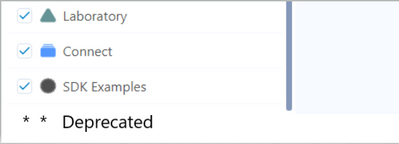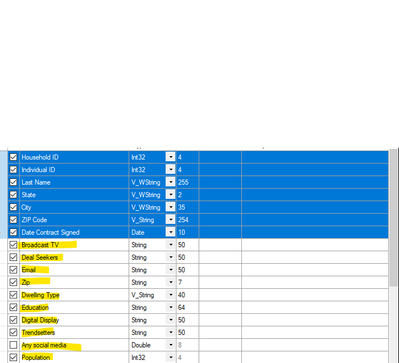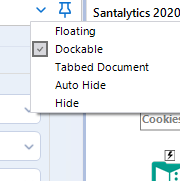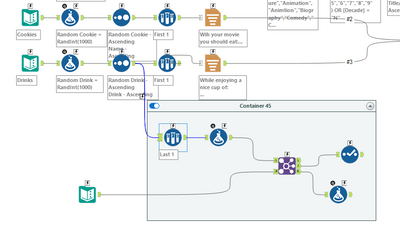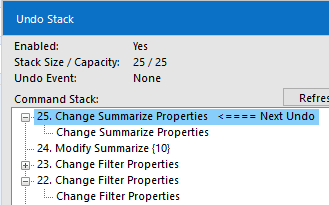Alteryx Designer Desktop Ideas
Share your Designer Desktop product ideas - we're listening!Submitting an Idea?
Be sure to review our Idea Submission Guidelines for more information!
Submission Guidelines- Community
- :
- Community
- :
- Participate
- :
- Ideas
- :
- Designer Desktop: New Ideas
Featured Ideas
Hello,
After used the new "Image Recognition Tool" a few days, I think you could improve it :
> by adding the dimensional constraints in front of each of the pre-trained models,
> by adding a true tool to divide the training data correctly (in order to have an equivalent number of images for each of the labels)
> at least, allow the tool to use black & white images (I wanted to test it on the MNIST, but the tool tells me that it necessarily needs RGB images) ?
Question : do you in the future allow the user to choose between CPU or GPU usage ?
In any case, thank you again for this new tool, it is certainly perfectible, but very simple to use, and I sincerely think that it will allow a greater number of people to understand the many use cases made possible thanks to image recognition.
Thank you again
Kévin VANCAPPEL (France ;-))
Thank you again.
Kévin VANCAPPEL
Instead of 'Show Dprecated Tools' functionality more helpful and intuitive would be always display deprecated tools inside new tool category.
-
Enhancement
-
UX
Hello Team,
I am working on the different Alteryx Models for my monthly and weekly reporting and reconciliations. Several times during recon and validation, I forgot to close the output file and run the Model, few of my Models take around 9-10mins to complete a 1 run, in that case, after10mins the Model kicks off the message - "Error: Output Data: Unable to delete Excel file", this wasted the whole running time.
I suggest two Idea options -
The first Idea is, it would be great if you provide the functionality to overwrite the output file manually, for example - if the user forgets to close the output file and run the Model, at the end when Alteryx Model generates the output, It will ask a user to whether you need to overwrite the existing file or not. In that way, we save the running time and effort of the user. It's a very general mistake any user doing while working on the Models - forget to close the output file.
The Second Idea is, It would be helpful for users if Alteryx Model provide a message in the first place when the run kicked off - that output file is opened please close it. It will save enough time from the user prospect
Thanks,
Mayank
I think adding a highlight color option to the fields in the select tool would be a helpful field organization feature. Many times I am appending data/joining data, and I would like to visually separate the original fields from the appended ones, and then sort on the highlight colors chosen--and maintain these colors through the workflows. For example my raw data customer fields would be highlighted in blue: ID, First Name, Last Name, Address and my appended ones in, say, yellow: (marketing fields such as Dwelling Type, Household Composition, etc). Then it would allow to easily sort and visualize by append through the workflows.
-
Enhancement
-
UX
I set up my canvas how I want it, but I will sometimes undock or auto-hide the canvas windows (Results, Configuration, etc.). My suggestion is to add a Locked Dock as a selection that will allow for resizing, but not undocking.
-
Enhancement
-
UX
When working on a complex, branching workflow I sometimes go down paths that do not give the correct result, but I want to keep them as they are helpful for determining the correct path. I do not want these branches to run as they slow down the workflow or may produce errors/warnings that muddy debugging the workflow. These paths can be several tools long and are not easily put in a container and disabled. Similar to the Cache and Run Workflow feature that prevents upstream tools from refreshing i am suggesting a Disable all Downstream Tools feature. In the workflow below the tools in the container could be all disabled by a right click on the first sample tool in the container.
-
New Request
-
UX
Consider, for a moment, Standard Macros as old-school Subroutines in which you would have a library of Subroutines that could be invoked from numerous code sets. Each Subroutine could have any number of arguments, and when the Subroutine is invoked, the calling code provides the arguments and their values to the Subroutine.
You can do this in Alteryx - but with a very large but. The source field names being passed to the Standard Macro have to be the same field names the Standard Macro is expecting. To make the Standard Macros more "library friendly" - allow the calling workflow to alias fields in the dataset for the sole purpose of sending them to the Macro.
Example: Standard Macro that returns a Vendor ID based on a Location and Item Number.
Macro Input: Location ID, Item Number
Calling Workflow has: Purchase Location and Item Code
The Macro on the calling workflow would have a mapping:
| Data Set Object | Macro Input Object |
| Purchasing Location | Location ID |
| Item Code | Item Number |
-
New Request
-
UX
...and now for probably the most trivial request in a long time, but also one of the most annoying things (for me anyway)..........
When viewing a browse window, it's so darn awesome to be able to sort and search. However, it would be even awesomeer (yes, I just made up a word) if when you actually conducted a sort or search, you could make your selection (for sorts) or type in your criteria (for searches) and simply press the "Enter" button on the keyboard and have it do the same thing that selecting "Apply" with the mouse does. This is common Windows functionality and I think should be easy to implement.
-
Enhancement
-
UX
The Edit menu allows you to see what your next undo/redo actions are. This is super helpful, however sometimes I decide to scrap an idea I was starting on and need to perform multiple undo's in a row. It would be great if we could see a list of actions like in the debug undo/redo stack menu then select how many steps we'd like to undo/redo.
For example, using the below actions, if I want to undo the Change Summarize Properties and also the Modify Summarize, currently I have to do that in two steps. I'd like to be able to click the Modify Summarize and have the workflow undo all commands up to and including that one.
-
Enhancement
-
UX
Currently it's not possible to "switch off" interface tools in the same was as we can with the other tools. This limits the functionality especially within chained apps. If we could switch these tools off it would be much easier for us to tailor the experience by allowing selections to be activated by logic, rather than simply the data therein.
Please Alteryx Gods. I beseech thee!
*lights candles*
-
Enhancement
-
UX
Similar to the setting that you have in many individual tools (join, append, select, et al) where you can go to options and choose to "forget missing fields" it would be nice where you could go to options for the entire flow and "forget missing fields".
This would remove the headache that you have with large flows where you make a change(s) then have to go back through each and every tool to "forget" within that tool. Yes you could still do it individually, but if you chose, you could also do it universally for the entire flow all at once to all the 'missing fields'.
-
New Request
-
UX
It'll be great to have different icons whether Designer is executed Elevated or not, so it's easy to identify the instance you need to work with.
-
Enhancement
-
UX
This is Ganesh from Guidelines.
One of the task in my process is to convert the Pdf to excel sheet for all content.
Pdf content will all depend upon the number details available.
Pdf contain table format detail.
We would like see all the pages of pdf should be in excel sheet with proper format including Table provided in pdf.
-
New Request
-
UX
I tried multiple ways but unable to find easiest way of handing the auto fit the all the column in final output. If we have already could you please help me with the solution.
if not - can we create one additional tool which auto fit and align the data type accordingly.
2 issue is about post I bifurcate the excel sheet data with multiple workbook data type doesn't show proper. for example Main file contain string and numeric value. post the bifurcate all the number still shows string value only due to every cell has green tick mark.
-
New Request
-
UX
Hi
I'm really missing a search in the medata phane?
If I am on data phane:
If im browsing though metadata:
Hi
In a toold like select it would be nice to place curser in Field - and type the first letter of the fields you want to browse through.:
By pressing F here I would just across fields that starts with F.
Sometimes you want to preserve the field order from the sorce, and if you have many fields it takes a while.
Or beeing able to filter - just like in excel:
Same goes for formula box:
Beeing able to click D as an example and click though coloumns starting with D.
-
New Request
-
UX
Note: This idea doesn't strictly fit into any given category as it involves enabling support for something that affects numerous aspects of Alteryx's already existing spatial features.
I live in Australia. As do a large number of your users. Like me, many of those users use Alteryx to process spatial data. There is only one problem; we live on a roving continent. Every year our continent shifts ever so slightly but over time that shift becomes significant. For this reason we have our own continental system of spatial coordinate projections. It's called the Geocentric Datum of Australia or GDA.
Since 2000, the official Australian geodetic datum has been GDA94. However, according to the Intergovernmental Committee on Surveying and Mapping (ICSM), because the coordinates of features on our maps, such as roads, buildings and property boundaries (and so on), are all based on GDA94, they do not change over time. This is why they have since adopted a new datum: GDA2020. This has now become the standard for mapping in Australia, bringing Australia’s national coordinates into line with global satellite positioning systems.
A more detailed explanation of this can be found on the ICSM's website: What is changing and why? | Intergovernmental Committee on Surveying and Mapping (icsm.gov.au).
Of course Alteryx supports the more global WGS84 standard, which like GDA94 is a fixed datum. But there is up to a 1.8 metre discrepancy between GDA94 (and WGS84) and GDA2020. For spatial analysis projects that don't require metre accuracy that's not a problem. But imagine you are building a bridge, plotting the lanes of a road or programming a GPS enabled tractor. That 1.8 metre discrepancy between the real world coordinates and the projection is enough to cause problems.
And it is. Which is why we request that Alteryx include support for GDA2020 in its existing selection of spatial projections.
This will enable spatial datasets configured in GDA2020 to not require conversion and thus risk corruption or error. This includes providing the ability to configure GDA2020 as the spatial projection in the input tool and all spatial tools.
Doing so would go a long way to supporting your ever growing Australian user base and maintaining Alteryx's position as a trusted software for processing spatial data.
-
Enhancement
-
UX
The look of the canvas is important. Being able to toggle between viewing classic icons (as seen throughout this video: https://www.youtube.com/watch?v=DJwgYYP_xlA), to the extent available, and current icons would provide users with more variety. As a secondary benefit (when toggled to show the classic icons), users would be able to differentiate between the tools that are not classic (i.e., the newer tools that don't have an older design) and the classic tools.
Thank you very much.
-
Enhancement
-
UX
I always get a chuckle out of seeing PowerPoint presentations which, through numerous tables and illustrations show the "health" of "x" - where "x" is a customer, a market, business division, etc. - where the author spent hours creating graphical indicators such as arrows to render trends.
Recalling being provided such a deck from a senior leader who was touting how precisely the deck drew attention to areas of needed action. The deck, in this case, was a 6 figure investment from a consulting firm. My unwelcomed response was, "Pretty pictures, nice illustrations. What happens when business shifts tomorrow and we need to see this updated?" There was no response.
In a different past life, I had the opportunity to create a similar deck, but utilized PowerPoint's ability to link to Excel, and VBA that made the tables graphs - and trending arrows all dynamic based on the data.
This feature request, however, is not about me. The dynamic slide deck solution was a windfall. Alteryx workflows can certainly push dynamic data into .xlsm files to lighten the burden on the .xslm by eliminating the data pull.
BUT - not many organizations care for having production .xlsm files in use, and they're difficult to governance control.
Would be GREAT if one of Alteryx's output options was: A PowerPoint
Give the developer the same ability to render "pages" as one would to populate Worksheets in a Workbook.
Have to believe would be a game changer for the product.
-
New Request
-
UX
Hello,
This is one thing that my OCD cannot cope with.
Some tools, like the Union tool, allow you to 'Ignore warnings', like when fields are missing.
Some other tools however don't give the option. Date time tool for instance. Sometimes I feel like yelling at Alteryx that "I know that field already exists! I want to change it!". Or the join tool, when you join on a double.
I know that these warnings don't really affect anything, and they may be useful to highlight something that may be best to be changed, but pleeeeaaassee give us a tick box or something like the union tool where we can ignore warnings. It makes my workflow messy.
(I'm on designer v 2021.1 btw, so if this has already been done, then please ignore my rant. 😁 )
Thanks
Edit: What I'm talking about
-
Enhancement
-
UX
-
Enhancement
-
UX
- New Idea 377
- Accepting Votes 1,784
- Comments Requested 21
- Under Review 178
- Accepted 47
- Ongoing 7
- Coming Soon 13
- Implemented 550
- Not Planned 107
- Revisit 56
- Partner Dependent 3
- Inactive 674
-
Admin Settings
22 -
AMP Engine
27 -
API
11 -
API SDK
228 -
Category Address
13 -
Category Apps
114 -
Category Behavior Analysis
5 -
Category Calgary
21 -
Category Connectors
252 -
Category Data Investigation
79 -
Category Demographic Analysis
3 -
Category Developer
217 -
Category Documentation
82 -
Category In Database
215 -
Category Input Output
655 -
Category Interface
246 -
Category Join
108 -
Category Machine Learning
3 -
Category Macros
155 -
Category Parse
78 -
Category Predictive
79 -
Category Preparation
402 -
Category Prescriptive
2 -
Category Reporting
204 -
Category Spatial
83 -
Category Text Mining
23 -
Category Time Series
24 -
Category Transform
92 -
Configuration
1 -
Content
2 -
Data Connectors
982 -
Data Products
4 -
Desktop Experience
1,605 -
Documentation
64 -
Engine
134 -
Enhancement
407 -
Event
1 -
Feature Request
218 -
General
307 -
General Suggestion
8 -
Insights Dataset
2 -
Installation
26 -
Licenses and Activation
15 -
Licensing
15 -
Localization
8 -
Location Intelligence
82 -
Machine Learning
13 -
My Alteryx
1 -
New Request
226 -
New Tool
32 -
Permissions
1 -
Runtime
28 -
Scheduler
26 -
SDK
10 -
Setup & Configuration
58 -
Tool Improvement
210 -
User Experience Design
165 -
User Settings
86 -
UX
227 -
XML
7
- « Previous
- Next »
- abacon on: DateTimeNow and Data Cleansing tools to be conside...
-
TonyaS on: Alteryx Needs to Test Shared Server Inputs/Timeout...
-
TheOC on: Date time now input (date/date time output field t...
- EKasminsky on: Limit Number of Columns for Excel Inputs
- Linas on: Search feature on join tool
-
MikeA on: Smarter & Less Intrusive Update Notifications — Re...
- GMG0241 on: Select Tool - Bulk change type to forced
-
Carlithian on: Allow a default location when using the File and F...
- jmgross72 on: Interface Tool to Update Workflow Constants
-
pilsworth-bulie
n-com on: Select/Unselect all for Manage workflow assets
| User | Likes Count |
|---|---|
| 6 | |
| 5 | |
| 4 | |
| 3 | |
| 2 |