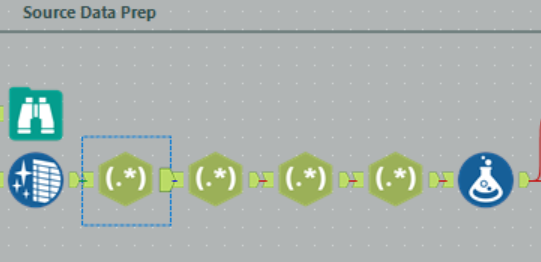Alteryx Designer Desktop Ideas
Share your Designer Desktop product ideas - we're listening!Submitting an Idea?
Be sure to review our Idea Submission Guidelines for more information!
Submission Guidelines- Community
- :
- Community
- :
- Participate
- :
- Ideas
- :
- Designer Desktop: Top Ideas
Featured Ideas
Hello,
After used the new "Image Recognition Tool" a few days, I think you could improve it :
> by adding the dimensional constraints in front of each of the pre-trained models,
> by adding a true tool to divide the training data correctly (in order to have an equivalent number of images for each of the labels)
> at least, allow the tool to use black & white images (I wanted to test it on the MNIST, but the tool tells me that it necessarily needs RGB images) ?
Question : do you in the future allow the user to choose between CPU or GPU usage ?
In any case, thank you again for this new tool, it is certainly perfectible, but very simple to use, and I sincerely think that it will allow a greater number of people to understand the many use cases made possible thanks to image recognition.
Thank you again
Kévin VANCAPPEL (France ;-))
Thank you again.
Kévin VANCAPPEL
I have tried to search for this Idea but not located one that is same or similar.
When searching for tools to use rather than having to click in the search bar at the top, it would be nice just to click on a blank part of the canvas and start typing for the tool that you need, then a suggest tool list pops up and you just click on the one you want to it appear.
Thanks
-
New Request
-
UX
Providing access to the Oracle Cloud for OTM would allow users to connect to the API's to deliver data sets from the Cloud and use it for workflow and other data management activities.
-
API SDK
-
New Request
Hi Team,
As a Low vision person, I am able to work on Dark Background and White foreground (Dark theme).
I won't find the feature, kindly upgrade for the same. I tried the suggestions in google as work with Palette option,
in my case that's not much help. and also kindly make Alteryx as much as accessible.
Thanks & Regards
Rameshchandra
-
New Request
-
UX
If you have 2 containers A, B and both are not connected through any tool, now you need to run A container first then after completion of running A container then you want to start B container process because B container uses A container output.
For this we have Chained Apps but what if we want to run both containers in same workflow. This feature will be helpful for so many people.
-
New Request
-
Scheduler
Would it be possible to have alteryx create the IAM user + password? If that's possible, we can create an IAM role that would allow you to assume this role.
Can alteryx create this type of user and assume our role?
-
New Request
-
UX
Current:
Currently in Result window we have datacleanse, fileter and sort functionality which makes life easier.
We dont have column Rename and Data type change functionality. In order to do that we need to drag a tool for the same for Rename of column.
Expectaion:
Result Tool should be capable enough to Rename column and Data type.
It will save a lot of time ,
-
Engine
-
Enhancement
-
New Request
On the SELECT object - add a column "Value if Null". This would work like a COALESCE in SQL. For string fields, an empty string or "" would need to be an available option.
-
New Request
-
UX
Debugging could be dramatically simplified if each canvas object had the ability to be disabled/enabled. If disabled, the workflow would still pass through the object, but the object itself would be ignored.
-
New Request
-
UX
Prezados espero que estejam bem.
Gostaria de sugerir um aprimoramento para os erros comuns de conhecimento do Alteryx.
Quando rodamos o fluxo de trabalho e ao final algum erro é sinalizado no histórico, normalmente, não é possível entender ao certo o que precisa ser corrigido para sanar o problema.
A susgestão está em transformar o erro que é sinalizado no histórico, em link para que a pessoa clique no erro e seja direcionado para alguma documentação dentro do forum ou documentação, e que facilite a solução do problema para o usuário. Algo parecido com o que ocorre com os exemplos que existem da possibilidade de uso das ferramentas.
Obrigado e abraços
Thiago Tanaka
-
New Request
-
UX
Performance profiles work at the tool level. When I want to evaluate the performance of a group of tools, I have to click on them one at a time, log the performance, and calculate manually. I want to be able to click on a container full of tools or lasso some myself and view the granular and subtotaled performance profile.
There have been requests for "parts of this request" - but not all in one task. Would like to have a "Deploy", "Cleanse", "Align", or "Scrub" tool.
When added to a workflow it would remove all fields that were developer remnants from changing source objects, joins, etc. Any field that is no longer is the source objects feeding it - would be deleted.
-Ken
-
New Request
-
UX
Please add undo or the option delete an added field when adding a file that has fixed width columns. If I select one position wrong, I have to start from scratch. This is not ideal.
-
New Request
-
UX
Either as part of the Alteryx Easter Eggs (found in Help>About) or as part of the canvas, we should have an ability to enter the Konami code and see magic on the screen. The workflow moves, Space bends, something creative.
Cheers,
Mark
-
New Request
-
UX
Let's be honest here, almost no one add new tools from the right click menu. And few people use the Recommended tab. However, if those two are combined so the recommended tools will appear with a right click and then just one click away to add the tool, it'd improve by a lot the user experience and make development faster.
-
New Request
-
UX
I love the macro indicator. It is not obtrusive and over the top. Can I have something similar for tools that are available to be cached? I don't want to hunt and right-click on tools to see if the cache option is greyed out of the context menu. Please just put a wedge or some other shape on the tools that can be cached.
-
Enhancement
-
New Request
-
UX
Alteryx to develop for the people who are Disable under American with Disability Act.
-
New Request
-
UX
Hi Team,
I have searched through the ideas board but couldn't find one relating to my current request so here's hoping that this can be implemented in future releases.
I have been playing around with Knime and find one feature very useful that you could build in. Knime use the concept of a metanode, where you can collapse a bunch of tools (nodes in Knimespeak) into one single node and I believe that this can be a very useful feature. For example, in some of my workflows, where I text mine using regex, (depending on the circumstance), I will have a bunch of regex tools to parse one string (see screen grab below). In such instances, it would be great if all the regex tools can be collapsed into one meta-tool.
-
New Request
-
UX
I have a workflow that outputs to several files at once. If one of those files is open, an error is returned (of course).
It would be really great if Alteryx could still save any failed files down into a different folder or with a different name such as V2.
-
Category Input Output
-
Data Connectors
-
New Request
If you've ever had a massive workflow with many ins, outs, and tons of tools in-between, then you may have wanted to run just portions of the workflow for testing/development/troubleshooting. I know I have. I have a workflow that normally takes many hours to run in Designer due to the massive data volume. I was only interested in tracing a bug in one specific output and found myself deleting tools here and then, piecemeal, until I could be certain that only unrelated branches and tools were gone. I then ran the workflow and found the issue in less time. What I would have liked to have done is to right-click on the output tool and select from the context menu an option to "Disable unrelated" or even "Delete unrelated". I want to delete any tool that does not directly feed data into that output through any and all branches including Joins, Unions, etc. The same options should apply to right-clicking on any tool. Thank you.
-
New Request
-
UX
Provide Desktop Automation with Workflow REST API to have the ability to start workflows from other corporate systems without expensive Server license in a small environment.
-
New Request
-
Scheduler
- New Idea 377
- Accepting Votes 1,784
- Comments Requested 21
- Under Review 178
- Accepted 47
- Ongoing 7
- Coming Soon 13
- Implemented 550
- Not Planned 107
- Revisit 56
- Partner Dependent 3
- Inactive 674
-
Admin Settings
22 -
AMP Engine
27 -
API
11 -
API SDK
228 -
Category Address
13 -
Category Apps
114 -
Category Behavior Analysis
5 -
Category Calgary
21 -
Category Connectors
252 -
Category Data Investigation
79 -
Category Demographic Analysis
3 -
Category Developer
217 -
Category Documentation
82 -
Category In Database
215 -
Category Input Output
655 -
Category Interface
246 -
Category Join
108 -
Category Machine Learning
3 -
Category Macros
155 -
Category Parse
78 -
Category Predictive
79 -
Category Preparation
402 -
Category Prescriptive
2 -
Category Reporting
204 -
Category Spatial
83 -
Category Text Mining
23 -
Category Time Series
24 -
Category Transform
92 -
Configuration
1 -
Content
2 -
Data Connectors
982 -
Data Products
4 -
Desktop Experience
1,605 -
Documentation
64 -
Engine
134 -
Enhancement
407 -
Event
1 -
Feature Request
218 -
General
307 -
General Suggestion
8 -
Insights Dataset
2 -
Installation
26 -
Licenses and Activation
15 -
Licensing
15 -
Localization
8 -
Location Intelligence
82 -
Machine Learning
13 -
My Alteryx
1 -
New Request
226 -
New Tool
32 -
Permissions
1 -
Runtime
28 -
Scheduler
26 -
SDK
10 -
Setup & Configuration
58 -
Tool Improvement
210 -
User Experience Design
165 -
User Settings
86 -
UX
227 -
XML
7
- « Previous
- Next »
- abacon on: DateTimeNow and Data Cleansing tools to be conside...
-
TonyaS on: Alteryx Needs to Test Shared Server Inputs/Timeout...
-
TheOC on: Date time now input (date/date time output field t...
- EKasminsky on: Limit Number of Columns for Excel Inputs
- Linas on: Search feature on join tool
-
MikeA on: Smarter & Less Intrusive Update Notifications — Re...
- GMG0241 on: Select Tool - Bulk change type to forced
-
Carlithian on: Allow a default location when using the File and F...
- jmgross72 on: Interface Tool to Update Workflow Constants
-
pilsworth-bulie
n-com on: Select/Unselect all for Manage workflow assets
| User | Likes Count |
|---|---|
| 32 | |
| 5 | |
| 4 | |
| 3 | |
| 2 |