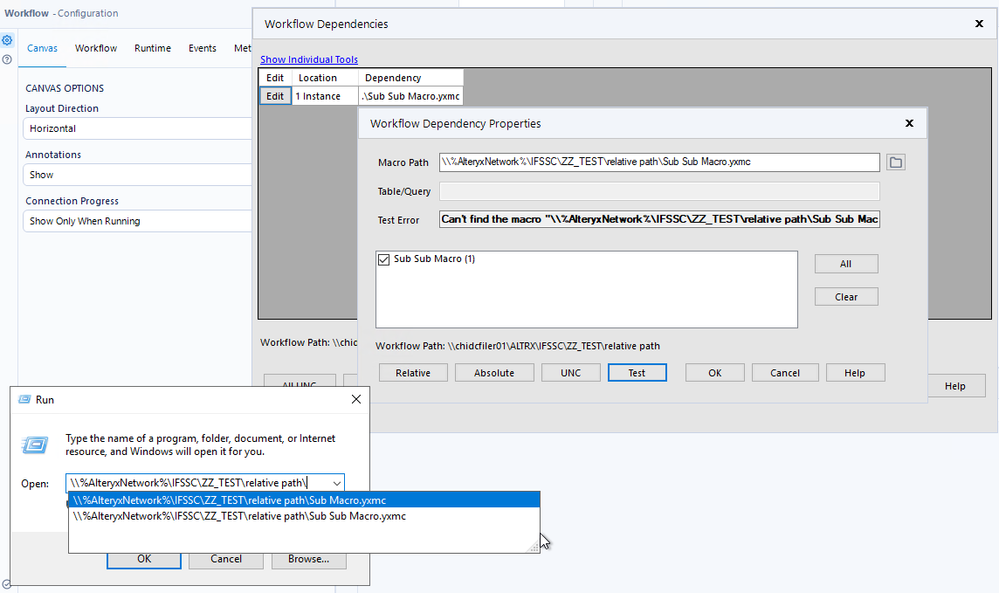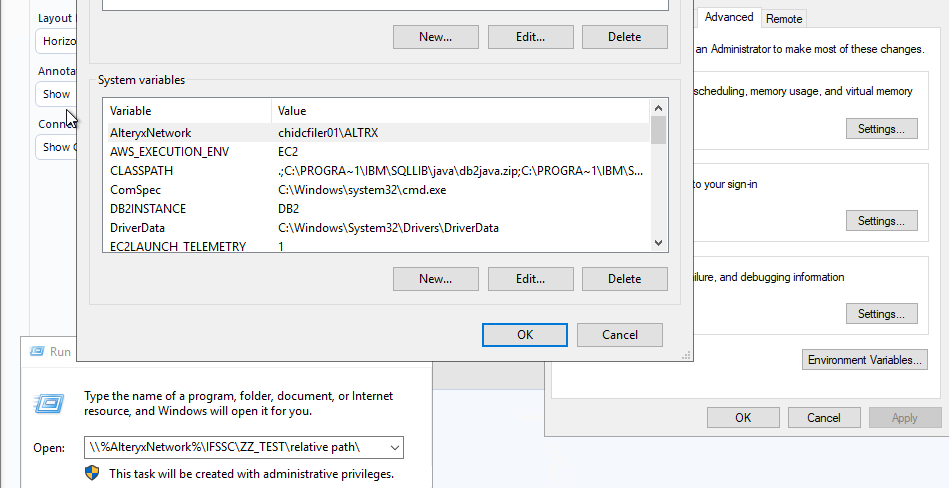Alteryx Designer Desktop Ideas
Share your Designer Desktop product ideas - we're listening!Submitting an Idea?
Be sure to review our Idea Submission Guidelines for more information!
Submission Guidelines- Community
- :
- Community
- :
- Participate
- :
- Ideas
- :
- Designer Desktop: Top Ideas
Featured Ideas
Hello,
After used the new "Image Recognition Tool" a few days, I think you could improve it :
> by adding the dimensional constraints in front of each of the pre-trained models,
> by adding a true tool to divide the training data correctly (in order to have an equivalent number of images for each of the labels)
> at least, allow the tool to use black & white images (I wanted to test it on the MNIST, but the tool tells me that it necessarily needs RGB images) ?
Question : do you in the future allow the user to choose between CPU or GPU usage ?
In any case, thank you again for this new tool, it is certainly perfectible, but very simple to use, and I sincerely think that it will allow a greater number of people to understand the many use cases made possible thanks to image recognition.
Thank you again
Kévin VANCAPPEL (France ;-))
Thank you again.
Kévin VANCAPPEL
Hi Team,
This is very helpful if you add the run and stop option in scheduled workflow for Alteryx designer desktop automation. There is no option of pausing the workflow. this idea should be implemented that will make life easy who are running n- number of workflows.
Thanks,
Kaustubh
-
New Request
-
Scheduler
Olá, não sei se classifiquei a ideia na caixa correta, mas eu gostaria de ver uma ferramenta, provavelmente na aba "Transformar", e que traria o subtotal e total de um conjunto de linhas, sem ter que construir um fluxo somente para isso. Acredito que com uma ferramenta, apenas, o problema possa ser resolvido, como no exemplo anexo, o que é bem fácil de fazer no Excel, por exemplo.
-
New Request
-
UX
FILE==>Open Recent==>
(add the ability to Pin Favorite Workflows)
The Pinned workflows will persist at the top of your recent files each time you open your Alteryx Designer Application.
-
New Request
-
Scheduler
See this community link for context:
tl;dr:
An option to clear the In-DB File History is not available in the Designer's GUI. If this feature is required, it's recommended to open an Idea on the Alteryx Community to submit an enhancement request.
Please implement this as an idea; I need to clear some In-DB connections that are no longer valid and in a managed environment, accessing the registry is laughable.
Thank you!
-
Engine
-
New Request
Hi,
I know that @MarqueeCrew had an idea for Auto-UNC which was "Not Planned" last year, https://community.alteryx.com/t5/Alteryx-Designer-Ideas/Auto-UNC-when-saving/idi-p/194681, but what about a simple flag/pop-up to let users know when they hit "save" or "save as" that there are relative paths being used in the workflow (Perhaps even indicate any/all tools that they appear) and closes out the upload without closing out the workflow.
I don't see a solution out there for this, but if it exists and I am just a bonehead, please feel free to delete this thread. 🙂
Thanks
Dan
-
New Request
-
UX
I've recently developed a complex Standard Macro which gets called from a workflow. It has multiple input tools and output tools where the output tools create an excel file on a drive location.
Every time I try making changes to my macro, I want to test certain aspects of the macro and would not want any output file generated. The way I am doing that now is by placing each output tool in a separate container and manually disabling each container. This involves unnecessary extra containers, is quite time consuming and I risk missing disabling an output causing an unwanted file creation.
It would be nice if I could have an option to disable all Output tools in one go - perhaps an extra setting can be offered in the Canvas to do this. A "debug" mode could also be explored where, much like VBA and possibly other coding languages, Alteryx runs a workflow / macro from Point A to Point B only, or runs the entire workflow and skips the output portion unless specified.
-
New Request
-
UX
This may be a bit of a pipe dream but having an interface that would automatically and efficiently implement quantum computing functionality against different back ends would position Alteryx to be a user friendly interface to the quantum computing realm. My feeling is that, at the end of the day, most people will know quantum programming about as well as they currently know GPU programming, which is to say not at all. They'll need an easy-to-use tool to translate their wants to some form of quantum speed-up. Q#, Qiskit, Cirq and Bra-ket are neat, but suppose Alteryx had a "quantum solver" tool that would handle a lot of the dirty work of setting up, say, a quantum Grover Search, where the user just describes what they need.
I know some of the heavy hitters are already trying to simplify the interface to the quantum realm (e.g. as of 1/1/2021: Google Cirq, Microsoft Q#, IBM Aqua, AWS Braket all moving beyond basic enablement into realms of user friendliness.)
Just a thought!
-
API SDK
-
New Request
The constant [Engine.GuiInteraction] can be used to determine whether a workflow was run in the Designer or Gallery. Currently, there's no method to also find out whether a workflow was initiated by a schedule or run manually in the Gallery. The information is available in the Gallery but not forwarded to inside the workflow.
Please introduce a new variable [Engine.ScheduledRun] (or similar) which determines whether the workflow was initiated by a schedule (value "true" if boolean or "schedule" if string type) or manually (value "false" or "manual").
I was setting up a rather large set of repetitive filters and formulas and when I got done, I wanted to select the output of each tool all at once to drag them in to a Union tool. I think it would be great if you could hold the control key to select multiple outputs to drag to the next tool at a given time.
-
Desktop Experience
-
New Request
The current approach gives me both Record Counts and Total Record Size in KB, but I don't need or want the KB.
The option I am requesting does not currently exist. It would remove the KB and leave you with just the Record Counts. KB is useless to me. I only care about Record Counts. This option would help reduce the noise/clutter of the KBs.
-
Desktop Experience
-
New Request
Apologies if this has been suggested or exists. I often find myself using manual Excel files as a data source. These files frequently use cell formatting elements, such as cell color and text color, to convey important information. However, when these files are imported into Alteryx, this valuable formatting information is unfortunately lost.
To address this, a dedicated input tool that can read Excel files with separate fields for these formatting elements would be very helpful. This would be incredibly beneficial, especially when the data lacks other fields that relate to the coloring. Currently, I manage to achieve this using a Python tool, but integrating this as a built-in feature in Alteryx would undoubtedly be more efficient and user-friendly. This enhancement would not only simplify data preparation but also ensure the preservation of the full context of the original Excel file.
-
Category Input Output
-
Data Connectors
-
New Request
-
Category Interface
-
Desktop Experience
-
New Request
-
User Settings
Multi-Fill Tool
Please consider a new Multi-Fill tool, not for Apps, but for regular workflows, manually run or scheduled.
Similar to the Interface tool-combination of the Text Box & Action (Update value) tools, this Multi-Fill tool would enable the user to update, for example, the User Name and Password in one place for multiple Download tools. It could also be used to update other tool variables like Filter, Sort, Unique, etc.
-
Category Connectors
-
Data Connectors
-
New Request
Hi is it possible to look at alteryx workflows being run when a file has been dropped into a file or somehting along those lines? I.e an external activty has taken place
-
New Request
-
Scheduler
Hi,
Due to our setup, we need to have the path defined as Environment variables, so they will point to different paths in case a user opens the WF locally or the server is running it.
The issue is that the path of dependency does not accept the windows defined variables:
Thank you!
-
New Request
-
User Settings
I think it would be great to have a tool that allows you to update a dataset with another dataset. For example, this could be used in updating an archive table on a daily basis as data changes. Having a tool available that streamlines this data operation would be helpful to simplify workflows.
In the tool, you would be given the option to select your primary key fields, which are the fields used to identify records. Additionally, you have the option to perform an insert, modify, or delete operation, according to the primary key fields that you choose in the configuration.
Obviously this is something that anybody could create a macro for if they wanted to. But it would be nice to have a tool in place so that we dont have to worry about it. I think this would be a nice use case to bolster Alteryx usage as a data engineering tool for relational database management in particular.
-
Category Join
-
New Request
There should be a quick way to delete all unwanted tools for specific output/browse tool in workflow. This would be useful when we have huge multiple cross connect workflow. By deleting all not requited tools, it would make it easy and faster to test as segregated.
-
New Request
-
Scheduler
The ability to output to Amazon Workdocs via a special Output tool would be very helpful for anyone looking into using Workdocs for personal or professional purposes. This is similar in functionality to the OneDrive connector.
-
Category Input Output
-
New Request
Hi,
Add to the feature where you can open a workflow to show how to use a tool. Allow a user (and share this within an organization) to add a tool template workflow to a tool so one can open the template workflow and then copy the tools in the template into the workflow being worked on. There are instances where we use the same tool combinations like for dynamic file naming and output.
Regards.
-
Documentation
-
New Request
There are times where new versions of Alteryx come out, but there are situations where you cannot keep the Desktop and Server versions in sync.
As an example, at his time of the year, we are getting ready for year-end and al the workflows located on the server have been tested and signed off on. Now there is a new version of desktop with new features, but advise everyone to stay on the current version in case we need to make a fix. Typically, if we updated Designer desktop and try to publish the server -- you will get a versioning error.
I propose that when saving to the server, I can choose the compatible version and Designer/Server can let me know if there is any features I am using that will not work. If I don't use any features from a newer version, the workflow will publish.
So, let's say my server and Designer are at version 2022.1 and I decided to download version 2022.2. Typically, if I open and make any change with the new version -- I would get an error saving to the server - even if I am not using new features. However, what I am saying is that there is an option asking me what version I would like to save the workflow to the server as and I can choose 2022.1. Designer or server can check if I did or did not use any incompatible features, and if not, can save to the with the appropriate version.
Thanks,
Seth
-
API SDK
-
New Request
- New Idea 377
- Accepting Votes 1,784
- Comments Requested 21
- Under Review 178
- Accepted 47
- Ongoing 7
- Coming Soon 13
- Implemented 550
- Not Planned 107
- Revisit 56
- Partner Dependent 3
- Inactive 674
-
Admin Settings
22 -
AMP Engine
27 -
API
11 -
API SDK
228 -
Category Address
13 -
Category Apps
114 -
Category Behavior Analysis
5 -
Category Calgary
21 -
Category Connectors
252 -
Category Data Investigation
79 -
Category Demographic Analysis
3 -
Category Developer
217 -
Category Documentation
82 -
Category In Database
215 -
Category Input Output
655 -
Category Interface
246 -
Category Join
108 -
Category Machine Learning
3 -
Category Macros
155 -
Category Parse
78 -
Category Predictive
79 -
Category Preparation
402 -
Category Prescriptive
2 -
Category Reporting
204 -
Category Spatial
83 -
Category Text Mining
23 -
Category Time Series
24 -
Category Transform
92 -
Configuration
1 -
Content
2 -
Data Connectors
982 -
Data Products
4 -
Desktop Experience
1,605 -
Documentation
64 -
Engine
134 -
Enhancement
407 -
Event
1 -
Feature Request
218 -
General
307 -
General Suggestion
8 -
Insights Dataset
2 -
Installation
26 -
Licenses and Activation
15 -
Licensing
15 -
Localization
8 -
Location Intelligence
82 -
Machine Learning
13 -
My Alteryx
1 -
New Request
226 -
New Tool
32 -
Permissions
1 -
Runtime
28 -
Scheduler
26 -
SDK
10 -
Setup & Configuration
58 -
Tool Improvement
210 -
User Experience Design
165 -
User Settings
86 -
UX
227 -
XML
7
- « Previous
- Next »
- abacon on: DateTimeNow and Data Cleansing tools to be conside...
-
TonyaS on: Alteryx Needs to Test Shared Server Inputs/Timeout...
-
TheOC on: Date time now input (date/date time output field t...
- EKasminsky on: Limit Number of Columns for Excel Inputs
- Linas on: Search feature on join tool
-
MikeA on: Smarter & Less Intrusive Update Notifications — Re...
- GMG0241 on: Select Tool - Bulk change type to forced
-
Carlithian on: Allow a default location when using the File and F...
- jmgross72 on: Interface Tool to Update Workflow Constants
-
pilsworth-bulie
n-com on: Select/Unselect all for Manage workflow assets
| User | Likes Count |
|---|---|
| 32 | |
| 5 | |
| 4 | |
| 3 | |
| 2 |