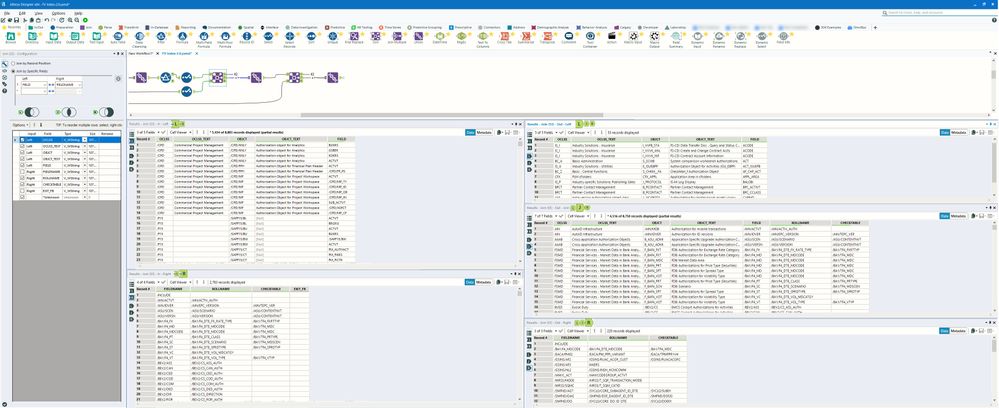Alteryx Designer Desktop Ideas
Share your Designer Desktop product ideas - we're listening!Submitting an Idea?
Be sure to review our Idea Submission Guidelines for more information!
Submission Guidelines- Community
- :
- Community
- :
- Participate
- :
- Ideas
- :
- Designer Desktop: Top Ideas
Featured Ideas
Hello,
After used the new "Image Recognition Tool" a few days, I think you could improve it :
> by adding the dimensional constraints in front of each of the pre-trained models,
> by adding a true tool to divide the training data correctly (in order to have an equivalent number of images for each of the labels)
> at least, allow the tool to use black & white images (I wanted to test it on the MNIST, but the tool tells me that it necessarily needs RGB images) ?
Question : do you in the future allow the user to choose between CPU or GPU usage ?
In any case, thank you again for this new tool, it is certainly perfectible, but very simple to use, and I sincerely think that it will allow a greater number of people to understand the many use cases made possible thanks to image recognition.
Thank you again
Kévin VANCAPPEL (France ;-))
Thank you again.
Kévin VANCAPPEL
I'd appreciate the ability to use the Find and Replace tool and "Find" on multiple fields as if it were a join. Currently, in order to flag clients (who are repeated across the data set) with some records that I've already isolated that meet certain criteria, I have to create a compound key for the client and the flag and then use Find/Replace on the compound key. I'd rather use a Find/Replace where multiple columns match (ex: Client, Product, Month, Shipping Depot A, etc.) and skip the compound key step if possible.
-
Feature Request
-
Tool Improvement
Is there a possibility of changing the behavior of Event or the email tool itself to not use anonymous relays?
Our Security team does not want to white list desktops, and a lot of our customers don't use server. Our server IPs have been whitelisted and a couple of desktops, but that's it. So looking to see if an enhancement can be considered for the Email tool and the Event set up.
Here is what we received from Alteryx Support:
Alteryx sends anonymous email, and there is no way to tie (or spoof) a separate IP address to the email to let the server know where it's coming from, or to make it "non-anonymous." The email tool is a very basic SMTP client that currently does not support SSL or authentication. As such if the SMTP server you are connecting to requires SSL or authentication to relay messages the tool will fail to send the intended message(s). If the server IP hasn't been blocked to send anonymous email, you can test in Designer on the server to see if you receive the same error. If it works on the server, you should be able to send emails from workflow scheduled on gallery. Since the IP of the machine itself is blocked from sending anonymous email, there is nothing we can do on our end to resolve the issue for each individual Alteryx user. IT will have to white-list any IP that wishes to send anonymous email.
Thanks so much!!
Diana
-
Feature Request
-
Tool Improvement
If a macro or tool is missing in a workflow, all configuration and connections of said tool is broken, and if you save, all previous configurations and connections are lost.
I am proposing all connections and configurations of these tools are instead 'frozen'; all connections and configuration are saved but not editable (with the exception of deleting them). This would allow collaboration with users who do not have the tool/macro.
Additionally, functionality to be able to manually point towards another tool and maintain the connections/configurations (in case you have the same macro versioned or named differently) would be nice.
-
Feature Request
When selecting a colour for a container I would like to be able to click randomize and let Alteryx pick the colour, however I would like the option to click 'random new colour' so it picks a colour not already used in a container on the current workflow I should then be able to customize the transparency as per normal.
-
Documentation
-
Feature Request
-
User Experience Design
When I perform data type conversions I sometimes receive conversion errors. There is not a slick way to programmatically handle these that I am aware of. Instead, I have to manage them with half a dozen tools or really unsightly expressions in formula tools. As an example, I have a string field with a value "two" and I want to convert to a decimal or int. I receive a conversion error and the value is either "0.000" or "0". This is clearly wrong and I want to have a NULL value instead. I want to use a function to attempt the conversion in the formula tool so i can nest it inside conditionals in a cleaner fashion.
Here is a reference to the try_cast doc:
https://docs.microsoft.com/en-us/sql/t-sql/functions/try-cast-transact-sql?view=sql-server-2017
-
Category Preparation
-
Desktop Experience
-
Feature Request
-
Tool Improvement
Understanding that for some tools / data sets this feature would favor larger displays with more screen real estate, I think it would be helpful to be able to view both the input(s) and output(s) data in the results pane simultaneously via dedicated sub-results panes for each input / output.
To try to put some form to the picture of it I had in my head, I patched together a few screenshots in SnagIt as a rough idea on what something like this could potentially look like to the end user, using the Join tool as an example (though I think it would be cool for all tools, if that is practical). Not sure how well it will show up in the embedded photo below, so I also also attached it - for reference, the screenshot was taken with Alteryx in full-screen mode on a 3440x1440 monitor.
Not the prettiest - but hopefully you get the idea. A few general features I thought might be helpful include:
- Clean / streamlined GUI elements for each "sub-pane"
- Ability to toggle on / off any of the sub-panes
- Ability to re-sized any of the "sub-panes" as desired
- Ability to customize how many results are included in the results view of each input / output (i.e., either by row count or size)
I'm sure there would be several more neat features a view like this could support, but these are the ones I could think of offhand. To be clear, I wouldn't want this to replace the ability to click any individual tool input / output to only view that data if desired, but rather imagined this "view" could be optionally activated / toggled on and off by double clicking on the body of a tool (or something like that). Not sure whether this is feasible or would just be too much for certain large tools / datasets, but I think it would be the bees knees - am I the only one?
Let me know if anyone has any thoughts or feedback to share!
Josh
-
Feature Request
In a short workflow, this might not be necessary as the information related to each tool is spelled out in the progress windows. However, in a complicated and lengthy workflow, tracing such msg can be a tedious task. In addition, using a tool with multiple outputs and only one output is selected while the residual outputs may be used to validate the result in the selected output; for example, joint tool where left or right output should be zero, a visual queue could be a quick way to alert operator on any potential problem. Certainly, a browse tool can be added but in a big workflow, couple with a large data set, it might be a drain to the system resource. What if there is a tool that would activate a visual alert, like a light bulb, based on a preset condition to tell user that something is wrong and perhaps additional work needs to be done to either remedy or to account for the residual data. As in the case of a joint where 100% match is desired, any unmatched row would require an update to the reference list which maybe an additional adhoc process outside the current process. Certainly, an additional steps can be added to first explore the possibility of unmatched data and to update the reference list accordingly. The workflow would in hold until 100% match is achieve. This would require additional system resource in order to hold; especially with large set of data and lengthy workflow. If the unmatched situation rarely occurs, just a lightweight visual queue that 'pop' while allow the process either to break or to go through might be a sensible solution. Just a thought.
-
Feature Request
-
New Tool
-
Tool Improvement
My organization is considering a move to a Microsoft Azure platform but requires support for Bring your Own Encryption (BYOE) or Bring Your Own Key (BYOK). As such, leveraging alteryx on this data lake would require this level of support.
I would like to see Alteryx support this in the future, ensuring that we are able to leverage the power of alteryx designer within this platform.
-
Feature Request
After the upgrade to Alteryx 2018.4, the publish to tableau server tool no longer has the feature to get the authorization header to make subsequent calls in the workflow.This feature was present in the older versions of the tool i.e Publish to tableau server 1.09,1.08.1 but not in the new version 2.0.0
I think this feature should be present in all the versions of the publish to tableau server tool.
Cheers
-
Feature Request
-
Tool Improvement
Need to allow Aliases to work with the Google Sheets Input / Output tools, so that I can input API keys in one place to service multiple tools. I know I can do this via Macros, but I also know it's best practice to avoid nesting macros.
-
Feature Request
Some Alteryx tools, like Select, update when a field name or data type is changed upstream. Sometimes it causes an error, but often Alteryx can self-adjust and be OK. However, other tools such as Union and Summarize, don't recognize the change - they don't self-adjust or throw an error until runtime. It would be great if these other tools (there must be others besides Union and Summarize) could recognize changes at design time. Even if they just threw an error, it would be better than current state.
-
Feature Request
-
Tool Improvement
Context:
We have several workflows, chained together and orchestrated with CReW runner and conditional runner macros, several of which have run command events.
Each developer on our team, when running these workflows on their local workstation during development and testing, must remember to change or disable certain events in several workflows to prevent unintended shenanigans in production.
Since we collaborate on- and version our workflows in Git with a branching model and automated deployment to production, each developer must also remember to revert their changes to- or re-enable these events, before pushing their changes to our shared origin.
This is a cumbersome and annoying part of our local development workflow, and a potential risk (forgetting to disable or re-enable these events could be disastrous).
Suggestion:
Allow developers to define logical conditions for triggering run command events.
This would allow us to dynamically enable run command events, based on the environment in which the workflows are run.
There exists a separate feature request for environment variables, which would be super powerful in combination with this feature request, for obvious reasons.
-
Feature Request
I collaborate with a team using Git. We commit all of our work automatically with the exception of the Alteryx Alias file. It must be moved manually into the repository and then other teammates must move it out of the repository manually into their local folder and overwrite the old file. This is not an enterprise-friendly solution. If we could configure the location of the Alias file in Designer, we could set it to live in the repository. That way, everyone could automatically have the latest file with tracked changes. Please create this functionality. Thank you.
-
Feature Request
-
Tool Improvement
A suggestion for the designer product...
When one right clicks on tab showing a workflow, an option should come up to duplicate workflow/macro/etc.
-
Feature Request
-
General
I think the scheduler should include another frequency otpion of every other week. Let's say I want a workflow to run every other Monday, there is currently no simple way to do this. There are some workarounds but they are not ideal and include some additional manual work which defeats the purpose of having the scheduler.
-
Feature Request
Hi,
I am working on a macro that has multiple listboxes and xml tree controls in it and the listbox controls have a feature in the top right to select all or none, effectively allowing you to clear any entries you had made and start fresh. In the tree control, there is no such feature but it would be nice to have instead of having to remember and go through and find all the entries you had made to start fresh.
To the point of the macro interface, when developing and testing using the interface designer, you are able to 'reset' the interface using a button at the top of the left pane. It would be nice if that was available in the macro interface at run time. And that would solve the issue with the tree control in one step.
Thanks,
Dan
-
Feature Request
A user may need to perform regression test on their workflows when there is a version upgrade of Alteryx. To save users time and effort, users can be encouraged to submit a few workflows in a secure area of the Alteryx Gallery. Prior to a version release, the Alteryx product testing team can perform a regression test of these workflows using automation. Thus when users receive an upgraded version of Aleryx it is more robust and with the added assurance that the workflows they had submitted will continue to work without errors.
-
Feature Request
Hello,
When i build my workflows i often times have to save, close, and reopen just to see data flow through tools and check for errors.
It would be awesome if there was a validate button next to the run button so we dont have to go through all of this just to check for errors...
It would also be nice if we didnt need a button but the data automatically flowed through the tools to see compatibility automatically.
Nick
-
Feature Request
Hello all,
It would be awesome to see an obvious change to the Input Tool when you change the setting from Cached to Not Cached. Something simple so that as the process is running i can clearly see what that setting is opposed to having to stop the process and restart it.
Thoughts?
Nick
-
Feature Request
-
General
Hello Team,
I have been using Alteryx for sometime now. The final output of any kind be it analytics or simple Excel outputs is expected to have some basic formatting.
A minimum of 3 Tools and humongous effort is need to format even basic headers and Cells with a border and color.
Using Table followed by Render and then column level setting for having borders for the set of data is little time consuming considering it has 0 impact on the actual data output.
Additionally Render tool to Excel will be in number format regardless of the data type. Same is the case for date fields.
Also the Render tool Layout changes impact the data as well as the column lengths adversely.
Can we have some simple option of overwriting a file where the formatted excel is merely overwritten with data without changing the datatype or format out the excel sheet.
It would be huge win if this is easily do-able wither via a new tool or as an option in the output tool.
-
Feature Request
- New Idea 239
- Accepting Votes 1,820
- Comments Requested 25
- Under Review 164
- Accepted 58
- Ongoing 5
- Coming Soon 9
- Implemented 481
- Not Planned 119
- Revisit 65
- Partner Dependent 4
- Inactive 674
-
Admin Settings
19 -
AMP Engine
27 -
API
11 -
API SDK
217 -
Category Address
13 -
Category Apps
112 -
Category Behavior Analysis
5 -
Category Calgary
21 -
Category Connectors
242 -
Category Data Investigation
76 -
Category Demographic Analysis
2 -
Category Developer
207 -
Category Documentation
80 -
Category In Database
212 -
Category Input Output
635 -
Category Interface
237 -
Category Join
101 -
Category Machine Learning
3 -
Category Macros
153 -
Category Parse
76 -
Category Predictive
77 -
Category Preparation
388 -
Category Prescriptive
1 -
Category Reporting
198 -
Category Spatial
81 -
Category Text Mining
23 -
Category Time Series
22 -
Category Transform
87 -
Configuration
1 -
Data Connectors
954 -
Data Products
1 -
Desktop Experience
1,513 -
Documentation
64 -
Engine
125 -
Enhancement
302 -
Feature Request
212 -
General
307 -
General Suggestion
4 -
Insights Dataset
2 -
Installation
24 -
Licenses and Activation
15 -
Licensing
11 -
Localization
8 -
Location Intelligence
80 -
Machine Learning
13 -
New Request
181 -
New Tool
32 -
Permissions
1 -
Runtime
28 -
Scheduler
23 -
SDK
10 -
Setup & Configuration
58 -
Tool Improvement
210 -
User Experience Design
165 -
User Settings
76 -
UX
221 -
XML
7
- « Previous
- Next »
-
fmvizcaino on: Easy button to convert Containers to Control Conta...
-
Qiu on: Features to know the version of Alteryx Designer D...
- DataNath on: Update Render to allow Excel Sheet Naming
- aatalai on: Applying a PCA model to new data
- charlieepes on: Multi-Fill Tool
- seven on: Turn Off / Ignore Warnings from Parse Tools
- vijayguru on: YXDB SQL Tool to fetch the required data
- bighead on: <> as operator for inequality
- apathetichell on: Github support
- Fabrice_P on: Hide/Unhide password button
| User | Likes Count |
|---|---|
| 186 | |
| 23 | |
| 17 | |
| 13 | |
| 8 |