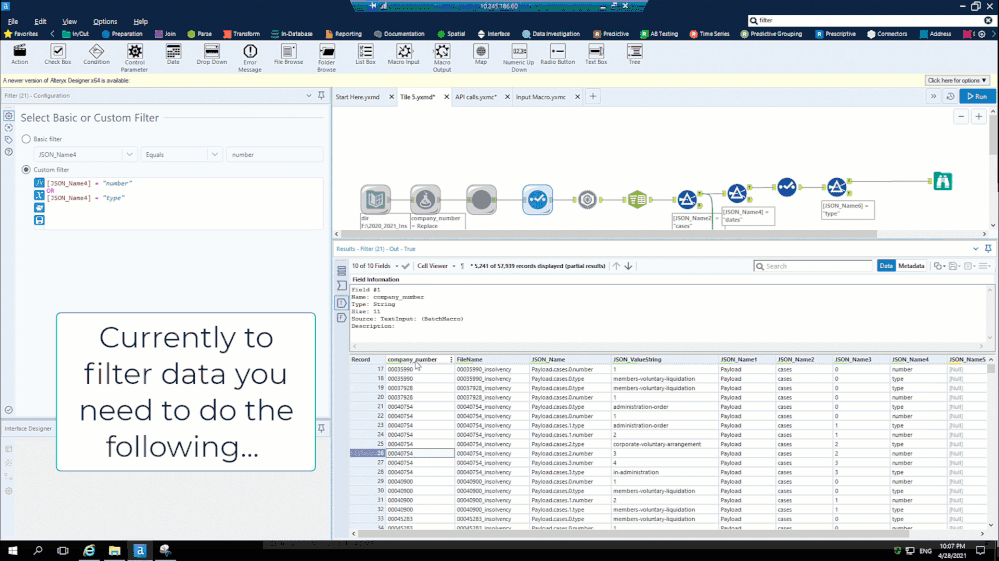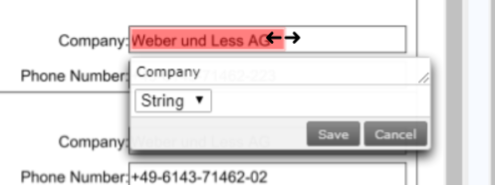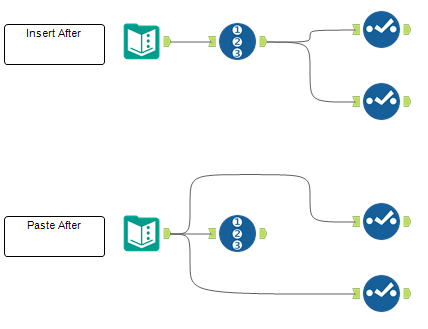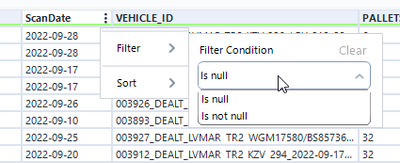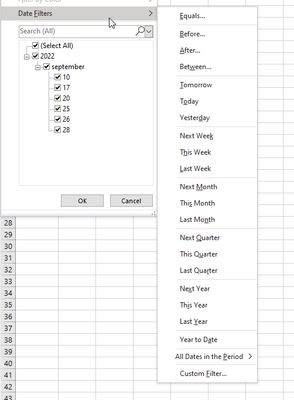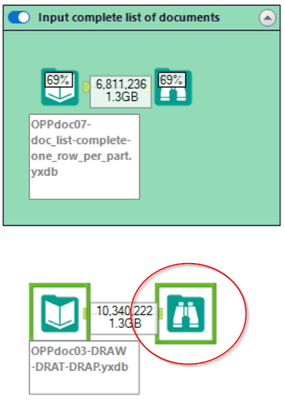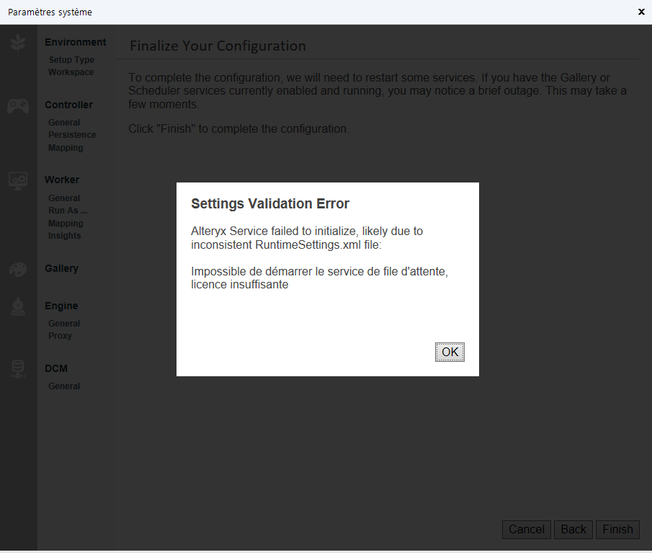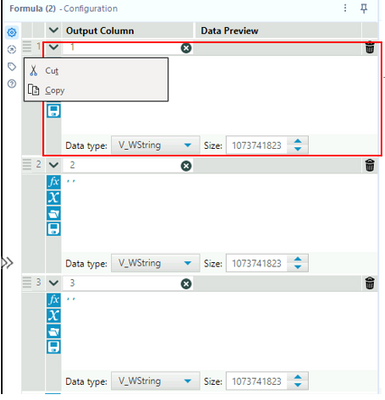Alteryx Designer Desktop Ideas
Share your Designer Desktop product ideas - we're listening!Submitting an Idea?
Be sure to review our Idea Submission Guidelines for more information!
Submission Guidelines- Community
- :
- Community
- :
- Participate
- :
- Ideas
- :
- Designer Desktop: Hot Ideas
Featured Ideas
Hello,
After used the new "Image Recognition Tool" a few days, I think you could improve it :
> by adding the dimensional constraints in front of each of the pre-trained models,
> by adding a true tool to divide the training data correctly (in order to have an equivalent number of images for each of the labels)
> at least, allow the tool to use black & white images (I wanted to test it on the MNIST, but the tool tells me that it necessarily needs RGB images) ?
Question : do you in the future allow the user to choose between CPU or GPU usage ?
In any case, thank you again for this new tool, it is certainly perfectible, but very simple to use, and I sincerely think that it will allow a greater number of people to understand the many use cases made possible thanks to image recognition.
Thank you again
Kévin VANCAPPEL (France ;-))
Thank you again.
Kévin VANCAPPEL
The interactive results pane is great, but wouldn't it be cool if you could interact directly with the result pane to do things like filtering.
There are a few too many steps with the method at the moment, where you need to either copy the value or type it into the filter pop up. A simple right click and filter on selected value would be a big ux improvement.
-
Enhancement
-
UX
When creating annotations in the new image template tool as part of intelligence suite, a feature improvement would be the ability to modify the annotation, to change the dimensions of it.
Currently the only option is to cancel and redraw but being able to edit and drag the existing annotation would be a great addition. This is because the sizing and position of the annotation is important in the OCR process, and when there are many annotations on a page a user is likely to only need to make minor adjustments instead of deleting and redrawing. A mock up is below.
-
Enhancement
-
UX
With the new keyboard shortcuts in 2021.1, I would love to see this same functionality added to the global search. I would like for
1) The global search bar to be accessible via a keyboard shortcut
2) You can navigate through the results with the arrow keys and
3) I can click enter on a tool and it will add it to the canvas just like the tool palette now functions in 21.1.
cc: @A11yKyle
-
Enhancement
-
UX
Dynamic macros that fetch the current version at every run time vs storing a static copy of the macro with the workflow at publish time are challenging to pull off using shared drives.
This suggestion is to store dynamic macros in the gallery and secure their use with collections.
-
Category Macros
-
Enhancement
Right click + "Insert After" and Right click + "Paste After" should behave the same. In the picture below I show the two cases. Currently, the "Insert After" option inserts a tool between the selected tool and the tools after it. The "Paste After" creates a new branch with the pasted tool. I think the "Paste After" should behave the same as the "Insert After": paste the tool on the existing branches. In case we want to create a new branch, we will paste the tool and connect a new branch to it.
-
Enhancement
-
UX
I'm Left handed and use my mouse in my left hand. As such I use the following right-hand keyboard operations in the programs like Excel etc; CTRL-INS (Copy), Shift-INS (Paste), and Shift-DEL (Cut).
In Alteryx Designer these don't work for me in the Workflow window (but do in say the meta Info window) - is there a setting so I can enable them for the Workflow Window, or can the feature be added.
-
Enhancement
-
UX
Hi
I think its super frustrating not beeing able to search for dates, or date ranges in the result window.
Lets say I have a dataset with 2 dates, date picked up and date delivered.
Then I need to search broad in the result window, for a given date. With search in both coloumns.
Could we please have a simple specific date search, and maybe a from-to date? Like in the filter?
Or go all the way and look at excel date filter?
Kind regards
-
Enhancement
-
UX
Hello,
In cases where more than one field is being used in a join, the "Join (Tool ID) String fields can only be joined to other string fields" error message could be improved by indicating which field has a mismatch.
For example, if I'm joining Fields A, B, C, D... to fields Z, Y, X, W... in Join tool 24, and for some reason Field Z gets changed from String to Double, it'd be nice to see a message like:
"Join (24) (Field 1) String Fields can only be joined to other String fields"
or
"Join (24) String Fields can only be joined to other String fields (A)"
So that I know I need to go to a select tool and change the type of either A or Z.
Otherwise I look at the Join tool output and try to figure out which pair no longer has matching types, which can take a minute when dealing with a multiple-point join.
Thank you!
-
Category Join
-
Desktop Experience
-
Enhancement
Quite often, I would love to be able to use Browse tools already while the workflow is still running, if that specific Browse tool has completed (green box around). This would help to debug and save a lot of time.
In this case, the lower Browse tool would be enabled already now.
-
Engine
-
Enhancement
So there's a shortcut for running a workflow but for the life of me I can't seem to find a shortcut for running a workflow as an analytic app. Surely there should be one?
Ctrl + Shift + R seems like an obvious choice.
Shifty
-
Enhancement
-
UX
The Dynamic Input tool fails when attempting input a set of Excel files with the following error:
Error: Dynamic Input (1): The file "Test2.xlsx|||<List of Sheet Names>" has a different schema than the 1st file in the set.
Each spreadsheet contains two tabs and all tabs contain the same columns.
The root cause of the schema error is that maximum sheet name length in the two spreadsheets is different. The first spreadsheet uses "East" and "West" for sheet names. The second spreadsheet uses "North" and "South" for sheet names. The Dynamic Input tool uses the longest sheet name when defining the effective Schema.
Excel limits sheet name length to 31 characters. It would be helpful if the Dynamic Input tool used 31 as the minimum string length when defining a schema from Excel sheet names.
The Input Data tool exhibits similar behavior when using a wildcard in the filename and the "Import only the list of sheet names" option.
A batch macro can be used as a workaround.
-
API SDK
-
Category Developer
-
Enhancement
Sometimes, when you change the system settings on Alteryx Designer, you get this annoying message :
Error: "Settings Validation Error" Alteryx Service failed to initialize, likely due to inconsistent RuntimeSettings.xml file: Unable to start Queue service, insufficient license
well, well, well...
I found the solution to this page https://community.alteryx.com/t5/Alteryx-Designer-Knowledge-Base/Settings-Validation-Error-when-usin...
"Under Environment Setup Type, you must select "Designer Only" if only Designer is licensed"
Maybe instead of the current message, Alteryx can check the licence and help with a "you must choose Designer only option ath the beginning because only Designer is licensed".
Best regards,
Simon
-
Admin Settings
-
Desktop Experience
-
Enhancement
When I select multiple containers using control. I can see the configuration pane still on the left. If I adjust anything there it will only adjust the last selected container. I would like it to adjust all selected containers.
-
Enhancement
-
UX
We would like some enhancements to the Salesforce connectors (input and output) to allow:
- Either the Batch or the Bulk API to be used. Batch API is much better for smaller jobs while the Bulk is better for larger jobs (larger numbers of records). It would be very useful to allow the selection of which API was used by the tool to use the most efficient API.
- The number of records per batch to be defined in the tool. I know this can be achieved using a batch macro but it would be far easier (from a user point of view) to be able to enter this value in the Salesforce connector and have it manage the batch size. We frequently have issues with the batch size being too large and Salesforce having errors (and records not updating).
-
Category Input Output
-
Data Connectors
-
Enhancement
Being able to specify a name for the FileName field in the Input Tool configuration would be helpful for cases where a field named FileName is already present in the input data and has a different purpose than the newly added FileName field. Instead of having to use Field Info and other tools to rename the last field into something else (i.e. AYX_FileName), this would be an easier approach.
-
Category Input Output
-
Enhancement
The C API for e1 is included in the Designer Desktop installation. The new AMP engine must have a C API as well, but it has not been released publicly.
Let tool and SDK makers create custom tools that plug into the AMP engine by releasing the specifications of the AMP C API.
-
API SDK
-
Enhancement
Hello!
I have recently come across something within Alteryx that caught me by surprise. Currently when you are within the configuration window of a tool (in this example, the browse tool) and use ctrl + backspace (shortcut for deleting a previous full word), a blank character is instead added.
Please see example:
Currently in the Browse tool configuration
Go to change the Name of the tool - and naturally to clear it, use ctrl + backspace:
[] is added to the end. From what i can gather, this is a 'control character' , used when an application does not support ctrl+backspace.
Ctrl + Delete however, is supported.
I am proposing for this character/functionality to be supported. I believe the configuration window is the main - and potentially only, i couldn't find any other examples - place this is not supported.
Hope this makes sense!
TheOC
-
Enhancement
-
UX
Sometimes when creating a workflow, or a chained application I create fields or parameters in a formula tool and need to be able to quickly copy and paste the entire formula output column into another formula tool across a different part of the workflow / entirely different workflow.
This most often happens when standardizing fields across different data streams. We have the ability to save expressions, but if you save too many that can quickly get messy. We also have the ability to copy and paste a formula within a formula output column...so why not extended the functionality slightly to copy/paste the entire formula output column?
In this proposed enhancement a user could right click on the 3 lines at the top left of the formula section and copy/cut a formula output column between formula tools:
-
Category Preparation
-
Enhancement
As @Jonathan-Sherman pointed out in his blog post we love that the toolbar is back in version 2020.2!
One way that this toolbar could be enhanced, however, is to allow the use of the save button while a workflow is running. The user can still click File->Save while the workflow is running, but it would be quicker to be able to use the button on the toolbar.
-
Enhancement
-
UX
When I work I typically have 2 to 3 screens at my desk, or an oversized single screen. Being able to take the results window and float it on to my second monitor is great as it allows me to view more canvas and more data results in one setup. However the results window will not maximize or dock to my second window, would be great for it to have this Windows feature.
-
Enhancement
-
UX
- New Idea 256
- Accepting Votes 1,818
- Comments Requested 25
- Under Review 168
- Accepted 56
- Ongoing 5
- Coming Soon 11
- Implemented 481
- Not Planned 118
- Revisit 64
- Partner Dependent 4
- Inactive 674
-
Admin Settings
20 -
AMP Engine
27 -
API
11 -
API SDK
218 -
Category Address
13 -
Category Apps
112 -
Category Behavior Analysis
5 -
Category Calgary
21 -
Category Connectors
245 -
Category Data Investigation
76 -
Category Demographic Analysis
2 -
Category Developer
208 -
Category Documentation
80 -
Category In Database
214 -
Category Input Output
636 -
Category Interface
238 -
Category Join
102 -
Category Machine Learning
3 -
Category Macros
153 -
Category Parse
76 -
Category Predictive
77 -
Category Preparation
391 -
Category Prescriptive
1 -
Category Reporting
198 -
Category Spatial
81 -
Category Text Mining
23 -
Category Time Series
22 -
Category Transform
87 -
Configuration
1 -
Data Connectors
958 -
Data Products
3 -
Desktop Experience
1,523 -
Documentation
64 -
Engine
125 -
Enhancement
314 -
Feature Request
212 -
General
307 -
General Suggestion
4 -
Insights Dataset
2 -
Installation
24 -
Licenses and Activation
15 -
Licensing
12 -
Localization
8 -
Location Intelligence
80 -
Machine Learning
13 -
New Request
188 -
New Tool
32 -
Permissions
1 -
Runtime
28 -
Scheduler
24 -
SDK
10 -
Setup & Configuration
58 -
Tool Improvement
210 -
User Experience Design
165 -
User Settings
77 -
UX
223 -
XML
7
- « Previous
- Next »
- rpeswar98 on: Alternative approach to Chained Apps : Ability to ...
-
caltang on: Identify Indent Level
- simonaubert_bd on: OpenAI connector : ability to choose a non-default...
- maryjdavies on: Lock & Unlock Workflows with Password
- nzp1 on: Easy button to convert Containers to Control Conta...
-
Qiu on: Features to know the version of Alteryx Designer D...
- DataNath on: Update Render to allow Excel Sheet Naming
- aatalai on: Applying a PCA model to new data
- charlieepes on: Multi-Fill Tool
- seven on: Turn Off / Ignore Warnings from Parse Tools