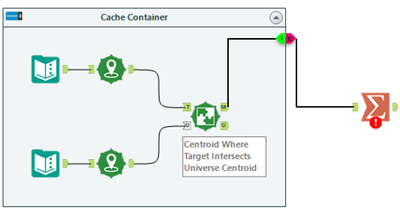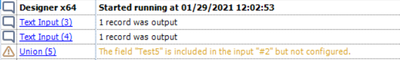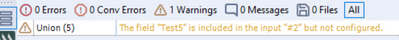Alteryx Designer Desktop Ideas
Share your Designer Desktop product ideas - we're listening!Submitting an Idea?
Be sure to review our Idea Submission Guidelines for more information!
Submission Guidelines- Community
- :
- Community
- :
- Participate
- :
- Ideas
- :
- Designer Desktop: New Ideas
Featured Ideas
Hello,
After used the new "Image Recognition Tool" a few days, I think you could improve it :
> by adding the dimensional constraints in front of each of the pre-trained models,
> by adding a true tool to divide the training data correctly (in order to have an equivalent number of images for each of the labels)
> at least, allow the tool to use black & white images (I wanted to test it on the MNIST, but the tool tells me that it necessarily needs RGB images) ?
Question : do you in the future allow the user to choose between CPU or GPU usage ?
In any case, thank you again for this new tool, it is certainly perfectible, but very simple to use, and I sincerely think that it will allow a greater number of people to understand the many use cases made possible thanks to image recognition.
Thank you again
Kévin VANCAPPEL (France ;-))
Thank you again.
Kévin VANCAPPEL
With the new keyboard shortcuts in 2021.1, I would love to see this same functionality added to the global search. I would like for
1) The global search bar to be accessible via a keyboard shortcut
2) You can navigate through the results with the arrow keys and
3) I can click enter on a tool and it will add it to the canvas just like the tool palette now functions in 21.1.
cc: @A11yKyle
-
Enhancement
-
UX
Hi,
Can we get this list updated?
https://community.alteryx.com/t5/Videos/Video-Training-Index/td-p/45161
I think it is one of the most interesting sources of knowledge on Alteryx community but unfortunately, it wasn't updated for the last year.
It is possible that new sessions will be added here?
-
Documentation
-
Enhancement
When outputting data to a spreadsheet, the default option is "output to a new sheet". The second time you run your process, you get an error unless you are amazing enough to remember to change the output option to "overwrite sheet".
If you change to "overwrite sheet" for the first run, it actually works just fine and creates the new sheet.
Can Alteryx just eliminate the "output to a new sheet option" so that users will no longer be concerned that "Alteryx doesn't work" when they get this error after creating their first process? And the rest of us will be able to save the run time with an error, then the change of the option?
Thanks!
-
Category Interface
-
Desktop Experience
-
Enhancement
Cleanse Macro
Given a choice between the delivered macro and the CReW macro, I’ll choose the CReW macro for both speed and functionality. Wikipedia says, “Data cleansing or data cleaning is the process of detecting and correcting (or removing) corrupt or inaccurate records from a record set, table, or database and refers to identifying incomplete, incorrect, inaccurate or irrelevant parts of the data and then replacing, modifying, or deleting the dirty or coarse data.” If Alteryx were to convert the macro to a true tool, here is my feature request list:
Performance:
- AMP compatible – Fast!
- Faster than the CReW macro for deleting empty fields/rows
- Resolve time it takes to load the tool (current macro versions are slow), html is faster.
Feature Enhancement:
- Allow selection of fields based on data type
- Include incoming/outgoing SELECT functionality
- Allow for PREFIX functionality (like multi-field formula), but NOT default
- Read incoming metadata to provide color coding of fields to indicate where potential problems exist (e.g. NULL, Whitespace) – part of browse everywhere currently
- Allow for Nulls to convert to 0/blank or 0/blank to convert to Null
- When removing punctuation, provide for exceptions (e.g. Numeric set of negative, comma and period).
- Include HTML tag removal
- Support internationalization (character sets)
Going the extra mile:
- Display or opt for output, cleanup metrics. How dirty was my data? Potentially, allow for ERROR to stop workflow if garbage is detected.
- Optional: Detect outliers in numeric data. I’ve got an outlier detection macro that we can review, but while you are passing all of the data for numeric values, explaining or tagging outliers would be useful. Could be a box-whisker on numeric values maybe?
- Make outlier actionable
- Identify in data (new field indicator)
- Remove
- Modify/Impute
- Test/Preview against metadata: (pre-run), see what the incoming/outgoing results would be on *all of the metadata before I run the workflow.
- camelCase: https://en.wikipedia.org/wiki/Camel_case
- Identify/Replace unknown values (e.g. N/A, Not Applicable, #) with Null() or other?
- Identify/Remove duplicate values within a cell
- See also: https://en.wikipedia.org/wiki/Data_cleansing
- Option to point to a “personal” dictionary for spelling or validation
- Provide “smart” annotation on tool
- Make outlier actionable
-
Category Preparation
-
Desktop Experience
-
Enhancement
It would be great if Tool Containers had an I/O connector icon where you can connect the last tool in that container to and then Cache the container so that it wouldn't have to run every time.
For example, in the diagram below, the output of the Spatial Match would connect to an object such as the "I" that I drew below. We would then be able to cache the output of that container so that all objects in the container wouldn't have to run each time. The "O" would be the cached output and would feed the rest of the workflow.
-
Enhancement
-
UX
The data view of any anchor is searchable. I want to search the metadata view please.
-
Enhancement
-
New Request
-
UX
Currently Alteryx supports floating windows for some of the windows. But I would like to open multiple workflow at the same time. It is good for multiple display since I can view 2 workflows at once, 1 for main development and 1 just for testing a small part before putting in the main workflow.
-
Enhancement
-
UX
Need a way to highlight lines whether that means right-clicking and selecting a color or what-not, but just having the lines become black & BOLD doesn't cut it. It's not easy on the eyes. If I could click this line/connector and make it bright green that would be ideal and then I can see where it connects better when zooming out.
-
Enhancement
-
UX
I would like to lasso or select multiple tools and have a count of selected tools. Perhaps this count could be in a tool tip or somewhere else.
-
Enhancement
-
New Request
-
UX
I would like to propose an idea for the evolution of INPUT TOOLS and OUTPUT TOOLS in relation to their compatibility with DATA CONNECTIONS configured in Settings ALTERYX.
Indeed, it is now possible to create a Data Connection of SQL Bulk Loader (SSVB) type and to use this DATA CONNECTION in an Input Tool. The configuration is possible (Choose the table, the query ...), when you run the Workflows it works and you get the data well.
On the other hand, when we try to click again on the INPUT Tools, there is an error message and we cannot retrieve the contained request because the File Format is unknown.
After analysis with the support, there is a compatibility problem between SSVB and INPUT Tools in ALTERYX because there is no support for SSVB in INPUT in ALTERYX but it is supported in OUTPUT Tool.
My proposal would therefore be that there be a validation made during the configuration of the INPUT Tool and the Output Tool between the DATA Connection chosen and the type of tool used.
Thnaks for your return.
Regards,
Psyrio
-
Category Input Output
-
Data Connectors
-
Enhancement
I would like to propose a more interactive results window. The reason is that if you click on any of the tool hyperlinks next to the messages while the output is compiling, you get trapped inside that tool's output for the entire time that the workflow runs. You do not get to see any additional workflow result/detail as it compiles until after the entire workflow is run. It would be great if a user could escape back to the main workflow's results.
For instance if I am running a fairly long or complex workflow that does not all fit on one screen...I may want to zoom in on a tool if it has a warning or error before the workflow finishes. By clicking on the hyperlink "Union(5)" the palette will zoom to Union (5) so I can see which tool is a problem.
I can see any messages attached to Union(5), however I am stuck with this view the rest of the time the workflow runs. Clicking on the canvas (or really any other action I try to take) does not take me back to the overall workflow result window.
Granted if I have an error I may want to stop the workflow altogether, but sometimes warnings may prompt further investigation once the workflow is run and I may want to get an immediate read on where in the workflow the problem is while it is still running...which inputs might I have to check etc.
-
Enhancement
-
UX
When I select multiple containers using control. I can see the configuration pane still on the left. If I adjust anything there it will only adjust the last selected container. I would like it to adjust all selected containers.
-
Enhancement
-
UX
I guess it's better if the current column filter feature would cover the entire data set not just the partial results. This would be useful especially if after you run the complicated workflow and you just want to test the data particular nodes in the canvass.
-
Engine
-
Enhancement
DearAlteryx team and community,
all the best for 2021!
Thank you very much for enhancing the output option from Alteryx Designer to Excel keeping the format.
For a lot of my use cases this is very helpful!
Still, there are some use cases left. In case I want to overwrite a calculated/linked number (e.g. calculated prediction) with the Actual number, it would be very helpful to feed into those cells as well. At the moment Alteryx is doing the job but I receive a lot of Excel Errors (xml errors) and a corupt Excel file when overwriting calculated fields/linked fields.
Is there a chance to extend the current setup for all of those cases?
Thanks and best regards
Chhristoph
-
Category Input Output
-
Data Connectors
-
Enhancement
All,
I'd like to be able to disable the notification to update Alteryx toward the top of the screen. The longest choice is only one year...I'd like to turn it off forever, since we control versions used internally and it is driven by the server version.
Folks are updating their software when they shouldn't and causing issues for each other.
Thanks for any advice.
-
Enhancement
-
UX
Today the Autofield tool transforms the fields into byte by default when it considers that the content is suitable while we expect text in it and that it can simply be a field not filled in in the context current but which may be later.
The idea would be to be able to choose which type by default to implement on text or empty fields and not the default byte because a byte field is not recognized on a formula using an IN for example which can produce errors in the following workflows.
-
Category Preparation
-
Desktop Experience
-
Enhancement
Hello,
My idea is that the current Download tool does not handle errors and continues its path even if it does not find for example a file in the transmitted URL or if it does not find the hostname it crashes.
In the case of a user with several URLs in a row, this is penalizing.
In the case of downloading files with recording, it still writes a file (thus overwriting the existing file) but which is not openable and is not in the correct format. (BLOCKED file!) Which then causes problems in workflows reading these files.
The idea would be to put a second output to this tool for all the URLs where there was a problem (non-existent hostname, file not found, HTTP KO) and one where it received the expected elements so as not to prejudice the processing. and allow better management of error cases.
Regards,
Bruno
-
API SDK
-
Category Developer
-
Enhancement
-
New Request
Yes. I'll admit it. I have set up email events and forgot to enter my address into the 'to' field. The upshot is that an error was occurring in my workflow, the tool went to email me, and then double borked because I hadn't filled in a recipient.
Lots of tools error out without appropriate configuration applied, it shouldn't be too difficult to get this working on the events panel also.
Thank you for attending my TED talk on improvements to the Events pane.
-
Enhancement
-
UX
Hello,
In cases where more than one field is being used in a join, the "Join (Tool ID) String fields can only be joined to other string fields" error message could be improved by indicating which field has a mismatch.
For example, if I'm joining Fields A, B, C, D... to fields Z, Y, X, W... in Join tool 24, and for some reason Field Z gets changed from String to Double, it'd be nice to see a message like:
"Join (24) (Field 1) String Fields can only be joined to other String fields"
or
"Join (24) String Fields can only be joined to other String fields (A)"
So that I know I need to go to a select tool and change the type of either A or Z.
Otherwise I look at the Join tool output and try to figure out which pair no longer has matching types, which can take a minute when dealing with a multiple-point join.
Thank you!
-
Category Join
-
Desktop Experience
-
Enhancement
- New Idea 240
- Accepting Votes 1,820
- Comments Requested 25
- Under Review 164
- Accepted 58
- Ongoing 5
- Coming Soon 9
- Implemented 481
- Not Planned 119
- Revisit 65
- Partner Dependent 4
- Inactive 674
-
Admin Settings
19 -
AMP Engine
27 -
API
11 -
API SDK
217 -
Category Address
13 -
Category Apps
112 -
Category Behavior Analysis
5 -
Category Calgary
21 -
Category Connectors
242 -
Category Data Investigation
76 -
Category Demographic Analysis
2 -
Category Developer
207 -
Category Documentation
80 -
Category In Database
212 -
Category Input Output
635 -
Category Interface
237 -
Category Join
101 -
Category Machine Learning
3 -
Category Macros
153 -
Category Parse
76 -
Category Predictive
77 -
Category Preparation
388 -
Category Prescriptive
1 -
Category Reporting
198 -
Category Spatial
81 -
Category Text Mining
23 -
Category Time Series
22 -
Category Transform
87 -
Configuration
1 -
Data Connectors
954 -
Data Products
1 -
Desktop Experience
1,514 -
Documentation
64 -
Engine
125 -
Enhancement
303 -
Feature Request
212 -
General
307 -
General Suggestion
4 -
Insights Dataset
2 -
Installation
24 -
Licenses and Activation
15 -
Licensing
11 -
Localization
8 -
Location Intelligence
80 -
Machine Learning
13 -
New Request
181 -
New Tool
32 -
Permissions
1 -
Runtime
28 -
Scheduler
23 -
SDK
10 -
Setup & Configuration
58 -
Tool Improvement
210 -
User Experience Design
165 -
User Settings
77 -
UX
222 -
XML
7
- « Previous
- Next »
- nzp1 on: Easy button to convert Containers to Control Conta...
-
Qiu on: Features to know the version of Alteryx Designer D...
- DataNath on: Update Render to allow Excel Sheet Naming
- aatalai on: Applying a PCA model to new data
- charlieepes on: Multi-Fill Tool
- seven on: Turn Off / Ignore Warnings from Parse Tools
- vijayguru on: YXDB SQL Tool to fetch the required data
- bighead on: <> as operator for inequality
- apathetichell on: Github support
- Fabrice_P on: Hide/Unhide password button
| User | Likes Count |
|---|---|
| 180 | |
| 18 | |
| 18 | |
| 13 | |
| 8 |