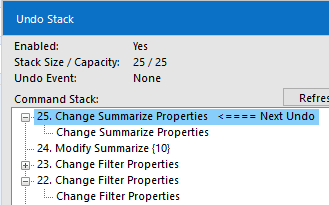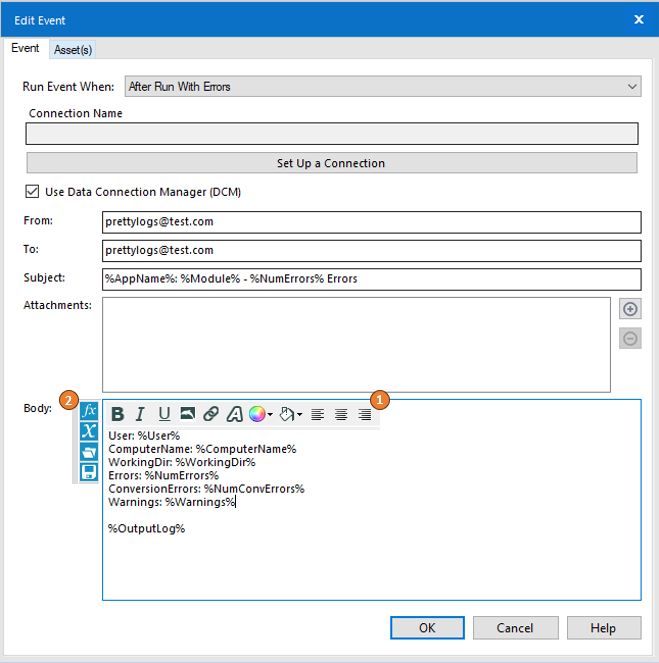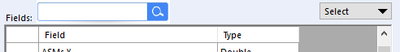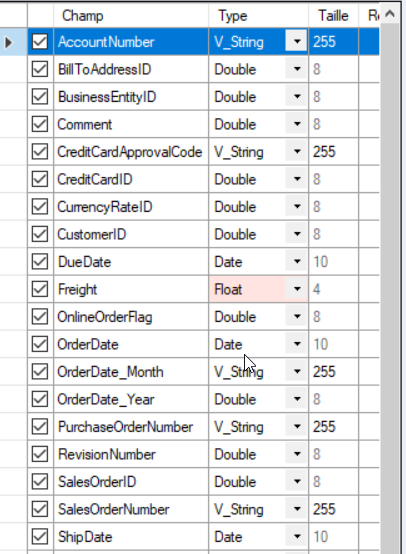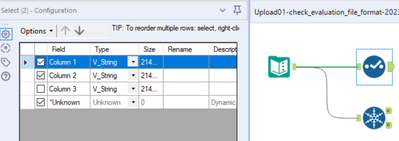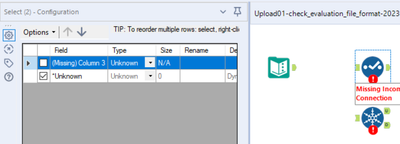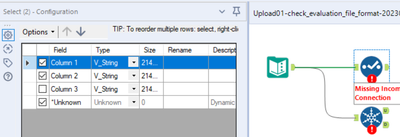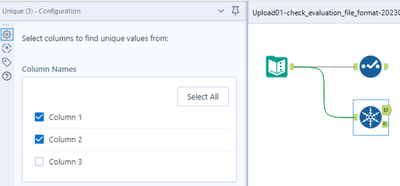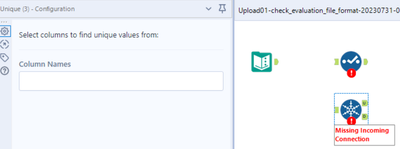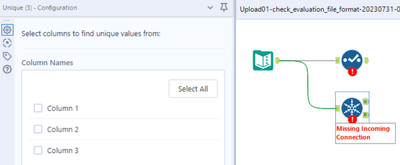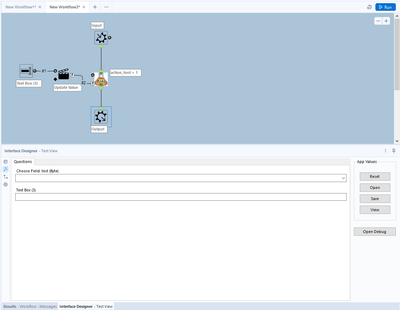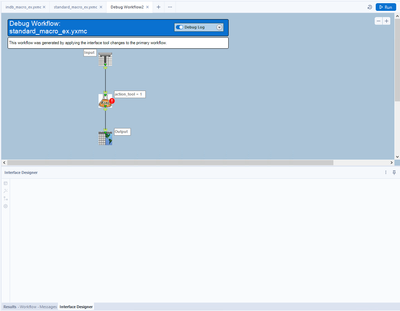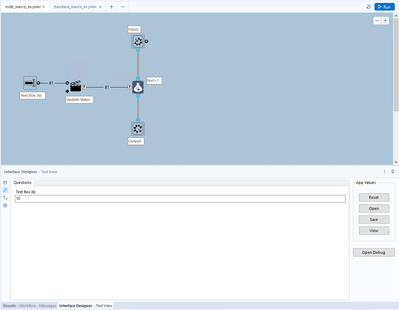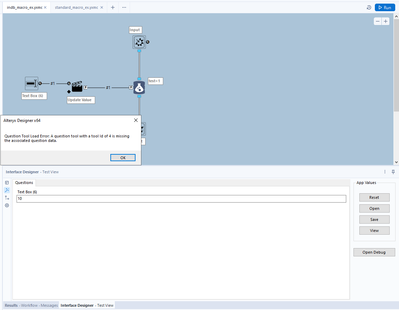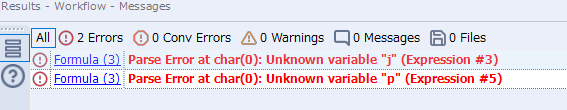Alteryx Designer Desktop Ideas
Share your Designer Desktop product ideas - we're listening!Submitting an Idea?
Be sure to review our Idea Submission Guidelines for more information!
Submission Guidelines- Community
- :
- Community
- :
- Participate
- :
- Ideas
- :
- Designer Desktop: Top Ideas
Featured Ideas
Hello,
After used the new "Image Recognition Tool" a few days, I think you could improve it :
> by adding the dimensional constraints in front of each of the pre-trained models,
> by adding a true tool to divide the training data correctly (in order to have an equivalent number of images for each of the labels)
> at least, allow the tool to use black & white images (I wanted to test it on the MNIST, but the tool tells me that it necessarily needs RGB images) ?
Question : do you in the future allow the user to choose between CPU or GPU usage ?
In any case, thank you again for this new tool, it is certainly perfectible, but very simple to use, and I sincerely think that it will allow a greater number of people to understand the many use cases made possible thanks to image recognition.
Thank you again
Kévin VANCAPPEL (France ;-))
Thank you again.
Kévin VANCAPPEL
The Edit menu allows you to see what your next undo/redo actions are. This is super helpful, however sometimes I decide to scrap an idea I was starting on and need to perform multiple undo's in a row. It would be great if we could see a list of actions like in the debug undo/redo stack menu then select how many steps we'd like to undo/redo.
For example, using the below actions, if I want to undo the Change Summarize Properties and also the Modify Summarize, currently I have to do that in two steps. I'd like to be able to click the Modify Summarize and have the workflow undo all commands up to and including that one.
-
Enhancement
-
UX
Note: This idea doesn't strictly fit into any given category as it involves enabling support for something that affects numerous aspects of Alteryx's already existing spatial features.
I live in Australia. As do a large number of your users. Like me, many of those users use Alteryx to process spatial data. There is only one problem; we live on a roving continent. Every year our continent shifts ever so slightly but over time that shift becomes significant. For this reason we have our own continental system of spatial coordinate projections. It's called the Geocentric Datum of Australia or GDA.
Since 2000, the official Australian geodetic datum has been GDA94. However, according to the Intergovernmental Committee on Surveying and Mapping (ICSM), because the coordinates of features on our maps, such as roads, buildings and property boundaries (and so on), are all based on GDA94, they do not change over time. This is why they have since adopted a new datum: GDA2020. This has now become the standard for mapping in Australia, bringing Australia’s national coordinates into line with global satellite positioning systems.
A more detailed explanation of this can be found on the ICSM's website: What is changing and why? | Intergovernmental Committee on Surveying and Mapping (icsm.gov.au).
Of course Alteryx supports the more global WGS84 standard, which like GDA94 is a fixed datum. But there is up to a 1.8 metre discrepancy between GDA94 (and WGS84) and GDA2020. For spatial analysis projects that don't require metre accuracy that's not a problem. But imagine you are building a bridge, plotting the lanes of a road or programming a GPS enabled tractor. That 1.8 metre discrepancy between the real world coordinates and the projection is enough to cause problems.
And it is. Which is why we request that Alteryx include support for GDA2020 in its existing selection of spatial projections.
This will enable spatial datasets configured in GDA2020 to not require conversion and thus risk corruption or error. This includes providing the ability to configure GDA2020 as the spatial projection in the input tool and all spatial tools.
Doing so would go a long way to supporting your ever growing Australian user base and maintaining Alteryx's position as a trusted software for processing spatial data.
-
Enhancement
-
UX
I will start off with a story. I have built a process to manage batch API requests. It's an iterative process that checks to see where the export is at by calling an API and then returning some status. It will run and wait and run and wait until the export is ready to be downloaded. However sometimes, the jobs don't finish and a status returns something like "failed" or "cancelled". When this is the case, I have my process (which is a little bit batch macro) kicks off an error message, using the nifty error message tool. After some time I noticed that it was a PAIN to go back and figure out which of my requests failed and I decided that I need to add some messaging around where this was failing, so I could do some easy auditing. So I go back into my tool and much to my chagrin, I cannot pass variables into the message section. I would expect it to have worked something like this:
"Record "+[#2]+" is not 'A'"
Can we please get a change to this. It would save a lot of time and energy if we could create a dynamic error message option.
TL;DR Please allow us to use formulas in the "If expression is true, display error message:" settings area.
-
Category Interface
-
Desktop Experience
-
Enhancement
Hello all,
We all know for sure that != is the Alteryx operator for inequality. However, I suggest the implementation of <> as an other operator for inequality. Why ?
<> is a very common operator in most languages/tools such as SQL, Qlik or Tableau. It's by far more intuitive than != and it will help interoperability and copy/paste of expression between tools or from/to in-database mode to/from in-memory mode.
Best regards,
Simon
-
Category Preparation
-
Enhancement
Everyone knows the importance of adding the appropriate controls and governance to your workflows - and often, this means including events that will generate notifications if a workflow is running with errors.
But who is the audience of that email? If it's not a developer, will that person know what they are reading and where to focus?
How about a developer that would like to customize the message that the end user will receive?
Porting some existing functionality from other tools in the Alteryx toolkit to the Events page could easily provide added flexibility to event generation:
1) Add a formatting bar to the tool like shown in the image below
-- Style changes
-- Alignment
-- Highlighting
-- Coloring
-- Images
2) Add a function bar to the tool like shown in the image below
-- Ability to view all available variables
-- Ability to apply formulas using variables
-- Ability to save formulas
What do you think? Give this post a thumbs up if you find the post helpful!
-
Enhancement
-
UX
Hello,
It would be very helpful to have a search box for field names in the summary tool, I think it would help decrease errors by selecting fields by mistake with similar names and will help gain a couple of seconds while looking around for a specific field, particularly with datasets with a lots of them.
Like this:
-
Category Transform
-
Desktop Experience
-
Enhancement
Need a way to highlight lines whether that means right-clicking and selecting a color or what-not, but just having the lines become black & BOLD doesn't cut it. It's not easy on the eyes. If I could click this line/connector and make it bright green that would be ideal and then I can see where it connects better when zooming out.
-
Enhancement
-
UX
Introducing: The Azure Machine Learning Training and Scoring Tools
We tried to use this tool but can't log in to Azure ML correctly. We have several Tenant ID then log in to another tenant for office 365 not Azure ML.
====================== <Error Message> ==========================================================
Message: You are currently logged-in to 55f0a...-.............................................. tenant. You don't have access to d846a...-............................................. subscription, please check if it is in this tenant. All the subscriptions that you have access to in this tenant are =
[SubscriptionInfo(subscription_name='Microsoft Azure Enterprise', subscription_id='754c5...-...........................')].
Please refer to aka.ms/aml-notebook-auth for different authentication mechanisms in azureml-sdk.
InnerException None
ErrorResponse
=======================================================================================================
Microsoft states that tenant needs to be specified if we have access to multiple tenants.
Set up authentication for Azure Machine Learning resources and workflows
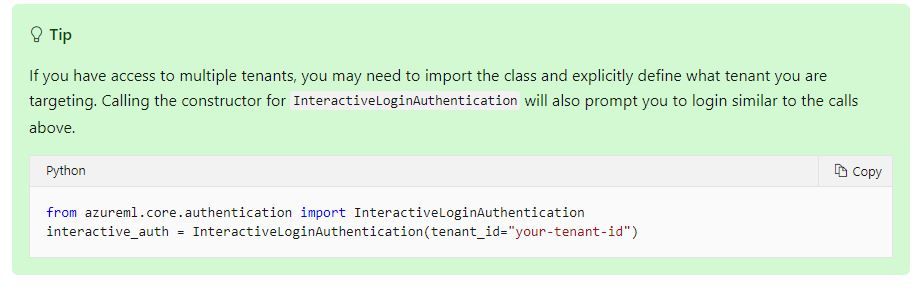
Could you add Tenant ID into Azure credentials so that we can use this tool?

-
Category Connectors
-
Data Connectors
-
Enhancement
Hello all,
It's really frustrating to have an "alteryx field type" in In-Database Select. It doesn't even make sense since we're manipulating only data in SQL database where those types does not exist. What we should see is the SQL field type.
Best regards,
Simon
-
Category In Database
-
Enhancement
Today, there is an checkbox to "Disable All Tools that Write Output" within the Runtime settings for a workflow. Setting this option requires at least 3 clicks:
- Click on the canvas
- Click the "Runtime" tab in the Configuration pane
- Click the checkbox
Could a keyboard shortcut be added for this? I've spoken to several users who leverage this feature and, while it is already a time saver, it seems helpful enough where a keyboard shortcut is warranted.
-
Enhancement
-
UX
In some cases, the information about incoming columns to tools are (temporarily) forgotten, e.g. if Autoconfig is switched off, if the incoming connection is temporarily missing, or if column names are generated dynamically and the workflow has not been executed, yet.
Many tools deal with that situation well, e.g. Selection, Formula, or Summarize. In these cases, the tools tell the user that they cannot find incoming columns, but they preserve the configuration so that the user still can (at least partially) work on these tools and important information on the configuration is not lost:
Example Select Tool
- First step: Connections present, configuration typed in:
- Second step: Connection cut, confguration opened. The configuration looks screwed up but implicitly contains all settings:
- Third step: Connection re-connected. The configuration is as before:
Other tools behave the opposite, for example Unique or Macro Input (an for sure many other tools). If the incoming columns are currently unknown to the Designer and you click once on the symbol, the entire configuration of this tool is lost. You might try to get the configuration back by pressing undo. This, in most cases does not work. Or, even worse, you find out what happened later when it's too late for undo. In this case, you either have an old version of that workflow to look up the configuration or you have to re-develop it. In any case, this is unnecessary and time-consuming software behaviour.
Example Unique Tool
- Step 1: Connections present, configuration typed in:
- Step 2: Connection cut, confguration opened. The configuration is empty:
- Step 3: Connection re-connected: The entire configuration is permanently lost:
I wasn't sure whether I should report this as a bug or a feature enhancement. It is somehow in between. Two aspects tell me that this should be changed:
- Inconsistent behaviour of different tools for now reason,
- Easy loss of programming work, resulting in time-consuming bug fixing.
Please make sure that all tools preserve their configuration also if information on incoming columns is temporarily lost.
-
Enhancement
-
UX
When making any type of macro, it's important to test the functionality of the macro via a debug. This is accomplished successfully with normal tools, however there's a bug that will not allow the user to debug In-DB macros that use either of the following standard Alteryx tools:
- Macro Input In-DB
- Macro Output In-DB
If either of these tools are included in the macro you are building, an error message will appear not allowing you to open a debug.
Error message: Question Tool Load Error: A question tool with a tool id of XXX is missing the associated question data.
Of course, Macro input and output tools do not require any specific action/question tool associated with it. This is a bug. A user pointed out the XML issue almost 3 years ago here:
In summary: "It appears that the tool itself inserts a hidden Question attribute into the XML which can also be seen in Workflow Configuration"
Source:
Examples....
A normal macro, using standard tools:
After debugging a standard macro, the Macro Input/Output tools correctly change to a Text Input and a Browse tool. This allows the macro author to test the macro.
However, when trying the same thing with In-DB tools in a macro, an error message appears:
In-DB macro 1:
In-DB Macro error message (after clicking "Open Debug"):
-
Category In Database
-
Enhancement
At the moment, at least for Postgres and ODBC connections, the DCM only supports a names DSN that must be installed on each machine running Designer or Server. However, the ODBC admin function is admin only within my company, which makes DCM more trouble than it is worth to use.
Connection strings work well in the workflows, have been implemented on the gallery before, and do not require access to the ODBC admin to implement. Could DCM please be improved to support native connection strings?
-
Enhancement
-
UX
We aren't getting a huge amount of help from support on this, so I'm posting this idea to raise awareness for the product teams responsible for the Salesforce connectors and the embedded Python environment.
This post from user Dubya describes the issue in detail:
I have a workflow with several salesforce tools in it, which works fine on my machine. But we need another alteryx user in our office to be able to access, run and maintain the workflow too, via their machine and copy of alteryx designer.
However we're finding that the salesforce inputs and outputs can only be authenticated on one machine at a time.
When the other new user opens the original workflow from the shared network location, the salesforce tools display an error "Salesforce Input (1): {'error': 'invalid_grant', 'error_description': 'authentication failure'}" and the tools fail to load any data. But we can see the full query in the tool and we can even set the custom query option and validate the query successfully, which suggests the source is being correctly connected to and queried, but we just cant run the tool.
The only way to run the tool successfully is to change the credentials and re-authenticate the tool. However this then de-authenticates the original machine, and when we open up the workflow on there and try to run ying the workflow brings back the same error.
We've both tried this authentication back and forth on our own machines and each time one of us re-authenticates, it de-authenticates the other, leading to it triggering the error.
Can someone help explain what's going on and how to fix it, as this doesn't bode well for our collaboration.
We're both running:
The latest build of version of designer 2021.2 (original machine also running desktop automation)
Salesforce Input Tool v4.1.0
Salesforce Output Tool v1.3.0
My response here identifies that this is a problem for our organization as well:
We're experiencing the same issue. It appears to be related to how the tool handles password and security token decryption. I've found that when you modify the related registry entry from "true" to "false", you can see in the tool's xml that the encrypted password and security token are still in there. I'm not sure what else is going on behind the scenes beyond that, but that ought to be addressable by the product teams handling the Salesforce connectors and the Python installation embedded in Designer.
The only differences in our environment compared to u/Dubya's are that we're running on 2020.4 and attempting to use Salesforce Input Tool v4.2.4.
This is a must have for anyone who needs the ability to share workflows among multiple users. This is part of a series of problems that these updated connectors have been plagued with since introducing them years ago, and no one at Alteryx seems to care enough to truly fix the problems. Salesforce is a core system for our organization, so having tools that utilize the latest version of Salesforce's APIs is very important to us. The additional features that the Input tool provides are welcome, but these bugs have to be sorted out in order for us to extract any kind of value out of them. If the "deprecated" Salesforce tools were ever to be removed from Designer while there are issues with the "new" connectors, we would have no choice other than to never upgrade Designer/Server again and be forced to look for another product to serve as our ETL platform.
Please, please, please address this.
I want to jump to expression #3 of formula (3), when I see following error message. Now I can jump to formula (3), but only expression #1 is opened, not #3. If I have 30 expressions, it is hard to find #20 in 30s.
-
Enhancement
-
UX
When building API calls within Alteryx there are a few common steps required
1) Build out the URI for the API call (base URL plus any query parameters)
2) Deal with authentication, such as basic authentication requires taking a key and secret, base 64 encoding and passing this into the tool
3) parsing the results out and processing these downstream
For this idea I am specifically focusing on step 3 (but it would be great to have common authentication methods in-built within the download tool (step 2)!).
There are common steps required to parse out the results, such as using Filter (to check for a 200 response), JSON parse, text to columns and then cross tab to get the results into a readable format. These will all be common steps anyone who has worked with APIs will be familiar with:
This is all fine for a regular user to quickly add in and configure these tools. However there is no validation here for the JSON result being as expected, which when embedding an API into a batch macro or analytic app means it can easily fail.
One example of a failure which I've recently come across is where the output JSON doesn't have all fields (name:value pairs) depending the json response. For example using the UK Companies House API, when looking at the ceased to act field at this endpoint - https://developer-specs.company-information.service.gov.uk/companies-house-public-data-api/resources... the ceased to act field only appears in the results if a person has actually ceased to act. This is important if you have downstream tools such as a formula to create a field [Active] where you have:
IF ISNull([ceased_to_act]) THEN "Active" ELSE "Ceased to Act" ENDIFHowever without modification the macro / app will error if any results are returned where there is not this field.
A workaround is to add in the Crew Ensure Fields or union on a list of fields, to ensure that the Cease to Act field is present in the output for all API calls. But looking at some other tools it would be good if an expected Schema could be built in to the download tool to do this automatically.
For example in Power Automate this is achieved as follows:
I am a big advocate of not making things unnecessarily complicated. Therefore I would categorise this as an ease of use feature to improve the experience of working with APIs within Alteryx and make APIs (as load of integrations are API based) accessible to as many users as possible.
-
API SDK
-
Category Developer
-
Enhancement
-
UX
Cleanse Macro
Given a choice between the delivered macro and the CReW macro, I’ll choose the CReW macro for both speed and functionality. Wikipedia says, “Data cleansing or data cleaning is the process of detecting and correcting (or removing) corrupt or inaccurate records from a record set, table, or database and refers to identifying incomplete, incorrect, inaccurate or irrelevant parts of the data and then replacing, modifying, or deleting the dirty or coarse data.” If Alteryx were to convert the macro to a true tool, here is my feature request list:
Performance:
- AMP compatible – Fast!
- Faster than the CReW macro for deleting empty fields/rows
- Resolve time it takes to load the tool (current macro versions are slow), html is faster.
Feature Enhancement:
- Allow selection of fields based on data type
- Include incoming/outgoing SELECT functionality
- Allow for PREFIX functionality (like multi-field formula), but NOT default
- Read incoming metadata to provide color coding of fields to indicate where potential problems exist (e.g. NULL, Whitespace) – part of browse everywhere currently
- Allow for Nulls to convert to 0/blank or 0/blank to convert to Null
- When removing punctuation, provide for exceptions (e.g. Numeric set of negative, comma and period).
- Include HTML tag removal
- Support internationalization (character sets)
Going the extra mile:
- Display or opt for output, cleanup metrics. How dirty was my data? Potentially, allow for ERROR to stop workflow if garbage is detected.
- Optional: Detect outliers in numeric data. I’ve got an outlier detection macro that we can review, but while you are passing all of the data for numeric values, explaining or tagging outliers would be useful. Could be a box-whisker on numeric values maybe?
- Make outlier actionable
- Identify in data (new field indicator)
- Remove
- Modify/Impute
- Test/Preview against metadata: (pre-run), see what the incoming/outgoing results would be on *all of the metadata before I run the workflow.
- camelCase: https://en.wikipedia.org/wiki/Camel_case
- Identify/Replace unknown values (e.g. N/A, Not Applicable, #) with Null() or other?
- Identify/Remove duplicate values within a cell
- See also: https://en.wikipedia.org/wiki/Data_cleansing
- Option to point to a “personal” dictionary for spelling or validation
- Provide “smart” annotation on tool
- Make outlier actionable
-
Category Preparation
-
Desktop Experience
-
Enhancement
Instead of using the arrows, I think it would be nice to be able to drag and drop the questions to rearrange them in the Interface Designer. This would go more hand in hand with the drag and drop experience of Alteryx.
Additionally, when a lot of interface tools are on the canvas, Designer really slows down if you need to rearrange the order of the tools in the Interface Designer. I would like to see if there is any way that this can be sped up.
Thanks!
-
Enhancement
-
UX
Hello Team,
Currently, in the select tool, we have to scroll up or down to check or see the list of the fields. In case, if the user wanted to change the data type, they can scroll into the list. Like, I am working on the mid-size data, and sometimes data contain 300+ fields, if I need to change anything in the data type I have to search by scrolling up or down.
The idea here is, If you provide a search bar under Field, it will be a great help to all, in case if anyone needs to go for some specific field, the user just types the name in the search bar and make changes quickly. The select tool is important and we used much time while working on the flow.
Thank you,
Mayank
-
Enhancement
-
UX
Our company often builds applications where we need the ability for it to dynamically update dropdowns based on a user's previous selections.
For example:
- A user needs to select their Server, database, and table for analysis (3 dropdowns).
- When the user selects their server, a query is run to get a list of all databases on that server. Then the database dropdown will automatically populate with this list of databases.
- The user then makes a database selection, and a query is then run to get all tables within that database. The table dropdown will automatically populate with this list of tables.
- The user makes their table selection, and then runs their analysis using the server, database, and table variables with values that they have selected from each dropdown.
We can do this in other programs, but unfortunately the lack of dynamic selections/dependent dropdowns is a big limitation for us when building Alteryx applications. Our current workarounds are chaining applications together, or using PyQt within the workflow. Chaining is clunky and often causes unforeseen issues when uploading to Server with errors that are non-descriptive, and using PyQt comes with Python versioning issues.
If this interactivity can somehow be added to Alteryx applications it would be a huge upgrade to our current Alteryx processes. Any suggestions for further workarounds would also be helpful!
Thank you,
Amanda
-
Category Apps
-
Desktop Experience
-
Enhancement
- New Idea 238
- Accepting Votes 1,820
- Comments Requested 25
- Under Review 163
- Accepted 59
- Ongoing 5
- Coming Soon 9
- Implemented 481
- Not Planned 119
- Revisit 65
- Partner Dependent 4
- Inactive 674
-
Admin Settings
19 -
AMP Engine
27 -
API
11 -
API SDK
217 -
Category Address
13 -
Category Apps
112 -
Category Behavior Analysis
5 -
Category Calgary
21 -
Category Connectors
242 -
Category Data Investigation
76 -
Category Demographic Analysis
2 -
Category Developer
207 -
Category Documentation
79 -
Category In Database
212 -
Category Input Output
635 -
Category Interface
237 -
Category Join
101 -
Category Machine Learning
3 -
Category Macros
153 -
Category Parse
76 -
Category Predictive
77 -
Category Preparation
388 -
Category Prescriptive
1 -
Category Reporting
198 -
Category Spatial
81 -
Category Text Mining
23 -
Category Time Series
22 -
Category Transform
87 -
Configuration
1 -
Data Connectors
954 -
Data Products
1 -
Desktop Experience
1,512 -
Documentation
64 -
Engine
125 -
Enhancement
301 -
Feature Request
212 -
General
307 -
General Suggestion
4 -
Insights Dataset
2 -
Installation
24 -
Licenses and Activation
15 -
Licensing
11 -
Localization
8 -
Location Intelligence
80 -
Machine Learning
13 -
New Request
181 -
New Tool
32 -
Permissions
1 -
Runtime
28 -
Scheduler
23 -
SDK
10 -
Setup & Configuration
58 -
Tool Improvement
210 -
User Experience Design
165 -
User Settings
76 -
UX
220 -
XML
7
- « Previous
- Next »
-
fmvizcaino on: Easy button to convert Containers to Control Conta...
-
Qiu on: Features to know the version of Alteryx Designer D...
- DataNath on: Update Render to allow Excel Sheet Naming
- aatalai on: Applying a PCA model to new data
- charlieepes on: Multi-Fill Tool
- seven on: Turn Off / Ignore Warnings from Parse Tools
- vijayguru on: YXDB SQL Tool to fetch the required data
- bighead on: <> as operator for inequality
- apathetichell on: Github support
- Fabrice_P on: Hide/Unhide password button
| User | Likes Count |
|---|---|
| 185 | |
| 23 | |
| 16 | |
| 12 | |
| 8 |