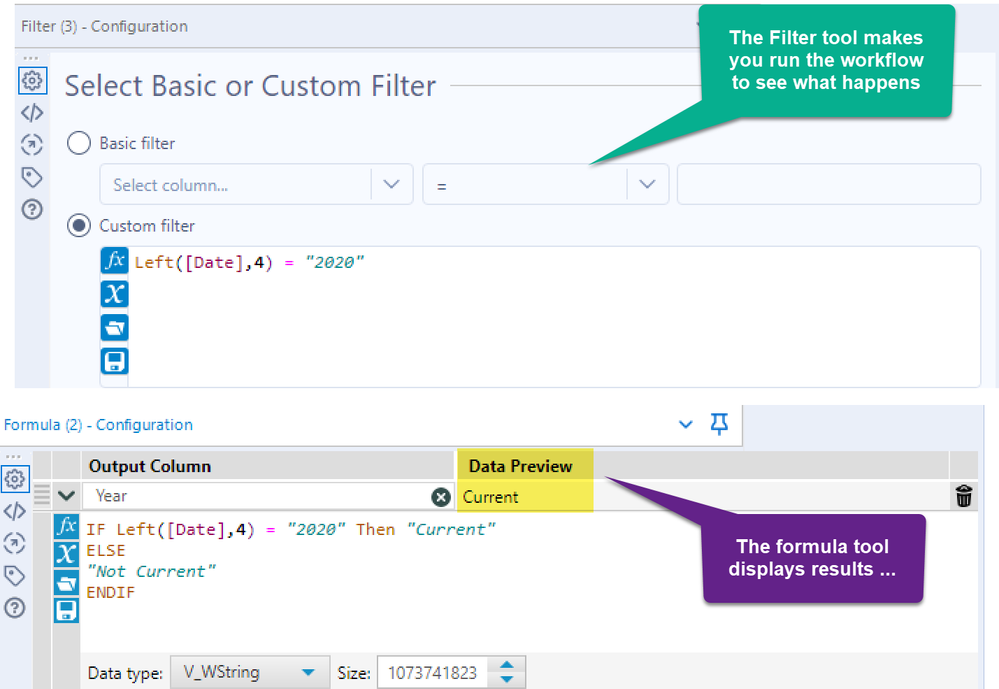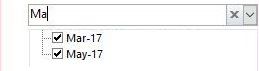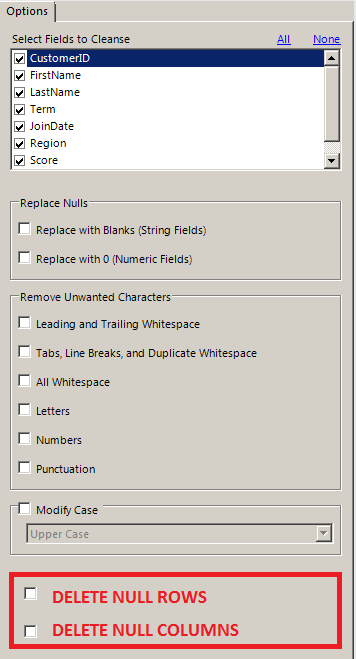Alteryx Designer Desktop Ideas
Share your Designer Desktop product ideas - we're listening!Submitting an Idea?
Be sure to review our Idea Submission Guidelines for more information!
Submission Guidelines- Community
- :
- Community
- :
- Participate
- :
- Ideas
- :
- Designer Desktop: Top Ideas
Featured Ideas
Hello,
After used the new "Image Recognition Tool" a few days, I think you could improve it :
> by adding the dimensional constraints in front of each of the pre-trained models,
> by adding a true tool to divide the training data correctly (in order to have an equivalent number of images for each of the labels)
> at least, allow the tool to use black & white images (I wanted to test it on the MNIST, but the tool tells me that it necessarily needs RGB images) ?
Question : do you in the future allow the user to choose between CPU or GPU usage ?
In any case, thank you again for this new tool, it is certainly perfectible, but very simple to use, and I sincerely think that it will allow a greater number of people to understand the many use cases made possible thanks to image recognition.
Thank you again
Kévin VANCAPPEL (France ;-))
Thank you again.
Kévin VANCAPPEL
When configuring a FILTER tool, the results of your formula are uncertain until you RUN/PLAY the workflow. Compare that experience with the configuration of a FORMULA tool where you see a "Data Preview" of the first record results.
TRUE or FALSE could readily be added to the Filter Tool and save the execution time for the workflow.
When you get to HTML tool versions, you could check many rows of data and potentially give back counts of TRUE and FALSE results as well.
I'll put this on my x-mas list and see if Santa has me on the naughty or nice list.
Cheers,
Mark
-
Category Preparation
-
Desktop Experience
When we create new workflows, we like to have them in our company template, to stnadardise documentation. This makes it easier for a supervisor to review, and for a colleague to pick up the workflow and understand what is going on. For instance, we have all data input on the left, and all error checks and workflow validation on the right, and a section at the top with the workflow name, project name, purpose etc. We have a workflow that we use as a template with containers, boxes and images all in the appropriate places
It would be great if there was an option to select a workflow as a template. When a new workflow is opened, it would load this template rather than having a blank canvas.
-
Category Documentation
-
Category Preparation
-
Desktop Experience
Thanks you to @JoeM for recent training on macros, and @NicoleJohnson for pointing out some of the challenges.
when writing an iterative macro - it is a little bit difficult to debug because when you run this in designer mode, it only does one iteration and stops.
Could we add the capability to the designer itself to be able to run the second and third iteration using the test data built into the macro input tool? Even something as simple as an option to run X iterations; or when it's run the first iteration allow me to look at what happened and trigger iteration 2 (or to trigger a run-through to completion) would be immensely helpful.
While you can do this with a test-flow wrapped around a macro, macro development is a bit of a black box because Alteryx doesn't natively have the ability to step into a macro during run-time and pause it to see what's happening on iteration 1 or 2 or n and why it's not terminating etc. So putting the ability to run in a debug mode would be HUGELY helpful.
-
Category Macros
-
Desktop Experience
Report text tools currently only give the option to allign left, right or center. Would be great if we could have the option to have a true 'Justify' option also as it makes chunks of text look so much cleaner
-
Category Reporting
-
Desktop Experience
The TO field (and I assume other fields) in the Email tool seem to have a 254 character limit - this should be increased heavily as there are many distribution lists that will go above this character limit!
- Solved: Email tool recipients list truncating emails - Alteryx Community
- Solved: Email Widget: Cut off all the emails in the "To" r... - Alteryx Community
- Re: Email Address Truncated in the "To" Field - Alteryx Community
A distribution list works but is not ideal. Thumbs up if you like this idea!
-
Category Reporting
-
Desktop Experience
We have Alteryx running in AWS which seems to be a common setup.Our AWS instances are set-up with IAM roles which has been one of the security measures applied in order to finally allow our enterprise company to allow some development in the cloud. IT will not allow the sharing of Access keys to connect to S3.
- Would like to use the AWS S3 Tools from the connectors palette as the AWS CLI has limited ability to handle/report exceptions or issues with any detail. At the moment, we are limited on what goes into production as we are using CLI for what we can.
- Ideally, an option would be to add to the S3 Tools allowing the user to select IAM Roles rather than Key Access. Refer the screen attached.
-
Category Interface
-
Desktop Experience
I would like to be able to draw a box around some tools, them maybe right mouse click to add them to a container
-
Category Interface
-
Desktop Experience
We're currently using Regex and text to columns to parse raw HTML as text into the appropriate format when web scraping, when a tool to at least parse tables would be hugely beneficial.
This functionality exists within Qlik so it would be nice to have this replicated in Alteryx.
Obviously, we need to retain the ability to scrape raw HTML, but automatically parsing data using the <td>, <th> and <tr> tags would be nice.
In the following page there is a table showing the states and territories of the US:
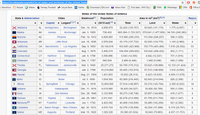
As this functionality exists elsewhere it would be nice to incorporate this into Alteryx.
-
Category Parse
-
Category Preparation
-
Desktop Experience
Hi there,
My idea comes when I've built an application, where user select filter from drop-down list. However it contains thousands of records, so it takes lot's of time to find desired record.
In Excel and MS Access when you use filter you can put many letter and filter shows rows that match the input. In Alteryx user can only put first letter, which is huge drawback to my users.
This is how it works in Excel:
Hope you like it!
-
Category Apps
-
Category Macros
-
Desktop Experience
I would love to see a "Product" option added to the summarize tool. I can currently count, sum, mean etc., but I can't multiply my data while grouping. There are numerous "work arounds", but a native product function built into the summarize tool would be great.
Thanks for listening!
-
Category Transform
-
Desktop Experience
It would be very helpful if the renaming is propagated to all the tools in the module using that field name.
-
Category Preparation
-
Desktop Experience
Sometimes formulas get pretty long. There are cases of deeply nested conditionals, concatenation of long strings, cases where multiple casts and parses are used, etc. where formulas get pretty large and unwieldy. The current system of wrapping lines and managing the size of the properties pane can be a hassle, especially if you are trying to use any sort of whitespace formatting to make the formulas more readable.
My solution is this is pretty simple, add a pop-out window for formulas. It could be a context menu option from right-clicking the formula box itself, a button on the bar at the top of each formula, or any number of other things.
A really good example of this is MS Access. You can right-click any text box that takes an expression and open it in the expression editor pop-up window. The current system is more like excel where you're stuck with whatever box size you're given.
-
Category Preparation
-
Desktop Experience
Documenting your Alteryx workflow is important because it allows others to understand and modify it as needed. To document your workflow effectively, you should provide detailed information about your inputs, outputs, tools used, and any assumptions or limitations.
When it comes to documentation, annotations are often more practical than the comments tool. However, the comments tool in Alteryx offers a useful feature that allows you to customize the background, font, and border colors. These customizable colors can be beneficial when reviewing workflows, as they help draw attention to specific details or notes.
In the screenshot below, you can observe that the highlighted comment attracts more attention compared to the annotation on the left side, even though they contain the same comment.
It would be great if the color customization features available in the comments tool could also be added to the annotations of any tool.
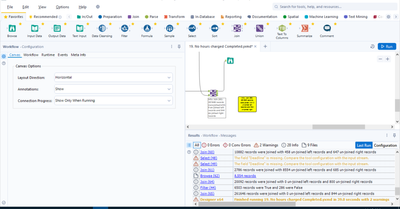
-
Category Documentation
-
Desktop Experience
Currently there is a function in Alteryx called FindString() that finds the first occurrence of your target in a string. However, sometimes we want to find the nth occurrence of our target in a string.
FindString("Hello World", "o") returns 4 as the 0-indexed count of characters until the first "o" in the string. But what if we want to find the location of the second "o" in the text? This gets messy with nested find statements and unworkable beyond looking for the second or third instance of something.
I would like a function added such that
FindNth("Hello World", "o", 2) Would return 7 as the 0-indexed count of characters until the second instance of "o" in my string.
-
Category Preparation
-
Desktop Experience
Issue
Whenever a Summarize tool is used, it renames the output field (e.g., sales becomes SUM_sales or AVG_sales).
Proposal
I think a reasonable compromise is to by default not rename fields in the Summarize Tool, but to include an option (in the tool, or in global settings) to allow for renaming.
Rationale
I have yet to come across a use case where automatic renaming of aggregated fields is desirable. What I have come across is the annoyance to rename the fields back to what they were with a Dynamic Rename tool, and sometimes having to do this multiple times (e.g., converting back a SUM_SUM_SUM_sales back to sales). Additionally, automatic field renaming causes workflow errors when workflows are later modified by adding/removing a Summarize tool (e.g., if you later add a Summarize tool, all downstream steps will expect the "sales" field and not know to use the "Sum_sales field).
Automatic Renaming feels very much like historic Excel with Pivot Tables field renaming and not reflective of modern code-based workflow best practices.
I appreciate you considering this improvement.
-
Category Transform
-
Desktop Experience
I know this has been posted before, but the posts are fairly old, and I have just confirmed with Support that it is still an issue. Seems to be a pretty basic request, so I'm putting it out there again under this new heading.
The issue is that if you have data in a field, and you have that data separated by a new line (\n), it will show up fine in a browse tool, or pretty much any other output (database file, Office Document file, etc.). But if you try to use the Table Tool under Reporting, it ignores the line break and strings the data together.
Example:
The field data looks like this in a browse or most other outputs:
Hello, my name is
Michael Barone
and I love
Alteryx
But when I try to pull this field into a Table Tool, it shows up like this:
Hello, my name is Michael Barone and I love Alteyrx
Putting this out here again in hopes that it gets lots and lots of stars so it gets put on the road map!!
-
Category Apps
-
Category Reporting
-
Desktop Experience
There is an extensive need from customers to be able to create emails but not send them (right away at least). This would be an enhancement to the email tool to allow for checking a box to say "Save in Draft" and if that box was checked the send email functionality would not be called but the email would be created.
-
Category Reporting
-
Desktop Experience
I think we would all benefit from having IntelliSense within Alteryx. Just think about how much quicker writing formulas wold be or any time you need to reference your data within the various tools.
-
Category Interface
-
Desktop Experience
There are few workarounds for this task, but it would be really very easy if Data Cleansing Tool could delete Null Rows and Null Columns. After all its just a macro which can be modified and re-packaged into Alteryx Designer.
Currently, to delete a null row requires multiple columns validation for common Null attributes,
similarly to delete a null column every column has to be compared on a row-level and flagged for removal. Both of these approaches are clumsy.
Wouldn't it be so simple if Data Cleansing Tool gave such check boxes !!!
-
Category Preparation
-
Desktop Experience
There is no tool that exists that outputs all records that are duplicates (those sharing the selected values with at least one other record) and also outputs the records that are not duplicates (those not sharing the selected values with at least one other record).
The Unique Tool is not sufficient. It only provides the first record of a unique duplicate group along with any non-duplicates and then provides a secondary output that only contains the additional records of a duplicate group. Sometimes you only care about the duplicates and want to quickly see what differs between the unique groups.
For example, if there are 4 records with the City of Austin and I am looking for duplicates on City I want to see all 4 records with Austin in the output so I can quickly compare additional fields to see what might differ, or if they are all indeed truly duplicates.
-
Category Preparation
-
Desktop Experience
- New Idea 301
- Accepting Votes 1,790
- Comments Requested 22
- Under Review 169
- Accepted 54
- Ongoing 8
- Coming Soon 7
- Implemented 539
- Not Planned 110
- Revisit 59
- Partner Dependent 4
- Inactive 674
-
Admin Settings
20 -
AMP Engine
27 -
API
11 -
API SDK
222 -
Category Address
13 -
Category Apps
113 -
Category Behavior Analysis
5 -
Category Calgary
21 -
Category Connectors
247 -
Category Data Investigation
79 -
Category Demographic Analysis
2 -
Category Developer
211 -
Category Documentation
80 -
Category In Database
215 -
Category Input Output
646 -
Category Interface
242 -
Category Join
105 -
Category Machine Learning
3 -
Category Macros
154 -
Category Parse
76 -
Category Predictive
79 -
Category Preparation
395 -
Category Prescriptive
1 -
Category Reporting
199 -
Category Spatial
81 -
Category Text Mining
23 -
Category Time Series
22 -
Category Transform
89 -
Configuration
1 -
Content
1 -
Data Connectors
969 -
Data Products
3 -
Desktop Experience
1,558 -
Documentation
64 -
Engine
127 -
Enhancement
348 -
Feature Request
213 -
General
307 -
General Suggestion
6 -
Insights Dataset
2 -
Installation
24 -
Licenses and Activation
15 -
Licensing
13 -
Localization
8 -
Location Intelligence
80 -
Machine Learning
13 -
My Alteryx
1 -
New Request
209 -
New Tool
32 -
Permissions
1 -
Runtime
28 -
Scheduler
24 -
SDK
10 -
Setup & Configuration
58 -
Tool Improvement
210 -
User Experience Design
165 -
User Settings
81 -
UX
223 -
XML
7
- « Previous
- Next »
- asmith19 on: Auto rename fields
- Shifty on: Copy Tool Configuration
- simonaubert_bd on: A formula to get DCM connection name and type (and...
-
NicoleJ on: Disable mouse wheel interactions for unexpanded dr...
- haraldharders on: Improve Text Input tool
- simonaubert_bd on: Unique key detector tool
- TUSHAR050392 on: Read an Open Excel file through Input/Dynamic Inpu...
- jackchoy on: Enhancing Data Cleaning
- NeoInfiniTech on: Extended Concatenate Functionality for Cross Tab T...
- AudreyMcPfe on: Overhaul Management of Server Connections