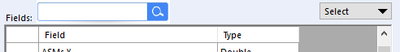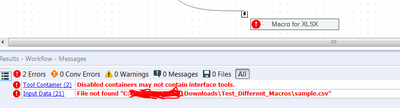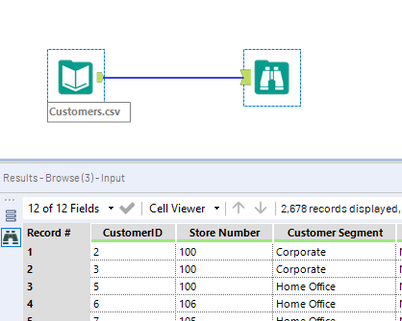Alteryx Designer Desktop Ideas
Share your Designer Desktop product ideas - we're listening!Submitting an Idea?
Be sure to review our Idea Submission Guidelines for more information!
Submission Guidelines- Community
- :
- Community
- :
- Participate
- :
- Ideas
- :
- Designer Desktop: New Ideas
Featured Ideas
Hello,
After used the new "Image Recognition Tool" a few days, I think you could improve it :
> by adding the dimensional constraints in front of each of the pre-trained models,
> by adding a true tool to divide the training data correctly (in order to have an equivalent number of images for each of the labels)
> at least, allow the tool to use black & white images (I wanted to test it on the MNIST, but the tool tells me that it necessarily needs RGB images) ?
Question : do you in the future allow the user to choose between CPU or GPU usage ?
In any case, thank you again for this new tool, it is certainly perfectible, but very simple to use, and I sincerely think that it will allow a greater number of people to understand the many use cases made possible thanks to image recognition.
Thank you again
Kévin VANCAPPEL (France ;-))
Thank you again.
Kévin VANCAPPEL
Hello,
Today I worked with summarize tool and need to merge/concatenate 10 string columns of dataset with different separator than is set up by default (",")
Current status is that you can multiple select columns that you want to concatenate (that's good) but when you want to set up for all output columns different separator than default, you must set up it for each column, in my case it was 10 columns..
one field is selected (Concatenate option is available)
More fields selected (Concatenate option is hidden)
My idea
Allow to multiple selection of fields that are concatenated and allow to set up separator for these fields. Benefit will be that you can mass setup different separator for various fields
-
Category Transform
-
Desktop Experience
Hello,
It would be very helpful to have a search box for field names in the summary tool, I think it would help decrease errors by selecting fields by mistake with similar names and will help gain a couple of seconds while looking around for a specific field, particularly with datasets with a lots of them.
Like this:
-
Category Transform
-
Desktop Experience
-
Enhancement
It would be ever so helpful and save a couple extra steps if a count distinct option could be added to the crosstab tool. Seems like a slam dunk since plain ole 'count' is already a choice.
-
Category Transform
-
Desktop Experience
Hello, it would be helpful to be able to have multiple levels of detail in a summarize tool. So, rather than aggregating on the lowest level of the group-bys, being able to select the level or partition for the aggregate. The current workaround for this is having multiple summarize tools and joining back to get all the data in one table.
The configuration would look something like this:
| Field | Action | Aggregation | Output Field Name |
| Region | Group by | Region | |
| Metro | Group by | Metro | |
| Store | Group by | Store | |
| UPC | Group by | UPC | |
| Store Sales | Sum | Store; UPC | Item Store Sales |
| Store Sales | Sum | Metro; UPC | Item Metro Sales |
| Store Sales | Sum | Region; UPC | Item Region Sales |
| Store Sales | Sum | Store | Total Store Sales |
With the aggregation field maybe being a pick-list of available "group by" columns. It should default to all the group by columns, but you could un-select some if you wanted a higher level of detail.
-
Category Transform
-
Desktop Experience
Hello
I have searched the community but haven't found any obvious solutions to this.
When using a cross tab I often find that there shouldn't be any aggregated values and if there is it means there is an issue with my data or workflow.
Therefore I think a useful feature would be an option for the cross tab tool to be able to return an error if it trying to aggregate any values.
I have a work around by using a summarize tool to count the non unique records and then a test to see if there are any duplicates but I think this could be a useful addition to the tool.
Thanks
-
Category Transform
-
Desktop Experience
-
Enhancement
It would be helpful to be able to toggle the way the Mode calculation handles two or more "ties." Currently if there is a tie between records, the lower is returned. I have a use case where I would rather have the higher value return if there is a tie. I could also see there being a use for an average between the tied records. Ideally I think there would be three options for a tie: use the 1. lowest value 2. highest value 3. average of tied values. I'm not sure if first/last would also be helpful to have as options.
My use case is for product dimensions. We use the mode to normalize the dimensions (height, width, depth) of products. Because we are using the dimensions for space planning, if the lower value is used there may not be enough space for the product on the shelf. We would rather use the higher of the tied values to make sure we aren't creating a plan where the products won't fit.
-
Category Transform
-
Desktop Experience
When CrossTab is used, string data in fields is converted to field names. If the data in the data field has a hyphen in it, this is automatically converted to an underscore when it becomes a field name.
Hyphens are legal in field names, so can we make CrossTab tolerate the string as is without changing it? If that is a breaking change, could a checkbox be added that allows users to get CrossTab to try to use the text as is and exception if the string is illegal as a field name?
Hyphens are required in the field name when using the Download tool, as some header names like "Content-Type" have hyphens in them.
-
Category Transform
-
Desktop Experience
The crosstab tool replaces any non-alphanumeric characters with underscores in column names. It would be helpful to keep the original values as column names (or to have the option to toggle whether or not special characters are replaced with underscores).
This is often an issue for reporting and for dynamically-populated app inputs (e.g. drop-down), where we need to retain the special characters.
For example, say I have the following dataset:
Currently, the crosstab tool produces this:
I would like this:
There are currently (somewhat cumbersome) workarounds such as adding an extra row with the original names, and then using Dynamic Rename to rename the columns, but it would be great to be able to use the data straight out of the crosstab!
-
Category Transform
-
Desktop Experience
The Summarize tool should have an option to ignore warnings like this:
Group Bys on Double or Float are not recommended due to rounding error.
-
Category Transform
-
Desktop Experience
Hello Alteryx fans and Devs!
For the Summarise tool - would it be useful to have a "Rank" option for the potential Summarise options we can use? Just a thought!
-
Category Transform
-
Desktop Experience
It would be great if Alteryx could introduce a tool implementing a Decision Model Notation (DMN)-style Decision Table as an option to remove business logic from a workflow.
Arbitrary business rules are frequently implemented against datasets in Alteryx workflows before actual processing occurs. The implementation of complex business logic frequently results in a spider web of join, filter, formula, and union tools.
-
Category Input Output
-
Category Transform
-
Data Connectors
-
Desktop Experience
For example, allowing the letters in front of the column titles to be formatted differently to make them stand out on a report.
-
Category Macros
-
Category Reporting
-
Category Transform
-
Desktop Experience
Hi to all,
I have seen one or two posts requesting ability to total up rows and/or columns of numbers, however this idea also requests the ability to subtotal data by a field and also produce an overall total.
This could be an extension to existing tools such as 'Summarise' and 'Cross Tab' or could be a stand alone tool. Desired output of using a tool like this would produce something like this:
This would be incredibly useful for building reports within Alteryx as well as analysing the data, and cut down the amount of tools currently required to produce this. I have seen a third party tool which does some of this but this adds the ability to subtotal.
thanks - Roger
-
Category Reporting
-
Category Transform
-
Desktop Experience
Hi
1:
I'm from Denmark, and like several other european countries we use commas instead of dot as decimal seperator. And we use dot as thousand seperator.
So if im working in a flow with loads of price fields, lets say cost price, amount per unit, amount and amount including vat i need to do a multi field replace. Else I dont get the output i can work with in excel or other programs.
So it would be great beeing able to set seperators on a flow level, like you can in excel when importing.
2.
Beeing able to set a date format on a flow level.
Lets say my input data is 12.12.2019 and i need 2019-12-12 in my output. If i work with several different date fields i need to use several datetime fields.
Alternate could be a multi field datetime ?
3.
Having a search function when using the select ? And maybe a numbers order.
So if i scroll down, i could enter 3 - which means this would now be my 3. shown field?
-
Category Input Output
-
Category Transform
-
Data Connectors
-
Desktop Experience
I usually have some checks of my workflows. The simplest are row counts at varying points. I use Count Records tools, rename the outputs using a Select tool, Union them, and use a Message tool to calculate and show Deltas. I want to have the ability to control the output field name of the Count Records tool the same way I can control the output field name of a Record ID tool.
-
Category Transform
-
Desktop Experience
-
Category Transform
-
Desktop Experience
With the 2019.3 release the summarize tool now includes prefixes for grouped fields. While a nice addition, in application it makes using this data downstream (like joining to other tables) more involved because of needing to remove this prefix.
It would be nice to have this as an option (a checkbox to add/remove prefixes maybe) or just revert back to pre-2019.3 behavior...thanks!
-
Category Preparation
-
Category Transform
-
Desktop Experience
Disabled Containers throw errors if it contains any interface tools. It should not throw any error as the user is intentionally disabling the container.
-
Category Apps
-
Category Input Output
-
Category Transform
-
Data Connectors
OK, this one will only save a single click per addition of a tool, but with Alteryx's general awesomeness small annoyances become like a stone in the shoe.
Consider my highly complex workflow below ; having inspected the dataset I now realise that I don't want some of the fields in my dataset...
...so I drag a Select tool in to deselect the columns, but I can't remember what the dataset looks like and I can't see the data...
...so I click on the Input tab and there it is, I can deselect away !
It would be particularly useful with something like a Summarize tool where I like to see the data to decide which aggregation to use.
Thanks !
-
Category Preparation
-
Category Transform
-
Desktop Experience
Currently the cross tab tool automatically sorts alphabetically by the "New Column Headers" field. Often times I have to output data with dates across the columns and therefore have to do a cross tab to achieve this. The problem is when I have the dates formatted with month names, the crosstab automatically sorts it in alphabetical order instead of date order (i.e. Apr, Aug, Dec, etc vs Jan, Feb, Mar). To get around this issue, I have to use a dynamic rename tool. It would be great if there was a way to choose the order of the crosstab (i.e. in the order of the data, crosstab, another field, etc.).
-
Category Transform
-
Desktop Experience
- New Idea 209
- Accepting Votes 1,836
- Comments Requested 25
- Under Review 152
- Accepted 55
- Ongoing 7
- Coming Soon 8
- Implemented 473
- Not Planned 123
- Revisit 67
- Partner Dependent 4
- Inactive 674
-
Admin Settings
19 -
AMP Engine
27 -
API
11 -
API SDK
217 -
Category Address
13 -
Category Apps
111 -
Category Behavior Analysis
5 -
Category Calgary
21 -
Category Connectors
239 -
Category Data Investigation
75 -
Category Demographic Analysis
2 -
Category Developer
206 -
Category Documentation
77 -
Category In Database
212 -
Category Input Output
632 -
Category Interface
236 -
Category Join
101 -
Category Machine Learning
3 -
Category Macros
153 -
Category Parse
75 -
Category Predictive
76 -
Category Preparation
384 -
Category Prescriptive
1 -
Category Reporting
198 -
Category Spatial
80 -
Category Text Mining
23 -
Category Time Series
22 -
Category Transform
87 -
Configuration
1 -
Data Connectors
948 -
Desktop Experience
1,493 -
Documentation
64 -
Engine
123 -
Enhancement
276 -
Feature Request
212 -
General
307 -
General Suggestion
4 -
Insights Dataset
2 -
Installation
24 -
Licenses and Activation
15 -
Licensing
10 -
Localization
8 -
Location Intelligence
79 -
Machine Learning
13 -
New Request
177 -
New Tool
32 -
Permissions
1 -
Runtime
28 -
Scheduler
21 -
SDK
10 -
Setup & Configuration
58 -
Tool Improvement
210 -
User Experience Design
165 -
User Settings
73 -
UX
220 -
XML
7
- « Previous
- Next »
- vijayguru on: YXDB SQL Tool to fetch the required data
- apathetichell on: Github support
- Fabrice_P on: Hide/Unhide password button
- cjaneczko on: Adjustable Delay for Control Containers
-
Watermark on: Dynamic Input: Check box to include a field with D...
- aatalai on: cross tab special characters
- KamenRider on: Expand Character Limit of Email Fields to >254
- TimN on: When activate license key, display more informatio...
- simonaubert_bd on: Supporting QVDs
- simonaubert_bd on: In database : documentation for SQL field types ve...