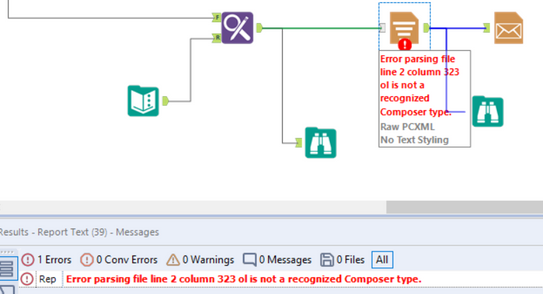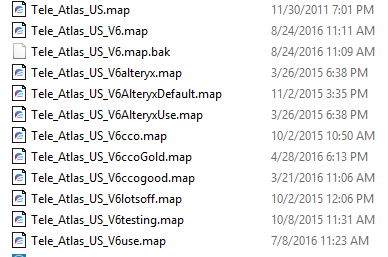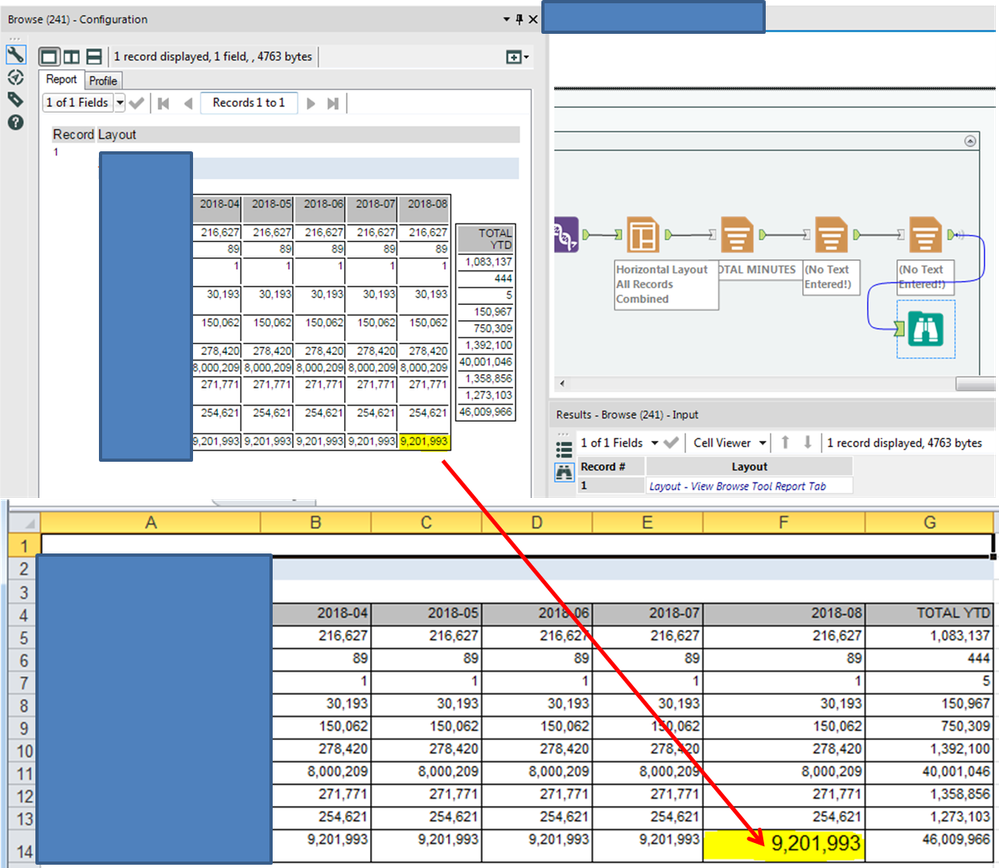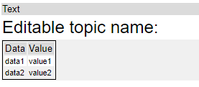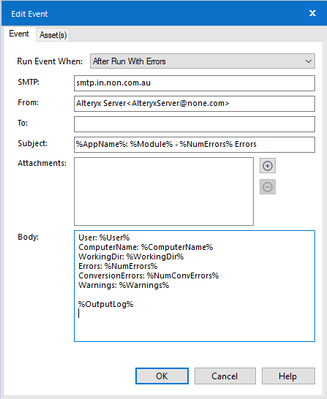Alteryx Designer Desktop Ideas
Share your Designer Desktop product ideas - we're listening!Submitting an Idea?
Be sure to review our Idea Submission Guidelines for more information!
Submission Guidelines- Community
- :
- Community
- :
- Participate
- :
- Ideas
- :
- Designer Desktop: Top Ideas
Featured Ideas
Hello,
After used the new "Image Recognition Tool" a few days, I think you could improve it :
> by adding the dimensional constraints in front of each of the pre-trained models,
> by adding a true tool to divide the training data correctly (in order to have an equivalent number of images for each of the labels)
> at least, allow the tool to use black & white images (I wanted to test it on the MNIST, but the tool tells me that it necessarily needs RGB images) ?
Question : do you in the future allow the user to choose between CPU or GPU usage ?
In any case, thank you again for this new tool, it is certainly perfectible, but very simple to use, and I sincerely think that it will allow a greater number of people to understand the many use cases made possible thanks to image recognition.
Thank you again
Kévin VANCAPPEL (France ;-))
Thank you again.
Kévin VANCAPPEL
I see the ability to increment the Vertical Axis on a chart, but not the dates on the Horizontal Axis (data is in date format). This is unreadable for the data I am trying to present, even after changing font. Would like to show 1 date per week, instead of every day (for example).
Thanks!
Gary
-
Category Reporting
-
Desktop Experience
When using Interactive Chart tool; or Insight tool - every time you click on it you are asked to configure, even if you've already configured this previously.
Please could you change this so that it displays the "Configure this tool" screen ONLY if there is no configuration in place.
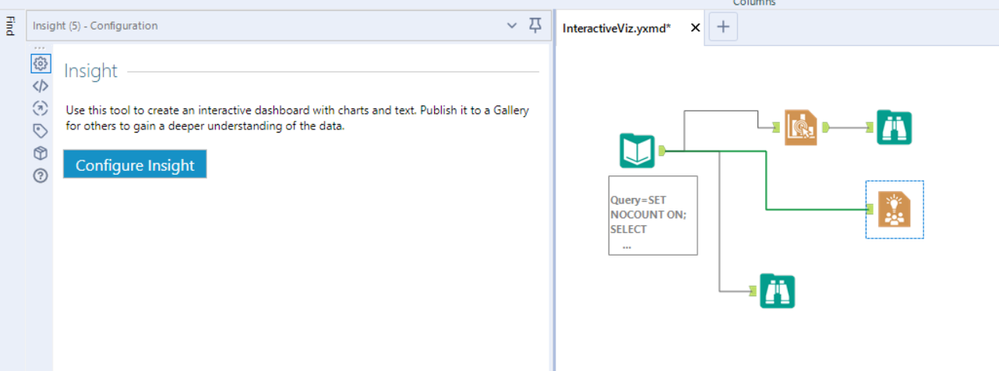

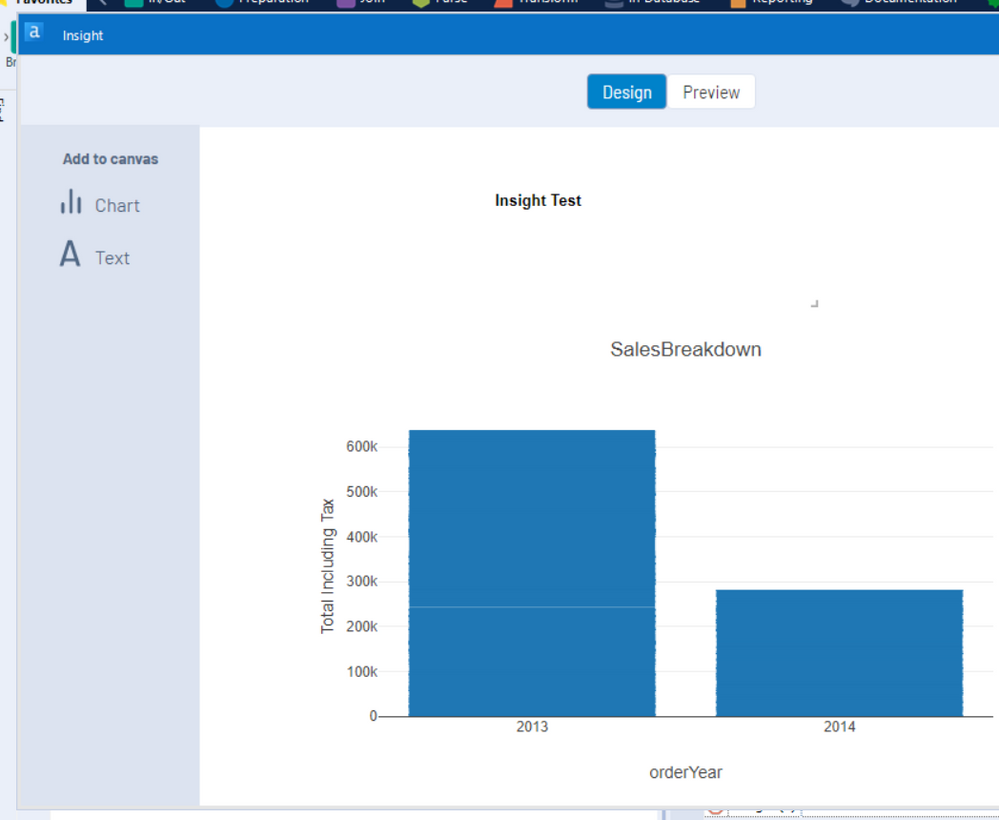
-
Category Reporting
-
Desktop Experience
Hello!
I have a very regional problem, when we use reporting tools, they seem to be encoded in ansi, but in France, we use a lot of accents, and when we want to use the mail tool, we have to "write wrong" with e instead of é for instance, would it be possible to make it possible for us to use accents, I saw a solution in this post (https://community.alteryx.com/t5/Alteryx-Designer-Discussions/French-Characters-in-an-Email-using-Re...) but if it would be possible to have the option directly in the reporting tools it would be a lot easier for us to use them in an automated way!
-
Category Reporting
-
Desktop Experience

Within the mapping tool, please add an alignment option (left/center/right) within the label options (when wrapping).
-
Category Reporting
-
Category Spatial
-
Desktop Experience
-
Location Intelligence
I want modification of the Email Tool to support running it at a specific point, defined by developer, within a workflow where currently "The Email tool will always be the last tool to run in a workflow".
We use the tool to send notification of completion of jobs and sometimes attach outputs but we would like to be able to also send notifications at the start or at key points within a workflows processing. Currently the email tool is forced to be the last tool run in a flow, even if you use block until done tool to force order of path execution to hit the email tool first.
If we could add a setting to the configuration to override the current default, of being the last tool run, to allow it to run at will within a flow that would be awesome! And of course we would want the same ability for texting, be it a new feature of the email tool or a new tool all its own.
The Texting option refers to an issue in Andrew Hooper's post seeking enhancement of the email tool for texting, search on "Email tool add HTML output option" or use link...
-
Category Input Output
-
Category Reporting
-
Data Connectors
-
Desktop Experience
The ability to integrate a HTML page as content in the layout, insight and render process. At the moment I create a range of advanced visualisations in Python and save them as HTML. I would like the ability to open these pages and treat them as specialised content which I can apply reporting workflow to including:
- Layout: arrange in a page layout
- Report Text: add report text as heading or comments
- Render: include in a render process
- Insight: include in an interactive dashboard as a standalone widget
-
Category Reporting
-
Desktop Experience
Hello Alteryx Team
I would be great if you could enhance the emailing function to Include sending emails using the Microsoft Exchange Web Service (EWS). And not just SMTP as there are companies that do not Allow sending emails using SMTP but EWS is allowed.
Regards
Markus
-
Category Reporting
-
Desktop Experience
The reporting tools do not currently support HTML structured or unstructured lists https://www.w3schools.com/tags/tag_ul.asp
All vertical combination creates tables which group the lines together. Even if you manually create this - you get an error saying that ul (or ol or il) are not supported in composer
This creates a challenge in 2 ways:
a) When creating lists in reporting outputs - you lose the functionality of structured lists (numbering with letters; numbers etc)
b) additionally - selecting the text in tables behaves differently than selecting data that is created in lists.
Please could you add the ability to create lists in addition to tables in the reporting tools by supporting the ol; ul; and il tags?
NOTE: this could initially be done just by supporting the tags; and then later this could be a summarize option on the summarize tool; and a bullet option in the text tool.
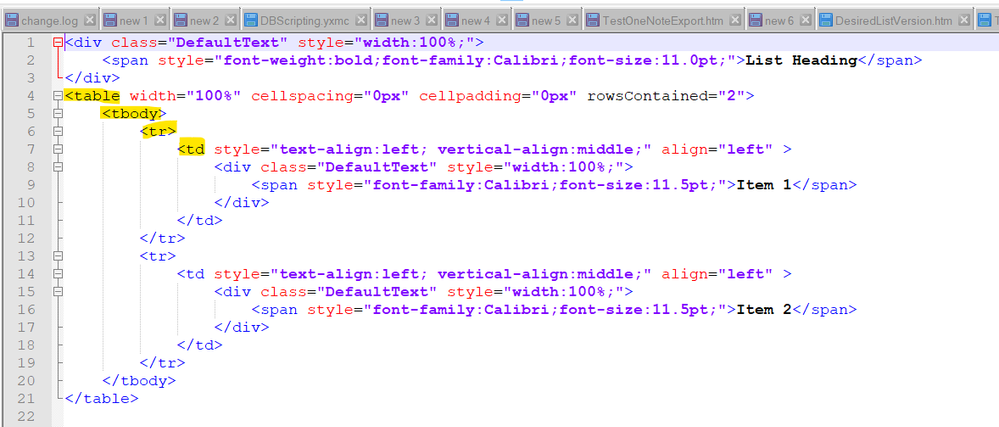
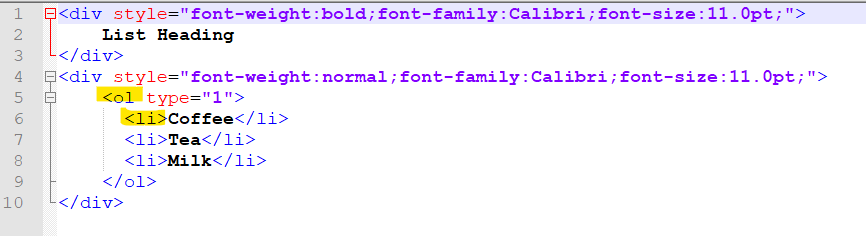
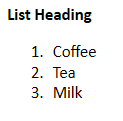
-
Category Reporting
-
Desktop Experience
-
Feature Request
When I put a map snippet into a report, there is no border. Therefore, road segments just terminate into whitespace.
Please add an option to create a border around the map snippet.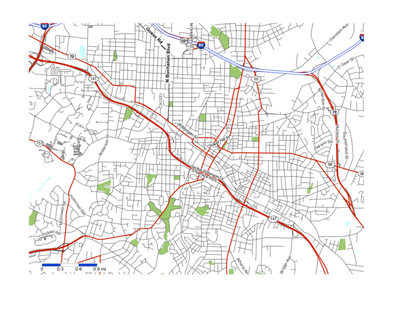
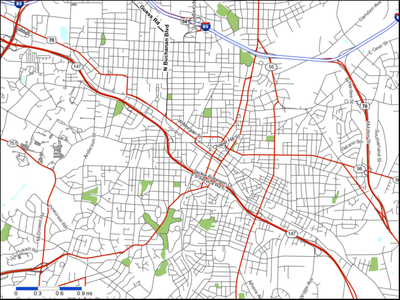
-
Category Reporting
-
Desktop Experience
Description: I have configured a number of customized MapServer files rather than having to manually configure each layer in the ReportMap tool.
For reference, these are stored in the <Alteryx Data Install Folder>\AlteryxMap\TomTom_US_2015_Q3, for the TomTom US - Current Vintage reference base map. Below is a picture of the many versions of the .map configuration file I have created.
Rationale: Using these different files is cumbersome and inefficient. To switch out a map file, I have to rename the current .map file to a dummy name. Then I have to rename the desired file to be the name that the existing file was. Additionally, I can only have one .map file in use at any one time and all of the workflows running use the same one.
Idea: Allow user to choose which .map file to use from within the Report Map tool.
-
Category Reporting
-
Desktop Experience
We would like to see more configuration options for renders to PowerPoint PPT. Specifically, we would like to be able to add headers, footers, and repeat column headers in the same way we can with PDF renders.
Refer to this unresolved question:
Powerpoint as an output of macro
-
Category Reporting
-
Desktop Experience
This appears to be a bug with either the Layout Tool or the Render Tool. When I setup two Tables using the Horizontal Layout Tool and export to Excel using the Render tool, the font size of the bottom-right cell of the first table is too large. No amount of changing the font properties within the Alteryx Reporting tools appears to fix this.
-
Category Reporting
-
Desktop Experience
I've used the Table tool with large data sets to make tables with conditional formatting etc. There's a couple of suggestions I'd like to see.
1. I noticed an issue where if you disconnect from the tool prior to the Table tool before it forgets your settings quite easily and you may need to redo them. This is quite frustrating if you have lots of columns
2. The controls for sorting and interacting with columns aren't very good, if they were more like the select tool controls that would be fantastic. Perhaps this could be resolved with a select tool beforehand but I still think it is worth putting on the table tool itself.
3. Render output. when making excel outputs with multiple sheets of varying sizes, its very difficult to control. The sheets all stretch to the largest size. I've found I've had to put in white space in Report Text tools on one side of a table tool in order to make up the space and prevent stretching. (I found that solution on the forums)
Thanks.
Frank
-
Category Reporting
-
Desktop Experience
Hi,
The basic table report tool could be improved by including a title option, such as a checkbox that allows you to add a title above the table.
When you want to add a title to a table, you must create a report text specifically for that purpose. The more significant improvement would be for situations in which you want to create tables grouped by a specific field. It would be nice to have the option to add a title per group as well, this would make it easier to add all of them to a report in a more dynamic way without having to do workarounds.
-
Category Reporting
-
Desktop Experience
Hello all,
When you copy and paste a layout tool to keep the formatting you just spent hours fixing it goes away as soon as you paste it. This is infuriating. Please keep the formatting from resting upon pasting.
Attached are pictures of a copy and pasted layout tool connected to the same incoming data source.
You can clearly see that the order and formatting has been removed. #Infuriating
Nick


-
Category Reporting
-
Desktop Experience
Hi,
Would it be possible to add additional sections to the 'Summarise Tool' such as one for dates so that you might be able to group by Year, Month, Quarter, Week or a combination of all these. There are other extensions that could also be considered such as group with nulls or without that would make this tool far more usable and not dependent on data manipulation prior to it; you might offer to have all nulls grouped and called something else for readability and this shouldn't be very hard at all to implement.
Kind regards,
Peter
-
Category Apps
-
Category Preparation
-
Category Reporting
-
Desktop Experience
It would be good to be able to constrain the size of an image in the vertical direction as well as the horizontal. I am currently working on a report that has an image in the middle of a page of text. If the user inputs an image that is not the same size as my test image, it can push text onto the next page which ruins the report. Having the image next to the text and constraining horizontally is not an option with this project.
-
Category Reporting
-
Desktop Experience
Please enable "Friendly Name" in the e-mail tool.
e.g. None <none@none.com>
When using this configuration, the workflow fails with error:
Error: Email (1): ComposerEmailInterface: Record#1 From Field contains 2 entries
"Fiendly Name" does work when sending a Workflow Event e-mail, but not in the e-mail tool.
-
Category Reporting
-
Desktop Experience
-
Tool Improvement
I would like to be able to email attachments to fileshare sites. I can't because the email that Alteryx sends out is missing the required header data that tells the fileshare there is an attachment.
This is what the email should have but it does not.
X-MS-Has-Attach: yes
I worked this issue with Alteryx support probably a year ago and had hoped to see this as an improvement, but it's not there.
There are other ways to get data to fileshare sites, and every single one of them has failed for various reasons. Email would by far be the simplest way if the right header data were included.
-
Category Reporting
-
Desktop Experience
I am frequently using comments within my containers to tell an engaging story to my business Audience about the workflow I have built. However, whenever I start adding, removing, moving tools etc within containers these comments don't remain static within the relative position of the container and drift into positions that I have to manually adjust.
From a time saving perspective it would be great if I could:
1. fix the position of comment within a container and
2. Group comments in a way similar to how you can group objects in Visio and Photoshop
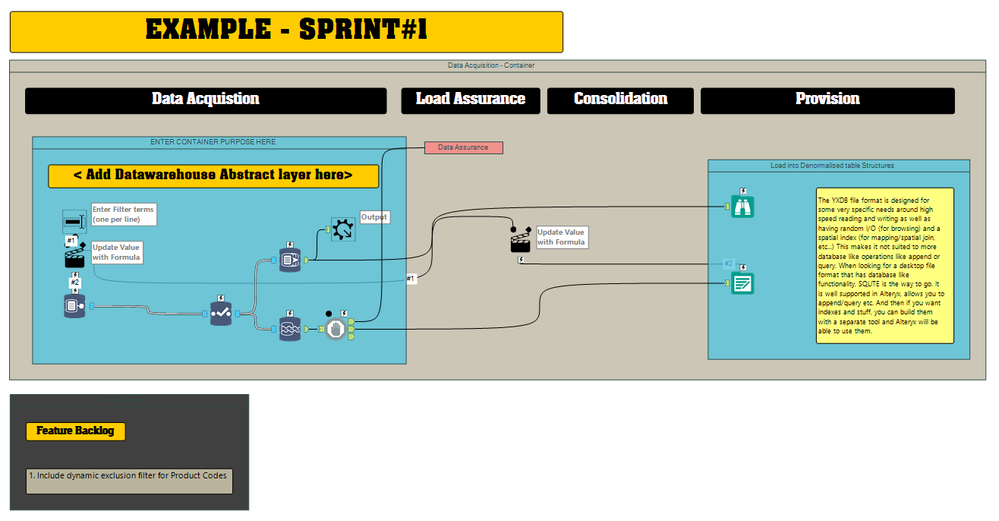
-
Category Documentation
-
Category Input Output
-
Category Reporting
-
Data Connectors
- New Idea 249
- Accepting Votes 1,818
- Comments Requested 25
- Under Review 167
- Accepted 56
- Ongoing 5
- Coming Soon 11
- Implemented 481
- Not Planned 118
- Revisit 65
- Partner Dependent 4
- Inactive 674
-
Admin Settings
19 -
AMP Engine
27 -
API
11 -
API SDK
218 -
Category Address
13 -
Category Apps
112 -
Category Behavior Analysis
5 -
Category Calgary
21 -
Category Connectors
244 -
Category Data Investigation
76 -
Category Demographic Analysis
2 -
Category Developer
208 -
Category Documentation
80 -
Category In Database
214 -
Category Input Output
636 -
Category Interface
238 -
Category Join
102 -
Category Machine Learning
3 -
Category Macros
153 -
Category Parse
76 -
Category Predictive
77 -
Category Preparation
390 -
Category Prescriptive
1 -
Category Reporting
198 -
Category Spatial
81 -
Category Text Mining
23 -
Category Time Series
22 -
Category Transform
87 -
Configuration
1 -
Data Connectors
957 -
Data Products
1 -
Desktop Experience
1,518 -
Documentation
64 -
Engine
125 -
Enhancement
309 -
Feature Request
212 -
General
307 -
General Suggestion
4 -
Insights Dataset
2 -
Installation
24 -
Licenses and Activation
15 -
Licensing
11 -
Localization
8 -
Location Intelligence
80 -
Machine Learning
13 -
New Request
184 -
New Tool
32 -
Permissions
1 -
Runtime
28 -
Scheduler
23 -
SDK
10 -
Setup & Configuration
58 -
Tool Improvement
210 -
User Experience Design
165 -
User Settings
77 -
UX
222 -
XML
7
- « Previous
- Next »
-
caltang on: Identify Indent Level
- simonaubert_bd on: OpenAI connector : ability to choose a non-default...
- nzp1 on: Easy button to convert Containers to Control Conta...
-
Qiu on: Features to know the version of Alteryx Designer D...
- DataNath on: Update Render to allow Excel Sheet Naming
- aatalai on: Applying a PCA model to new data
- charlieepes on: Multi-Fill Tool
- seven on: Turn Off / Ignore Warnings from Parse Tools
- vijayguru on: YXDB SQL Tool to fetch the required data
- bighead on: <> as operator for inequality