Alteryx Designer Desktop Ideas
Share your Designer Desktop product ideas - we're listening!Submitting an Idea?
Be sure to review our Idea Submission Guidelines for more information!
Submission Guidelines- Community
- :
- Community
- :
- Participate
- :
- Ideas
- :
- Designer Desktop: Top Ideas
Featured Ideas
Hello,
After used the new "Image Recognition Tool" a few days, I think you could improve it :
> by adding the dimensional constraints in front of each of the pre-trained models,
> by adding a true tool to divide the training data correctly (in order to have an equivalent number of images for each of the labels)
> at least, allow the tool to use black & white images (I wanted to test it on the MNIST, but the tool tells me that it necessarily needs RGB images) ?
Question : do you in the future allow the user to choose between CPU or GPU usage ?
In any case, thank you again for this new tool, it is certainly perfectible, but very simple to use, and I sincerely think that it will allow a greater number of people to understand the many use cases made possible thanks to image recognition.
Thank you again
Kévin VANCAPPEL (France ;-))
Thank you again.
Kévin VANCAPPEL
I am trying to generate the multiple sheets in the same Excel using Render tool. one of the sheet having around 100 columns and other two sheets are having only 20 columns. If am configuring paper size to 50 inches in render tool, its affecting the other sheets too and Report doesn't look good since columns width are getting extended to some extent.
So, it will more helpful if there is an option to configure each sheet paper size or a rule kind of thing.
Please let me know if there are any option to that.
Thanks in advance...
-
Category Reporting
-
Desktop Experience
-
Category Reporting
-
Desktop Experience
The Render Tool for creating reports like PDFs etc does not function if any of the table data it receives contains an accent or special character,
UTFDataFormatExceptions occur..
It also doesn't work if you want filenames output with accents/non-english characters.
So forget about reporting in proper representations of German/French/Swedish/Irish/Russian/Chinese/Japanese.
This is a bit surprising and needs a note in the render tool documentation also!
Can you fix this feature please!
-
Category Reporting
-
Desktop Experience
-
Localization
Just like having an e-mail sender,
I'would love to have an SMS sender as well for automated sending marketing SMS messages...
- probably it can be done with a free SMS API found over the web or
- better It can be provided as a service from Alteryx Gallery... Country by countyr availability to sendin sms'

- Can be used for 2 step verifications
- marketing messages
- campaign enrollment etc.
Best
-
Category Reporting
-
Desktop Experience
Please add the option to save any of the other report formats to Dropbox (.xlsx, .pdf, .pptx, .html, etc.).
-
Category Reporting
-
Desktop Experience
In the old charting tool, you could change the order of the series by moving them up or down. This feature has been eliminated from the new charting tool. I want sales percent to be the top bar, but despite which 'series' I put it in, inventory percent is the top bar, as the order appears to be alphabetic. It would be nice to have that option added back in.
In the new charting tool, you can adjust the number of decimal places for your series, which is great. Adding '%' as a suffix to the series label would be nice. There is an option to add prefix/suffix to the axis label, but not to the series.
Horizontal axis (x-axis) displays at an angle. Having an alignment option (center; vertical; horizontal; etc.) is preferable.
-
Category Reporting
-
Desktop Experience
In the Report Map tool, I'm locked from changing the 'Background Color' menu, and the color appears to be set to R=253, G=254, B=255, which is basically white.
However, when we use our TomTom basemap, we see that the background is actually blue, despite what's listed in the Background Color window. (This goes beyond the 'Ocean' layer, and appears to cover all space 'under' the continents and ocean.) Since we oftren print large maps of the east coast, this tends to use a lot of blue ink. I've attached a sample image to illustrate this.
My solve to-date has been to edit the underlying TeleAtlas text file and change the default background (117 157 181) to white (255 255 255). Unfortunately, we lose these changes with each data update.
Could Alteryx unlock the Background Color menu, and have it affect the 'base' layer, underneath oceans and continents in TomTom maps? Not sure how it might affect aerial imagery.
-
Category Reporting
-
Category Spatial
-
Desktop Experience
-
Location Intelligence
While completing the weekly challenge number 98, @patrick_digan and I noticed some unexpected behaviours while processing images.
Details:
When doing basic functions on fields containing reporting snippets - these fields lose their type and cease to work as reporting snippets. Detail in screenshots below.
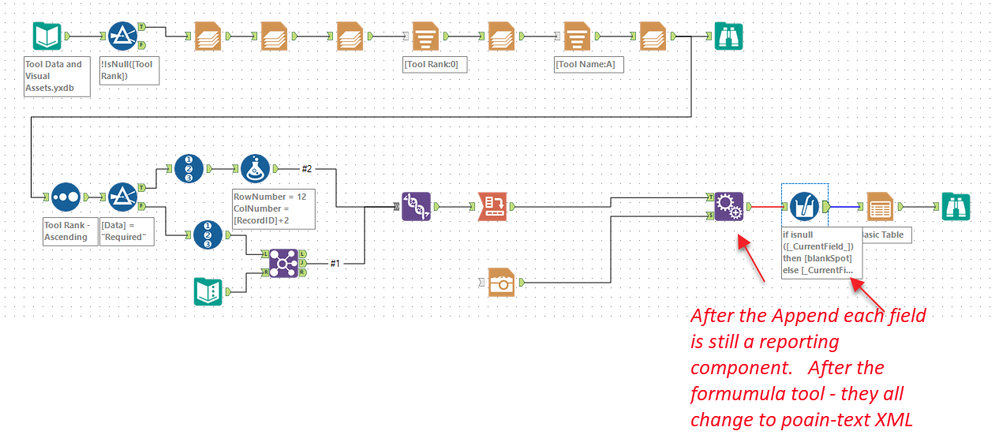
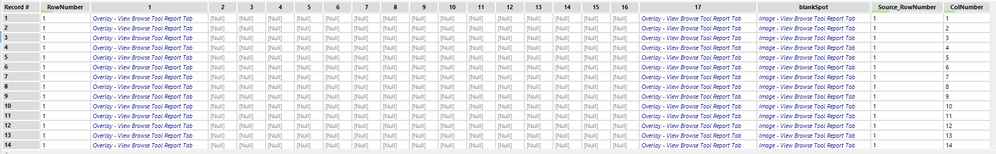
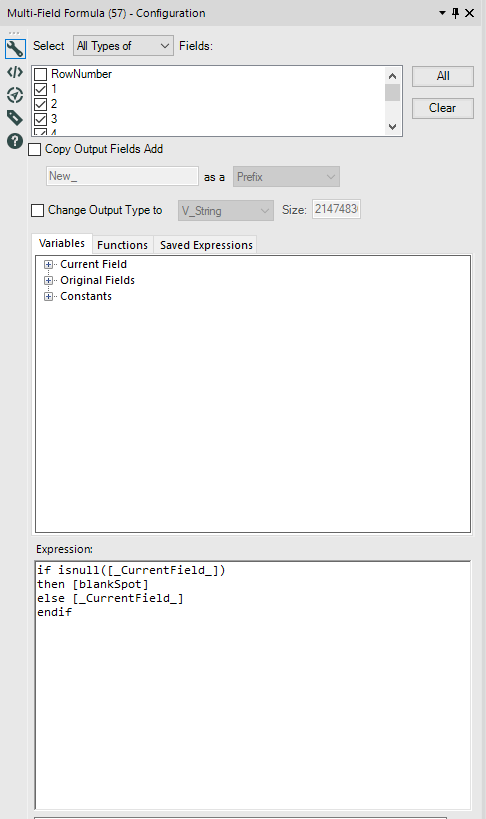
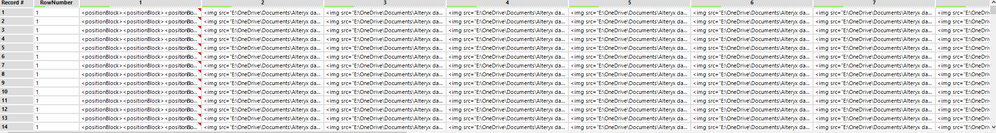
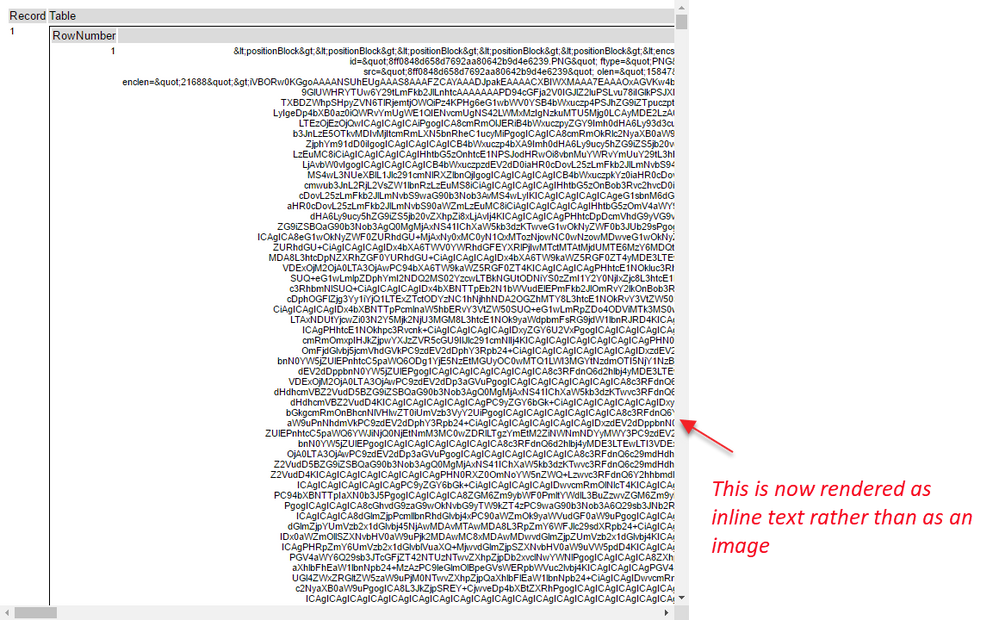
-
Category Preparation
-
Category Reporting
-
Desktop Experience
Hello Alteryx folks!
I think it would be awesome to be able to dynamically rename headers right in the Table tool so that the headers can stay in their intended position. For instance, if you use a Dynamic Rename tool, the Table tool will put the new "unknown" column at the end of the output. We have the ability to rename and add formulas to the fields, but we cannot do the same with the headers.
Thanks!
-
Category Reporting
-
Desktop Experience
There should be an in built option in the Email Tool to send only one email instead of sending emails equivalent to the number of records in the attached file.
Currently, it requires to add Unique tool before the Email Tool.
-
Category Reporting
-
Desktop Experience
I am currently working on building self-serve Analytics apps for colleagues and I am using the Email tool for this. However, the credentials have to entered directly into the tool and whenever the password changes this needs to be again changed into the workflow by the workflow developer.
This means that:
A) Workflow developer needs to have access to the mailbox used in the From field
B) Only the developer's email address can be used in the From field
C) The developer needs to connect with mailbox user in person or over video-conference, share control of his own machine and have the user put in their credentials every time the mailbox user's password changes.
These are three major hindrances in using the email tool to its full potential.
Solution:
Provide an option in the Alteryx server to have a database where users can create a record of their credentials (hashed of course) and with each record a token number is generated. The token number can be shared with the developer who will update that in the email tool. Whenever the password changes, the user can directly retrieve his old credentials and change them using the same token number. This method will eliminate the above mentioned three constraints and allow for use of email tool to create complete self-serve apps.
-
Category Reporting
-
Desktop Experience
For the Charting tool, specify descending/reverse order for a Bar Chart type, so that it puts the largest value at the top.
-
Category Reporting
-
Desktop Experience
It would be great to have the ability to use a word file as a template and create a pdf as the output which can be emailed to a list of emails through alteryx.
-
Category Reporting
-
Desktop Experience
14 is a bit large to have as the default text size in the Report Text Tool. Can we make it a "normal" size like 11 or 12? I am always forgetting to change it when setting up automated emails, and have to go back and edit it.
Can either be a setting, or we should just change the default to a normal size.
Text in this post set to 14(4 looked close) for effect.
Thanks!
-
Category Reporting
-
Desktop Experience
-
Category Reporting
-
Desktop Experience
-
Feature Request
Since we use Mosaic extensively we would like for the colors used in the Interactive Chart tool to be assigned by a value in order to match Experian's color assignments. For example, if [Mosaic] = “A01” then use RGB 77/72/ 133.
Thanks for the consideration.
-
Category Reporting
-
Desktop Experience
Could you please add a second/separate opacity setting for polygons? Many times I'd like to have a solid border around a trade area, but with about a 50% opacity setting for the fill.
Thanks!
-
Category Reporting
-
Category Spatial
-
Desktop Experience
-
Location Intelligence
It would be great to connect the email tool with MS Exchange without SMTP, because in my company the policy is to not use any SMTP (therefore its blocked) .
For this reason I am not able to use the email tool..
-
Category Reporting
-
Desktop Experience
I was discussing these suggestions with our Account Manager last year and was advised that they would be taken into consideration for the planned 2018 Reporting upgrades. When I inquired about the status, I was advised to post here.
- Add “Freeze Panes” option
- RENDER multiple formatted Tables into 1 Excel file, each on its own NAMED tab (If you use the OUTPUT tool, you cannot format the data. If you RENDER you cannot name the tabs or export multiple tabs to one file)
- Changing the column width from “inches” to “number of characters”
-
Category Reporting
-
Desktop Experience
What I would like to see is the ability to look at activity based off of a designated time frame of activity. Since one of our apps can generate up to 5 different reports depending on what is selected, it would be a benefit to us to be able to track which report the user is running vs just running the overall app itself.
-
Category Reporting
-
Desktop Experience
- New Idea 249
- Accepting Votes 1,818
- Comments Requested 25
- Under Review 167
- Accepted 56
- Ongoing 5
- Coming Soon 11
- Implemented 481
- Not Planned 118
- Revisit 65
- Partner Dependent 4
- Inactive 674
-
Admin Settings
19 -
AMP Engine
27 -
API
11 -
API SDK
218 -
Category Address
13 -
Category Apps
112 -
Category Behavior Analysis
5 -
Category Calgary
21 -
Category Connectors
244 -
Category Data Investigation
76 -
Category Demographic Analysis
2 -
Category Developer
208 -
Category Documentation
80 -
Category In Database
214 -
Category Input Output
636 -
Category Interface
238 -
Category Join
102 -
Category Machine Learning
3 -
Category Macros
153 -
Category Parse
76 -
Category Predictive
77 -
Category Preparation
390 -
Category Prescriptive
1 -
Category Reporting
198 -
Category Spatial
81 -
Category Text Mining
23 -
Category Time Series
22 -
Category Transform
87 -
Configuration
1 -
Data Connectors
957 -
Data Products
1 -
Desktop Experience
1,518 -
Documentation
64 -
Engine
125 -
Enhancement
309 -
Feature Request
212 -
General
307 -
General Suggestion
4 -
Insights Dataset
2 -
Installation
24 -
Licenses and Activation
15 -
Licensing
11 -
Localization
8 -
Location Intelligence
80 -
Machine Learning
13 -
New Request
184 -
New Tool
32 -
Permissions
1 -
Runtime
28 -
Scheduler
23 -
SDK
10 -
Setup & Configuration
58 -
Tool Improvement
210 -
User Experience Design
165 -
User Settings
77 -
UX
222 -
XML
7
- « Previous
- Next »
-
caltang on: Identify Indent Level
- simonaubert_bd on: OpenAI connector : ability to choose a non-default...
- nzp1 on: Easy button to convert Containers to Control Conta...
-
Qiu on: Features to know the version of Alteryx Designer D...
- DataNath on: Update Render to allow Excel Sheet Naming
- aatalai on: Applying a PCA model to new data
- charlieepes on: Multi-Fill Tool
- seven on: Turn Off / Ignore Warnings from Parse Tools
- vijayguru on: YXDB SQL Tool to fetch the required data
- bighead on: <> as operator for inequality