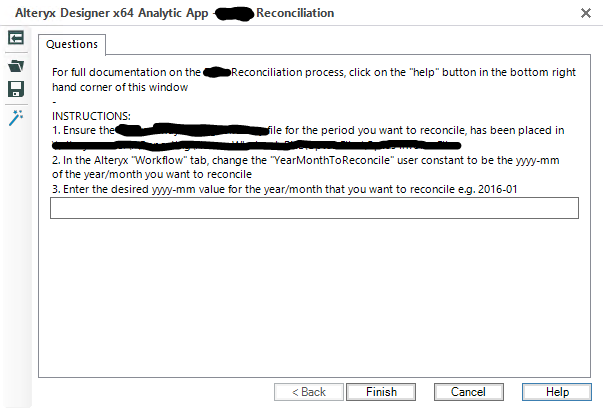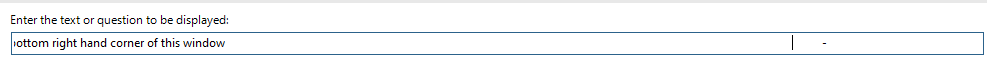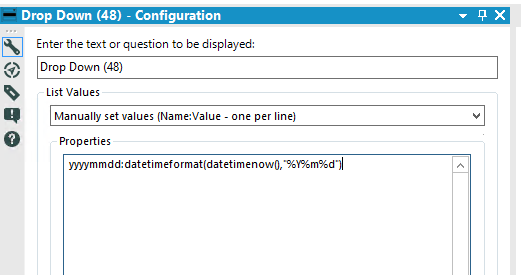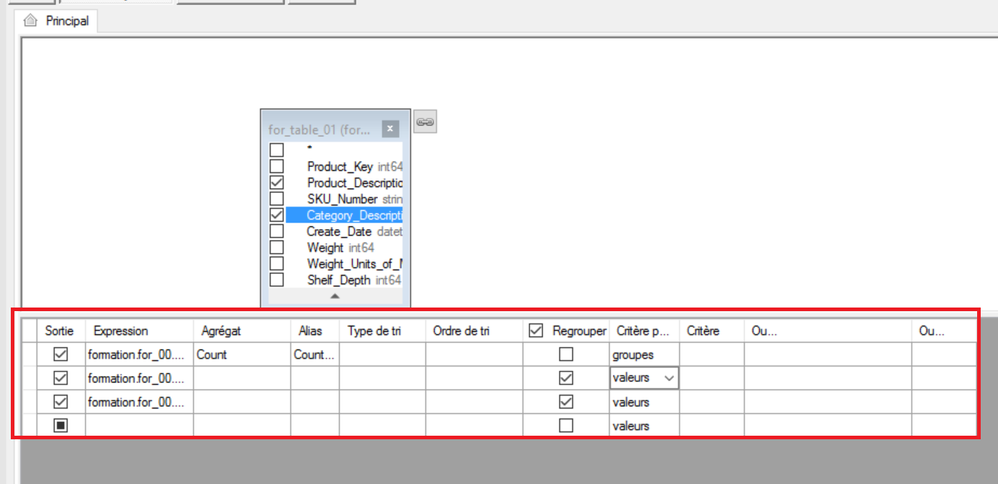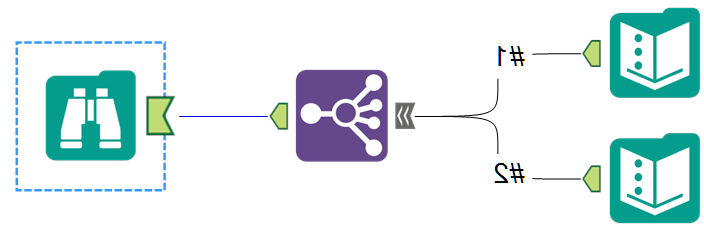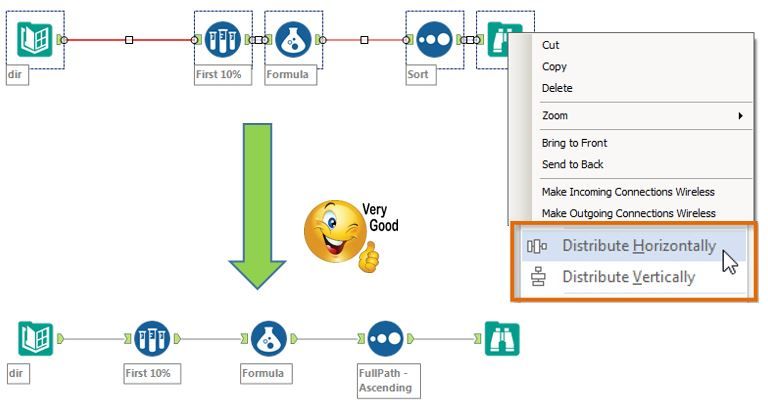Alteryx Designer Desktop Ideas
Share your Designer Desktop product ideas - we're listening!Submitting an Idea?
Be sure to review our Idea Submission Guidelines for more information!
Submission Guidelines- Community
- :
- Community
- :
- Participate
- :
- Ideas
- :
- Designer Desktop: New Ideas
Featured Ideas
Hello,
After used the new "Image Recognition Tool" a few days, I think you could improve it :
> by adding the dimensional constraints in front of each of the pre-trained models,
> by adding a true tool to divide the training data correctly (in order to have an equivalent number of images for each of the labels)
> at least, allow the tool to use black & white images (I wanted to test it on the MNIST, but the tool tells me that it necessarily needs RGB images) ?
Question : do you in the future allow the user to choose between CPU or GPU usage ?
In any case, thank you again for this new tool, it is certainly perfectible, but very simple to use, and I sincerely think that it will allow a greater number of people to understand the many use cases made possible thanks to image recognition.
Thank you again
Kévin VANCAPPEL (France ;-))
Thank you again.
Kévin VANCAPPEL
As I'm sure many users do, we schedule our workflows to run during non-business hours -- overnight and over the weekend. Our primary datasource (input tool) is a remotely hosted database that our organization doesn't maintain (and hence cannot monitor the status of). If the database were to timeout or if our query were to overload it's resources, our scheduled Alteryx workflow would (attempt to) continue to run for an unknown amout of time. We would like the ability to cancel a scheduled workflow if it has been running for a certain amount of time in order to prevent this.
-
Category Interface
-
Desktop Experience
The Text Box tool has a tickbox allowing a multi line "answer" to be supplied for the question.
But it does not allow you to easily setup the question as multi line i.e. with carriage returns
Please allow the ability to enter multi line text for the Question of the Text Box Tool.
At the moment, I force carriage returns to happen, by entering a bunch of space characters in the "Enter the text or question to be displayed" box of of the "Text Box" tool. This is obviously not ideal.
Example of desired layout for App question:
example showing how entering a bunch of spaces can be used to force a carriage return:
-
Category Apps
-
Category Interface
-
Desktop Experience
Hi,
I'm not sure if it's just my computers (I've tried on a desktop & laptop), but Alteryx doesn't seem to have the "select all" ability in the input/output windows. Meaning if there is text already in the output window, the user should be able to click once to drop the cursor, click twice to select the whole word, and click three times to select the whole line. Currently, it just goes does the first two.
Since I usually have long file paths, I can't see the whole path, so instead of just clicking 3 times to select everything, I have to click once to get the cursor there, then hit the Home button, then hold down Shift and hit the End button, then do my copy/paste. I think having the 3 click select all basic function would be very useful. Have a great day!
-
Category Input Output
-
Category Interface
-
Data Connectors
-
Desktop Experience
If a user selects 10 Input tools, the ability to then right click and be able to "Insert After" to a Union tool and have all the Inputs attach to the Union would be great!
-
Category Interface
-
Category Preparation
-
Desktop Experience
I know a ton of users who have noticed that the Select tool no longer shows the entire Column name anymore. It used to automatically show the majority of all column names (unless they were really really long) but now it only shows about the first 9-10 characters? Why is this? Can we go back to old format? I noticed that the Field part of the display now shows the entire name (V_String, etc), but this is really not needed as you can tell the field types usually by the first 3-4 characters, why did that get enlarged and the column name part got shrunk?
Also, why is Description even there, how many people actually use that field on a regular basis. Why can't that be shortened or taken away entirely and the extra space be given back to the Column name area? Also, why when I go thru and adjust the width manually of the display, does it revert back to the compact view the next time I click on the very same tool? We should at least have options to keep it the way it was, having to constantly drag out the name field every time I click on a Select tool, or Spatial Match tool, or any other tool with the select tool interface is really annoying and time consuming, it was much better/easier the way it used to be.
Does Alteryx have something similar to change.org, where we can petition for a review on that update?
-
Category Interface
-
Desktop Experience
Please give the ability to use formulas when using the "Manually set values" option in the Drop down tool.
Screenshot below shows an example:
-
Category Apps
-
Category Interface
-
Desktop Experience
It would be nice to have the expression box (found in formula tools etc.) and the join selection (found on joins etc.) as interface tools.
-
Category Interface
-
Category Join
-
Category Macros
-
Category Preparation
With the Action Tool, if you use the "Update Value" action type, you have the ability to check the "Replace a specific string" option
If you use the "Update Value with Formula" action type, you no longer have the option to Replace a specific string.
Can't think of any reason why we should not have the ability to replace a specific string while using "Update value with formula"
Please can you add this in next release?
-
Category Interface
-
Category Macros
-
Desktop Experience
As I have a lot of documentation to write on my Alteryx process, I would like to simple copy the lower table from the Visual Query Builder :
-
Category Documentation
-
Category Input Output
-
Category Interface
-
Data Connectors
The ability to create Interface tools would be helpful. I would to edit multiple actions at the same time on a single tool, but it needs to be done dynamically. All of these tools exist within the standard tool set, but the standard action tool only allows for one action to be done per tool.
Other Examples:
-Radio Button Groupings (only 1 scenario can be selected within a group instead of one radio button per designer interface)
-Replace textual selection with a graphic selection:
Please select a Park to run the report for:
Islands of Adventure Universal Studios Both vs 


-Toggle List Box Options where:
| Include Field in Record (Horizontal) | Transpose Field in Record (Vertical) | Field Name |
| X | Record Date | |
| X | Product 1 | |
| X | Product 2 |
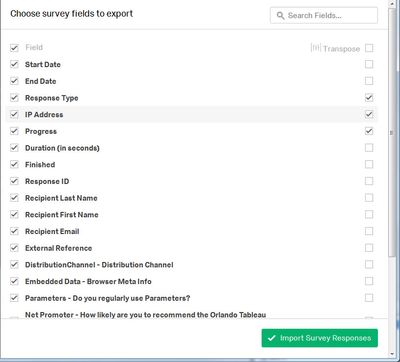
-
Category Apps
-
Category Interface
-
Desktop Experience
It would be nice to have functionality similar to the List Box where a user can select all items at once, or deselect all items at once. The workaround for now would be to roll everything up to an individual Key (maybe called "All"). But it would still be nice to have those two options (again, just like on the list box).
-
Category Apps
-
Category Interface
-
Desktop Experience
It would be great if we could set the default size of the window presented to the user upon running an Analytic App. Better yet, the option to also have it be dynamically sized (auto-size to the number of input fields required).
-
API SDK
-
Category Apps
-
Category Developer
-
Category Interface
It would be great if the "fields from connected tool" option pulled fresh data at runtime when used in the gallery and pulling data from non-interface tools. The external source option doesn't have many settings (i.e. I can just point to one file), whereas the possibilities would be endless if I could use the full suite of tools to create a data set, at runtime, to pass to the list box/dropdown.
-
Category Apps
-
Category Interface
-
Desktop Experience
Could the workflow name be retained when browsing for a YXZP save location instead of blanking it out as soon as you change folders?
-
Category Interface
-
Desktop Experience
I'd like to see a tool that you can drop into a workflow and it will stop running at that tool and/or start running after that tool. I know about the cache dataset macro, but I think it could be simplified and incorporated into the standard set of tools.
-
Category Interface
-
Desktop Experience
It would be super cool to run a regular workflow in "test mode" or some other such way of running it just one tool at a time, so you can check tool outputs along the way and fix issues as they occur, especially for big workflows. Another advantage would be that if, for whatever reason, a working module stops working (maybe someone changed an underlying file - that NEVER happens to me lol), rather than running the whole thing, fixing something, running the whole thing again, you could just fix what's broken and run it that far before continuing.
Actually, that gives me an even better idea... a stop/start tool. Drop it in the workflow and the module will run up to that point and stop or start from that point. Hmm... time to submit a second idea!
-
Category Data Investigation
-
Category Interface
-
Category Preparation
-
Desktop Experience
Hello. While working at my company it has come up a few times that An Interface tool that acts like a standard "grid" would be extremely helpful.
This tool would allow users to update data that has a logical link to each-other like a stanard "row". Below are a few very simple examples where this would be extremely helpful.
#1) An application is being used as a file System ETL that has an interface that allows users to select what data to pull from a flat file and store in a database. The users can pick which 'columns' to keep by choosing the following information. The column name, type, and final database location of that column.
In this case a user needs to enter 3 key pieces of field information that have to relate to eachother.
#2) There is a table in a database that has thresholds for a specific law at the state level. (for Example: All loans in Florida must have a loan balance < 300k). However these laws can be updated, and the end users want the ability to #1: See the data, and then #2: Update it if the laws have changed.
A grid in this case would be perfect, as they could query the data to see the 50 states and specified limits, and then change the data in the "limits" column in order to update the database.
The previous 2 examples are pretty simple examples, but I have run into this request a few times from my personal experience, so figured I would see what everyone thought!
-
Category Apps
-
Category Interface
-
Desktop Experience
I'd like to see a tool that can take an input, then send it in different directions (similar to formula tool), but with many options... based on filters and/or formulas and/or fields.
Sometimes I need to perform actions on parts of my data or perform different actions depending on whether the data matches certain criteria and then re-union it later.
Right now, the filter tool only allows true or false. If we could customize further we could optimize our workflows rather than stringing filter tools together as if they are nested if/then.
So either the filter tool could have more options than true/false, and infinite ouputs, or the join multiple tool could be flipped, as shown below.
I envision something that says:
Split workflow:
- By Field: Field Name (perhaps with summarize functions such as min/max, etc.)
- By Formula (same configuration as current)
- By Filter
- Field
- Operator
- Variable
-
Category Interface
-
Category Transform
-
Desktop Experience
I sometimes find that a workflow would be more efficient if I swapped the order of a couple tools. It would be cool if we could select 2 tools and then right-click or something to swap them.
-
Category Interface
-
Desktop Experience
It would be nice if we can arrange some tools on the canvas neatly by one click and having them distributed evenly (horizontally/vertically).
See this picture which worth thousand words.
-
Category Interface
-
Desktop Experience
- New Idea 243
- Accepting Votes 1,819
- Comments Requested 25
- Under Review 165
- Accepted 58
- Ongoing 5
- Coming Soon 9
- Implemented 481
- Not Planned 119
- Revisit 65
- Partner Dependent 4
- Inactive 674
-
Admin Settings
19 -
AMP Engine
27 -
API
11 -
API SDK
218 -
Category Address
13 -
Category Apps
112 -
Category Behavior Analysis
5 -
Category Calgary
21 -
Category Connectors
243 -
Category Data Investigation
76 -
Category Demographic Analysis
2 -
Category Developer
208 -
Category Documentation
80 -
Category In Database
212 -
Category Input Output
635 -
Category Interface
237 -
Category Join
102 -
Category Machine Learning
3 -
Category Macros
153 -
Category Parse
76 -
Category Predictive
77 -
Category Preparation
388 -
Category Prescriptive
1 -
Category Reporting
198 -
Category Spatial
81 -
Category Text Mining
23 -
Category Time Series
22 -
Category Transform
87 -
Configuration
1 -
Data Connectors
955 -
Data Products
1 -
Desktop Experience
1,515 -
Documentation
64 -
Engine
125 -
Enhancement
306 -
Feature Request
212 -
General
307 -
General Suggestion
4 -
Insights Dataset
2 -
Installation
24 -
Licenses and Activation
15 -
Licensing
11 -
Localization
8 -
Location Intelligence
80 -
Machine Learning
13 -
New Request
181 -
New Tool
32 -
Permissions
1 -
Runtime
28 -
Scheduler
23 -
SDK
10 -
Setup & Configuration
58 -
Tool Improvement
210 -
User Experience Design
165 -
User Settings
77 -
UX
222 -
XML
7
- « Previous
- Next »
- simonaubert_bd on: OpenAI connector : ability to choose a non-default...
- nzp1 on: Easy button to convert Containers to Control Conta...
-
Qiu on: Features to know the version of Alteryx Designer D...
- DataNath on: Update Render to allow Excel Sheet Naming
- aatalai on: Applying a PCA model to new data
- charlieepes on: Multi-Fill Tool
- seven on: Turn Off / Ignore Warnings from Parse Tools
- vijayguru on: YXDB SQL Tool to fetch the required data
- bighead on: <> as operator for inequality
- apathetichell on: Github support
| User | Likes Count |
|---|---|
| 164 | |
| 20 | |
| 13 | |
| 8 | |
| 7 |