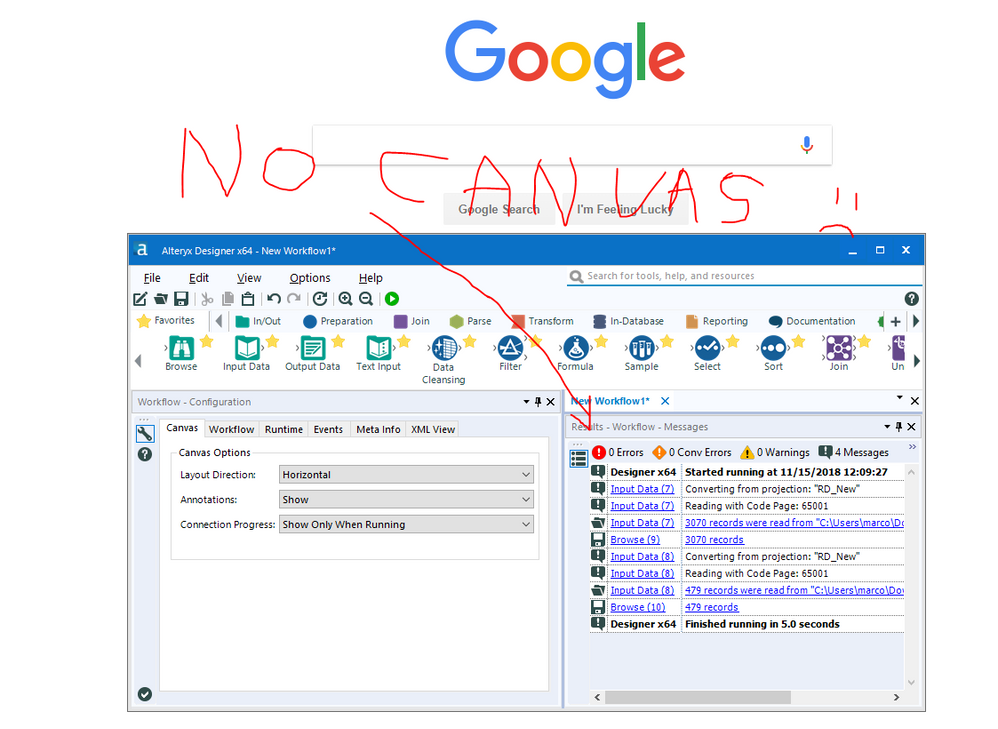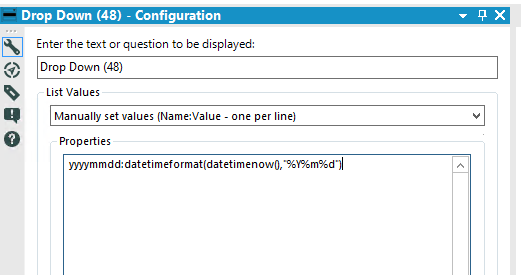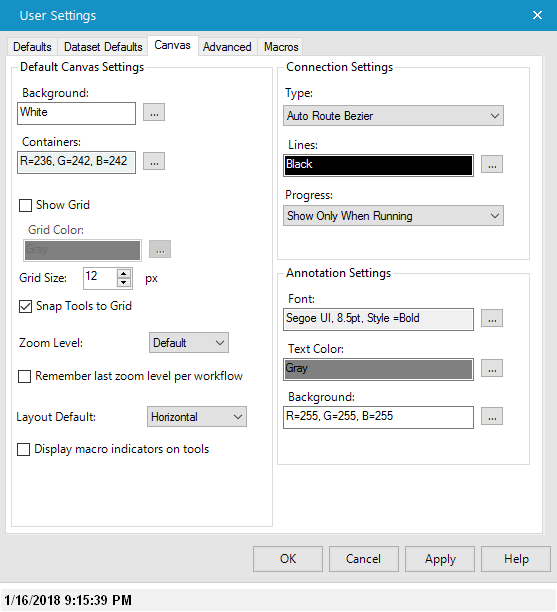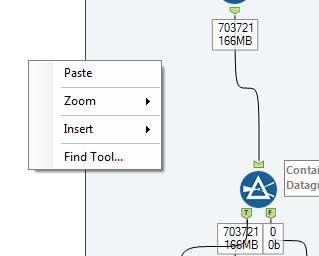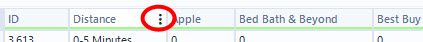Alteryx Designer Desktop Ideas
Share your Designer Desktop product ideas - we're listening!Submitting an Idea?
Be sure to review our Idea Submission Guidelines for more information!
Submission Guidelines- Community
- :
- Community
- :
- Participate
- :
- Ideas
- :
- Designer Desktop: Top Ideas
Featured Ideas
Hello,
After used the new "Image Recognition Tool" a few days, I think you could improve it :
> by adding the dimensional constraints in front of each of the pre-trained models,
> by adding a true tool to divide the training data correctly (in order to have an equivalent number of images for each of the labels)
> at least, allow the tool to use black & white images (I wanted to test it on the MNIST, but the tool tells me that it necessarily needs RGB images) ?
Question : do you in the future allow the user to choose between CPU or GPU usage ?
In any case, thank you again for this new tool, it is certainly perfectible, but very simple to use, and I sincerely think that it will allow a greater number of people to understand the many use cases made possible thanks to image recognition.
Thank you again
Kévin VANCAPPEL (France ;-))
Thank you again.
Kévin VANCAPPEL
As detailed in How-To-Create-an-Optional-Field-for-an-Analytic-App, when using the "Generate Field Map for Input Data Tool" option in the File Browse tool, you can easily specify a field as "optional" by adding "(Optional)" to the field name in the input template. However, when you do this, it no longer automatically matches field names in the selected file unless those field names also include "(Optional)" in the field name. It would be very helpful to the user experience if the tool matched the name of the field prior to the "(Optional)" text with the fields in the selected file.
For example, if you include the field "Address (Optional)" in the input template file, and you select a file which has a field named "Address," that field is not automatically selected as a matching field. The user must manually match that field. "Address (Optional)" should automatically match "Address" if it exists. But, of course, if it does not exist, it would not match and it would remain optional.
-
Category Apps
-
Category Interface
-
Desktop Experience
Hi,
I did do some searching on this matter but I couldn't find a solution to the issue I was having. I made a Analytic App that the user can select columns from a spreadsheet with 140+ columns. This app looks at the available columns and dynamically updates the list box every time it is run. I wanted users to use the built in Save Selection they don't have to check each box with the columns they want every time they run it. However I seem to have found an issue with the Save Selection option when the Header in the source has a comma in it e.g. "Surname, First Name".
As the saved YXWV file seems to save the selection in a comma delimited way but without " " around the headers. So as you can see in my example below when you try and load this again Alteryx appears unable to parse the values as it thinks "Surname" and "First Name" are separate values/fields and not "Surname, First Name" and doesn't provide an error when it fails to load the selection.
Last Name=False,First Name=False,Middle Name=False,Surname, First Name=False,
So perhaps the Save Selection when writing the file can put string quotes round the values to deal with special characters in the Selections for the List Box. I have made a work around and removed special characters from the header in my source data but its not really ideal.
Thanks,
Mark
-
Category Interface
-
Desktop Experience
-
General
-
Tool Improvement
Hello!
There this very handy functionality in Alteryx that when you drag files from a Windows explorer onto the Canvas, the tools automatically convert to Input Tools. When making Alteryx smaller using this 
Cheers,
Marco
-
Category Interface
-
Desktop Experience
I'm curently creating an app using interface tools to control multiple worklflows. It would be nice if I didnt have to physically drag the interface tool to the recceiving node. For example, right now I can click on the Left node of a join tool and it gives me the option to make connections to that tool or out of that tool wireless. It would be nice if I could right click and have an option to select from a list of interface tool incoming connections.
-
Category Interface
-
Category Join
-
Desktop Experience
I find that when I'm using Alteryx, I'm constantly renaming the tool connectors. Here's my logic, most of the time:
I have something like a Join and 3 browses.
- I name the L join something like "L: on product/location join"
- I then copy that descriptor, and past it in the Annotation field
- I then copy that descriptor, select the wired connector, and paste that in the connection configuration
MY VISION:
Have a setting where I could select the following options:
- Automatically annotate based on tool rename
- Automatically rename incoming connector based on tool rename
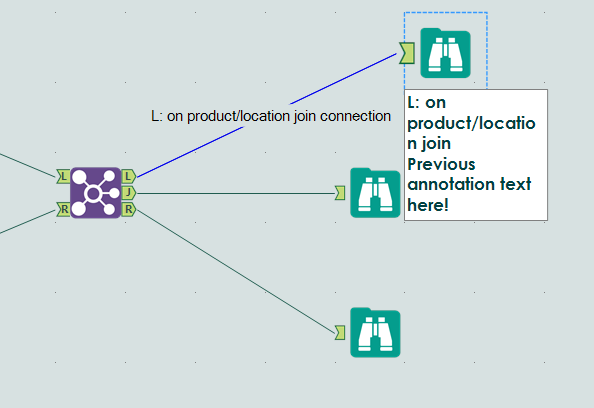
If I rename a tool, and "Automatically annotate based on tool rename" is enacted, it will insert that renaming at the top of the annotation field. If there is already data in that field, it will be shifted down. If I rename a tool and "Automatically rename incoming connector..." is on, then the connection coming into it gets [name string]+' connection' put into its name field. I included a picture of the end game of my request.
Thanks for your ear!
-
Category Connectors
-
Category Interface
-
Data Connectors
-
Desktop Experience
As I'm sure many users do, we schedule our workflows to run during non-business hours -- overnight and over the weekend. Our primary datasource (input tool) is a remotely hosted database that our organization doesn't maintain (and hence cannot monitor the status of). If the database were to timeout or if our query were to overload it's resources, our scheduled Alteryx workflow would (attempt to) continue to run for an unknown amout of time. We would like the ability to cancel a scheduled workflow if it has been running for a certain amount of time in order to prevent this.
-
Category Interface
-
Desktop Experience
Please give the ability to use formulas when using the "Manually set values" option in the Drop down tool.
Screenshot below shows an example:
-
Category Apps
-
Category Interface
-
Desktop Experience
I'd like to see a tool that you can drop into a workflow and it will stop running at that tool and/or start running after that tool. I know about the cache dataset macro, but I think it could be simplified and incorporated into the standard set of tools.
-
Category Interface
-
Desktop Experience
When you press tab from from the Test Type combo jumps to the Ok box, think should go to Test Value text box
-
Category Interface
-
Desktop Experience
In the Table/Query edit window, the datatable "frame" needs to do a better job of vertically autosizing to the window - it overruns the vertical space and then, if you have a lot of fields in your table and you want to see and/or select the fields in the table, you have to adjust the parent window's scrollbar to see the fields. I think it would be better to shrink the table's window and use the table window's scrollbar because the table fields update as you scroll so it's easier to follow.
-
Category Interface
-
Desktop Experience
Hi Alteryx,
I am not sure if there already is an easy solution to sharing workflows between people using different language settings in Alteryx, so here goes.
My colleague is using the German version of Alteryx and both I and our server is using the English version of Alteryx. When he shares a workflow with interface tools, all connection strings disappear. This is due to the references in the script behind Alteryx are different. So in the German version, the connection is supposed to connect to a tool called "Aktion", but for the English version it needs to connect to a tool called "Action". The same example with "Frage" and "Question". It is funnily enough only an issue if at least one of the connection tools is an Interface tool. If it is not Interface tools, then the original connection remains as if it auto-detects and changes the language.
The solution as is now is opening the Alteryx flow with a text editor and search for the German word, e.g. "Frage" and replace it with "Question". After saving and opening with Alteryx again, it works. However, we would like to avoid this little detour into the text editor. So, if it is possible for Alteryx to auto-detect and adjust the language for Interface tools as well or if it is possible to adjust the settings regarding language for a specific flow/macro, then this would be great.
Please let me know if another solution is already available.
Best regards,
Jeanette
-
Category Interface
-
Desktop Experience
The "Open Example" feature that has been implemented for many tools helps new users quickly learn how to exploit Alteryx. I would like to see Alteryx make further investments in this area and in particular I would like to see enhanced and organized documentation for functions with more and better examples. I would encourage Alteryx to engage its ACE community and the other advanced users who are active in the Community to contribute to this effort.
-
Category Documentation
-
Category Interface
-
Desktop Experience
When you have a complex workflow and you need to identify what happens to a specific field throughout a LONG workflow, it would be great to have the paths, connections, etc highlighted.
If the field is modified in a tool (formula for instance), the tool gets highlighted in orange. If it just passes through a tool, it is highlighted in green and a tool where it gets dropped is colored red.
This will help in identifying which tools modify a field of interest as well as identify tools which "deselect" a field and cause it drop out. I spend a lot of time tweaking workflows developed by other analysts, so this will greatly speed up troubleshooting and assessment time.
-
Category Interface
-
Desktop Experience
As far as I know, in the current version (Jan 2018) of Designer the presentation settings for the canvas are global and are set by the user in the Canvas settings tab of the User settings. There appears to be no way to adjust canvas settings at the individual workflow level that would over-ride the global defaults. (Please tell me if I am wrong).
I propose that the user defined global defaults be retained but that the workflow configuration window include a new tab where local settings can be set. This tab should include a button that enables a user to reset all local settings to the global defaults.
-
Category Interface
-
Desktop Experience
I recently began working with chained analytic applications. One of the things that I wanted to do was to take the values selected by the end user at each stage of the app and pass them further down in the application. I was able to do this by dumping the selected values to Alteryx databases and then using drop downs to pull the data into subsequent apps. However, I was wondering if there would be a better way of accomplishing this. One reason is that, with my approach, I wind up with several additional drop downs in my interface--which I really don't want. If there's a way around this, I'd love to hear it. Alternately, if Alteryx could potentially support doing something like this in the future, I think it would be really helpful.
-
Category Apps
-
Category Interface
-
Desktop Experience
Dear Alteryx Team !
When running an app the actual Analytic App Progress window is not very informative and can not help to know where do we stand in the process.
In order to improve that issue, it would be very nice to give the hand to developers to let them choosing which message should be display in the progress window.
Minimal need :
- At each macro step : A view of which macro is actually running with their corresponding iteration counter
Optimal need :
- Allowing to completely design and name the messages to display at each macro steps and iterations (free text + iteration counter + time estimation ...)
Many thanks
Arno
-
Category Apps
-
Category Interface
-
Category Macros
-
Desktop Experience
When building workflows, it would be nice to have "Save Workflow" and "Run Workflow" added to the right click menu when in the canvas.
Add to Right Click menu:
Save Workflow
Run Workflow
-
Category Interface
-
Desktop Experience
Hi!
Currently, the only visual the user has on which column they have selected in the Results window, is the 3 dots for column options (Data Cleanse/Filter/Sort). It would be incredible if Alteryx would add a border around the entire column that is selected (like you currently do when selecting a whole row) & maybe possibly even bold the header of the selected column.
I think you might be changing the background color from light grey to white, but it's so subtle it's hard to tell. Make it pop!
-
Category Interface
-
Desktop Experience
I would like to suggest a Canvas Mode: Can you make a feature where it is possible to maximise/full screen the canvas only (so that it pops up in a separate window)? I work on two screens so it would be handy to have the tools and ribbons with the results preview on one screen and a pure canvas designer on the other.
Kind regards,
NN
-
Category Interface
-
Desktop Experience
The Input Data and Text Input Tools are visually distinct, so it's easy to see when a workflow is inputting live (File) or static (Text) data.
The Macro Input tool has the same appearance whether it's inputting a File or Text data, so you have to open the tool configuration to see whether it's inputting live (File) or static (Text) data. It would be great if there was a way to visually distinguish these two cases, perhaps even separating the macro tool into two tools, one for Files and one for Text.
-
Category Interface
-
Category Macros
-
Desktop Experience
- New Idea 241
- Accepting Votes 1,819
- Comments Requested 25
- Under Review 165
- Accepted 58
- Ongoing 5
- Coming Soon 9
- Implemented 481
- Not Planned 119
- Revisit 65
- Partner Dependent 4
- Inactive 674
-
Admin Settings
19 -
AMP Engine
27 -
API
11 -
API SDK
218 -
Category Address
13 -
Category Apps
112 -
Category Behavior Analysis
5 -
Category Calgary
21 -
Category Connectors
242 -
Category Data Investigation
76 -
Category Demographic Analysis
2 -
Category Developer
208 -
Category Documentation
80 -
Category In Database
212 -
Category Input Output
635 -
Category Interface
237 -
Category Join
101 -
Category Machine Learning
3 -
Category Macros
153 -
Category Parse
76 -
Category Predictive
77 -
Category Preparation
388 -
Category Prescriptive
1 -
Category Reporting
198 -
Category Spatial
81 -
Category Text Mining
23 -
Category Time Series
22 -
Category Transform
87 -
Configuration
1 -
Data Connectors
954 -
Data Products
1 -
Desktop Experience
1,514 -
Documentation
64 -
Engine
125 -
Enhancement
304 -
Feature Request
212 -
General
307 -
General Suggestion
4 -
Insights Dataset
2 -
Installation
24 -
Licenses and Activation
15 -
Licensing
11 -
Localization
8 -
Location Intelligence
80 -
Machine Learning
13 -
New Request
181 -
New Tool
32 -
Permissions
1 -
Runtime
28 -
Scheduler
23 -
SDK
10 -
Setup & Configuration
58 -
Tool Improvement
210 -
User Experience Design
165 -
User Settings
77 -
UX
222 -
XML
7
- « Previous
- Next »
- nzp1 on: Easy button to convert Containers to Control Conta...
-
Qiu on: Features to know the version of Alteryx Designer D...
- DataNath on: Update Render to allow Excel Sheet Naming
- aatalai on: Applying a PCA model to new data
- charlieepes on: Multi-Fill Tool
- seven on: Turn Off / Ignore Warnings from Parse Tools
- vijayguru on: YXDB SQL Tool to fetch the required data
- bighead on: <> as operator for inequality
- apathetichell on: Github support
- Fabrice_P on: Hide/Unhide password button
| User | Likes Count |
|---|---|
| 183 | |
| 20 | |
| 18 | |
| 11 | |
| 7 |