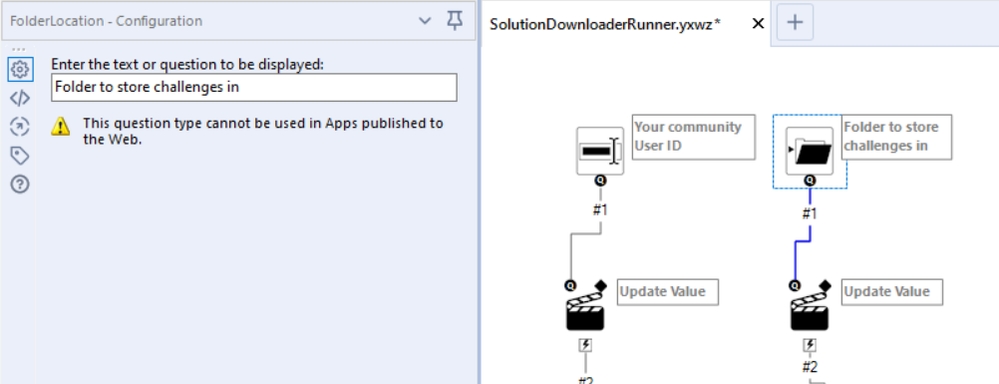Alteryx Designer Desktop Ideas
Share your Designer Desktop product ideas - we're listening!Submitting an Idea?
Be sure to review our Idea Submission Guidelines for more information!
Submission Guidelines- Community
- :
- Community
- :
- Participate
- :
- Ideas
- :
- Designer Desktop: Hot Ideas
Featured Ideas
Hello,
After used the new "Image Recognition Tool" a few days, I think you could improve it :
> by adding the dimensional constraints in front of each of the pre-trained models,
> by adding a true tool to divide the training data correctly (in order to have an equivalent number of images for each of the labels)
> at least, allow the tool to use black & white images (I wanted to test it on the MNIST, but the tool tells me that it necessarily needs RGB images) ?
Question : do you in the future allow the user to choose between CPU or GPU usage ?
In any case, thank you again for this new tool, it is certainly perfectible, but very simple to use, and I sincerely think that it will allow a greater number of people to understand the many use cases made possible thanks to image recognition.
Thank you again
Kévin VANCAPPEL (France ;-))
Thank you again.
Kévin VANCAPPEL
There needs to be a way to step into macro a which is component of parent workflow for debugging.
Currently the only way to achieve to debug these is to capture the inputs to the macro from the parent workflow, and then run the amend inputs on the macro. For iterative / batch macros, there is no option to debug at all. This can be tedious, especially if there are a number of inputs, large amounts of data, or you are have nested macros.
There should be an option on the tool representing the macro in the parent workflow to trigger a Debug when running the workflow, this would result in the same behavior when choosing 'Debug' from the interface panel in the macro itself: a new 'debug' workflow is created with the inputs received from the parent workflow.
On iterative / batch macros, which iteration / control parameter value the debug will be triggered on should be required. So if a macro returns an error on the 3 iteration, then the user ticks 'Debug' and Iteration = 3. If it doesn't reach the 3rd iteration, then no debug workflow is created.
-
Category Interface
-
Desktop Experience
-
New Request
There are many circumstances when you have to build an interative macro where it's not just the iterating data set that needs to change every iteration, but also a second data set.
Think about this like a loop where two different variables are updated on every iteration, not just the control variable in the For xxx control variable.
The way that users work around this is to use a temporary yxdb file where instead of a macro input you input from the yxdb, and then write back to the same yxdb. This allows you to pretend that you can adjust 2 different data sets on every cycle of the loop. there are 4 downsides to this:
a) User complexity - this breaks the conceptual simplicity of macro inputs since now the users have to understand that in situation X I use macro inputs; and in situation Y I have to use some other type of tool.
b) Speed penalty - writing to disk is between 1000x slower and 1 000 000x slower than working with data in memory (especially if it's in cache) - so by forcing this to go through a yxdb file, you do incur a speed penalty which is just not needed
c) blocking penalty - Because of the fact that you can't write to a file that you're still reading from, you need to pepper this with Block until done tools - and you need to initialize the macro using a first write to the yxdb file outside the macro - which further hurts speed. Given the nuanced behaviour of block-until-done, this also introduces user complexity issues
d) Self-contained - because you have to initialize these files outside the macro - the macro is no-longer self-contained and portable (which breaks the principle of Information Hiding which is a key pillar of good modular decoupled software design.
The other way that users work around this - is to serialize their entire second recordset into a field which then gets tacked onto the iterating data set using an iterative macro. This is HIGHLY wasteful becuase then you have to build a serialize & deserialize process for this second recordset. It fixes the speed and blocking penalites from above, but introduces a computational overhead which is generating no value; and makes this even more complex for users - and a further blocker to using macros.
Recommendation:
We could make this simpler by allowing users to create multiple pairs of macro input / macro outputs so that 2 or 3 or n different data sets can be updated with every iteration.
Below is a screenshot demonstrating this, from an Advent of code challenge - the details of the problem are not important - the issue at hand is that there are 2 record sets which both need to be updated on every iteration.
cc: @NicoleJohnson @Samanthaj_hughes @SteveA
-
Category Interface
-
Category Macros
-
Desktop Experience
We have Alteryx running in AWS which seems to be a common setup.Our AWS instances are set-up with IAM roles which has been one of the security measures applied in order to finally allow our enterprise company to allow some development in the cloud. IT will not allow the sharing of Access keys to connect to S3.
- Would like to use the AWS S3 Tools from the connectors palette as the AWS CLI has limited ability to handle/report exceptions or issues with any detail. At the moment, we are limited on what goes into production as we are using CLI for what we can.
- Ideally, an option would be to add to the S3 Tools allowing the user to select IAM Roles rather than Key Access. Refer the screen attached.
-
Category Interface
-
Desktop Experience
Hello,
Please can we have some drawing tools, so we can add another dimension to our workflows. I would like to draw arrows and lines across my workflow, so I can show the different stages of the workflow. I could use containers as an alternative, but feel lines would be better.
Also, is their a grid-line option, and a space equally (to spread tools evenly across work page), and an auto straighten!
Also, when you FIND, it would be nice if the Find box is allowed to stay on screen, whilst you work on the tool that has just been found; and if the founded tool can be highlighted more clearly so it can be seen.
Also, a timer, so we can see how long the workflow runs for.
That's it for now.
Thanks
-
Category Interface
-
Desktop Experience
1. I would like the tab color/contrast of the active tab to be more prominent / discernible. It does not really stand out.
2. I would like the ability to set default colors for different open workflow types -- standard workflow, macro, analytical app, so I can use color to quickly distinguish between tab dependencies or simply what is what.
3. I would like the ability to change the color of any tab at any time (similar to Tableau Desktop, but with greater color choice).
-
Category Interface
-
Desktop Experience
-
User Settings
I am running into unexpected functionality when utilizing the date interface tool in an Analytic App after upgrading to 21.3. Previously I was able to easily select dates in the past in the app interface by first selecting the Year, then the month, date, etc. After updating I am only able to see the prior and upcoming three months, which makes it difficult if you need to navigate back, say, 10 years. A ticket was put in they could not find when or why this change was made. This issue was brought up to our Designer SME group and they agreed that this isn't an improvement on the old design and is more cumbersome. They recommended posting to the Ideas page to bring back the old design.
-
Category Interface
-
Desktop Experience
When training people on the use of action tools, something that I always have to hit on is that when you are telling the tool which piece of the XML that you are adjusting, it's sort of difficult to tell what you have selected, and super easy to accidentally select something else.
Example:
When you initially select the action to take it's this nice Blue Color. However, it still doesn't feel exactly like you have actually selected anything or told the Action Tool what to do, since it's so easy to just select any other one of these actions.
A slightly different problem is that if you are selecting an action that has been previously configured, it is just this light grey color. So it can be easy to accidentally change your settings because you may not realize it's actually set up.
Here is a recent community post that sort of outlines a few of these problems.
-
API SDK
-
Category Apps
-
Category Developer
-
Category Interface
Hi Alteryx Devs -
It would be *really tight* to have a drop down interface tool that would support auto completion based on a odbc connection to a table/column or ajax call. I recently had a situation wherein we need to give the users the ability to select an address, then run a workflow. But the truth is, our address data is terrible, and what I really needed was to be able to let the users start typing the address, then give them a list of choices to pick from, they pick the correct (but usually wrongly formatted) address, and then I send that value into the workflow.
I could not find a decent way to give a gallery user a reliable way to pick an address from our list, so eventually wound up having to write an ajax piece to handle the auto completion, capture the user input, then post to a service that would in turn, interact with gallery through the API, get the response, and send it back calling page, and back to the user. A significant amount of work to put into something that is an exceedingly common web operation of auto completion.
This would make a lot of gallery operations flow so much more naturally.
Thanks for listening!
brian
-
Category Apps
-
Category Interface
-
Desktop Experience
Similar to previous ideas from @patrick_mcauliffe and @shailesh_patel - would like to request 2 things:
Default on Folder Picker Interface tool
The folder picker tool does not currently allow a default value - this unnecessarily adds work if users have the same value 90% of the time.
Please add a field for the default value that will show when the interface starts up
Similar ideas:
- Default on Date interface: https://community.alteryx.com/t5/Alteryx-Designer-Ideas/Default-Date-for-Interface-Tool/idi-p/35770
- Default on File Selector: https://community.alteryx.com/t5/Alteryx-Designer-Ideas/Default-file-location-in-file-broswer-Interf...
-
Category Interface
-
Desktop Experience
I'd like to hold CTRL, click on a tool and drag it to somewhere else on the canvas to copy it.
This is functionality common in other software (e.g. Tableau, MS Office).
Currently I have to either:
right click > Copy, right click > Paste, or
Ctrl + C, Ctrl + V.
-
Category Interface
-
Desktop Experience
I would like to be able to draw a box around some tools, them maybe right mouse click to add them to a container
-
Category Interface
-
Desktop Experience
It is just a bit of annoyance, really. I'd like to see the option of inputting a hexcode of color and/or a screen color picker in the color dialog. At the moment, you have to change R, G, B separately or play around with the cursor to find the right color.
The color dialog is relevant for the documentation purposes but also reporting tools and I'm sure it would make life easier to some people, especially when branding colours are important.
-
Category Interface
-
Category Reporting
-
Desktop Experience
I use a mouse which has a horizontal scroll wheel. This allows me to quickly traverse the columns of excel documents, webpages, etc.
This interaction is not available in Alteryx Designer and when working with wide data previews it would improve my UX drastically.
-
API SDK
-
Category Developer
-
Category Interface
-
Desktop Experience
Hello,
It appears that Alteryx does not accept .svg (or other vector image format) for icons (I think to custom macro icons), image in comment, etc...
I think that would be a great idea, especially to manage web integration and support of different resolutions.
here an example of a svg logo I made :
As you can see you can zoom in/out without loose quality.
For reference, here is long blog post about why SVG is great : https://bumpsetcreative.com/10-reasons-the-image-format-svg-is-rocking-the-internet/
To sum it up :
1) SVGs are widely supported2) SVGs are speedy
3) SVGs scale perfectly
4) SVGs are high resolution
5) SVGs can be styled through CSS
6) SVGs can be animated
7) SVGs can be rearranged easily
😎 SVGs support transparency
9) SVGs are great for readability
10) SVGs stand out
-
Category Interface
-
Category Macros
-
Desktop Experience
It would be great if we could set the default size of the window presented to the user upon running an Analytic App. Better yet, the option to also have it be dynamically sized (auto-size to the number of input fields required).
-
API SDK
-
Category Apps
-
Category Developer
-
Category Interface
Dear Users, Fans, Compatriots, and Fellow Alteryx Nerds:
One of my favourite parts of using Alteryx is that in all the in-memory tools, there is a quick-and-dirty count in each of your tools' output nodes. You know, you use these all the time and when you switch back into SQL, you get frustrated with having to run the query two or three times just to see the count in each of your join outputs.
One thing I'm missing as an INDB user is that I have to employ a manual workaround to see what is happening. INDB tools are a bit black-box in that we don't see the counts.
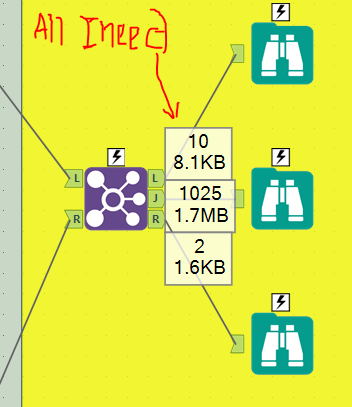
I've been using this workaround for a little over a year now and I haven't found it to be incredibly taxing on my resources, so I'm wondering if Alteryx may be able to look into doing this on the back end to make the INDB experience that much closer to the in-memory experience. I just want those numbers above; I don't need to know the byte count, just the record count.

Now, I imagine this is not implemented already for a Very Good Reason. But, enough is enough! Let's shoot for the moon and make this tool all that much better!! Anyone with me?
-Cedric Justice
Cambia Healthcare
-
Category In Database
-
Category Interface
-
Category Join
-
Data Connectors
I think we would all benefit from having IntelliSense within Alteryx. Just think about how much quicker writing formulas wold be or any time you need to reference your data within the various tools.
-
Category Interface
-
Desktop Experience
Take this example macro
I've build in a message on the tool to inform the user that the macro is set up in test mode. What this macro does is it will either filter the records based on a condition which the user provides in the macro configuration via a text input tool, for example Contains([Name],"Goodman") or they can select a check box to override the testing mode.
What I want is the user to be notified when there is a filter condition being applied, so they can quickly identify where in the workflow data might not be the full dataset. At the moment this is achieved using the error tool, but due to be it being the error tool you are limited to only specifying the red !
Therefore my idea is to update the error tool to allow the user to specify additional indicators, such as a warning triangle, because the message I am displaying is actually a warning to the user. Additionally it would be great if you could provide custom images (for example a glass flask) to show it's in a test mode, like you can with the macro image tools.
-
Category Interface
-
Category Macros
-
Desktop Experience
I do a lot of work with SQL code in the PRE/POST SQL options and when I get an error, it usually returns the entire code and a little bit about what is wrong. These long strings are hard to read in the current tooltip format as if you hover over to see the entire error, the tooltip goes away after 5 seconds. So I am frantically reading through lines of error code 5 seconds at time. Can we make it so the tooltip just hangs out until I move my cursor off of it?
-
Category Interface
-
Desktop Experience
The sum function is probably the one I use most in the summarize tool. It is a silly thing, but it would be nice for "Sum" to be in the single-click list, rather than in the "Numeric" category...
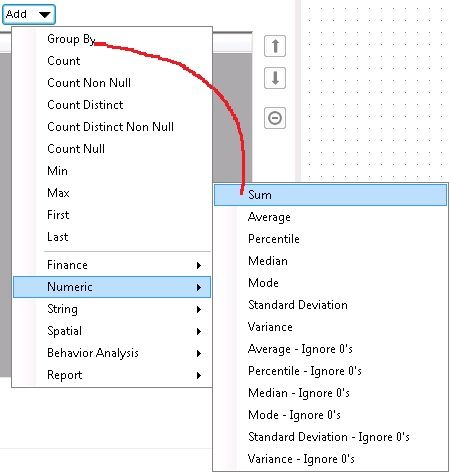
-
Category Data Investigation
-
Category Interface
-
Category Preparation
-
Desktop Experience
- New Idea 259
- Accepting Votes 1,818
- Comments Requested 24
- Under Review 170
- Accepted 56
- Ongoing 5
- Coming Soon 11
- Implemented 481
- Not Planned 118
- Revisit 63
- Partner Dependent 4
- Inactive 674
-
Admin Settings
20 -
AMP Engine
27 -
API
11 -
API SDK
218 -
Category Address
13 -
Category Apps
112 -
Category Behavior Analysis
5 -
Category Calgary
21 -
Category Connectors
245 -
Category Data Investigation
76 -
Category Demographic Analysis
2 -
Category Developer
208 -
Category Documentation
80 -
Category In Database
214 -
Category Input Output
637 -
Category Interface
238 -
Category Join
102 -
Category Machine Learning
3 -
Category Macros
153 -
Category Parse
76 -
Category Predictive
77 -
Category Preparation
392 -
Category Prescriptive
1 -
Category Reporting
198 -
Category Spatial
81 -
Category Text Mining
23 -
Category Time Series
22 -
Category Transform
87 -
Configuration
1 -
Data Connectors
959 -
Data Products
3 -
Desktop Experience
1,525 -
Documentation
64 -
Engine
125 -
Enhancement
317 -
Feature Request
212 -
General
307 -
General Suggestion
4 -
Insights Dataset
2 -
Installation
24 -
Licenses and Activation
15 -
Licensing
12 -
Localization
8 -
Location Intelligence
80 -
Machine Learning
13 -
New Request
188 -
New Tool
32 -
Permissions
1 -
Runtime
28 -
Scheduler
24 -
SDK
10 -
Setup & Configuration
58 -
Tool Improvement
210 -
User Experience Design
165 -
User Settings
78 -
UX
223 -
XML
7
- « Previous
- Next »
- AudreyMcPfe on: Overhaul Management of Server Connections
- Rags1982 on: Allow for the ability to turn off annotations on a...
- rpeswar98 on: Alternative approach to Chained Apps : Ability to ...
-
caltang on: Identify Indent Level
- simonaubert_bd on: OpenAI connector : ability to choose a non-default...
- maryjdavies on: Lock & Unlock Workflows with Password
- nzp1 on: Easy button to convert Containers to Control Conta...
-
Qiu on: Features to know the version of Alteryx Designer D...
- DataNath on: Update Render to allow Excel Sheet Naming
- aatalai on: Applying a PCA model to new data
| User | Likes Count |
|---|---|
| 27 | |
| 13 | |
| 7 | |
| 6 | |
| 6 |